Here are some useful tips to help you setup and configure CleanFlight on Naze32. If you have been using Baseflight, please jump and read “Migrating from BaseFlight” section first. If you are a complete new user, just read on. If you have any questions I haven’t mentioned, please leave me a comment. (This post is primarily written for Naze32, but most of the information also applies to CC3D To see how to flash Cleanflight on CC3D, check out this post).
- Getting Started
- Flash Cleanflight Firmware
- Migrate from Baseflight
- CLI Commands
- ESC Calibration
- Autotune
- LED_Strip
- Inflight PID Tuning
- PID Controller 0, 1 and 2
- Blackbox
There are many reasons why you should change over from Baseflight. For more tips on using the Naze32, or explanation of certain parameters, check out the Naze32 Guide.
Getting CleanFlight Configurator GUI
Same way as getting the BaseFlight Configurator, you just search for “CleanFlight” in Extensions in Google Chrome. If your existing CleanFlight GUI version is out of date, you can just remove it and re-download it.
Download Driver for Naze32 Board
If you have already used Naze32 before, you probably have installed the driver. But if you are new, or you are using a new computer that never has connected a Naze32 before, you will have to install the Driver first. Otherwise your board is not recognised and it won’t be assigned a COM port.
There’s a link for the driver right in the Cleanflight GUI , but in case you can’t find it, here is the driver download address.
Once the driver is installed successfully, you should see this in your device manager, with a COM port number assigned. If not, try to restart your computer first.

Flash Firmware on Naze32 and CC3D
When you open the CleanFlight GUI, you will notice it won’t connect no matter how hard you press the “connect” button. That’s because your Naze32 is still on BaseFlight, so we need to flash CleanFlight firmware on the Naze32 and CC3D first. Even when you have already had CleanFlight flashed, you might still want to do this again in the future for the latest firmware update (the extra features and bug fixes). Note that you will need an USB-UART adapter for the CC3D before flashing.
* Please note that firmware is reverse-able, you can always go back to BaseFlight if you want.
Firmware flashing is really simple and straight forward. Open the Configurator GUI, choose the COM port for your board. Then go to “Firmware Flasher”.
In the list of available firmware are for different boards. I would personally choose the latest Stable version.
And now press “Load Firmware (Online)”, the release information will appear. You may want to check “Full Chip Erase” for new boards.
Now double check you have selected the correct firmware, and press “Flash Firmware”.
LEDs on your Naze32 or CC3D will start blinking, when it finishes flashing firmware, the LED will stay on solid again. This will take less than a minute.
Now, try to connect your board in the CleanFlight GUI, taadaa! It works! :D

Some people might accidentally flash the wrong firmware (e.g. flashed CC3D version on the Naze32), and you can’t talk to the board anymore. Simple fix is to short the bootloader pads on the board, and check “No Reboot Option” and “Flash on connect” (only appear when the first option is checked). Then load the correct firmware and flash again.
Migrating from BaseFlight
There are two aspects you should know if you are a BaseFlight user and changing over to CleanFlight. First, the steps to migrate your settings over. Second, you should be aware of the differences in some CLI commands. Original document is here. Here is the summary.
1. Before flashing CleanFlight, you want to backup your settings (PID values, CLI variables etc).
2. Disconnect battery, connect USB cable to power the board.
3. In CLI command, dump your configs for each profile, and save to text file.
profile 0 dump profile 1 dump profile 2 dump
Also take screenshots of your AUX settings so you can set it up in CleanFlight later, note that AUX settings are not backwards compatible.
After flashing CleanFlight, paste the output of your first profile into CLI.
As mentioned, some CLI commands have been changed in Cleanflight, and you will notice some commands are not recognised by CleanFlight. To solve that, look up the new configuration options and choose appropriate values for the settings.
Once done, save the config, and verify your config is OK, e.g. features serial ports, etc. Finally, repeat the same process for the other profiles.
CLI Commands
CLI command is the ultimate tool for configuring the Naze32. There are many parameters you can play with, to find out type “DUMP” and press enter, a huge list will return. There are quite a lot of changes to the commands in CleanFlight (mainly added underscore “_” in some of them).
My CleanFlight CLI Settings and Tunings for Naze32
Here are the ones I have used. There are also GPS features, but since I don’t use GPS yet I won’t talk about it for now.
- SET LOOPTIME = 2500 – (~400Hz, but if you have softserial features enabled such as GPS, they uses a lot of processing power, so you might have to increase looptime)
- SET ACC_LPF_FACTOR = 100
- FEATURE RX_PPM – If your radio support PPM, you can enabled PPM on your board, so only one signal connection is required for 8 channels. Another advantage of PPM is you can free up the pins for other serial devices such as GPS.
- FEATURE FAILSAFE – You can set failsafe on the board and/or your radio receiver (if supported). If you use failsafe, it’s best to have failsafe enabled on both FC and receiver just in case your connection is lost between receiver and FC.
- FEATURE MOTOR_STOP – The motors will stop when throttle is zero, they don’t spin after arming.
- SET DISARM_KILL_SWITCH = 1 – This allows you to arm/disarm your quad with a switch. Set it to 0 if you want to arm using stick (Yaw).
- SET ALIGN_BOARD_YAW=90 (ARROW POINTING RIGHT) – When mounted the board the normal way, it’s hard to get access to the USB port on a mini quad frame. You can rotate the board left or right for easy access. You can tell the board you rotated it using this commands.
If you are wondering why looptime is 2500 and Acc_lpf_factor is 100, check out my explanation on Naze32 Guide.
Update 20 April 2015: Looptime – I am now using Oneshot on my Blue Series ESC, with PID controller 2, I am able to lower looptime to 1200!!! :D (the lowest it can go) it flies like a dream!
After configuring the features and parameters, type ‘SAVE’ to save settings.
Some other throttle commands.
MIN_COMMAND – lowest throttle value the flight controller can use, you should set it to the lowest value of your throttle. Note: When the FC is not armed, it will by default use the value of MINCOMMAND if your throttle is lower than MAXCHECK. You can use this command to simulate a max and min throttle signal, to calibrate ESCs. Default is 1000.
MIN_THROTTLE – the lowest throttle value that turns the motors on. If this number is set lower than the motors can reliably spin, it can cause the motors to stop spinning when hard yawing or during quick flips and rolls. This would cause loss of stability and control. Default is 1150.
MAX_THROTTLE – Your full throttle setting. Should match what your ESCS are calibrated for. Can be set a little lower if you want to have room for the motors to maintain balance and adjust speed at full throttle.
MAX_CHECK – Throttle must reach this number for stick commands while disarmed. Keep mincheck and maxcheck close to the endpoints of your throttle.
MIN_CHECK – When armed, if your throttle pass this value, MINTHROTTLE will be used instead, and motor will start spinning.
Note: If motor_stop is not enabled – motors will spin and idle at MINTHROTTLE speed when armed but will not react to changes until MINCHECK is reached.
ESC Calibration
You can use the configurator or BLHeliSuite to calibrate your ESC’s.
Alternatively you can also use CLI commands to do so.
REMOVE PROPELLERS before working with the quadcopter. You’ve been warned.
For some reason, my radio is not working for calibrating ESCs, so I have to use the CLI tool in the baseflight GUI. It’s just equally handy.
DISCONNECT Lipo Battery, then type command in CLI:
set min_command=2000
Hit enter and type save.
Now disconnect USB cable to power off the flight controller. Power up the Naze again by plugging in the Lipo, and then the USB cable. After bootup go back to CLI and type:
set min_command=1000
Now enter “save” and you should hear a musical tone from the motors, which means all ESC’s are calibrated.
To check if the calibration was successful, go to “Motors” tab, and check if each motor spins to the same input value. (Remember do not mount your probs when doing this test.)
AutoTune
Autotune is a new feature in CleanFlight ported from Bradwii, which allows the copter to automatically find the “most suitable” PID settings. The idea of it is that Naze32 will keep increase P gain, if the quad goes up / down and overshoots, it will be detected and P will be adjusted. Here is the document explains what Autotune is in more detail.
Autotune exists as a flight mode in the configurator GUI. To enable Autotune, you first need to assign it a AUX switch, and you can activate it in the air.
Autotune basically gives full control of your quadcopter to the flight controller, and it will carry out a series of tuning cycles, perform all sorts of movements to determine the “best” PID settings. As it gets further into the tuning cycle, movement can be quite large and harsh, so make sure you do this in a big open field, without people / property around. You should interrupt and disable autotune (by flipping the flight mode switch), if it’s getting unsafe. Also some people suggest a full tuning session is not necessary.
I think Autotune is a great tool for someone who are not comfortable with PID tuning, or not happy with the PID settings they have now. But in a recent CleanFlight talk (Nov 2014), Dominic (who started Cleanflight) admitted that “Autotune is not particularly useful yet”, and “Autotuning needs tuning”. I suppose this is still a very early stage for this advance feature, and we should see more improvement in the near future.
More tips on Autotune coming soon.
LED_Strip feature on CleanFlight
One of the reasons that I wanted to try CleanFlight was because it supports RGB LED. A particular type of RGB LED strip is recommended, WS2812. I happened to have some lying around so it was perfect to test it with CleanFlight. I think setting this up could be quite confusing for some people, so I have written a page on how I setup my LED strip with CleanFlight.

InFlight PID Tuning Adjustment with Radio Transmitter
CleanFlight inflight PID tuning allows you to adjust your rates and PID gains using your radio transmitter swtiches and pots, even when you are in the middle of flying.
Before that, to adjust PID values, we usually have to land, disarm, and connect your flight controller board (Naze32, CC3D etc) to the computer, and do it in the configurator. Or, the easiest way was to connect a bluetooth module on the Naze32, and adjust the value from an Android App on your smartphone.
Although it’s now super simple to change your PID and rates, it still need to take this slowly and carefully. Changing rates and PID during flight can cause the quadcopter unstability, and you may crash.
The original documentation is very clear how this can be setup. If you have anything unclear about please let me know.
PID Controller 0, 1 and 2
Cleanflight now has 3 built-in pid controllers which you can choose to use. They offers different flight behaviours and takes different PID gains. Here is a quick post to explain the differences of PID controller 0, 1 and 2 in Cleanflight.
Cleanflight BlackBox
Blackbox feature allows you to save your flight data on a SD card via a serial port. You can then either convert the data into CSV files or render them into PNG files, so you can review your flight performance, tune your aircraft, or troubleshoot problems.
Here is a Blackbox Setup guide for Naze32.
Flight Performance and PID Settings
Since CF is a fork of Baseflight, I think the performance should be similar if not better. I will do some test flights and work out the best PID tuning for my quad, once the weather gets better. For now, please refer to my Naze32 Setup guide for PID settings. (link at the top of this page)
More coming soon.








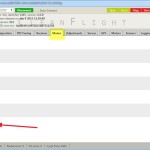

127 comments
Hi, I am wondering if you could help me. My Q250 was working fine except the buzzer went out after it landed kind of hard. Everything else is fine. I changed the buzzer, but didn’t fix the problem, so I thought maybe it shorted, so I went back to Cleanflight to check it. Cleanflight stated that my firmware is not updated, so I updated it. Now everything does not work. I have the Ublox GPS and it was working before. Now everything is screwed up. I did back it up before and it is the 1.14.2 firmware Naze. I’ve tried several version configurator and none seems to take the old backup. I tried 1.2.0, 1.1.0, 1.2.3. Can you tell me what configurator will take the 1.14.2 firmware?
First of all thank you for your contents, they have been really useful to me.
This is my situation:
Even after downloading the drivers I keep getting the “fail to open serial port” message. I get this with 2 different naze 32 Flight controllers. Instead of “port” when I connect the quad it says “dev/tty.wchusbserial410”. What am I doing wrong? please help me.
Hey there, thanks for all the info!
My wizard x220 is having an issue. Once I am it and give it a small amount of throttle, motors 1 3 and 4 spool up to full throttle, while motor 2 remains at idle.
When I give it full throttle, all motors spool up to full throttle and then motor 2 winds down to idle.
Can you point me in the right direction on fixing this issue?
I think you posted this question on the forum already :)
I have followed your instructions but the silicon labs still isnt in the device manager, and as you have you have said above the CC4D wont connect to cleanflight, I keep getting the error serial port failed to open. I have installed everything that is required by cleanflight, but no luck. Do you have any suggestions;
New Naza32 #5, has center led flashing 4x, pause and repeats.
This is on my lap top.
Controller was flashed and successful.
Help
Hi Oscar,
Need help, on my naze32 rev6
A. 1st naze continues to beep upon arming
B. 2nd fc cant connect to cleanflight
C. Tx and rx is connected but is not communicating with each other.
Is it a fc or rx problem? Thanks in advance sir Oscar
A – try to flash a new firmware with Erase settings selected. (can you fly it though although it beeps?)
B – try to short the bootloader and flash firmware again? Do you see COM port when connected to computer?
C – can you try PPM/PWM? if you are already using PPM and it’s not working, switch to PWM, and test Ch1 (which is also the PPM pin), it could be a dead pin… if not then it could be your RX?
Oscar,
Pitch and Roll self level appear linked together in Cleanflight Horizon mode. Are there any CLI commands for Horizon mode, to set the amount of self level separately for Pitch and Roll? I would like to try racing with self level off for pitch, but still on for roll. I’m using a Naze32 Rev 6b.
Oscar, I binded both a Spektrum AR 6200 Satelite and a Redcon CM 921-S successfully. I am see my transmitter signal in clean flight. I also am able to turn up my motors in clean flight, but I am not able to turn on my motors with my transmitter. I used both satellite receivers connected to pin 4 on my Naze32. I have set my CLI to every value, fiddled with the adjustments, etc. I know I am probably forgetting something minor. Any help would be great.
sorry i don’t have any experience with Spektrum Satelite.. have you tried searching that in youtube maybe you can follow a tutorial or something…
Thanks for the quick response. I have watched several videos and read many forums. I am new to this hobby, living overseas where there is little access to person to person help. I probably left something out.
Hey Oscar, what would cause me to need very high rates to get decent yaw? Right now, my RC Rate is 2 and my yaw rate is maxed out and I still can’t do a snappy yaw spin like I can on other builds. Escs are calibrated, my sticks travel 1050-1950, and I’ve swapped out every component. Out of 5 nearly identical builds I’ve had this issue on 2. I’m using cobra 2300s on 4s with hq5x4.5s and rg20 escs.
what’s your yaw expo?
do you have any curve setup in your TX?
Hi oscar
Need help for my zmr250 using naze32 rev6
I using cleanflight to setup , but only 3 motors working , but when I test all motors work , only plug in naze32 then the number 4 motor wont work ,
could you please help me
thanks
sounds like it’s the motor pins on the Naze32 isn’t working properly, can you check the solder joint? re-do soldering if possible.
If still no joy, try to re-map the motor pin, making PWM output #5 your #4:
http://intofpv.com/t-remap-motor-outputs-use-spare-motor-output-pins
I Oscar, I hope you are still on this comment board. sorry i am late to the party.
so i am having similar problems as one of the guys up top.
my throttle is stuck at 885.
and everything else is at 1500.
my AUX switches work, but nothing else. If you can help THANKS ALOT.
I have thechip onnected via usb with solid blue and red lights, and a flashing green. When I try and run the drivers,it won’t as it can’t find any drivers designed for my machine :(
Yet I have downloaded the correct drivers for my Windows 8 laptop.
Hi Oscar, i seen Christopher had the same problem as me on 7-12-15, he then wrote and i quote
”Just reporting back that I finally figured out my interfacing issue with help from a Cleanflight programmer on GitHub.com. For those who may find this thread via Google, I needed to invert my RX output order (from 1-6 to 6-1), and then change the order in Cleanflight on Receiver>Channel Mapping to “4321AETR.” ”
I have connected to naze32 rev5 by PPM one cable to bind port (orange 615Rx) Spektrum 7s TX
I have binded OK and motors work OK. My problem is the stick inputs are all mixed up in ‘RECIEVER’ in both Baseflight and cleanflight.
From top to bottom
Roll – i am getting elevator
pitch i am getting throttle
Yaw i scorrect
throttle i am getting aileron
I tried reordering the ‘mapping’ box to 4321 REAT, EATR 4321 etc etc and i get a few changes but nothing seems to change.
I don’t understand Christophers post when he says ” invert RX output order (from 1-6 to 6-1), and then change the order in Cleanflight on Receiver>Channel Mapping to “4321AETR.”
Maybe he means reversing the cables on the ‘breakout box’?
I remade connections to my Rx with the supplied breakout cable, and configured PMW .
But then in RECIEVER,,, NO channels moved, ail, ele, throttlr nothing moved.
This is my first setup and i have spent 5 hours tonight trying just to get the RECEIVER inputs working as should.
Please help if you can somebody.
Many many thanks, Tony Harlem
Hi Oscar, i have made a video of my problem, this may pin point the problem for you?
I can not find my problem as this is my first build. It is looking like i will never get it flying:(
Hope you can help, Harlem
https://youtu.be/uS1y0gYCgAM
Hi Oscar, I have been using a sonar sensor with Naze32 and cleanflight recently. Today, with the Naze32 connected to the Configurator app via USB, I noticed that about every 30 seconds, there will be one sudden jump of sonar value in the Configurator even my hexacopter always stand still on the table. Interestingly, the jump value is always 17cm, either positive or negative. I wonder do you know the reason behind?
Hi Oscar
I have a question i cant connect to my clean flight.
I have failed bootlooder
2016-02-27 @ 20:31:39 — Running – OS: Windows, Chrome: 48.0.2564.116, Configurator: 1.2.1
2016-02-27 @ 20:34:24 — Serial port successfully opened with ID: 7
2016-02-27 @ 20:34:26 — Failed to open serial port
2016-02-27 @ 20:34:28 — Failed to open serial port
2016-02-27 @ 20:34:34 — No configuration received within 10 seconds, communication failed
what to do ? can you help me out .it wurkt before : (
hope this helps: i connected pwr to my quad, disconnected USB from my Mac, then started CleanFlight, then connected USB. press connect and it connects using its desired method [bluetooth in this case, not usb.serial]. i am still working on now getting my DX6 radio which is bound to the AR610 receiver, to power the servos and spin the motors. CleanFlight in the Motors section, first acknowledge you understand no props, etc, then move slider up to see motors spin. i hope that works for you.
addendum to my previous post: i add battery to quad, connect USB to quad only, then start CF, then insert usb to computer. then CF will have its proper port chosen, then press Connect. for me, CF shows connected and able to spin motors in Motors section. hope it works for you.
Sir . Halp me . Please . Im not understan autotune naze 32 … my quad not stay position . Im need auto tune . But in cleanfligt not use autotune . Halpme . Fot tuning naze 32 . Please respont ..
Hi Oscar,
I’m having a problem in my build and i think You can help me to find a solution.
My quad is showing a strange behavior, the motors randomly glitch, I’ve tried different firmwares but I got always the same motor glitching. Currently I’m using cleanflight with default configuration, please check this video for you to see what am I talking about (with sound is better).
youtube.com/watch?v=Sl2pTyZxJMc
My setup:
Emax nighthawk 200
Emax MT2205
LittleBee 20A ESC
Skyline32 FC
Latest Cleanflight firmware
I didn’t conect the ESCs ground signal wire, do you think that this can cause some interference in the signals?
Thank you in advance :)
Is it possible to use the autotune feature on a dx6i?
Oscar,
looking to build a sub 100mm quad, with RGB LED, running cleanflight.
I was looking at the F3 boards, but can not find one that will run on a 1S battery.
I really wanted a full featured board (alt, compass) with dedicated LED control.
Any Ideas?
Thanks,
Nick
Hi Oscar,
This does not work for cleanflight 1.11.0 and higher, open pilotgcs flashing support has been dropped.
My workaround was to connect a FTDI to the CC3D main port, and follow the warning note in cleanflight: “…jumper the bootloader pins, power on, enable “No reboot sequence”, enable “Full chip erase”, re-flash, then power off, remove bootloader jumper, power on and connect”. Worked for me. After that, the CC3D will connect via the usb. (bootloader pins are the +3 3V, and SBL pins.)
You may wish to do a video or blog post on this.
thanks Garth for letting me know!
Hi Oscar, I a complete noob with multi rotors and i am having trouble with cleanflight 1.1.0 reading my new naze32 rev6. I keep getting the error message “failed to open serial port” when i try to flash the naze with the latest software. Out of curiosity I downloaded base flight to see if it would work, but same problem: it shows no ports in the upper left corrner. I am pretty sure the problem is with the driver that I installed on my computer, i have restarted my computer(windows 8.1) numerous times and have deleted and installed cleanflight and the driver several times. I am not sure why the driver is not behaving properly. Also, my driver is not appearing in the in the device manager with a com number assigned. Any help is VERY appreciated! Thanks!
can you connect to the configuration app when you first bought it?
sounds like a faulty board to me… or faulty USB cable…
Hello Oscar,
Your blog helped me build a few quads already. Many many thanks to that. I recently built a 160 quad with led lights, flashed cleanflight with cc3d and now it’s flying.
I then realized that I actually didn’t put the cw and ccw motors correctly. Anyway, I’m trying to figure out a way to reverse the motor direction without opening up and unsoldering all my connections. I tried following this thread reddit.com/r/Multicopter/comments/2yzte7/tip_reversing_your_motor_spin_in_cleanflight/
but it doesn’t work.
After setting the motor mixes, the motors wouldn’t spin up anymore.
I tried setting yaw_motor_direction = -1 but that doesn’t do anything, it just makes the quad fly in circles. I also noticed that autotune and inflight adjustments were not available.
Anyway if you have any advice or answers, I would greatly appreciate it.
Thanks!
~j
changing motor rotation should be done on the ESC, or swap two of the motor/ESC connections.
Hi Oscar,
I’m wondering if you have any pointers for working with specific TX/RX. I’m currently running into issues with my FlySky FS-T6 (TX) and FS-R6B (RX) in Cleanflight. I’m getting really strange input responses in the “Receiver” tab:
ROLL – no response: fixed at 1500
PITCH – no response: fixed at 1500
YAW – no response: fixed at 1500
THROTTLE – no response: stuck at 885
AUX 1 – responds properly to SWD on/off
AUX 2 – responds properly to SWB on/off
AUX 3 – responds correctly to yaw input
AUX 4 – responds correctly to throttle input
Any help would be greatly appreciated. Thanks in advance.
Hi Oscar,
Just reporting back that I finally figured out my interfacing issue with help from a Cleanflight programmer on GitHub.com. For those who may find this thread via Google, I needed to invert my RX output order (from 1-6 to 6-1), and then change the order in Cleanflight on Receiver>Channel Mapping to “4321AETR.”
Cheers!
im having an issue with my sticks on cleanflight….. the throttle is controlling the roll and the pitch is controlling the roll……… the yaw is the only correct stick function. what did ikevin do wrong and does anyone know how to fix?????
in the Receiver tab, channel map, change it to default.
Great, that’s fantastic!
Hi Oscar i am new on naze32 and i would like to add gps to my FC but i get confused for gps module , can i used gps with compass and not connect compass cable ?
what gpa i have to choose NEO 6m or NEO 7m ?
thanks
Hi Nima,
I would use the Neo 7, please note that you will need to set the GPS up with your Naze outside in the open so that the GPS connects with satilite. There also no LED in the Neo 7 so you can’t tell its working unless your outside with a laptop hooked up to it. You will also need to be in PMM mode and Sbus might work with Soft serial ports enabled
Hi Oscar, ivre béent flying m’y 250 pitbull with cleanflight and i went in to update my firmware And increase my expo to do flips And loops, When i got frustrated because i cant figure It out i unpluged It from my Quad And nos When i plug It in It beeps like usal but then It beeps 2 more Times a second later And my motors wont work at all. Thank You for your help.
Hi Oscar
I am trying to set up a Naze32 control board and am having an issue which seems to be only on my desktop PC and was hoping you might be able to help me? I have downloaded the latest version of Cleanflight and programed the control board, all went fine and I got the successful download message. I then connected to the board and got the following message :-
“Serial port successfully opened with ID: 2
2015-09-27 @ 17:30:37 — MultiWii API version received – 1.10.0
2015-09-27 @ 17:30:37 — Flight controller info, identifier: CLFL, version: 1.9.0
2015-09-27 @ 17:30:37 — Running firmware released on: May 31 2015 13:17:47
2015-09-27 @ 17:30:37 — Board: AFNA, version: 2
2015-09-27 @ 17:30:37 — Unique device ID received – 0x66aff565349896767051235”
I assumed all was fine but I get no graphic of a quadcopter and non of the tabs work so I cannot setup the Naze32 board. The software has changed the colour on Gyro,Accel,Mag,Baro tabs so it is seeing something. I have tried reinstalling the software, Cleanflight and also the CP210x drivers to no avail, the problem is still there. I know the control board is working as trying it on a different PC I was getting all the correct graphics and information. Do you have any ideas so that I can use my PC? It is a modern multi core PC running windows 7.
Any help will be greatfully received.
Andrew
have you tried flashing the latest firmware on the FC?
Hi Oscar, Thank you for your reply . Yes I have tried the latest versions and also have tried previous versions on the flight controller. I have now tried on another PC running XP and that works, the graphics are very basic but it works. My PC still is not correct.
Regards
Andrew
I have exactly the same issue as decribed in one of the comments. The motor nr 3 is spinning up by itself untill full throttle. This is when quad is on a table leveled and applying little throttle. I flashed cc3d with latest 1.10 CF firmware. How do you solve it? Esc are calibrated as they should. Min max throttle endpoints set. Openpilot worked like a charm out of the box. My setup is 260mm frame 2204 2300kv. Afro 20a slims flashed to Blheli. Ppm oneshot and damping light enabled in esc and cleanflight. When hovering indoors it has problems to lift off and in the air then slowly yaws.
Hi Tomasz,
I have the same issue, have you figured it out. When I use the master controld all motors spin together, but when I use my transmitter and give it a little throttle 1,2,4 just spin and level out but motor 3 slowly climbs till full throttle with no input from transmitter.
I have the same issue with the Naze32 new version from getfpv rev6, it does not work with Cleanflight, but it did well with Baseflight so far. Most of my FC boards come from HobbyKing and Amazon, with the ones from HK I haven’t had any issues all of them works fine with Baseflight, the ones from amazon some of them works fine some others doesn’t of courser I’ve bought them from different vendor and in different time or order, I don’t know you should try Baseflight and see if it works.
Good luck.
Hi Oscar, ive found a few of your builds/guides very useful, as a newbie to FPV im looking to tone down my quad, im using naze32 & dr4-ii, in cleanflight what setting would i tweak ? example if i push up on pitch the nose tilts down nearly 45` degree angle or even roll its to responsive if you catch my meaning.. any ideas ?
sorry i don’t understand what you mean… please explain further.
Is there any way to reassign motor 3 to another pad. I have damaged the pcb pad for motor 3. I was going to try and use pad 5 instead.
Yes you can, you can change motor output with custom output mixer.
Hi
is it possible to set beeper for low battery alarm AND also model lost ?tks
yes it is possible. for low battery alarm there is the “VBAT” feature in cleanflight.
lost model alarm can be set up in flight mode, activated by a AUX switch.
Hello, Great page. I have a question about 3D setup with blheli esc’s. How do you set PWM? I can’t get my yaw to work. I was told esc plug in is to be different. I have front left motor (CW) plugged into 1 on cc3d, front right (CCW)in 2 on cc3d, back right (CW)in 3 on cc3d and so on I am having trouble arming. Having trouble setting an on off switch on my fly sky fs-th9x with stock receiver. I have a frsky jr I’m going to put in. So far no yaw, no flight mode switch and trouble arming. You guidance would be appreciated.
Greg
Hi Oscar,
First of all thank you for all that you do for the RC community! I am totally new the the multi rotor community and I have built my first tricopter and I am going to use the NAZE32 FC. I am currently in the process of programming/setting up the FC board and I am not sure how to set it up for my Tactic TTX650. I can’t find any info. on the proper settings for the Tactic.
Your help is greatly appreciated.
good2us; Ehhemmm HI OSCAR I use Tactic equipment as well and would like to know as well
Hi Oscar
i have very strange issue, i flash my CC3D with CF via GCS, then i start CF config.
and try to connect board but , i have this :
2015-08-15 @ 10:05:08 — Serial port successfully opened with ID: 10
2015-08-15 @ 10:05:18 — No configuration received within 10 seconds, communication failed
2015-08-15 @ 10:05:18 — Serial port successfully closed
2015-08-15 @ 10:07:09 — Failed to open serial port
of course i install CP210 Driver, and Window recongise my board as Coptercontrol … so that mean driver are well installed.
I search on web but i only find solution with CP210 driver…
i precise that my CC3D was work perfectly with GCS…
Thanks for your support …
Julien
tried this yet?
github.com/cleanflight/cleanflight/issues/33
Hi Oscar,
I’ve just completed, my first build, and it was running correctly, until I updated the firmware on maze. Everything was connected at this time, and had ticked full erase box in clean flight, now, connected to PC, everything works fine, disconnect from PC, and attach all as normal, and it does not respond to transmitter at all. Please help.
Hi Oscar,
Does mounting the Naze board on my ZMR250 with fiber screw or anti vibration damping mount make any difference. I’m assembling my copter now.
Thanks.
it will make a difference, if your motors/props are making really bad vibrations, generally speaking it’s not necessary. But you can always try and see what works for you.
Your the boss, Oscar. Thanks for all your right on knowledge you are so free to share. You have been a lifesaver.
Hi there.
I can’t find any information on all the other PID settings in cleanflight.
ALT, VEL, POS, etc.
What do they mean?
They look interesting and I want to fiddle with them.
All the best
Barn from Cambridge x
Are you using GPS / altitude hold flight mode? if not, you don’t need to worry about them. I can’t find any info on them either.
i am trying to configure a spectrum satellite receiver to a naze 32. Using clean flight , I enable the serial rx ok, but when I try to set serialrx_provider = 0-6. It will not work. WTF.
Hi, first time setup. I’ve got a strip of rgb LEDs soldered as you said. Powered on naze32 from spare motor output and then signal from pin 5 to digital in.
Setup LEDs on Cleanflight config saved and rebooted. Set up LEDs on grid and saved and nothing happens. No light at all.
Sometimes when I plug the power in or out they flicker briefly but not in the places I’ve specified. Just the whole strip in random colours. However once fully plugged in nothing. I’ve checked continuity and 5v output and all are connected correctly with no shorts.
What have I done wrong?
I saw that the heat of the solder could burn out the led. Would this then stop the other LEDs working? I’ve checked and there appears to be power on the other side of the first led.
Please help. So frustrated
they flicker when you plug the power in, means they are working (not burnt out), most likely to be a signal issue.
are you feeding the signal to the input? each LED strip has one input port at one side, and output port at the other side, make sure you are connected the wrong pin.
Hi there,
I just got myself a naza 32, board.. I have mounted it on a hex frame, . (RD 350).. However iam confused on 2 things
1. is about not having the option to choose Auto-tune, I cannot find it in the mode Aux selection Tab.. Iam using clean flight on Google chrome
2 settings for activating the buzzer, cause my the buzzer does not stop buzzing,
Thanks
MODJO,
Did you figure out the answer to your first question? I just built my first quad using Cleanflight/NAZE32 and I was excited to use AUTOTUNE, but when I connected it today, I noticed it’s missing. I have 1.11.0 NAZE loaded. Do you know if they removed it on this version?
Hello Oscar,
Your blog has been instrumental in my successful 1st attempt with cleanflight/naze32 and a scratch built quad- many thanks!
However, now I’m having some trouble with an 2812B led strip. Each time I power up the FC, the entire strip flashes once, but other than that, I cannot seem to get the LEDs to light up. For starters, I thought I’d keep it simple and configured 3 LEDs to “color” mode only. I am getting 5.0v and GND from a pair of spare motor/esc pins on the naze32. LED strip data signal is connected to RC5 on the naze32.
regards,
-E
sounds like it’s getting power, but problems with signal? do you have any other hardware to test the LED strip? like the Arduino, or another Naze board?
unfortunately not. although a friend might have a naze32 i could test on in a few weeks. I tried using the output of a simple servo driver, but same results. Since I’m using cppm, rc5 should be free of conflicts yes (feature rx_ppm)? btw i’m runing configurator 0.63.1 and firmware 1.8.0
OMG. I can’t tell you how much it helps to have the LED data in connected to the “real” RC5 pin instead of the “fake” one which is really rc7. I got completely turned around with the two sides of the board. Thanks for the suggestions nonetheless!
What values are you using for your throttle commands?
i have my min_throttle at default, and max_throttle at 1950. Min_command at 1000.
Hello and thank you for the great article.
I have switched over to Cleanflight and I am experiencing a weird issue. When I test my motors in test mode they work fine and all spin at the same rate. However, when I connect my transmitter and use its throttle, only two start at the same time the other two start around 30 and 50 percent throttle respectively. I have done everything I can think of a thousand times to remedy this.
I was wondering if you have heard of this or might know what could be causing it.
Thank you!
what flight mode were you testing? Can you reset everything back to factory default and calibrate ESC / ACC again, test it with Rate mode.
Did you get this worked out? I am having a similar issue.
Hi billy how are you? Did you fix the problem with your motor? How? I got the same issue can you let me know how thank you, I appreciate your help.
i’m confused about how to set a switch to arm. i’m trying to use a dx6 with a hermit quad and can’t get the thing to arm using the sticks, so i thought i’d try a switch. After typing in the switch command in cli, how do i assign it to an aux channel?
in Cleanflight => Mode
you have a flight mode called “ARM”, just assign a switch to this mode.
You can’t use your stick to arm, probably because your YAW or throttle channels are not calibrated properly, make sure the range are at least between 1000 to 2000.
Dear Oscar,
No questions or criticism from me, just a *huge* and heartfelt thank you!
– Martin
Hi Oscar, your blog has been a monumental help for getting me started with building my own 250.
I was wondering if i could get your input on a yaw issue i am having with my zmr250 naze32 acro cleanflight build. I have days 1806 motors with gemfan 5030 props. PID controller 2, with default yaw PID’s.
youtube.com/watch?v=VlGxtkfa4jU
Yaw seems very sluggish to stop. It over rotates by a significant amount. When i let go of the stick, the quad continues to yaw until it slowly stops. Once stopped yaw is stable and does not drift any further.
How snappy is yaw on most 250’s, and do you have a thought on what is causing mine to appear so sluggish?
Thanks again for all your contributions!
what is your setup? motor? props?
it looks like the props don’t have the yaw authority, or it has low yaw P gain.
Its a ZMR250, 3S lipo, with DYS 1806 2300kv motors, gem fan 5030 props. My yaw rate is set to 0.7, it spins pretty quickly, but like you can see it stops very slowly.
I’d be surprised if my setup or props is causing the issue, I think what I have is very cookie cutter for beginner 250 builds. Otherwise i would think a lot of others are having this issue too. (I do have an inkling that at least 2 of my motors might not be in good shape. They sound kinda rough when i test them without props in cleanflight. I have some spares I can try as well)
I will try adding more P gain.
What are the characteristics of high gains in YAW PIDS for P and I? I haven’t found much on tips for tuning yaw. (I really liked what you blogged for pitch and roll PIDS)
Thanks for the response!
Try 5040 props, it will give you much much better yaw response and stability. Your Yaw rate is also too high i think.
Hey Oscar,
I’m having a few problems swapping over from Baseflight to Cleanflight with my Blackout Mini H. I have mitigated all of my setting from Baseflight to Cleanflight but the flight experience is not good compared to what I have with Baseflight. It’s just not a locked or stable feel and there is slight ossolations going on there.
Settings I have in both are as follows:
Roll 4.0/.035/25
Pitch 4.7/.049/31
Yaw 9/.05/8
Roll & Pitch Rates .35
Yaw Rate .45
TPA .40
RC Rate 1.00
RC Expo .65
Looptime 2750
Also, in Cleanflight under PID tuning you can choose between 5 different PID controllers as follows.
0 – MultiWii (Old)
1 – MultiWii (rewrite)
2 – LuxFloat
3 – MultiWii (2.3-latest)
4 – MultiWii (2.3-hybrid)
5 – Harakiri
Which one of these should I be using on my Naze32/Blackout?
Thanks.
The most popular PID controller at the moment is 1 (which is also available in Baseflight now)
Not sure how and why, you are not the only person that told me Baseflight flies better than Cleanflight using the exact same settings… although I can’t really tell the difference myself when I migrated.
Maybe you just need to retune it.. have you got any FPV footage ? It’s easier to give you suggestions.
I have successfully flashed a new board with 1.8 and can connect okay, however when i make changes and select the Motor Stop check box then go to the bottom of the screen and click save and reboot, nothing happens.?? However if I go into CLI and type in some the same command and then type Save, the lights flicker on the board and it appears it actually saves the new parameter. What am I doing wrong? Thanks, Jeff
that happens to me once in previous version. I had to remove the app, and install it again.
If that doesn’t help, try to flash the board again.
Hi Oscar,
I have a random CF question for you… hopefully you can clarify.
Do you know what the purpose of the Slots in CF is? I have investigated and found very little info. My best guess is that each slot can hold a limited amount of values relating to specific parameters, and that potentially another slot could hold different values for the same parameters, but there’s no way of switching between them as far as I can see.
Not so much a problem as a conundrum… :)
you mean profile?
profile is useful for storing different PID and rates.
Let’s say on a calm day, you can use the highest possible PID, but on a windy day you might want to lower PID to reduce vibration, so you just switch profile.
To swtich profile: https://oscarliang.com/naze32-on-mini-quad-fpv250/
search for “profile”
I think what RossEcosse meant is the ‘using slot’ column in ‘Adjustments’ tab.
The header of this tab mentions ‘Each switch used to concurrently make adjustments requires exclusive use of a slot.’
As I understand it, you can have more than one way (switch) to adjust the same parameter, but you have to use different ‘slot’ for each switch.
Thank you! yes, that’s what i am using now… I will update the post once I fully understand how it works :D
“After flashing CleanFlight, paste the output of your first profile into CLI.”
I have my Baseflight/Naze32 cli dump saved as a text file.
How to I “paste” that file into the cli after flashing Cleanflight?
(I only have 1 profile).
many thanks,
T.Williams
Oklahoma City, USA
when downloading the driver for windows what file do i use to download it ?
you just download it straight in the browser, you don’t need any software to download it.
Hi oscar….good info above…i have problem cc3d cleanflight with turnigy 9x flight mode…no issue with openpilot but on cleanflight gui it cant show the stick moving in receiver tab….the other stick fine….
Hi, why don’t you join our FB group and many people will help you there: facebook.com/groups/Copter.Fans/
I just finished setting up cleanflight with cc3d, It seems like there’s issues with the software. If you have some feature enabled such as “oneshot” the receiver will stop working. At least that’s what happened for me.
Hi Oscar
Having a problem saving settings in the mode selection menu tab on CleanFlight.
Cleanflight config sees the input from the transmitter both in the (mode selection) tab and the receiver tab. I am trying to use Aux 1 for the Angle-Horizon-Acro mode on cleanlight and Aux 2 for the buzzer. The Cleanflight see’s the input from the radio. When I hit SAVE nothing happens. I tried flashing twice both Cleanflight v1.7.2 and 1.7.1 and reload the setting and still don’t save the setting at the mode selection. IAny help would be great.
Hi Raymond, have you also tried removing Cleanflight configurator, and install it again?
This will ensure you have the latest version GUI.
Hi Oscar,
Removed and re-installed the Cleanflight confrigurator and finally the mode selection worked and can be saved! Thanks a lot for the help! Cheers!
great :)
Hello,
Its a great article!! I have a different questions. I am thinking about building 3D Inverted flying quadcopter using SimonK reversed ESC firmware.
I have read many discussions on this subject and can not decide which controller to choose?
People are using MultiWii, Naze32 (probably also Flip32) and KK2 to fly inverted.
Unfortunately there is not much info about it yet.
At the moment I have only CC3D but I am not sure if its possible to flash baseflight to CC3D?
1. I know that you talk about flashing Cleanflight to CC3D but is it possible to flash baseflight to it?
2. Have you got any experiene in inverted flying and could advice on best controller to use for it?
Best
Michael
1. i don’t thing baseflight supports any other hardware apart from Naze32.
2. nope, haven’t tried inverted flying yet :) but it sounds very cool!
Hey Oscar. I’ve been reading your stuff for a while now and I’ve run into a problem. I had an Acro Naze 32, and have it set up with CleanFlight. I’m having an issue where the Naze 32 isn’t picking up anything from Ch2. As such, it won’t register when I raise my right stick, unless I move ch 2 to a different channel(as in the problem is not in my Transmitter to receiver but from the Acro Naze 32 to the Computer) I’ve tried with every pin I could in that channel, but it seems to be a problem with the Naze 32 board.
I’ve also tried 2 different breakout cables and different configurations.
I’ve resoldered to see if it would help but it didn’t. Have any ideas? I’m pretty lost right now (as this is my first time putting anything like this together) but I do understand basic wiring. When I go to the Receiver tab in Cleanflight, my elevator doesn’t do anything. Any ideas?
are you using PPM or PWM input?
if PWM, here are the things to check:
1. solder joint of ch2 (you have checked)
2. RX issue? try a different channel on the same pin, and a different pin on the same channel, see if it can be picked up. If not it’s likely to be the RX, try a different RX.
The same for me :(
This Doesn’t works for me too :(
Always the “15:30:49 — Failed to open serial port” …
you need a USB Serial adapter.
Hi there, I’m setting up my 250 quad using cleanflight and dx6i..
I’m a noob so bear with me please…
I’m wondering what modes to group together on the flight modes tab?
Do I set up an angle mode on one range for racing/ drastic flying and then one on horizon mode for slow controlled levelling flying? Bit confused
on the 250 mini quad, only two modes are useful IMO. Acro mode and Horizon mode. Usually Acro mode is for racing and fast flying. Horizon mode is for slow controlled levelling flying.
Angle mode is similar to horizon mode, take a look at his post to learn about the different Flight modes.
Oscar, You have any directions or links that could help me flash cleanflight on to a CC3D? I picked up a UART usb and the correct JST cable for the CC3D, but dont know where to go from here. Any help would be greatly appreciated. Thanks
it’s exactly the same as the Naze. Open cleanflight GUI, once you have connected the USB cable, you should see a new com port appear. Now flash the firmware according to the instructions. But you need to select the firmware for CC3D.
Hi oscar I’m having a issues and want to know if you can help me out. I flashed cleanflight onto my cc3d and it connects to the GUI perfectly. My radio signals on my transmitter match those on the GUI but for some reason I can’t get the motors to arm not even with a switch assigned to arm them. Do you have any idea what I’m doing wrong? I’m using a hitec aurora9 with a optima 9 reciever if that’s any help. Thanks for any help!
1. right after you plug your battery in, leave your quad on a flat surface for at least 5 seconds, you will see LEDs blinking, the gyro sensor is calibrating. After the LED stops blinking, try arming again.
2. make sure your YAW stick end points are 1000 – 2000, and make sure it centers at 1500. You should be able to adjust this on your radio.
Thanks! It worked!
One more question I bought the hobbyking multiwii bluetooth module and I plugged it in to the naze board. Tx to rx and rx to tx and the power I got from one of the motor outputs but when I turn it on the bluetooth module only blinks red and it doesn’t pop up on my phone. Any ideas what I’m doing wrong or is there a step that I’m missing? And help I greatly appreciate. Thanks!
have you tested the BT module with other device, see if that can be detected at all?
Hey Oscar,
thanks for all the cool stuff you’re doing here, it’s really useful.
I had my miniquad quite well setup and decided to try your settings but I see your “ACC_LPF_FACTOR” is very very high. The default is 4 so 100 gives the sensation of flying through butter.
I just want to know why you chose such a high value?
Cheers
Thanks! ACC_LPF_FACTOR is only useful when you flying in Horizon mode and Angle Mode, because this parameter only affects accelerometer. Check out this post for reason why setting this value higher. https://oscarliang.com/naze32-on-mini-quad-fpv250/#acc_lpf_factor
How is the GPS performance with Cleanflight/Naze32? I know I need a separate GPS module, just curious how well it works.
I don’t think GPS is available yet, and it’s working in progress.
Oh and sorry I should have mentioned, I’m trying to flash a CC3D board with “v1.5.0 CC3D 2015-1-9 19:3 (stable)”
When I click “Flash Firmware” Cleanflight reports “Failed to open serial port” I’ve checked device manager to determine “CopterControl Virtual COM port (COM8)”, Cleanflight is set to COM8 and I have tried 115200 and 57600 baud rates just to check. Any ideas on why this is failing?
Hi Andrew, see if this thread answered by Dominic helps?
github.com/cleanflight/cleanflight/issues/33