I wanted to build an iNav cinewhoop with GPS capability. There aren’t that many options when it comes to flight controllers, as most AIO FCs on the market either offer very few UARTs or don’t support iNav. Luckily, the Flywoo GOKU GN745 AIO V3 FC meets all my requirements. In this review, I will share my experience with this FC while I was converting my Betaflight drone to iNav.
Table of Contents
Where to Buy?
You can purchase the GOKU GN745 AIO V3 FC from:
- Flywoo: https://oscarliang.com/product-yf44
- AliExpress: https://s.click.aliexpress.com/e/_DEqAWcX
The package includes the following accessories:
- 1x UNICON UPL Capacitor 25V 470UF
- 4x M2x6.6 Shock-Absorbing Ball
- 4x M2 Rubber Ring
- 1x XT30 Power Cable
- 1x DJI O3 Connection Cable
- 1x VTX & Camera Connection Cable
- 1x Receiver Connection Cable
- 1x GPS Compass Connection Cable
Feature Highlights
Performance
The GOKU GN745 V3 utilizes the STM32F745 chip, AM32 firmware, and MPU6000 gyro. It includes dual BECs, a barometer, and a black box, and supports seven serial ports and I2C, ensuring comprehensive performance and flexibility for various applications.
Plug & Play
This flight controller is designed for ease of use, being compatible with the O3 air unit, GPS, camera, analog VTX, and receiver without the need for soldering. This makes it an excellent choice for both beginners and advanced users looking for a hassle-free setup.
Type-C Interface
The V3 features a Type-C interface, improving compatibility and making connections easier and more reliable compared to traditional Micro USB interfaces.
Compatibility
The GOKU GN745 V3 supports multiple platforms including Betaflight, iNav, and Ardupilot, providing versatility for users who may want to switch between different firmware options.
New Layout
The updated ESC two-in-one drive solution allows for a continuous current of up to 45A, ensuring robust performance even under demanding conditions.
Better Protection
The V3 version includes a larger motor pad area, which offers improved overcurrent protection, enhancing the durability and reliability of the flight controller.
Specifications
- BF Flight Controller Firmware: FLYWOOF745AIO
- INAV Firmware: FLYWOOF745
- Ardupilot Firmware: FLYWOOF745
- MCU: STM32F745 32-bit processor, 216MHz, 1MB Flash
- IMU: MPU6000 (SPI)
- Barometer: SPL06
- USB VCP Driver: All UARTs usable simultaneously; USB does not take up a UART
- Hardware UARTs: 7 (UART1,2,3,4,5,6,7)
- Receiver Support: Serial receivers (SBUS, iBus, Spektrum, Crossfire) only; PPM and PWM receivers are not supported.
- Onboard Blackbox Logging: 16MB
- 5V Power Out: 2.0A max
- 3.3V Power Out: 0.5A max
- Dimensions: 33.5×33.5mm
- Mounting Holes: Standard 25.5/26.5mm square to center of holes
- Weight: 9.4g
- Onboard 4in1 ESC: Supports AM32
- ESC Protocols: PWM, Oneshot125, Oneshot42, Multishot, Dshot150, Dshot300, Dshot600, Dshot1200
- Input Voltage: 2-6S Lipo
- Continuous Current: 45A
- ESC Firmware: GOKU_F4A32_PRO
Pinout and Wiring
Pinout Diagram: Included in the manual leaflet in the box.
Wiring Diagrams: Available on the official product page.
User Experience
Replacing the flight controller in the GEPRC Cinebot25 was straightforward, as the two FC have similar layouts and capabilities.
The Flywoo board features more JST style connectors, which have their pros and cons. However, the 4.5V BEC outputs are only available through these connectors; the solder pads only provide 5V BEC. I wish they also provided 4.5V pads for soldering, so you could power devices from USB without plugging in the LiPo.
One thing I love about these modern AIO flight controllers is that they often have the USB-C port broken out to soldering pads, allowing the use of a USB extension board or adapter. This is particularly useful for cinewhoops, as the FC’s USB port is often buried deep inside the frame. Having a USB extension board or cable makes it easy to connect to Betaflight.
However, the GEPRC Taker G4 has an advantage in that it also breaks out the Bootloader pad, which is useful for flashing firmware. The Flywoo board does not have this, so I had to solder directly to the boot button as you can see in the following image (green wire).
Here are some side-by-side comparison with the GEPRC Taker G4 AIO FC:
I will be running iNav on this FC, with GPS and rangefinder/optical flow sensors. My goal is to build an FPV drone that can perform position and altitude hold like a DJI camera drone, which should be a fun project! For more detail: https://oscarliang.com/setup-optical-flow-rangefinder-inav/
Conclusion
The Flywoo GOKU GN745 45A AIO V3 is a significant upgrade from its predecessors, offering enhanced performance, improved protection, and greater convenience. Its high compatibility with various platforms and plug-and-play capabilities make it an ideal choice for both novice and experienced FPV drone pilots.
You can purchase the GOKU GN745 AIO V3 FC from:
- Flywoo: https://oscarliang.com/product-yf44
- AliExpress: https://s.click.aliexpress.com/e/_DEqAWcX
Whether you’re building a new drone or upgrading an existing one, the GN745 V3 provides the reliability and performance needed to push your FPV experience to new heights.
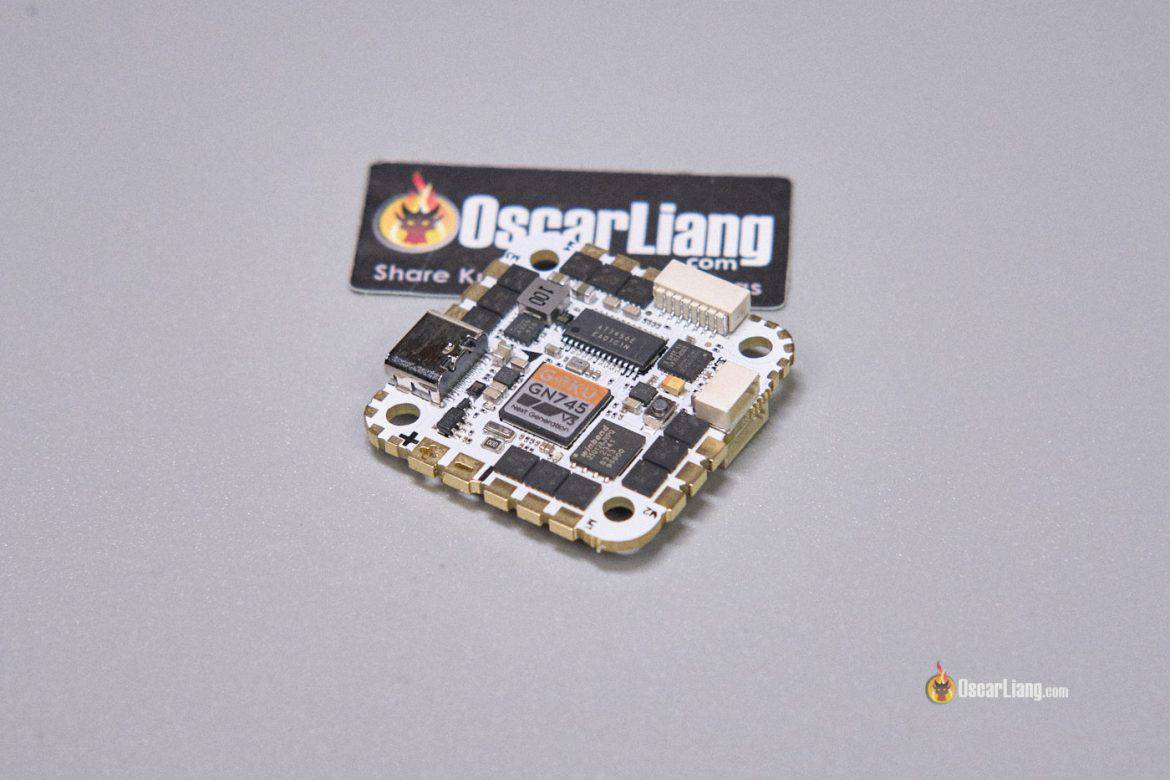










4 comments
I have problems with the alignment tool in INav. The arrow on my FC points foward to the camera.
At the moment my FC settings are: roll;0,pitch:0,yaw:135. With this settings, the preview window show the correct movements.
But i can’t find the correct values for the compass (HGLRC M100)
Can you post your alignment seetings please?
The specs listed are wrong about black box, I can see in your pics it has a Winbond 25Q128 which is 128Mbit, 16Mbyte… Also in the pics of the little info sheet you’ve posted it also says 16Mb.
It’s also wrong on the Flywoo site…
The only thing about this board that isn’t great is I think it only has 8Mb black box.
It would be good for micro wings too, just if you could breakout 2 servo PWMs.
Alas lack of 1s compatible boards for Inav is limiting factor right now.