Diving into the world of FPV drone can be an exhilarating experience, but choosing the right FPV goggles is crucial for the immersive experience. With various systems on the market, such as Analog, DJI, HDZero, and Walksnail Avatar, finding the perfect pair of goggles to suit your needs can be a challenge. In this Ultimate FPV Goggles Guide, we’ll break down the top FPV headsets for each system, helping you find the perfect match to enhance your flying adventures. Whether you’re a seasoned pilot or just starting out, this comprehensive guide has got you covered, ensuring a seamless and immersive flight experience tailored to your preferences and budget.
Table of Contents
Choosing Your Ideal FPV System
Before choosing an FPV goggles, you will first have to decide which FPV system you will use, then choose the goggles which support that FPV system.
Right now, there are 4 FPV system:
- DJI,
- HDZero
- Walksnail Avatar
- Analog
Check out my in-depth analysis to help you make an informed decision: https://oscarliang.com/fpv-system/
The Best DJI FPV Goggles
Currently the DJI options are the DJI Goggles Integra, Goggles 2 (G2), Goggles 3 (G3) and Goggles N3 (the Goggles V2 has been discontinued in 2024). The Integra and G2 support the older Runcam Link, FPV Air Unit, and the latest DJI O3 Air Unit. While the G3 support the O3, it doesn’t support Runcam Link and original FPV Air Unit. The N3 currently does not support any of these Air units, only works with the DJI Neo and Avata 2 drones. Allegedly all four DJI goggles will support the future DJI O4 Air Units.
I have a post that compares these goggles in more details, but to sum it up, the most future proofing goggles right now is the DJI Goggles 3. The Goggles 2 is also a strong contender, but it’s only $50 less than the G3, and it will have slightly higher latency with the future O4 Air Units. For a budget option, the Integra is worth considering since it mirrors many features of the G2, but the lack of focus adjustment might be a major downside for some. The N3 is the cheapest DJI offering, but the lower refresh rate display and lack of O3 support might be deal breakers for many.
Check out my reviews of these goggles:
- Goggles 3: https://oscarliang.com/dji-goggles-3/
- Goggles 2: https://oscarliang.com/dji-o3-air-unit-fpv-goggles-2/
- Goggles Integra: https://oscarliang.com/dji-goggles-integra/
- Goggles N3: https://oscarliang.com/dji-goggles-n3/
You can find the DJI Goggles 3 from these vendors:
- Amazon: https://amzn.to/43WRh7r
- GetFPV: https://oscarliang.com/product-omvc
- FPV24: https://oscarliang.com/product-opfq
- AliExpress: https://s.click.aliexpress.com/e/_DEpVUTV
- NewBeeDrone: https://oscarliang.com/product-cdyj
Note that all DJI goggles are NOT compatible with other FPV systems including analog, Walksnail and HDZero.
The Best Walksnail Avatar FPV Goggles
Undoubtedly, the best FPV Goggles for the Walksnail Avatar System are the Walksnail Avatar Goggles X. To get the most out of the Walksnail system, these goggles are a must-have. Check out my comprehensive review for all the details about these goggles: https://oscarliang.com/walksnail-avatar-goggles-x/
The Avatar Goggles X offers unmatched versatility, supporting Walksnail, analog, and HDZero systems. With advanced features, future-proof design, and a price lower than competitors, it’s ideal for both existing Walksnail users and newcomers. A top choice for a high-quality, affordable FPV experience.
You can find the Walksnail Avatar Goggles X here:
- Caddx: https://oscarliang.com/product-72gy
- GetFPV: https://oscarliang.com/product-camw
- FPV24: https://oscarliang.com/product-513o
- NBD: https://oscarliang.com/product-7d2n
- AliExpress: https://s.click.aliexpress.com/e/_DdK4xp1
- Amazon: https://amzn.to/40bvG9o
A budget-friendly option would be the Goggles L. However, it only supports up to 1080p 60fps, meaning it won’t fully utilize the 100fps low latency mode in the Avatar system. This results in about 10ms higher latency compared to the 100fps mode. Additionally, the internal antennas make it less ideal for long-range flying. Despite these drawbacks, it’s a good choice for those on a tight budget.
The Walksnail VRX module is also available – it allows you to use any FPV Goggles with HDMI input with the Walksnail system. However, there will be extra latency due to the HDMI interface (the amount of latency is goggles dependent), and the dangling wires and extra weight are cumbersome. Therefore I don’t generally recommend this approach if you can afford a pair of dedicated goggles.
Top FPV Goggles for HDZero
If you’re flying HDZero, the HDZero Goggles are the perfect choice. They are very versatile goggles as they also support analog and Walksnail. Learn more about the HDZero Goggles in this review: https://oscarliang.com/hdzero-fpv-goggles/
You can find the HDZero Goggles from these vendors:
- AliExpress: https://s.click.aliexpress.com/e/_DFMYx5j
- Amazon: https://amzn.to/3FPdbPh
For those who wish to fly HDZero but are on a budget, there are more affordable alternatives. First, there are a couple of box-style goggles from Fatshark and Emax that natively support HDZero out of the box.
Additionally, you can opt for the standalone HDZero video receiver module compatible with FPV goggles and screens with HDMI input. This cost-effective option allows you to enjoy the HDZero experience without breaking the bank.
Top Analog FPV Goggles
For those who are certain they’ll only fly analog, the best option would probably be Skyzone SKY04X Pro. It offers sharp and clear OLED displays with 1920x1080p resolution, a 52° FOV, adjustable focus, and high-quality finish.
The Skyzone SKY04X Pro stands out for its user-friendly OSD menu, included receiver module, and faceplate options. I also have to give Fatshark HDO2 is an honourable mention as it’s also a solid choice.
Purchase the SKY04X Pro from:
- AliExpress: https://s.click.aliexpress.com/e/_DE7BPLf
- FPV24: https://oscarliang.com/product-xxyk
- RDQ: https://oscarliang.com/product-2n2e
- Banggood: https://oscarliang.com/product-jf1k
Purchase the HDO2 from:
- AliExpress: https://s.click.aliexpress.com/e/_DCJVcUh
- RDQ: http://bit.ly/330JEg0
- GetFPV: http://bit.ly/2NnWX3s
- Amazon: https://amzn.to/2K2F21v
The Best Analog Box Goggles
If you can’t justify spending $600 on a pair of analog goggles, the Skyzone Cobra SD is an excellent alternative. Some might argue that the Cobra X is better with its superior specs, indeed, but it’s also $100 more expensive, and I believe the SD offers better overall value. It boasts decent build quality and is packed with features, making it a great choice for those who only fly analog.
While the Cobra SD also has HDMI input and supports HDZero and Walksnail external VRX, the latency is noticeably higher compared to higher-end goggles. Nonetheless, the Skyzone Cobra SD is a solid option for analog pilots looking for an affordable yet high-quality FPV goggle. To learn more about these goggles, check out my review: https://oscarliang.com/skyzone-cobra-sd-fpv-goggles/
Get the Skyzone Cobra SD from:
The Cheapest Analog Goggles Worth Considering
When it comes to the cheapest analog FPV goggles, the Eachine EV800D is a popular choice under $100. It offers a wide range of features, including diversity receivers, built-in DVR, and antennas. The impressive feature set and affordability make the EV800D an excellent option for those new to the hobby or on a tight budget.
The EV800D goggles utilize a single, large screen that is further enlarged by a lens, providing a much bigger field of view compared to more expensive compact goggles. However, the downside of box goggles is their considerably bulkier and heavier design, which may not suit everyone. Additionally, some pilots may find the large FOV overwhelming, as it requires looking at different areas of the screen.
For newcomers to the hobby who can’t justify the expense of high-end goggles, the Eachine EV800D is a compelling entry-level headset. But if you can afford the Cobra SD, I’d recommend them over the EV800D.
Buy the EV800D from:
- AliExpress: https://s.click.aliexpress.com/e/_DdkKba7
- GetFPV: https://oscarliang.com/product-cd8a
- RDQ: https://oscarliang.com/product-4c0e
- Banggood: https://oscarliang.com/product-g91l
FPV Headset Design
When it comes to FPV goggles design, we can divide them into two primary groups that each utilize distinct display technologies: Binocular Goggles and Box Goggles. This directly influences factors like form factor, comfort, price, and overall aesthetics.
Binocular Goggles
When you think of FPV pilots, the image that comes to mind is likely someone wearing a pair of binocular goggles. As the most popular type of headset, binocular FPV goggles are compact devices worn like glasses, featuring two independent displays—one for each eye. Due to the need for dual micro displays and specialized electronics, these goggles typically fall on the pricier side, retailing between $400 and $700.
Binocular FPV goggles boast a sleek, low-profile design, thanks to two small screens that display a duplicated image. This compact form factor results in significantly smaller and lighter design than their box counterparts. This makes them a breeze to carry around, and you won’t feel like you’ve stuck your face in a toaster oven! However, be prepared to pay a premium for the convenience and aesthetics offered by the micro displays in these goggles.
| X |  |  |  |  |
|
|---|---|---|---|---|---|
| Model | Skyzone SKY04L | Eachine EV200D | Fatshark Attitude V6 | Eachine EV300D | Skyzone SKY02O |
| Price | $379.99 | $300 | $350 | $360 | $370 |
| Shops | GetFPV | Discontinued | Discontinued | Banggood | Banggood |
| Display | LCOS | LCD | LCOS | LCOS | OLED |
| FOV | 39° | 42° | 39° | 42° | 29° |
| Resolution | 1280 X 960 | 1280 x 720 | 1280 X 960 | 1280 x 960 | 640 x 400 |
| Ratio | 4:3 & 16:9 | 4:3 & 16:9 | 4:3 & 16:9 | 4:3 & 16:9 | 16:10 |
| IPD | 58-71mm | 56-72mm | 54-74 mm | 56-72mm | 59-69mm |
| Focal Adjust | +6 to -6 | No | +2 to -6 | TBC | No |
| RX Module | Included Modular | Included Modular | Included Modular | Included Modular | Built-in 48ch |
| DVR | Yes | Yes | Yes | Yes | Yes |
| Audio Output | Yes | Yes | Yes | Yes | Yes |
| HDMI In | Yes | Yes | Yes | Yes | Yes |
| Weight | 267g | TBC | 199g | 208g | 207g |
 |  |  |  |  |
|
|---|---|---|---|---|---|
| Model | HDZero Goggles | Eachine EV300O | Skyzone SKY04X | Fatshark HDO2 | Orqa FPV.ONE Pilot |
| Price | $599.99 | $450 | $500 | $500 | $569 |
| Shops | AliExpress | Banggood | RDQ | NBD | Banggood | AliExpress | GetFPV |
| Display | OLED | OLED | OLED | OLED | OLED |
| FOV | 46° | 38° | 46° | 46° | 37° |
| Resolution | 1920x1080 | 1024×768 | 1280X960 | 1280×960 | 1280×960 |
| Ratio | 16:9 & 4:3 | 4:3 & 16:9 | 4:3 & 16:9 | 4:3 & 16:9 | 4:3 & 16:9 |
| IPD | 57-70mm | 58-71mm | 58-71mm | 54-74mm | 56-74mm |
| Focal Adjust | +6 to -6 | +6 to -6 | +6 to -6 | +2 to -6 | -4 to +4 |
| VRX Module | Not Included | Included Modular | Included Modular | Not Included | Not Included |
| Audio Output | Yes | Yes | Yes | Yes | Yes |
| HDMI In | Yes | Yes | Yes | Yes | Yes |
| Weight | 360g | 262g | 267g | 208g | 210g |
Box Goggles
In contrast to binocular goggles, box goggles employ a single LCD screen, typically ranging from 3 to 6 inches in size. This larger coverage translates to a greater field of view (FOV), offering a more immersive flying experience for those who crave it. But racers might prefer a smaller FOV to maintain a tunnel vision-like focus during competitions.
However, box goggles often utilize cheaper screens, resulting in lower image quality compared to the OLED displays found in binocular goggles. Despite this, box goggles can be more comfortable and budget-friendly, making them an excellent choice for casual pilots and hobbyists alike.
Box goggles also cater to users with specific needs, such as those who wear glasses or have extreme IPD (inter-pupillary distance) measurements. Their roomy design might allow for glasses to be worn while using box goggles, and the lack of IPD limitations accommodates individuals who might struggle to focus on the smaller screens in slimline goggles.
 |  |  |  |  |
|
|---|---|---|---|---|---|
| Model | BetaFPV VR03 | Eachine EV800D | Skyzone Cobra S | Skyzone Cobra X | Fatshark Scout |
| Price | $69.99 | $99 | $170 | $220 | $230 |
| Shops | BetaFPV | AliExpress | GetFPV | Discontinued | AliExpress | RDQ | RDQ | GetFPV |
| Resolution | 800 x 480 | 800 x 480 | 800 x 480 | 1280 x 720 | 1136 x 640 |
| Ratio | 16:9 | 16:9 & 4:3 | 4:3 | 16:9 & 4:3 | 16:9 |
| FOV | 40° | 50°+ | 50° | 50° | 50° |
| Built-in VRX | Yes | Yes | Yes | Yes | Yes |
| Channels | 48ch | 40ch | 48ch | 48ch | 40ch |
| DVR | Yes | Yes | Yes | Yes | Yes |
| Diversity | No | Yes | Yes | Yes | No |
| Weight | 300g | 362g | 332g | 332g | 337g |
Price
Entering the world of FPV flying doesn’t have to break the bank. You can start with a modest $30 monitor or opt for a $100 box goggles setup. However, if you’re seeking top-notch features and image quality, be prepared to shell out $500 or more for a pair of top end FPV goggles. But fear not—there are plenty of affordable options that deliver great performance.
Remember, FPV goggles are a long-term investment! It’s worth spending a little extra.
Unlike drones, FPV goggles aren’t prone to crashing and shattering into countless pieces (assuming you’re wearing them on your head and not attaching them to your drone). As one of the most durable and long-lasting components in your RC arsenal, you’ll be using your goggles with all your models.
So, feel confident in investing as much as you can comfortably afford in your FPV goggles, as they’ll serve you well in the long run.
Resolution and Display
As pilots rely solely on their goggles for vision during flights, it’s crucial that the image feed is crisp and clear enough for the pilots to risk extremely precise turns and maneuvers that are otherwise impossible with a blurry image.
As a general guideline, higher resolution translates to better image quality—assuming the video feed from the camera matches the display’s resolution. For digital FPV systems offering 720p or even 1080p video feeds, your experience will undoubtedly be enhanced with higher-resolution goggles. However, for analog FPV system, there’s minimal difference between using lower-end 720p goggles and higher-end 1080p goggles, given the relatively low resolution image from analog cameras.
The type of display can also play a significant role in image quality. OLED screens typically offer more contrast and vibrant colors compared to cheaper LCD or LCOS displays, enhancing the overall visual experience.
Field of View (FOV)
In simple terms, the field of view (FOV) is the measurement of the size of the FPV screen. A larger FOV corresponds to a bigger screen and potentially a more immersive experience. For example, with a 35-degree FOV in your FPV goggles, the edges of the screen are at a 35-degree angle from the center point of your eyes. Note that there are horizontal FOV, vertical FOV, and diagonal FOV, which all represent the different fields of view of the screen. Diagonal FOV is the most common measurement in FPV goggles; when talking about FOV, if unspecified, it’s usually assumed to be diagonal FOV.
A larger FOV can create a more immersive experience, but when it’s too large, it can be distracting for some people. A higher FOV can make it difficult to see the image at the edges of the screen due to the width of the screen. In races, it’s essential to see everything in front of your eyes at a glance to make split-second decisions. Additionally, a smaller screen ensures that you won’t have to constantly move your eyes to read OSD data.
Generally, box goggles have an FOV between 50-80 degrees, while binocular goggles feature a 30-50 degree FOV. You can use this tool to compare the FOV of different FPV goggles: https://oscarliang.com/js/fpvgogglefov.html.
Ultimately, FOV is a matter of personal preference. For binocular goggles, my preferred FOV range is between 40 and 45 degrees. Don’t confuse FPV goggles’ FOV with camera FOV, these are entirely unrelated numbers.
Aspect Ratio
A display’s aspect ratio plays a crucial role in determining how the video feed appears on the screen, ultimately affecting resolution and field of view.
The most common aspect ratios for FPV drones are 16:9 and 4:3. While other aspect ratios might be available, they’re rare and can often result in image distortion due to mismatches between the camera and the screen. It’s essential to ensure that your FPV goggles support both 16:9 and 4:3, or have the correct ratio to match your camera. Using an incorrect aspect ratio can lead to a stretched or squashed image.
Many FPV goggles (and cameras) today offer the ability to switch between aspect ratios, providing greater flexibility and compatibility. However, be mindful of the native aspect ratio, as switching to a non-native ratio can lead to cropping and effectively reduce the overall field of view and resolution. For instance, a 4:3 display with a 1280×960 resolution and 46-degree FOV, will have a smaller resolution of 1280×720 and FOV of 42-degree (with the top and bottom cropped) when switched to 16:9.
IPD
The interpupillary distance (IPD) is the distance between the centers of the two pupils. IPD is important in binocular goggles, which utilize individual screens for each eye and require specific positioning to generate the correct image for the user. Using goggles with an incorrect IPD setting can cause the image edges to appear blurry.
Since everyone has a different IPD, it’s essential to know your IPD when choosing FPV goggles and ensure that they support your specific measurement. Most binocular FPV goggles have adjustable IPD, but only within a certain range.
However, IPD is not a concern when using box-style goggles.
Analog Video Receiver
For FPV goggles to work, they must be equipped with the appropriate video receiver module (VRX). This enables them to receive the image from your drone.
Built-in Receiver
Some FPV goggles come with an integrated video receiver, which can be convenient because they’ll work right out of the box, eliminating the need for additional receiver purchases.
However, you’ll be limited to the available features, and built-in receivers typically can’t be upgraded. If you want to upgrade the receiver, you’ll need to replace the entire goggles.
External Receiver Module
For goggles without a built-in receiver, you can opt for an aftermarket receiver modules. Most external receiver modules support diversity setups, which further improve the quality of your video feed. Although external modules come with added costs, the investment is well worth it for the improved performance and flexibility.
The RapidFire and TBS Fusion modules are top-tier choices in the FPV community, known for their sensitive receiver chips capable of picking up weaker signals. You can’t go wrong with either one, see my review for a detail comparison: https://oscarliang.com/rapidfire-fusion/
You can find the ImmersionRC Rapidfire Module here:
- Banggood: https://s.click.aliexpress.com/e/_DlKuG0V
- GetFPV: https://oscarliang.com/product-7se8
- RDQ: https://oscarliang.com/product-38n2
Get the TBS Fusion Module here:
- AliExpress: https://s.click.aliexpress.com/e/_DkXFpMh
- GetFPV: http://bit.ly/2RcYKv6
- Amazon: https://amzn.to/2RwJN6l
A distant third is the Skyzone SteadyView, which, while not as renowned, still offers commendable performance. It comes with most Skyzone’s goggles, offering decent savings.
These leading modules incorporate two key technologies: Sync Pulse Reconstruction and Frame Combining. Sync Pulse Reconstruction ensures video stability, preventing rolling when sync pulses are lost. Frame Combining maintains steady imagery, avoiding the flashing that occurs with diversity switching antennas.
Diversity Capability
A diversity system includes two video receivers within a single module, automatically selecting the receiver with the stronger signal to maintain the best possible video link. Some more advanced diversity systems merge the two signals into one, minimizing breakup and static interference—this is often referred to as “true diversity.”
Older generations of diversity receivers would simply switch to the stronger signal, causing a momentary blank screen during the switch. However, newer generations like the TBS Fusion, ImmersionRC rapidFIRE, and Skyzone’s SteadyView, combine signals from two sources to create a better quality video. Some even feature so called “Sync Pulse Reconstruction” technology to prevent video tearing when the signal is weak.
In short, a true diversity system is a must-have in modern analog FPV goggles, as it significantly enhances your FPV video quality.
A diversity receiver module uses two antennas, which can be pointed in different directions. You can even use different types of antennas, such as a directional and an omnidirectional, for optimal results depending on the application. Further Reading: How to choose the best FPV antennas.
Diving Deep into Receiver Chips
The core of any analog receiver module is the chip it uses. The two chips commonly used in analog video receivers are RX5808 and RTC6715.
While the RX5808 has been a staple in many modules, the introduction of the RTC6715 chip has been the game changer. The RTC6715 is what sets high-end modules apart – these chips are more sensitive and can recover signals at weaker strengths than the cheaper RX5808.
RTC6715 is an integrated receiving IC created by RichWave. The transmitting IC is known as RTC6705. As far as we know, RTC6715 is the only IC on the market at present that can be controlled via SPI (serial programming interface). If you encounter a receiver module that uses dip switches to change channels, it’s likely using an IC that isn’t SPI-controllable.
Here are some key features of the RTC6715:
- Powered by 3.3V
- Sensitivity at -85dBm
The camera sends a sync signal, but due to multipathing or signal loss, the sync pulses can sometimes become distorted and unreadable by the goggles. To minimize screen flickering, sync pulses must be generated at the receiver.
Most 5.8GHz analog video receivers primarily differ in their video processing and software. Some variation exists in RF signal filtering and component quality, but the difference in hardware sensitivity between the best and worst receiver modules is typically only 1-3dB.
Comfort and Fit
Comfort is perhaps the most crucial factor when choosing an FPV headset, but it’s also one that can’t be easily determined from reading specifications or watching reviews. Everyone has different facial structures, so a headset that’s comfortable for one person might be unwearable for another. For instance, certain headsets might press uncomfortably against some people’s noses while fitting others perfectly.
Wearability issue tends to be more significant for binocular goggles, while box goggles are generally more forgiving in that regard. Nonetheless, if in doubt, we recommend attending a few FPV meet-ups and asking people if you can try their goggles to get an idea of what works best for you.
Anti-fog Fan
Goggles can become foggy in hot and humid conditions, which can significantly impact your FPV experience. Some goggles are designed with a built-in fan (or even multiple fans) to address such issue. These fans help to circulate air within the goggles, preventing the lenses from fogging up and ensuring clear vision. If you plan to fly in hot countries or areas prone to high humidity, having proper anti-fog fan is an important feature to consider when choosing your FPV goggles.
DVR
DVR, or digital video recorder, is a feature that allows you to record the video feed you see in your goggles onto a micro SD card. This is similar to equipping your FPV drone with an HD action camera, except without the weight or aerodynamic penalty associated with that camera. Additionally, you won’t have to worry about damaging the action cam in crashes. It’s worth noting, however, that DVR footage is generally of lower quality than videos from an action camera.
Still, having a DVR offers many practical uses and is typically found in mid to high end headsets. One of the benefits of a DVR is that it can help you locate your drone if you crash, as most goggles with DVR functionality allow you to play back the footage inside the goggles. For this reason I always start recording in the DVR before taking off. Furthermore, using a DVR can keep your drone lightweight, as it can potentially replace an action camera if you don’t mind the lower resolution and signal breakups during the flight.
Focal Adjustment
If you wear glasses and cannot see the goggle screens clearly without them, it’s important that your FPV goggles have adjustable focus. This feature allows you to adjust between different diopters, typically in the range of -6 to +6 depending on the model, eliminating the need for extra lenses.
Some older goggles, like the Fatsharks, offer slots and support fixed diopter inserts/lenses, which are also worth considering. You can buy diopter lenses to insert in your goggles (if supported):
- Amazon: https://amzn.to/3MdEqHh
- AliExpress: https://s.click.aliexpress.com/e/_DeYTvRb
- GetFPV: https://oscarliang.com/product-bv45
- RDQ: https://oscarliang.com/product-g8mp
Video Input and Output
Many entry-level FPV headsets on the market tend to skip video input and output jacks, relying solely on a 5.8GHz analog receiver as the only method to feed video to the headset. While this setup is perfectly adequate for beginners, it does come with some limitations.
Having the ability to feed video from alternative sources into your headset is essential if you plan on using a ground station someday – a popular choice among long range pilots.
HDMI input ports, in particular, are a fantastic feature to have. These ports not only allow you to connect your goggles to digital FPV systems like Walksnail and HDZero but also enable you to use your goggles as a computer screen for immersive FPV simulator practice sessions.
Other Features
Audio Output
By installing a microphone in your drone, you can listen to the changing motor RPM, giving you a more connected feeling. Many goggles offer audio output via a headphone jack. See this post to learn how to set up audio for FPV: https://oscarliang.com/microphone-fpv/
Head Tracking
Though not used frequently, head tracking is a nice feature to have. It allows the goggles to recognize the pilot’s head movements and sync them with a gimbal-mounted camera onboard the drone. As the pilot moves their head, the camera moves too, creating an even more immersive FPV experience. A gimbal can add a lot of weight, so it’s probably more suitable for fixed-wing platforms than multirotors.
Headset Colour
Color is mostly a personal preference. Black or other darker-colored goggles tend to get hotter under the sun, but lighter colors might be more likely to suffer from light leakage through the plastic on certain goggles. That’s another good reason to check out my reviews before making your decision.
Pro Tip: Don’t Leave Your Goggles Facing Direct Sunlight. With the optics in the goggles, direct sunlight can be deadly to the display, and it can burn them if exposed to the sun for too long. Make sure you keep the displays/optics facing away from the sun when you put them down.
Powering Your FPV Goggles
FPV goggles are typically powered by one of two ways: built-in batteries or external batteries. Most FPV goggles rely on an external battery, which is usually not included. These can be LiPo or lithium-ion batteries.
While there are batteries designed specifically for powering FPV goggles, for goggles that support up to 4S (and some even up to 6S), using your drone battery to power them is a convenient solution. Be sure to monitor the voltage of the battery to avoid running out during a flight. It’s crucial to have some form of low-voltage warning.
I have a whole guide explaining the various way of powering your goggles: https://oscarliang.com/power-fpv-goggles/
Several factors to consider when evaluating FPV headset batteries include:
- Location: Determine if the battery is integrated into the headset or mounted on a strap. Integrated batteries offer a sleeker appearance and easier management while allowing the headset to internally track charge state and provide on-screen warnings before failure. On the other hand, external batteries can be replaced in the field and charged with standard charging equipment.
- Capacity: Assess the expected battery life. Will it last for an entire flying session? We recommend looking for headsets with at least 2 hours of battery life to avoid constantly being distracted by battery life.
- Charging: Consider how the battery is charged. Some batteries can be charged via car cigarette lighters or USB ports, others require a LiPo charger.
3D Support
3D support enables the use of 3D FPV camera/transmitter systems. It used to be a thing in the past, but now the FPV hobby has ditched the idea of 3D camera setups, so most FPV goggles don’t support 3D mode.
Flying FPV with a Monitor
It’s absolutely possible to fly FPV using a monitor instead of FPV goggles. However, there are pros and cons to this approach that you should carefully consider.
On the positive side, monitors are generally more affordable and allow pilots to easily switch between line of sight flying and FPV. They can also be more convenient for those who wear glasses, although many goggle manufacturers now offer diopter lenses or focus adjustment catering to specific prescriptions.
On the downside, using a monitor for FPV can result in a far less immersive experience. Additionally, you may struggle with screen visibility due to reflections and lack of screen brightness when flying under direct sunlight.
Personally, I would strongly recommend opting for proper FPV goggles over a monitor. However, if you’re set on using a monitor, here are some key factors to keep in mind:
- Correct Video Input: Ensure the monitor supports the correct input compatible with your video receiver (i.e. AV input or HDMI).
- Size: A minimum screen size of 5 inches is ideal for an FPV monitor; anything smaller may be difficult to see clearly.
- Brightness and Backlight: Choose a monitor with adjustable brightness and a backlight for better visibility in various lighting conditions.
- Non-Blue Screen: For analog system, avoid monitors that revert to a blue or black screen when receiving weak video signals. A screen that displays static is preferable, as it can help you navigate back to an area with better reception.
In a pinch, any screen with an AV input can be connected to a 5.8GHz video receiver. For example:
- AliExpress – https://s.click.aliexpress.com/e/_DmEb9Rj
- Amazon: https://amzn.to/3sOTPkb
You can even use your TV, smartphone, or tablet for FPV by employing an analog-to-digital video converter:
- AV to HDMI Converter: https://s.click.aliexpress.com/e/_DChdPol
- Video Receiver with USB Output: https://s.click.aliexpress.com/e/_DDezed7
However, I wouldn’t recommend this approach due to the high latency of these methods. It might be acceptable for spectating, but not for the best FPV experience.
Is DVR a Fair Representation of FPV Goggles Quality?
The belief that DVR footage from FPV goggles doesn’t accurately represent the actual video quality seen by pilots is outdated due to the fact that old FPV goggles have mediocre DVR.
Modern goggles like DJI Goggles 2, Walksnail Avatar, and HDZero have high-quality DVR systems that provide an accurate representation of the video seen in the goggles.
Factors such as YouTube bitrate compression and OLED screens can influence the perception of video quality. While YouTube’s bitrate can degrade the quality of uploaded videos, selecting the 4K option during playback can help. OLED screens in goggles can make video quality appear better due to their brightness and contrast.
Final Thoughts
FPV goggles are a long-term investment, serving you for years while you continuously upgrade your drone to stay competitive. Choosing the right goggles is crucial for an optimal flying experience. If the process seems overwhelming, refer to my recommendations at the beginning of this tutorial for a curated list of reliable FPV goggles. Keep in mind, the right choice will not only enhance your flying experience but also ensure you get the most out of your investment in this essential piece of FPV gear.
Edit History
- 2015 – Article created
- 2017 – Updated products
- 2018 – Article edited, products updated, Added recommended options for different categories
- 2019 – Updated product listing
- 2020 – Added HDO2
- 2021 – Updated guide, added SKY04X, EV300O, Scout, Recon V3, DJI FPV Goggles, Attitude V6, Cobra X
- 2023 – Updated guide and production recommendations, Added Avatar Goggles X
- Jun 2024 – Updated product listing.
- Dec 2024 – Updated recommendations.















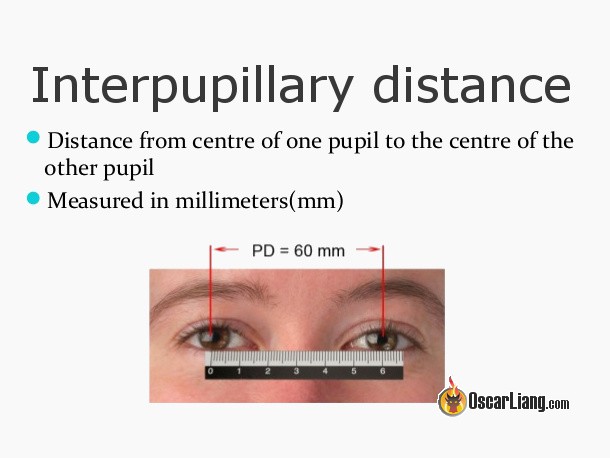














46 comments
Hey Oscar. Thanks for the comprehensive guide. I own a DJI FC40. As opposed to other models, that particular drone is controlled with a 5.8Ghz remote controller while the camera transmits at 2.4Ghz. 2 questions there :
1) Can I still use a 5.8Ghz camera using different channels or will there be interferences ?
2) If I stick to a 2.4GHz camera, what’s your recommended budget setup for FPV goggles ?
Thanks !
Thank you for the exhaustive and important information for those who are just starting out in this hobby.
The Eachine EV800D buyes, beware!
The thing you have on the photo has yellow line on the antenna and micro-USB charge port, which means it’s not the original Eachine EV800D but just “for ev800d” or “800d”, whatever way these copies are called.
It’s a big thing honestly, there are at least two different copies of it, both obviously trying to mimic the originals – and, not having brand behind them, will likely not offer the same performance (like not having real diversity or just being worse). If you have a chance to reflect that fact it could save a lot of people’s time – I’ve went through my googles picking process recently and got the understanding of it.
The banggood link you have leads to the original ones with good product images. RDQ and GetFPV – different version, not Eachine. Aliexpress link shows the thing very well – you immediately see the difference between the versions – yellow strip, lack of Eachine label on the front of it, lack of Eachine in the product title, different patch antenna.
Thanks for the article, it’s ever-actual, I’ve been opening it like 10 times these two weeks.
How you think about Eachine ev800dm? Is it better than ev800d?
If you wear glasses, the DM might be a better fit (if your glasses can fit inside), otherwise I still prefer the D which has a bigger screen that can be used as an external monitor when you outgrow it.
Hello Oscar!
Thank you for information.
I have a small problem with my new Skyzone 04x Pro googles. I do not listen to sound from drones microphone, this is a low frequency noise only in headphone and video records. I use the good Rush microphone. My olde google boxes has normal sound. Is exists any solution to resolve sound issue?
So the same VTX, audio works on a different set of goggles but not your Skyzone 04X pro? First thing, are you on the correct channel? If you have smartaudio setup, display the channel in the OSD, and set that in your VRX module.
don’t bother, skyzone removed realtime audio since 04x v2
I used to own the hdo2 and love them but sadly sold on my gear a year or so ago. Looking at getting back into it and after reading this review I’m tempted to go for the 04x pro. But it looks like it has a wider field of view than the 04x? Wondering if that wide field of view would be a problem for me. Is there a way to downsize the field of view on the 04x pro? Awesome information you provide to the community thank you!
Hello Oscar, what are the current or the most recent goggles which still supports some of 3D video formats ? Thank you! Ian
Goggles released in the last 2-3 years don’t support 3D as far as I know.
Great site. Thank you.
it’s too early to say Goggles X are the best WS goggles. There are a few things wrong with them to say the least, for example two famous FPV testers both said they screwed up with the bigger FOV, it’s blurry at the edges, and for one especially at the bottom where all the WS osd info is.
hi i have an emax goggle (from the tinyhawk) and now i have a vtx speedybee tx800, i can’t fly very far, is the goggle the problem or is it adjustable so it can work better?
First of all, increase VTX output power will help. You can do this using the button on the VTX, or you can do it in the OSD menu if you have it set up in Betaflight.
Secondly, upgrade the antennas on your goggles as well as your VTX may also increase your range. You can learn more in my antenna guide here: https://oscarliang.com/best-fpv-antenna/
Hi. I have recently got a DJI Mini2 drone and was interested in a set of FPV goggles. Can you advise me of the most compatible ones for that model?
Thanks
Simon
I own both the Aomway Commander V1S and the Fatshark Attitude V5’s. The Aomway goggles when they were available for a little under £300 made a good budget option and for comfort and lightness alone they beat every goggle out there and did a great job on the whole.
Talking about aspect ratio my Attitude V5’s have a ratio of neither 16:9 or 4:3 and its taken some getting used to, I do like the OLED screens and even after that if I’m going to be flying for more then a few packs I’ll grab the Aomways every time. The OLED is great but LCD is just fine. Saying that we all know that goggles are subjective and it’s all personal preference. To be honest any stile compact goggles £300 upwards are going to be decent except the first ever Skyzone 03’s they were bad also if anyone can remember the big red goggles with the black plate on the front, less said about those the better
EV800D or emax transporter 2? the EV800D’s are backordered.
My hero! (Always!)
As you said here:https://oscarliang.com/3d-fpv-multirotor/ 3D has very clear advantages when there are obstacles around!
I REALLY missed a line in your ‘goggle’ page/table re. “3D support” (Merged and two channel!)
Would also love to see a paragraph on ‘adding FPV’: my understanding is that I can take a Mavic 2/3 or Autel etc.(with or without Thermal IR) and EASILY(?) add FPV cam VTX and goggles, (For Emergency Services, we need to fly/video/search under forest canopies, through smoke and even in caves! (frequented by rock pythons and bats!)
I apreciate that Obstacle Avoidance sensor type becomes important!
ANY advice appreciated!
Anyone have any thoughts on using VR style headsets with inc screen or phones mounted and receivers attached for FPV?
6 inches of high res screen and decent FOV makes them better than a lot of base offerings. Would love to have a way to view FOV for googles but pan around the whole 150′ camera output with phone head tracking so doesn’t look too fish eye and a button on the side to activate and switch to phone camera (hole maybe required!) to see the thing down to the ground would be a great solution, imho.
Anyone already doing this with any success?
I have the Zeiss Cinimizer goggles. I think they are the best FPV Goggles you’ll ever find !
They are lightweight, stylish and give an excellent picture.
Now, I’m as blind as a bat, but my optician was able to make a set of lenses that fit in the blackout rubber surround for £40. That means I get a crystal clear view – which is so much fun.
I have not found any other FPV Goggles that will allow me this essential.
Correction. Fat shark Scout does have diversity. Patch Antenna sits in front of the panel housing. It’s pretty effective too.
I know it’s an old comment but if anyone else was wondering about daryl john lam’s question about using fatshark modules on skyzone;
It is possible to use an external module but it must have av-in on the goggles and av-out on the module
i have just tried rapidfire module in the ev200d and all i get is a faint snowy image of the rapidfire osd, any advice to get rapidfire working? Thanks
Fat Shark Teleporters are no longer available. Could you please remove &/or replace them from the list? Also, I believe the ev100s have been found to have an fov of 24, not 28.
What about the new Fatshark box goggles? (Recon v3 and Scout) They are getting good remarks.
It’s box goggles all the way, I wish fatshark style had a decent fov but they don’t so I’ll always fly on box goggles.
My 72 degrees fov on a high end 1280×800 screen is so immersive and I couldn’t ever fly on the 30 degree tunnel vision on low res displays that fatshark style goggles offer.
Pleeease, someone bring out a small form factor Google with box goggle spec’s!!!!
The photos comparing the of the FOV in the goggles are really cool. It is very interesting seeing how different goggles handle the same test image. Most insightful.
Some questions:
1. I’m finding it difficult to compare the left and right images, though. Are they at the same dpi?
2. Are the “SKYZONE” goggles in the photo the SKYV01 or SKYV02S goggles? If it is the old version, could you add photos of the SKYV02S and SKYV03? I’m really interested in the differences and am finding it difficult to source good info online.
3. Everywhere I see it listed, the SKY02S goggles claim a 60º FOV, while your site and some other review sites claim 30º FOV. Do you perhaps know what the real FOV is?
Photo suggestions for future edits:
1. Consider adding the claimed FOV (and maybe resolution) to the images.
2. Personally I find the apartment view of the trees & buildings much more telling of the post-processing done in the goggles than the standard TV test image. Maybe use recognisable scenery of sorts in future shots.
Thanks. I’ve come to this page often. I find it very useful.
The Eachine Goggles Two should be included. They are the best box goggles I have tried. 1080p resolution, super comfortable, huge FOV, HDMI in, etc.
Would be worth to add Eachine EV800D to list of middle level box googles. They have 800×480 resolution, diversity receiving, DVR, 2-3S battery backup and are rock stable.
Please explain which goggles have audio ouput?thank you
I highly recommend trying out the Transformers. The FOV on them is AMAZING. The bulk, while significantly less than most box style, is still a bit of a headache. There is no issue with comfort but they aren’t quite as portable. And inevitably, you look a little sillier with them than the traditional goggle style. I’ve used HD3s before and going on raw image quality and immersion, the Transformers (with the Binocular viewer) are my preference.
I love this list! I hope it keeps up to date as a TON a new headsets are coming in this year.
The most helpful thing for me is the FOV comparison/screen comparison.
Any way we could get screen shots from the Boscam series goggles? (Super curious about the 922’s and new 909’s)
and compare the FOV from the Quanum DIY’s and Headplays, etc to the the Dominators and Skyzones?
Boscam needs to do better with their marketing :) no one is aware of their new goggles when they come out lol :D
Last year when I built my first fpv quad, I went with the Quanum V2. The Quanums are great for beginners. First off the cost is very low so just in case you end up hating FPV, you haven’t taken a big hit. Seondly, if you end up loving fpv they are still useful if eventually buy better goggles.. You can repurpose your Quanum headset as a video monitor since you already have a receiver and battery for it. You can even cut the foam to be a sunshade if you don’t mind scrapping your kit altogether.
Attitude V3Correction:
The Attitude V3 do not have a max IPD of 72. Fatshark falsely advertises this on the V3 product page, but if you download the spec sheet, it says they have a max IPD of 69 just like all their other sets. I emailed Fatshark about this and they confirmed the max IPD is 69 and that they will correct the product page. Unfortunately, various reseller websites have copied their info from Fatshark’s product page so expect to see the incorrect IPD of 72 floating around for some time. I have an IPD of 70 and was able to use them but when I wasn’t focused on flying, I could notice that the IPD was just off. I would imagine someone with an IPD of 72 might find them unusable.
Attitude V3 v. Dominator SE
I had the chance to try these side by side before settling on the SE. I preferred the SE because it comes with a DVR and has a larger FOV than the V3s. The SE FOV falls somwhere between the Dom V2s and the HDV2s. Fatshark says they are using the same optics as the HDV2’s but the screens are obviously smaller so I am not sure what the net FOV is. Either way, it is immediately noticeable over the Attitude V3’s and a reason I would suggest getting the SE’s at the same price. The increased FOV of the SE on the same screens as the V3 does create a slightly less sharp screen. However, I found the wider FOV to be a bigger factor in my flying than the minor sharpness reduction. It was only after going back and forth side by side could I notice much of a difference. Tuning my Swift camera made far more significant image quality results than the difference between the V3 and SE picture quality. Lastly, I will say the V3’s were more comfortable and form fitting out of the box. The V3’s use a thicker foam around the face mask and that worked perfectly on my face. My SE’s took some tweaking and I ended up having to blend the thin foam at the top of the goggles with the thick foam at the bottom to best fit my face. Other than initial comfort, I prefer the SE’s over the V3’s.
Lastly, all of this just goes to further emphasize how important trying goggles for yourself is. I would highly recommend seeking out drone racing events in your area to try various goggles at product booths or to politely ask other pilots if you can try on their goggles. Every goggle, even the top of the line HDV2’s all come with a compromise of some sort.
Oh nice, it looks like Fatshark did correct the Attitude V3 IPD information on the main product page. It now shows the max of 69mm.
thanks, that’s great to know! :)
Hi Oscar,
I have a tip for people with glasses especially with strong astigmatism, who basically need a more cylindrical lens than a spherical lens for correction. I have the Dominator V2 goggles.
I took a pair of my older prescription glasses that were broken and made from plastic. With a high speed drill I removed the lens part from the correction inserts that I bought for the goggles. Then I cut the same size from my prescription glasses. Be careful not to confuse left and right, front and back and do not rotate them. Finally I glued the lenses from my glasses into the inserts with epoxy. Now I have perfect view!
sounds like an interesting project, i am wondering if you had any pictures doing that mod?
would you mind sharing it on http://intofpv.com ?
Can we use sma splitter ? I want to use 2 antennas.
Hi Oscar,
I also want to say great article! I am rather new to this sport…I have a DJI Phantom and a couple of smaller/nano quads that I have been goofing around with for fun but I’ve never used a FPV setup and am very intrigued by the concept. If/when I take the plunge I want to buy something that is high quality and works well, something that will last and that I can mount on my Phantom and maybe a racing quad I’ll get in the future (Vortex!?). Do you think the Sky02 3D would be a worth-while investment for someone in my position – it is pricey but doable, especially if it will last for several aerial platforms as well as my initial plunge. I’ve seen some Youtube videos of the Sky02 and those people reviewing them seemed very pleased with the quality of the 3D experience (not to mention 3D in and of itself!). Right now I’m still in an info-gathering mode which is how I came across your great article above. Thanks for any advise/thoughts you can share…
Thank you again Oscar for great article. You rock !
thanks for the donation Jussi! :D
much appreciate!
Good summary. I went through several resources recently to decide on a set of Dominator V2s (in for a penny, in for a pound….). Still working through some teething pains with both these and the new quad, but so far, so good.
The trick of Dremeling down a pair of old lenses from my previous set of glasses and putting them in the Fat Shark-provided slots works, though I’m finding that I have to be careful about the angle I put the thing on my head. The old glasses were bifocals, so I’d probably get better results from a set of distance glasses only.
I’ve bookedmarked your articles and they’ve helped me along my learning curve. Thanks for providing this resource!
Nice Review Oscar :)
These lines comfort me to wait a while for this kind of investment , I will fly a long time ( I hope ) with the DIY Quanum , as fine as a good LCD , IMHO :) I try with a LCD display , but to be close to the move of the Quad , being in closer immersion is more secure for me :)
I will opt in “real” Goggles later …
thanks Garfield :D
Definitely, do lots of research and study before pressing the buy button :D
if you can, it’s best to borrow someone’s goggle and have a go yourself, after all it’s a few hundred dollars, NOT CHEAP :)