The Video Transmitter (VTX) is a crucial component of the FPV system, wirelessly transmitting camera images to FPV goggles. When selecting a 5.8GHz VTX, consider compact size, features, channel support, and accurate transmitting frequency, in addition to long range and high output power, to ensure optimal flight performance and minimal interference for fellow pilots. By understanding these key factors, you’ll be better equipped to choose the optimal 5.8GHz VTX for your FPV drone and enjoy a more immersive and enjoyable flying experience.
Table of Contents
Analog vs Digital FPV Systems
FPV systems can be categorized into two types: analog and digital.
Analog FPV system is what kick-started the FPV hobby. This decades old technology has the image quality similar to old-school TV. It’s not very sharp, and you’ll notice static or “snow” in the video, especially when the signal gets weak. But it has very low latency, which is great for fast flying and racing. The first Digital FPV system was introduced in 2018 by DJI. They offer crisp, clear HD video, almost like watching a high-definition TV. This makes for a more immersive and enjoyable flying experience. Latency is slightly higher than analog, but for many casual flyers and even some racers, it’s perfectly acceptable.
If you’re okay with lower video quality and are watching your budget, or you’re into drone racing, analog could be the way to go. If you want beautiful, clear footage and a more modern setup, and don’t mind spending more, digital is fantastic. Analog equipment is not compatible with digital FPV gear. Presently, there are three digital FPV systems: DJI, Walksnail, and HDZero. Cameras and VTXs designed for a specific digital FPV system are also incompatible with other digital FPV systems. If you’re unsure about which FPV system to choose, here’s my review explaining the pros and cons of each system: https://oscarliang.com/fpv-system/
VTX Recommendations
In this section, I will recommend the best VTX for each FPV system for different applications.
DJI
DJI O3 Air Unit
Top Notch Image and Range
The DJI O3 system delivers exceptional image quality and range, making it a standout choice for cinematic and freestyle FPV pilots. It combines the capabilities of an FPV system and an 4K action camera.
Keep in mind it exclusively supports DJI FPV Goggles V2, Goggles 2, and Goggles Integra, but NOT the V1 goggles. At the time of this update, there is only one camera available for the O3 Air Unit – the O3 camera module.
Find the DJI O3 Air Unit from these vendors:
RDQ: https://oscarliang.com/product-sadl
FPV24: https://oscarliang.com/product-lg1c
GetFPV: https://oscarliang.com/product-4blv
AE: https://s.click.aliexpress.com/e/_DdQYArv
Amazon: https://amzn.to/3RtWfm1
NBD: https://oscarliang.com/product-ewnq
Runcam Link
Versatile and Affordable
The RunCam Link (also known as the Caddx Vista) is a compact and lightweight VTX option tailored for DJI pilots who are looking for easy mounting and don’t require onboard recording.
With various camera options available, you can select the best fit for your needs. The RunCam Link is a versatile and cost-effective solution for those looking to enjoy the benefits of the DJI FPV system without breaking the bank.
Get the Runcam Link Air Unit from:
AliExpress: https://s.click.aliexpress.com/
GetFPV: https://oscarliang.com/product-flho
Amazon: https://amzn.to/3KB78R5
RDQ: https://oscarliang.com/product-awlg
NBD: https://oscarliang.com/product-sg0a
Walksnail
Walksnail Moonlight
4K 60FPS Capability
The Walksnail Avatar Moonlight camera/VTX kit is a strong contender in the HD FPV market. It offers 4K recording, impressive low-light performance, and flexible camera settings. It’s Walksnail’s answer to the DJI O3 Air Unit. Check out my review: https://oscarliang.com/walksnail-moonlight/
Get the Walksnail Moonlight camera/VTX kit from these vendors:
GetFPV: https://oscarliang.com/product-l78p
RDQ: https://oscarliang.com/product-b159
AE: https://s.click.aliexpress.com/e/_DCqPOtR
Caddx: https://oscarliang.com/product-znl4
Walksnail Avatar HD VTX V2
Best All-Around VTX
The Walksnail Avatar HD V2 VTX offers enhanced features such as 32GB storage for onboard 1080p recording, Gyroflow support for image stabilization, a grounded heatsink to reduce GPS interference, and additional 20x20mm mounting options for greater frame compatibility. Various compatible cameras are available depending on your preferences for image quality, low light performance, or weight reduction.
As a budget-friendly alternative to DJI systems, Walksnail’s V2 VTX does have some drawbacks, such as the lack of an SD card slot for storage expansion and 4K recording, and a single antenna design that could impact range and penetration performance.
Get the Walksnail VTX V2 from:
AliExpress: https://s.click.aliexpress.com
GetFPV: https://oscarliang.com/product-escn
Amazon: https://amzn.to/40GZkTf
RDQ: https://oscarliang.com/product-rs15
Caddx: https://oscarliang.com/product-sjj8
Walksnail Avatar 1S Lite VTX
Ideal for Micro Drones
The Walksnail Avatar HD Mini 1S Lite VTX, ideal for micro drones such as Tiny Whoops, boasts a compact design and weighs just 8.7 grams together with the Lite nano camera. It offers 720p and 1080p HD FPV capabilities, along with 8GB of onboard storage for video recording.
However, the Mini 1S Lite VTX requires an input voltage between 3.1V and 5V, so it can either be powered directly from a 1S LiPo battery or a 5V 2A BEC if you are using 2S batteries. Ensure the 5V BEC can supply adequate current for optimal performance.
Product Pages:
Caddx: https://oscarliang.com/product-d75h
AE: https://s.click.aliexpress.com/e/_DdCMC0z
GetFPV: https://oscarliang.com/product-27gi
RDQ: https://oscarliang.com/product-3uda
Amazon: https://amzn.to/3FASTZv
HDZero
HDZero Freestyle V2
Best for Freestyle and Long Range
The HDZero Freestyle V2 VTX offers the best range and penetration for the HDZero systems, thanks to its 1W transmit power. Ideal for aggressive freestyle and long-range flights, it features massive heatsinks on both sides for physical protection and cooling.
Out of the box, it supports 25mW/200mW, but with a HAM radio license, it can be unlocked up to 1W using special firmware. The VTX weighs 22.3g and supports 2S-6S batteries direct power, with SmartAudio and MSP Canvas Mode compatibility.
Find the HDZero 1W Freestyle V2 VTX from these vendors
AE: https://s.click.aliexpress.com/e/_DkoyILh
RDQ: https://oscarliang.com/product-47i8
GetFPV: https://oscarliang.com/product-1lf1
HDZero Race V2 VTX
Ideal for Racing and Ultralight
The HDZero Race V2 VTX is designed for racing, featuring a compact and lightweight design that fits on 20x20mm M3 mounting. It supports SmartAudio, allowing VTX settings changes from Betaflight OSD and OpenTX/EdgeTX radios. The U.FL connector can be secured with a zip tie to prevent antenna detachment during crashes, and it has a built-in TVS diode for power protection.
However, its 200mW output power is modest and may not be ideal for long-range flights. This limitation is not significant for racing events, as most restrict output power to 25mW.
Product Pages:
GetFPV: https://oscarliang.com/product-ee00
RDQ: https://oscarliang.com/product-i6a0
AliExpress: https://s.click.aliexpress.com/
HDZero Whoop Lite
Designed for Micro Drones
The HDZero Whoop Lite VTX is the smallest and lightest VTX in the HDZero system, designed specifically for micro FPV drones like tiny whoops. Versatile with 1S to 3S power support, it can be powered directly from most micro drone batteries. It also features SmartAudio for changing VTX settings in Betaflight OSD.
When paired with the HDZero Nano Lite Camera (1.5g) and a 0.4g dipole antenna, this combo creates the world’s lightest digital FPV solution, weighing under 7g in total.
Get the HDZero Whoop Lite from:
RDQ: https://oscarliang.com/product-x3g9
AE: https://s.click.aliexpress.com/e/_DeXQpih
GetFPV: https://oscarliang.com/product-nsgx
NBD: https://oscarliang.com/product-wrqp
Analog
Rush Tank Ultimate Plus
Decent, Solid Quality
The 800mW high transmit power VTX is a reliable choice for analog, striking a good balance between performance and cost.
The Rush Ultimate Plus is ideal for builds with limited space for an extra board in the FC stack. However it also includes a 30.5×30.5mm adapter for installation on top of your FC if needed.
The built-in microphone is a bonus, allowing you to hear the motors and beeper through your FPV goggles audio output.
Find the Rush Tank Ultimate Plus from:
AE: https://s.click.aliexpress.com/e/_DE9aA0t
GetFPV: https://oscarliang.com/product-211v
TBS Unify Pro32 HV
Top Notch
The TBS Unify Pro32 HV is a versatile premium VTX known for its accurate output power levels, clean signal transmission, high quality, and reliability. With up to 1000mW output power in a compact package, it’s perfect for long range, racing, or casual freestyle.
The VTX also supports TBS Crossfire systems, allowing users to change channels and power levels through the Crossfire receiver. This feature is especially useful for pilots without a flight controller or Betaflight OSD, like those flying fixed-wing aircraft.
Get the TBS Unify Pro32 HV from these vendros:
GetFPV: http://bit.ly/2m9XMmT
NBD: https://oscarliang.com/product-z0ht
AliExpress: https://s.click.aliexpress.com/
Rush Tank MAX SOLO (2.5W) / SOLO (1.6W)
Designed for Long Range
For long-range pilots, the RushFPV Tank Solo offers the most powerful VTX options available in the FPV industry.
There are two versions, SOLO with up to 1.6W output power and the MAX SOLO with up to 2.5W. Both VTX’s are enclosed in massive CNC aluminium heatsink, which helps maintain maximum output power and prevents performance loss due to overheating. The SOLO is fan-less which means it’s lighter and more compact compared to the MAX SOLO.
Get the Rush SOLO 1.6W here:
Banggood: https://oscarliang.com/product-rh88
GetFPV: https://oscarliang.com/product-5s6o
RDQ: https://oscarliang.com/product-m23h
AE: https://s.click.aliexpress.com/e/_DCbhkhL
Get the Rush MAX SOLO 2.5W here:
AE: https://s.click.aliexpress.com/e/_DcxFoE9
RDQ: https://oscarliang.com/product-bygk
Banggood: https://oscarliang.com/product-ahro
Eachine TX805
Cheapest Worth Having
For a budget build, you probably want to go with analog FPV system, digital is going to cost a lot more.
Enter the Eachine TX805—an analog video transmitter that won’t break the bank at just $13. Despite its affordability, it’s packed with features: compactness, 30x30mm mounting patterns, compatibility with a wide input voltage range (7V-24V), and support for 5 bands. Moreover, it boasts a power output of up to 800mW. Its compact and lightweight design ensures that installation is a breeze. See my review for more info: https://oscarliang.com/eachine-tx805-vtx/
Get the TX805 here:
AE: https://s.click.aliexpress.com/e/_DDjctY1
Banggood: http://bit.ly/2UaVBPX
HGLRC Zeus Nano
Budget Smallest
The HGLRC Zeus Nano VTX is a versatile and lightweight video transmitter ideal for those who need a compact VTX. The flexible mounting solution makes installation easy. It has a built-in microphone and the pricing is competitive at only $20.
Its light weight makes it perfect for smaller drones, while its robust feature set appeals to those looking for a cost-effective yet powerful VTX solution.
Find the HGLRC Zeus Nano VTX here:
AE – https://s.click.aliexpress.com/e/_De7QrEj
GetFPV- https://oscarliang.com/product-j8ej
RDQ – https://oscarliang.com/product-pf2h
Amazon – https://amzn.to/3Uqy2ia
TBS Unify Pro32 Nano
Premium Smallest
The TBS Unify Pro32 Nano is the ultimate choice for micro quads and Tiny Whoops if you’re seeking the smallest and most powerful VTX. It holds the title for the most compact video transmitter on the market, measuring just 15x13x2mm and weighing a mere 1 gram.
Despite its tiny size, the Pro32 Nano can deliver an impressive output power of up to 500mW. Conveniently, it can be powered directly from a 2S or 3S LiPo battery, making it an ideal option when there’s no 5V source available.
Shops:
AE: https://s.click.aliexpress.com/e/_DdeBxKh
GetFPV: http://bit.ly/2ma58qv
NBD: https://oscarliang.com/product-ctdh
Image Quality
Although VTX prices can vary significantly, image quality is mostly determined by your FPV camera, not the video transmitter. Paying a premium for a high-end VTX won’t dramatically improve image quality in most cases. However, selecting a VTX with excellent features and reliable signal quality can enhance your overall flying experience.
Signal Quality
The main factors that contribute to FPV signal quality and range are the quality and placement of the antennas and the VTX’s accuracy in transmitting at the intended frequency.
Higher-end analog VTXs offer more accurate transmit frequencies and cleaner signals that interfere less to the neighbouring channels. Antennas should be designed and tuned for a specific frequency range – you can check this in our SWR charts: https://oscarliang.com/fpv-antenna-swr/.
Some digital VTXs offer dual antennas (diversity), allowing you to mount them at a 90-degree angle to improve signal quality regardless of your aircraft’s attitude during flight. You can learn more about the optimal antenna placement in this post: https://oscarliang.com/antenna-positioning/
Antenna Connector
VTXs normally come with cheap and basic antennas you can simply plug in. However, if you want to upgrade or replace them, it’s important to know the connector type your VTX comes with.
Several types of connectors are commonly used in VTX’s: SMA, RP-SMA, UFL (aka IPEX), and MMCX.
SMA and RP-SMA
SMA and RP-SMA are the oldest connector used in FPV gear. They are large and threaded connector. There are two kinds, SMA and RP-SMA, and they are not compatible with each other, make sure you match the connector type with the appropriate antenna. You can use SMA to RP-SMA converters and adapter cables for incompatible connectors, but be aware that there’s a small performance penalty for each adapter used. Generally a few percent of signal loss, it’s not much.
UFL
IPEX or U.FL connectors are popular for smaller VTXs due to their low profile design compared to SMA connectors. However, they wear out more quickly due to the much lower mating cycles. You can connect a U.FL to SMA pigtail to the VTX or use an antenna with a U.FL connector. This connector is smaller than SMA connectors and is press-fit into place, making it prone to coming loose in crashes, therefore manufactures tend to use glue or retention to secure it in place.
MMCX
MMCX strikes a balance between the fragile U.FL and bulky SMA connectors. As a newer connector type, it’s a press-fit connector but much sturdier than UFL, making it less likely to pop out or get damaged during a crash. MMCX also has a higher mating cycle count than UFL. This design balances the tradeoffs between SMA’s durability and U.FL’s size and weight. However, finding an MMCX antenna can be challenging as it’s not as common as the other two connectors.
Powering VTX
Modern video transmitters (VTX) typically support a wide range of input voltages, allowing you to power them directly from your drone’s battery (e.g., 4S or even 6S LiPo). However, a popular approach is to power the VTX using a voltage regulator on the flight controller, commonly known as a BEC (Battery Elimination Circuit).
Not only does a BEC convert higher voltage to a lower one, but it also acts as a filter for your VTX’s power supply. Drone batteries can be incredibly noisy power sources due to the noise generated by the ESC and motors. These days, most flight controllers come equipped with onboard BEC specifically designed to power VTXs. They provide 9V or 12V voltage output and feature excellent filtering circuitry to minimize voltage spikes and electrical noise from your power system.
Another essential factor to consider when powering your VTX from a BEC (or any voltage regulator) is ensuring it can supply the required current for the VTX to function correctly. Manufacturers don’t always include amp draw in their specs, which is why it’s helpful to check out my reviews as I always try to test and provide data like this. An underpowered VTX might result in reduced range or instability, affecting your overall FPV experience.
If you choose to power your VTX directly from the battery, make sure it has proper power filtering to prevent noise and lines in your videos. A popular filtering method is using an LC filter or simply adding a low ESR capacitor at the power input.
Output Power
VTX output power is measured in milliwatts (mW) or decibels milliwatts (dBm). Modern VTXs have adjustable output power, providing flexibility depending on your flying environment and requirement. Higher output power typically draws more current.
- 25mW: Often used for indoor flying to minimize interference with other pilots and is suitable for short-range applications.
- 200mW to 600mW: Provides an optimal balance for outdoor use, offering extended range without excessive power consumption.
- 800mW or higher: Ideal for long-range flights or areas with substantial environmental interference, delivering clearer video over greater distances.
Higher Power for More Range
Generally, more power means more range; however, this comes with some downsides, such as increased heat in the VTX and potential interference for other pilots. Additionally, each country may have different legal limits on the maximum output power you are allowed to transmit for the 5.8GHz band.
Typically, 25mW is excellent for indoor flying and flying with others, offering sufficient range for most racing tracks. On the other hand, pilots tend to use higher output power when flying outdoors for a more reliable link and to fly further. Keep in mind that increasing output power results in diminishing returns in range improvement, as it takes four times the power to double the range. Learn how to calculate range in this tutorial: https://oscarliang.com/calculate-fpv-range/
Downsides of High Output Power
Higher output power generates more heat, which can cause VTXs to overheat, impacting performance or even shutting down mid-flight in extreme cases. High power isn’t always ideal in environments with significant multipath interference, such as garages and stadiums, where signals can bounce off concrete or metal surfaces. In these situations, it makes sense to use a lower output power.
When flying with a group, it’s best to avoid high-power VTXs, as they can “bleed into” other pilots’ video feeds, making it difficult to fly together. Most racing events require pilots to set their VTX power to 25mW.
Antennas: Equally or More Important
In addition to your VTX’s output power, the antennas on your transmitter and FPV goggles or receiver significantly impact your range and signal quality. With an optimal antenna setup, 25mW can achieve over 1km of range, while 400mW can handle four times of that (over 4km) in ideal conditions. Many factors, such as interference, antenna alignment and placement, can impact your maximum range too. To learn more about FPV antennas, check out this tutorial: https://oscarliang.com/best-fpv-antenna/
Understanding VTX Channels
VTX channels are preset frequencies that are used to broadcast the video back to the video receiver. To establish a connection, select the same channel on both the video transmitter and video receiver. 5.8GHz is the preferred frequency band for FPV because it’s legal in many countries, and the antennas can be made quite small.
In the analog system, there are five bands: A, B, E, F (Fatshark), and R (Raceband), with eight channels per band. This gives you a total of 40 channels to choose from. While these are the most common bands, there are others, but not all frequencies are legal to use. However, some channels overlap between different bands, so you can’t have 40 people flying simultaneously. In fact, it’s quite a challenge to have just 8 people flying at the same time. To maximize the number of pilots in the air without interference, it’s key to use good quality VTX that has clean signal, and ensure to allocate channels with enough frequency separation.
For digital FPV systems, channel management is simpler, because there is just one band available (only 8 channels), and it’s easier to manage. These channels fall within the same or similar frequencies as the analog Raceband channels.
If you fly alone, you don’t need to worry about which VTX channel to use—just pick any! However, when flying with others, it’s essential to allocate channels carefully to minimize interference. To learn more about selecting the best FPV channel, check out this post: https://oscarliang.com/fpv-channels/#choosing-a-channel-in-analog
Onboard Microphone
By having a microphone in the drone allows you to listen to the motors, which some pilots argue makes them feel more connected to the drone, especially when flying at distances where the drone’s sound is no longer audible. For more details, visit: https://oscarliang.com/microphone-fpv/
Manufacturers of digital FPV systems generally don’t include onboard microphones in their VTX designs. However, some analog VTXs and FPV cameras have built-in microphones if you wish to incorporate this feature in your FPV setup.
Key Considerations for Analog VTX
While analog video quality pales in comparison to digital systems, with its blurry, low-resolution, and noisy images, it remains popular due to its wide availability, low cost, compact size, and low latency. Another key advantage of analog systems is their compatibility, allowing you to easily swap video transmitters from different brands with one another.
Essentially any analog VTX will suffice for beginners, but when flying with others, it’s crucial to have a high-quality one. Some low-quality, generic VTXs have “dirty” signals that scatter beyond the actually set channel into other frequencies, potentially interfering with other pilots’ signals.
Changing VTX Settings
There are several methods to change channels, bands, and power settings on your VTX.
Almost all VTXs these days come with a push button for changing channels and adjusting other settings. However, due to the single button and limited status indicators (LED lights), this procedure can be confusing and complicated.
The most efficient method for changing analog video transmitter settings is using Betaflight OSD. If your VTX supports SmartAudio or Tramp protocols, you can follow this guide to set up VTX Control: https://oscarliang.com/vtx-control/
Pitmode
Pitmode is a crucial feature for those who race or often fly with other pilots. It enables the output power of your VTX to drop to an extremely low level (practically zero) when your quad is powering on or has crashed. This way, you can change your VTX settings or retrieve your quad without disrupting other pilots who might still be in the air.
Connecting an Analog FPV Camera to a VTX
Wiring an analog video transmitter in your drone may vary depending on the components involved. At its most basic, a VTX requires 3 connections: video input, power, and ground.
To connect the FPV camera directly to a VTX, connect the signal wires and ensure you have a working video receiver on the same channel in your FPV goggles to receive an image. If the FPV camera and VTX are powered from different sources, also connect their ground wires.
A common way to connect a VTX is through the flight controller if it has a built-in OSD chip. You’ll find a video input (Vin) on the flight controller to connect the camera signal and a video output (Vout) on the flight controller to connect to the VTX.
Make sure you provide the correct voltage to your VTX to avoid damaging or under-powering it. You can typically power your VTX directly from your flight controller if it has a BEC (a built-in voltage regulator that supplies either 5V, 9V, or 12V, etc.). Most VTXs nowadays support a wide range of input voltage, so you might be able to power them directly from a LiPo battery.
Best Practices
Never Power Up VTX without an Antenna
Always remember to connect an antenna to your VTX before powering it up. If you power up your VTX without an antenna, the energy has nowhere to escape, causing heat to build up in the transmitter. Over time, this excess heat can damage the VTX.
How to Avoid Noisy Video
Motors and ESCs can generate a significant amount of electrical noise in your power system, which can introduce noise into your video feed. If you power your FPV gear (e.g., VTX and camera) directly from the battery, electrical noise can cause interference, resulting in white lines or flickering across the screen.
To troubleshoot and prevent these issues, consider the following:
- Add extra low ESR capacitors to reduce noise in the power system if you haven’t already. These capacitors can help filter out the electrical noise created by the ESCs and motors, ensuring a cleaner video feed.
- Properly manage your wiring, grounding, and power distribution. Keep video signal and power wires as far apart as possible, and use twisted or shielded cables to minimize interference.
- Use a dedicated voltage regulator or an LC filter for your VTX and camera. This can help reduce noise and stabilize the power supply, resulting in a cleaner video feed.
For more detailed information on how to fix FPV noise, please refer to these articles:
- Adding extra low ESR capacitors to reduce noise in power: https://oscarliang.com/capacitors-mini-quad/
- How to fix FPV noise – wiring, filter, and power: https://oscarliang.com/fpv-video-noise/
Avoid Contact between VTX Antenna Ground and Frame
Some drone frames feature a hole in the carbon fibre that allows you to mount the SMA antenna connector directly to the frame. However, this creates contact between the antenna ground and the carbon fibre frame, which is conductive. If any live wire touches the carbon fibre frame, it could potentially fry your VTX. Additionally, this contact can cause noise to back-feed into the system, leading to a range of issues, including VTX overheating due to increased resistance.
Conclusion
In conclusion, understanding the ins and outs of video transmitters is important for an optimal FPV experience. This guide has covered essential aspects of video transmitters, including output power considerations, channels and frequency, how to change VTX settings, and the best practices for proper use.
By following these guidelines and recommendations, you can make informed decisions when choosing and setting up your video transmitter for both casual and professional flying. Ultimately, mastering the use of VTXs will ensure a seamless and enjoyable FPV experience, allowing you to explore the skies with confidence and precision.
Edit History
- Apr 2016 – Article created
- Apr 2017 – Article updated, added “digital FPV system”, “smart audio and telemetry feature”, “10 bands, 80 channels”
- March 2018 – Article updated with info about antenna connectors, VTX Control, power and signal connection
- Oct 2019 – Updated info about connection
- Dec 2022 – Updated section about output power
- Apr 2023 – Article revisited, added product recommendations, shortened URL
- May 2024 – Updated guide.
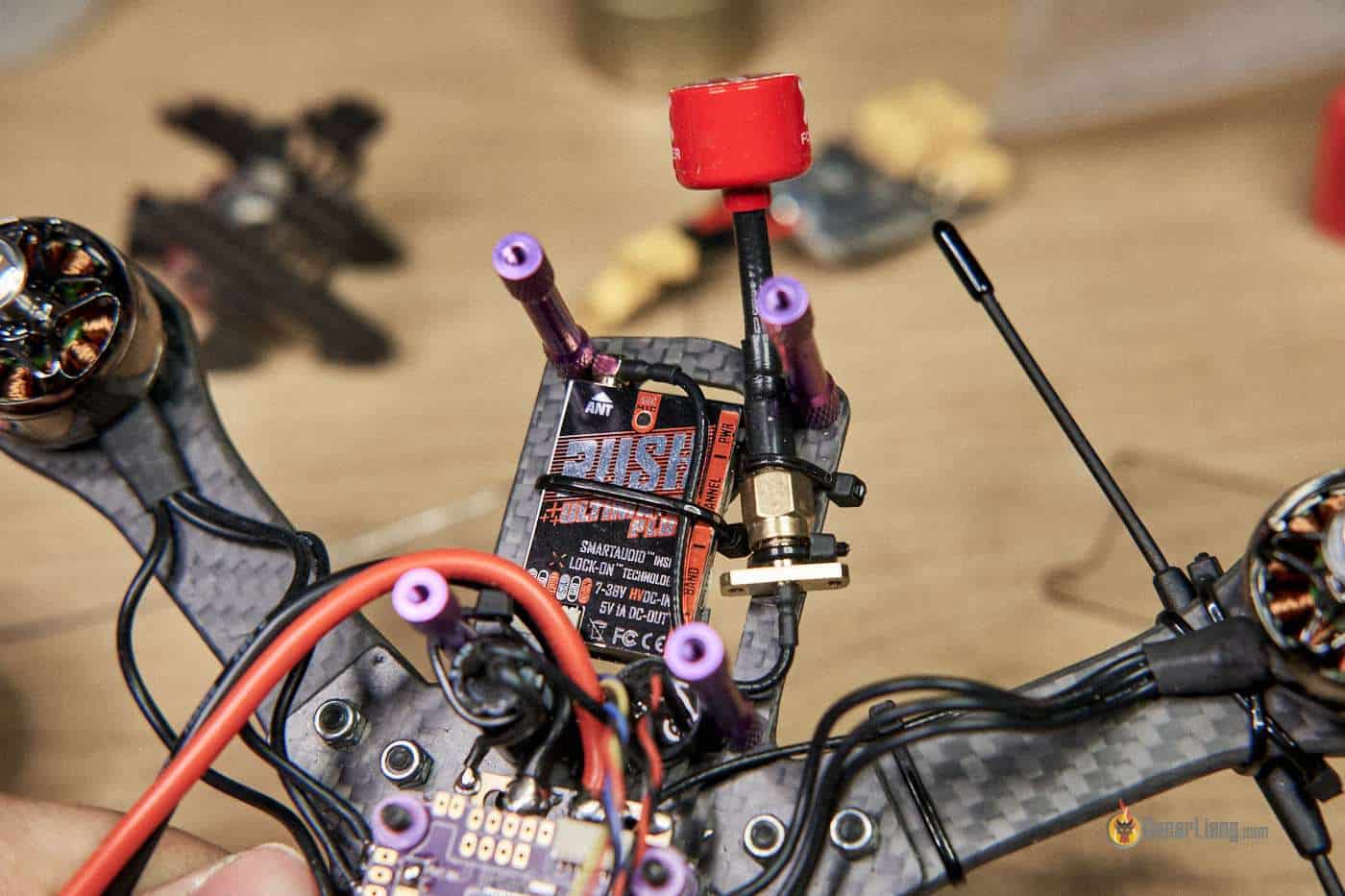

















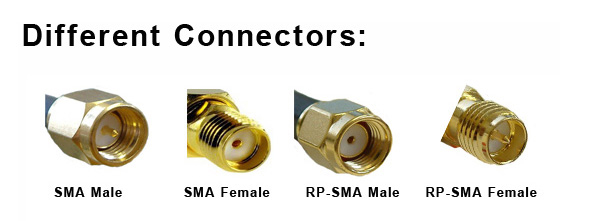
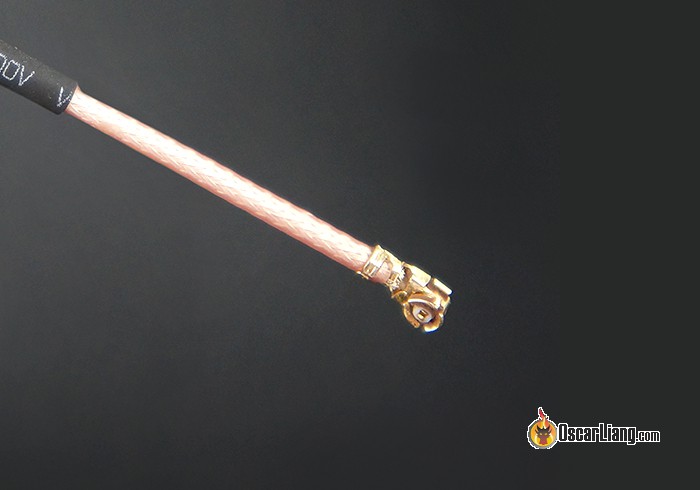




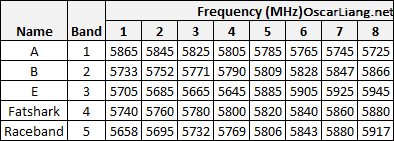



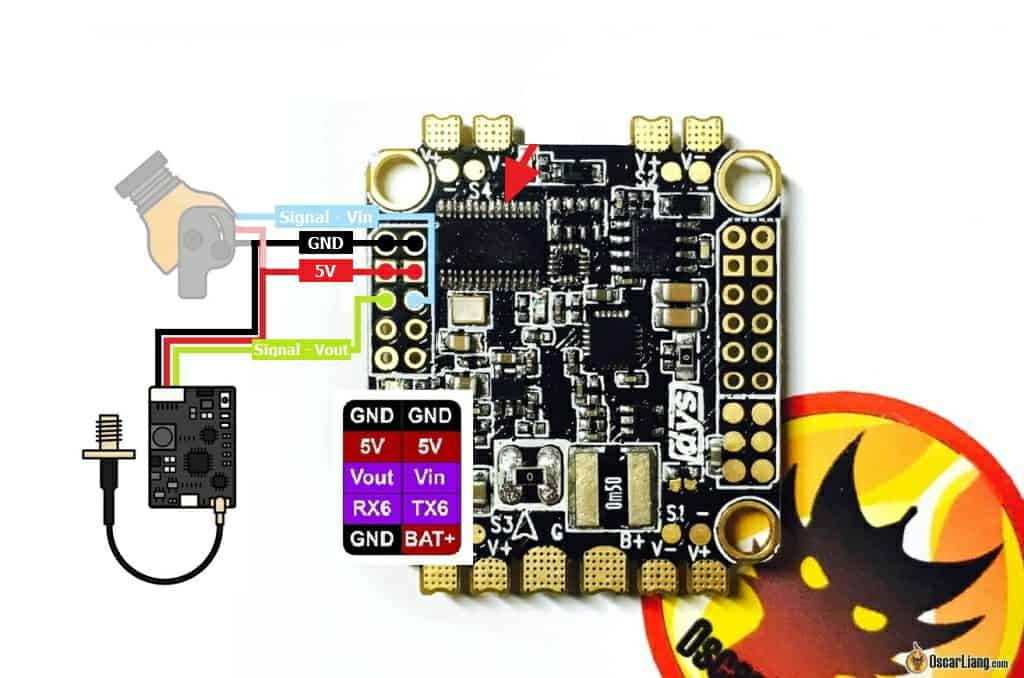
32 comments
Hi all
Was wondering if anyone has any recommendations on getting a radio with build in video.i will be building a 5 inch fpv soon and will be going with dji system since I already have al the gear that came with my avata 2…but want to build a separate payload drone and would prefer not to fly it with the goggles…ant that’s why I’m after a radio with build in screen for video
Hello Oscar
I am a future beginner in FPV or/and onboard video (solar RC car challenge in 2025)
Question : Is the RunCam Thumb 2 { Video MP4 on the USB C (output pin /gound?) } + compatible with any (some) VTX ?
Best regards
Louis (France)
Yes it’s compatible – the yellow wire (video output) in the USB-C cable is analog video signal.
I have TheFPV Chaos Pro and I cant get it to work. Cables are fine, Camera is fine as it works with my TBSSixty9. The Receiver can find the chanel, but just gives black screen. I am sure I can hear the audio coming through. I have tried a combination of LHCP, RHCP, Straight arial and a combination of all of them. Any ideas of sal I chuck it in the bin?
Hello :-)
Why the model AKK FX2 Ultimative Mini is not recommended any more for analogue video transmitters?
Great Info
Thanks!
Hi Oscar,
I live in the Netherlands, for a school project I have to make a kind of car with a camera on it. I was thinking of going for an FPV camera. What VTX and camera can you recommend for a budget of 30 euros. I was also wondering if there is a VTX that can get power from 3.3v or 5v port of an arduino?
Not sure what sort of range you need, but for 200-300 meters range, this should be a good option that fits your budget, it’s a camera + VTX combo: https://banggood.com/Eachine-TX03-NTSC-Super-Mini-0-or-25mW-or-50mW-or-200mW-Switchable-AIO-5_8G-72CH-VTX-600TVL-1-or-3-Cmos-FPV-Camera-p-1104884.html?p=OY2106728901201408U4
Perhaps you want to use an external voltage regulator to power the camera / VTX as they can draw up to 500mA of current or higher, and the Arduino probably can’t support that? A 5V 1A regulator should be enough.
Hi Oscar,
Thanks for your reply.
Since the delivery time of the Eachine TX03 is quite long, I was thinking about the Eachine TX06. I was also looking at the Wolfwhoop WT03? Which of these 2 do you think would be the better choice?
I would like to play the video signal from the FPV camera on a phone or laptop screen. I was therefore looking at the Eachine ROTG01 Pro UVC OTG 5.8G. Do you happen to know whether this receiver is completely universal and that it works with any 5.8 GHz FPV camera?
The Wolfwhoop WT03 seems to have almost identical specs to the TX03, should be fine. I like those two because they have circular polarized antennas. Sorry i don’t have experience with those receivers.
Hi Oscar,
I plan to go for the Wolfwhoop WT03. All I’m looking for now is a battery. Is it possible to use a power bank that supplies 5V 1A? or is it absolutely necessary to use a special drone battery?
Are there any batteries you can recommend?
5V 1A from a power bank should work fine as it states the camera takes 3.3V-5.5V input.
Which is the best offline simulator for practicing freestyle. I don’t get internet at home. So it will be helpful.
Thank you.
you should be able to with any sim. For example if you play sims on Steam, just make sure you enable offline mode in steam before going offline then you should be able to play it even without internet.
Hi Oscar,
I’m planning to buy an Aomway commander v1.
But when selecting a transmitter and antenna if I buy a transmitter with duck antenna do I have to change the antenna of the Aomway that originally comes which is a circular polarised antenna to a duck antenna?
Or can I use this combination directly without changing anything?
You can use this setup as it is, with a bit of signal loss.
Pairing linear polarized antenna and circular polarized antenna sees about 3dB of signal loss. It’s not that bad for casual flying.
“If you are new and not sure which one to choose, just go for SMA and stick to it as it’s a more popular choice, for no obvious reason. Both connectors provide the same performance.”
Actually SMA is a much much better connector than RP-SMA. The reason is that it has the pin on the antenna side. The pin is the weakest failure point under stress so having the pin on the antenna side which can be replaced cheaply instead of having the pin break on the very expensive VTX, transmitter or googles.
You have a good point, but I haven’t experienced what you said in my FPV career yet :)
I just would like to thank you for your excellent work. The spreadsheet is very very very usefull in order to choose VTX. It contains all info needed to decide.
Thank you so much for this and for all tour articles. ;-)
Hi mr Oscar
always informative and educationtion
My question: if I connected two pagoda antennas to the same vtx via a splitter , so I got two antennas on the quad, would this damage or help increase the transmission ?
Thanks
Abutalib
I am not technical enough to answer that, but I guess the range might be reduced because you are splitting the output power through 2 antennas.
Another reason analog is used vs digital. When an analog signal gets weak it gets interference and snow but the picture can still be seen and never freezes. When a digital signal gets too low there are too many packet errors and the screen just freezes or goes blank. I’d much rather have an SD signal that no matter how weak will still be broadcast and received than an HD digital one that just suddenly freezes. When an analog TV signal is weak you could still make out the picture through the snow, but in modern TV signals when it gets weak the picture just distorts and freezes.
Hi Oscar,
today I almost burned my quad. The insulation of the positive battery lead was cut by sharp edges on my carbon frame. The copper wire got in contact with the carbon and because the VTX was NOT insulated from the frame the result was a short circuit.
My VTX comes with a pigtail. The SMA-adapter is mounted to the frame with a screw/washer. Do you have any idea how to insulate the SMA-adapter from the carbon frame?
Thanks for the great article, regards, Michael.
you could put some coating on the antenna mount (CF part), or drill the hole bigger and insert a 3D printed part in there?
Good question though this is something we all need to think about
Hi Oscar, just started custom quad.. At the last bit you mention 600 mw if fly alone, why is that ?
You mention avoiding contact with the VTX ground and the carbon chassis. Those VTX with an antenna extension often have threaded BNC connectors at the end of the extension. I typically use a nut to mount them on to the frame. Is this not recommended?
An example of where the BNC is contacting the carbon frame.
https://oscarliang.com/wp-content/uploads/2015/12/FX796T-VTX-angled-antenna-connector-mounting.jpg
I try to avoid it if I can :) but if it makes the build much easier then that’s the risk you need to take :)
Why didn’t you mentined the very popular and even cheaper
600mw VTX TS5828??
(new versions: TS5828S, TS5828L)
HI Oscar, and John,
Thanks for your blog,
In the FPV for a few months only I learned to get used to the low quality of the picture… I hope this is something that might change in a near future…
I learned as well that spending 50$ on a vtx is not worth it… the quality won’t be better unfortunately…
I’m still looking for the best vtx… Maybe I should try a station with more powerful receiver and dual antennas…
The TS5823 comes in 40CH for 12$, it’s the TS5823S.
Can you fly a 40 channel tx with a 32 channel rx?
Yes you can, as long as you only use one of the 32 channels that matches the VRX on your VTX.