Choosing a radio transmitter for FPV drones can be overwhelming for beginners with so many options available. A radio transmitter is critical to controlling your drone in flight. This guide explains factors beyond price, such as supported frequency and protocols, channels, functionality, reliability, comfort, and software.
Table of Contents
What Is A Radio Transmitter
A radio transmitter is a handheld device that pilots use to control their FPV drone in flight. It sends signals to the drone’s receiver, then the flight controller which translates those signals into drone movement.
The transmitter is a crucial piece of equipment for flying FPV drones because it allows the pilot to control the drone’s movements with precision and accuracy. A high-quality transmitter with a reliable connection is essential for ensuring that the drone responds quickly and accurately to the pilot’s inputs. A comfortable grip and responsive sticks are important for a good piloting experience.
Some transmitters offer advanced features like customizable settings, telemetry data, and support for different protocols and receivers, allowing pilots to tailor their flying experience to their preferences and needs.
When you start flying FPV, buying a radio transmitter should be one of your first purchases. With it, you can practice flying in a simulator even before owning a drone. A good transmitter will last you a long time, unlike other accessories that may break or become outdated quickly. So, it’s worth investing a bit more in a high-quality transmitter.
New to FPV? Make sure to check out my beginner guide to FPV drones.
Radio Transmitter Round-up
Check out the radios I’ve reviewed so far: https://oscarliang.com/tag/radio-transmitter/
| Radios | Protocols | Price | Vendors |
 |
Frsky/ELRS | $60 | BetaFPV | GetFPV | AE |
| ELRS/Multi + External | $60 | Amazon | AE | BG | |
 |
ELRS/CC2500 + External | $65 | Radiomaster | AliExpress |
| Frsky/ELRS + External | $90 | AE | BetaFPV | RDQ | |
 |
ELRS | $90 | AE | NBD |
 |
Frsky + External | $90 | AE | RM | Amazon |
| x
Jumper Bumblebee |
ELRS | $109 | AliExpress | NBD |
| ELRS/Multi + External | $100 | GetFPV | RDQ | Amazon | |
| ELRS+External | $110 | Banggood | AliExpress | NBD | |
| Frsky + External | $120 | AliExpress | Amazon | |
| ELRS/Multi + External | $140 | Amazon | RM | GetFPV | |
 |
ELRS + External | $160 | AliExpress | GetFPV | FPV24 |
 |
ELRS + External | $170 | RM | AE | Amazon |
| Multi/ELRS + External | $200 | BG | RDQ | Amazon | |
| Multi/ELRS + External | $250 | BG | RDQ | BuddyRC | |
| Flysky + External | $180 | Amazon | AliExpress | |
| Frsky + External | $250 | AliExpress | Amazon | |
|
x TBS Mambo |
Tracer + External | $140 | GetFPV | BuddyRC | AE |
| Crossfire + External | $160 – $200 | GetFPV | Amazon | AE | |
 |
Flysky | $285 | AliExpress | Amazon |
| Frsky + External | $330 | AliExpress | Amazon |
Too many choices? Well, these are my recommendations below.
Radio Recommendations
Whatever radio you may choose, personally I would recommend they meet two minimum requirements:
- It runs EdgeTX firmware
- It has an built-in ExpressLRS RF module
These are currently the standard operating system and radio link in FPV radios.
Cheapest worth having
Radiomaster Pocket
Product Page:
- Radiomaster: https://oscarliang.com/product-wym1
- AliExpress: https://s.click.aliexpress.com/e/_DkxckYF
- GetFPV: https://oscarliang.com/product-8o4u
- RDQ: https://oscarliang.com/product-sv1a
- Banggood: https://oscarliang.com/product-n656
Looking for a budget-friendly radio transmitter that doesn’t skimp on features? Check out the Radiomaster Pocket, available for just $65. This compact and lightweight radio comes with cutting-edge EdgeTX and ExpressLRS built-in, making it a great value for beginners and experienced pilots alike.
Although the Pocket isn’t perfect, with some drawbacks to its small gimbal size and limited RF output power, it still has plenty of features, switches and support for FPV simulators, making it an excellent choice for those just starting out in the hobby with a tight budget. And with a battery life of 8+ hours, you won’t have to worry about running out of juice mid-flight.
Interested in learning more? Check out our detailed review of the Radiomaster Pocket to see if it’s the right radio for you.
If you are looking for alternative compact radios, the Jumper T-Lite V2 is also a great budget option in my opinion that’s packed with features.You can find out more in my review: https://oscarliang.com/jumper-t-lite-v2/. But it’s quite a bit older than the Pocket and has lower RF output power.
Best Value and Versatility
Radiomaster Boxer
Product pages:
- AliExpress: https://s.click.aliexpress.com/e/_DlU98NH
- Radiomaster: https://oscarliang.com/product-bccn
- GetFPV: https://oscarliang.com/product-2yj0
- RDQ: https://oscarliang.com/product-tjkh
The Radiomaster Boxer is perhaps one of the best value and versatile radios on the market.
With a powerful built-in 1W ExpressLRS 2.4GHz module, it offers basically everything the TX16S does except the color touch screen, but at a much more affordable price point. Check out my detailed review of the Boxer if you’re interested.
Jumper T15
If you prefer a radio with a large color touch screen, for example, for displaying telemetry data, the Jumper T15 is definitely worth considering. Similar form factor to the Boxer, full size gimbals, and offers excellent performance and quality for the money.
Product pages:
- AliExpress: https://s.click.aliexpress.com/e/_DkCYaO3
- GetFPV: https://oscarliang.com/product-c0fq
- Banggood: https://oscarliang.com/product-ydl0
- FPV24: https://oscarliang.com/product-3tyq
The Jumper T15 stands out for its great combination of features, performance and price. With a traditional layout and form factor, this radio provides excellent ergonomics and versatility. The full-size hall sensor gimbals provide a full range of stick travel and excellent precision. The large color screen is probably the highlight of this radio making it super easy to use. At $160, this radio offers a lot of value for the price. Check out our review of the Jumper T15 for more details: https://oscarliang.com/jumper-t15-radio/
Portability and Performance
Jumper T20S
Product Page:
- AliExpress: https://s.click.aliexpress.com/e/_DC2s3bZ
- NewBeeDrone: https://oscarliang.com/product-obg7
- Banggood: https://oscarliang.com/product-enpo
The Jumper T20S radio transmitter offers the functionality of a full-sized radio in an impressively compact form. This has been my daily driver since early 2024 mainly because of its portability.
It offers a blend of best features cherry-picked from Jumper’s previous models. It sports advanced technology, including an internal ExpressLRS module, and comes pre-installed with the popular EdgeTX firmware.
What sets the T20S apart is its versatility. It has full-sized gimbals along with an array of 10 switches, 6 sliders, and 6 flight mode buttons. This ensures it suits both multirotor pilots and those flying planes. Its ergonomic design provides a comfortable grip, and its weight is more manageable than full-sized competitors.
Battery life is also impressive, with up to 14 hours of runtime. Despite a few minor shortcomings like slow charging and absence of a gimbal protector, the T20S offers exceptional value, making it highly recommendable for both beginners and seasoned pilots. Build quality and gimbal quality might not be the best, but for $110 it still makes a great deal.
If you want ELRS Gemini feature, there’s a Gemini Version of the T20S as well: https://oscarliang.com/jumper-t20s-gemini/. Radios with Gemini features are a bit expensive and personally I think it’s overkill for the average hobbyists. The cheaper, regular version should be good enough.
For Dedicated DJI O4 Users
If all you fly is DJI O4 or O4 Pro Air Unit, you might be interested in the DJI Remote Controller 3. It’s highly compact and portable—one of the smallest FPV radios available. It simplifies your drone build and lowers overall cost, it doesn’t require an extra receiver as the O4 can double as the receiver. This leads to a lighter build which is ideal for micro drones that have weight and space requirements.
I have a whole guide explaining how to set up the DJI Remote Controller 3: https://oscarliang.com/setup-dji-rc3-o4-betaflight/
You can purchase the DJI Remote Controller 3 from:
- AliExpress: https://s.click.aliexpress.com/e/_oEg6wVp
- GetFPV: https://oscarliang.com/product-bc4y
- RDQ: https://oscarliang.com/product-g7hk
- Amazon: https://amzn.to/41TbN8s
- NBD: https://oscarliang.com/product-c05t
Radio Firmware
The radio firmware is like the operating system of the radio – like Windows or Linux for computers. It serves as the interface that allows you to interact with the radio and control your drone.
In 2025, EdgeTX is the go-to firmware.
As long as the radio comes with EdgeTX, you are good to go. It’s open source and has a large user base. Most radio transmitters on the market support EdgeTX and come with it pre-installed, making it easy to transfer your settings to a new radio when you upgrade. EdgeTX is highly configurable and offers support for many different types of aircraft. While it may have a steep learning curve for new comers, the knowledge gained from using it will be invaluable in the long run.
While OpenTX used to be a popular firmware, it has fallen behind EdgeTX in terms of features and capabilities. Other firmware options include FreedomTX, which is based on OpenTX and is used in TBS Tango 2 and Mambo, as well as Frsky’s latest radios which use ETHOS. But these firmware are specific to certain radios.
Radio Link
Before picking up a radio, it’s important to consider which radio link you want to use. It’s recommended to stick with a popular radio link to ensure you have access to online help and better resale value.
The most popular systems used in FPV drones today include:
- ExpressLRS (2.4GHz and 868MHz/915MHz)
- TBS Crossfire (868MHz/915MHz)
- TBS Tracer (2.4GHz)
- Immersion Ghost (2.4GHz)
- Frsky ACCST V1/V2 (2.4GHz)
- Frsky ACCESS (2.4GHz)
- Flysky
- Spektrum
In 2025, the go-to radio link is ExpressLRS.
ExpressLRS (ELRS) is undoubtedly the most popular radio link for FPV pilots currently for its affordability, high performance, open source nature, and cutting-edge features. You can’t go wrong with it.
Some radios come with radio link built-in (internal RF module), while others have an external module bay that can be used to install an external RF module. Having an external module bay gives you more flexibility when choosing a radio link, however buying a separate module can be expensive and adds to the bulkiness.
Once you’ve decided on which radio link you want to use, your radio choices will be narrowed down significantly.
Form Factor
When it comes to radio transmitters, there are two main styles: full size and gamepad style. Gamepad style radios are very compact but tend to have fewer features, such as less battery capacity, smaller gimbals, fewer switches, and smaller screens. This can make them less comfortable to hold, especially for those with larger hands or who prefer “pinching” the sticks.
On the other hand, if size is not an issue, a full size radio may be the more versatile option. Full size radios generally have ergonomics that works for a wider range of people, and the standard size gimbals provide better resolution and precision. Ultimately, the choice comes down to personal preference and what feels most comfortable for the individual pilot.
Ergonomics
It’s true that evaluating the ergonomics of a radio transmitter can be challenging when buying online. However, it’s still an important factor to consider as comfort and control are crucial for flying FPV drones.
Apart from radio size, the design of the radio is also important, and factors such as hand grip, the presence of a lanyard loop, and the location and types of switches should be considered. The weight of the transmitter is another factor to take into account, as a heavier radio may cause fatigue over time, while a lighter one may feel less substantial to control the drone accurately.
While reputable manufacturers are likely to consider ergonomics when designing their transmitters, there’s still a wide range of variation in terms of grip, switch placement, and weight distribution etc.
Attending local meetups and trying different radios from other pilots can be a great way to get a feel for what works for you. Alternatively, you can also read reviews and watch videos from trusted sources to get an idea of the ergonomics of different radio models before making a purchase.
Gimbals
The two sticks on a radio are called gimbals, and they are responsible for controlling the movement of your drone. As a pilot, you use the gimbals to give commands to your drone, such as:
- Throttle: You control the speed of the motors, which affects the drone’s overall speed.
- Pitch (Elevator): This command makes the drone rotate along its lateral axis, moving it forward or backward.
- Roll (Aileron): This command makes the drone rotate along its longitudinal axis, moving it left or right.
- Yaw (Rudder): This command makes the drone rotate along its vertical axis, turning it left or right.
Here’s is an animated demonstration of how the drone react to each stick movement:
Gimbal Types
When it comes to gimbals, there are two main types to consider: Potentiometer and Hall Sensor.
Potentiometer based gimbals are less expensive, but they wear out faster due to physical contacts in brush joints causing friction. On the other hand, Hall Sensor gimbals use magnets to determine the stick position and therefore are more durable.
Apart from increased longevity, Hall Sensor gimbals also offer better accuracy and resolution with reduced jittering. Some even claim hall gimbals are smoother but that sometimes can be subjective. While beginners may not notice a huge difference in gimbal quality, it becomes an important consideration as you grow as a pilot.
Regardless of the type of gimbals, you can usually adjust the spring tension to achieve a preferred stick feel. This is often a matter of personal preference, and it can have a significant impact on your control precision.
There are two gimbal sizes: full size gimbals and mini gimbals. Full size gimbals are larger and give you better precision due to the longer stick travel while mini gimbals are more compact. You tend to find full size gimbals in full size radios, and mini gimbals in gamepad style radios.
Modes
Radio mode refers to the configuration of the throttle, yaw, pitch and roll controls, so there are four modes to choose from: Mode 1, Mode 2, Mode 3, and Mode 4. Most modern radios allow you to switch between these modes in the software, so normally you are not locked into a specific mode when purchasing your radio, be sure to check though if the radio you are buying support mode switching.
There is no right or wrong choice when it comes to radio modes, and it’s just a matter of personal preference. However, if you’re unsure which mode to choose, just go with Mode 2, as it’s the most commonly used mode among FPV pilots. Most radios also ships with Mode 2 out of the box.
Mode 2 has the pitch and roll controls on the right joystick and the throttle and yaw on the left. The right joystick self-centers in both axes, while the left joystick only self-centers in the yaw axis and the throttle stays wherever you leave it to allow for constant throttle.
Some people might have trouble flying with mode 2, but when they tried mode1, mode 3 or mode 4 it just clicked for them. So don’t be afraid to try other modes. Most modern radios allow you to switch between all four modes by simply adjusting the hardware and software, so you can try out each mode without needing to buy a new radio.
Control Style
The way you hold your gimbals is an important factor to consider when choosing a radio transmitter. Identify if you’re a “thumber” or “pincher.” Some radios are better suited ergonomically for pinching (more space around the gimbals), while others cater more naturally to thumbing.
If you prefer pinching the gimbal sticks with two fingers, longer sticks might be more suitable for you. However, if you prefer using only your thumbs to move the gimbals with the rest of your fingers wrap around the back of the radio, you will need shorter sticks.
I have a whole post explaining the different ways of holding the sticks and benefits. There is no right or wrong way, it’s purely personal preference.
Stick-ends
The tip of a gimbal stick is called “stick end” and they are usually replaceable. You can try different types of stick ends and find which ones work best for you as it’s mostly just a personal preference. Here are the stickends I am currently using and would recommend: Radiomaster Sticky360 Stickends.
Not all gimbal sticks are compatible with all radios, the main difference is in the thread size. Gimbal sticks are normally either M3 (3mm diameter) or M4 (4mm diameter) threads, so it’s important to check the compatibility before purchasing stick ends.
- FRSKY Taranis Standard Gimbals – M3
- FRSKY Taranis Hall Effect Gimbals – M4
- FRSKY X-LITE – M2.5
- TBS TANGO 2 – M3
- TBS Mambo – M3
- Jumper T-Lite v1/v2 – M3
- Jumper T-Pro
- Jumper T12 Pro – M3
- Jumper T16 – M3
- Jumper T18 – M3
- Jumper T20S – M3
- Jumper T15 – M3
- Radiomaster TX16S – M4
- Radiomaster Boxer – M4
- Radiomaster AG01 Gimbals – M4
- Radiomaster Mini AG01 Gimbals – M3
- Radiomaster Zorro – M3
- Radiomaster TX12 – M3
- Radiomaster Pocket – M3
Some gimbals and stickends allow you to adjust the length of the stick. Generally longer sticks allows more precise control while shorter sticks are more responsive.
Switches
Radio transmitters come equipped with an array of switches that you can use to arm your drone, activate flight modes, and perform other functions.
These switches can come in two-position or three-position forms, as well as sliders and rotary knobs. However, as FPV drone pilots, we don’t typically need as many switches as fixed wing flyers do.
For most FPV pilots, 2 to 3 switches are all you need really. Typically, you will need one switch for arming, another switch for the beeper, and a third switch for flight modes. While having more switches can certainly be helpful, they are by no means necessary if you’re primarily flying freestyle and racing.
Radio Transmitter Frequency
Radio transmitter frequency is an important factor to consider when selecting a transmitter for your FPV drone. Two of the most commonly used frequencies in the FPV drone community are 2.4GHz and 900MHz.
2.4GHz is the current standard for radio control and is legal for hobbyist use in most countries. Its smaller antenna size makes it a popular choice among pilots.
On the other hand, 900MHz is often used for long-range flying due to its better signal penetration and reliability. While it has narrower bandwidth and requires much larger antennas than 2.4GHz, it is still preferred by some pilots because of its lower frequency. It’s worth noting that the exact operational frequency for 900MHz band differs depending on the region, with most of the world using 915MHz while the EU uses 868MHz.
While there are other less common frequencies used in RC, such as 27MHz, 72MHz, 433MHz, and 1.3GHz, they are either obsolete or used in other specific applications. For FPV drones, it is best to consider 2.4GHz or 900MHz.
External Module Support
Additionally, having an external module bay on the back of the radio can be useful in case you want to upgrade to a different radio system in the future. Instead of buying a whole new radio, you can simply purchase an external module that is compatible with the new system.
It’s important to note that not all radios have an external module bay, so if you think you may need one in the future, be sure to look for a radio that has this feature.
There are two sizes of external module bay: JR module and Lite module (also known as nano or micro size). Take note of this if you are buying an external radio module.
This is JR module bay:
This is Lite module bay:
Radio Receivers
The receiver is responsible for receiving the user’s commands from the transmitter and passing that data to the flight controller. However, you can only use receivers that are compatible with the RF link you use, as they need to use the same protocol as the transmitter. Here is an overview of all the TX protocols and RX protocols.
A protocol is like the language spoken between the transmitter and receiver. When you buy a radio transmitter, you are also committing yourself to specific receivers and ecosystem, which has an impact on your budget and feature options. Some brands may have more expensive receivers, while others may have better options for lightweight receivers for smaller drones. Additionally, some brands may not offer certain features like telemetry.
It’s important to remember that you’ll need to purchase a receiver for every quad you build, so the cost can add up quickly if you have multiple drones in your fleet. Take the time to consider which receiver brand and protocol will work best for you and your specific needs.
Binding TX and RX
Binding is the process of establishing communication between a radio transmitter and receiver, which only needs to be done once unless there’s a firmware update or the bind is lost for some reason.
The process of binding is typically straightforward, but the steps can vary depending on the brand.
Keep in mind that while you can bind multiple receivers to the same transmitter, a receiver can only bind to one transmitter at a time. That means if you bind the receiver to a different transmitter, it will lose its bind to the previous transmitter.
Receiver Compatibility
When you purchase a radio controller, you’re not just buying a single device – you’re investing in a system that you’ll continue to build on in the future. It’s crucial that each receiver you purchase is compatible with your radio, and you’ll need a new receiver for every drone you own.
As mentioned earlier, both radio transmitter and receiver must use the same protocol. To avoid surprises, you can pick your receivers from my receiver round-up based on the RC link you are using:
Range
Not all radio control links are created equal when it comes to range. Three main factors that affects the range of a radio:
- Frequency
- Radio Link Technology
- RF output power
- Antenna
As a general rule, lower frequency systems tend to be better at long range. However, newer RC link technology like 2.4GHz ExpressLRS with LoRa modulation have been known to perform exceptionally well at long range. Personally I switched from 868/915MHz TBS Crossfire to 2.4GHz ExpressLRS in 2022 because it’s cheaper, antenna is smaller and it meets my range requirements.
But not all 2.4GHz systems are created equal. As an example, older Frsky 2.4GHz radio systems like ACCST V1 and V2 typically provide a range of around 1km-1.5km. However, the latest ExpressLRS 2.4GHz system, you can expect tens of kilometers of range at just 100mW of RF power.
Increasing the RF output power of the transmitter module in the radio can improve range. Some radio/module allows up to 1W of output power. But for ExpressLRS, most users should find 100mW-250mW adequate, in fact high radio power may sometimes cause interference to your video link, and it uses more battery.
In addition, receiver sensitivity and diversity can also impact range. Some receivers come equipped with two antennas for diversity, which can help to mitigate any signal loss due to obstructions or interference. Antenna placement can also make a big difference, as positioning your antennas at a 90-degree angle from one another can improve signal reception.
It’s worth noting that line of sight is always ideal for achieving the best possible signal, as obstacles between your transmitter and receiver can significantly reduce range.
Battery Life
Most radios come with swappable batteries, supporting both LiPo and Li-ion options, and can be conveniently recharged using the USB-C port on the radio. This flexibility ensures you’re less likely to run out of battery in the field, which could cut your flying sessions short. However, some radios feature built-in LiPo batteries that are not designed to be replaced, typically providing enough battery life for a few hours of flying. It’s essential to consider whether this duration is sufficient for your needs.
There are ways to extend battery life, such as reducing the output power level (if the option is available) and adjusting the screen backlight settings by either lowering the brightness or turning it off completely.
Channel Count
Radio manufacturers advertise the number of channels their radios can support, which refers to the maximum number of individual controls and switches that can be used. Each control or switch on the radio requires a separate channel to transmit data to the receiver.
Channel count is another consideration when choosing a radio, but it’s not as important as it used to be. In the early days of RC, adding new channels was a difficult and costly process. But today, with digital radios and advanced technology, adding channels is much easier. Today, the number of channels you can use is limited by what the radio link allows, and how many switches there are on the radio.
The two gimbals on a radio take up four channels because they have four inputs: throttle, yaw, pitch, and roll. Additional channels, called “AUX channels,” are assigned to switches on the radio for arming the drone and activating other features.
For FPV drone flying, you typically only need 5 channels as a minimum (the 4 control channels – throttle, yaw, pitch and roll for controlling the movement of the drone and an additional channel to arm the drone). Ideally, you will also need one or two more for selecting flight modes, and activating beeper, though these are not mandatory.
Most popular radio links, like Crossfire and ExpressLRS, can support up to 12 channels, and most radios have around 4 to 8 switches, which is more than enough for flying FPV drones. If you follow my radio recommendations in this guide, channel count is usually not something to worry about.
Manufacturer and Their Market Focus
Choose a reputable brand with reliable long-term support that specifically caters to the FPV market. Many manufacturers produce radios for general RC models, but not all prioritize FPV.
Manufacturers focusing on the FPV market typically offer products better integrated with FPV-specific software and hardware. They’re also more likely to include features that FPV pilots genuinely value.
Recommended brands include Radiomaster, Jumper, and TBS.
Telemetry Support
Telemetry is one of the most important features that you can have in your radio system. It allows you to receive crucial information about your drone in real-time, such as signal strength, battery voltage, current draw, and more. This information can be incredibly valuable when flying, as it helps you to make informed decisions and avoid potential problems.
Most modern radio links support telemetry out of the box, including popular options like ExpressLRS and Crossfire. With telemetry, you can display data directly on your radio screen or receive audio warnings when certain thresholds are reached.
FPV Simulator Support
If you’re new to FPV flying, training in FPV simulators can be a great way to build up muscle memory and practice flying without risking damage to your expensive components. And the good news is, many modern radios with EdgeTX or OpenTX have the ability to connect to FPV simulators via USB and show up as a joystick controller.
So if you’re looking to improve your flying skills, be sure to check if the radio you’re considering supports FPV simulator. It could make all the difference in your training and progress as an FPV pilot.
Trainer Port
A trainer port is a connector on your radio that allows you to connect two radios together, allowing them to control the same drone. It’s a useful tool for training, allowing an experienced pilot to fly a drone to a safe height and location, then transfer control to a student who can then practice flying without the risk of crashing (and allows the trainer to take over when needed). Radios with built-in trainer ports are highly recommended for this type of training.
Trainer ports typically exists in 4-pin 3.5mm audio jack.
Using a trainer port to train with friends and family can be a fun and rewarding experience, and it’s a great way to share your love of flying with others.
In general, radios of the same brand and model should work together without issue, but it’s important to double check to avoid any headaches down the line.
Radiomaster makes a wireless trainer dongle: https://oscarliang.com/radiomaster-wt01/
Flying with Other People
Unlike your video system, you don’t need to worry about managing the channel of your radio when flying with others. This is because your radio automatically manages the channel for you. After you’ve bound your radio receiver with the transmitter, the transmitter will only communicate with that specific receiver. This means that other pilots in the air usually don’t interfere with your radio link. Additionally, the radio signal will hop across different frequencies within the 2.4 GHz band to ensure a strong and uninterrupted connection between the transmitter and receiver. This makes flying with a radio transmitter a stress-free experience!
Edit History
- 2013 – Article created
- 2016 – Updated with popular TX options
- 2017 – Article updated, added receiver info
- 2018 – Added info about gimbals, switches, OS, and Range
- 2019 – Updated product listing
- 2020 – Updated products, and my recommendations
- 2021 – replaced BetaFPV Lite Radio 2 with Jumper T-Lite
- 2023 – updated guide and product list, added T20S and Pocket
- Mar 2024 – added T14
- Sep 2024 – added T15, updated guide
- Dec 2024 – updated radio recommendations
- Mar 2025 – updated article.


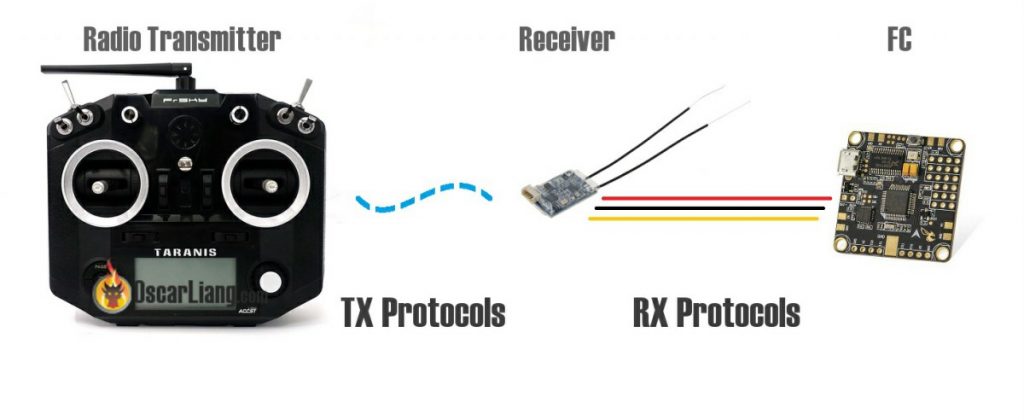





































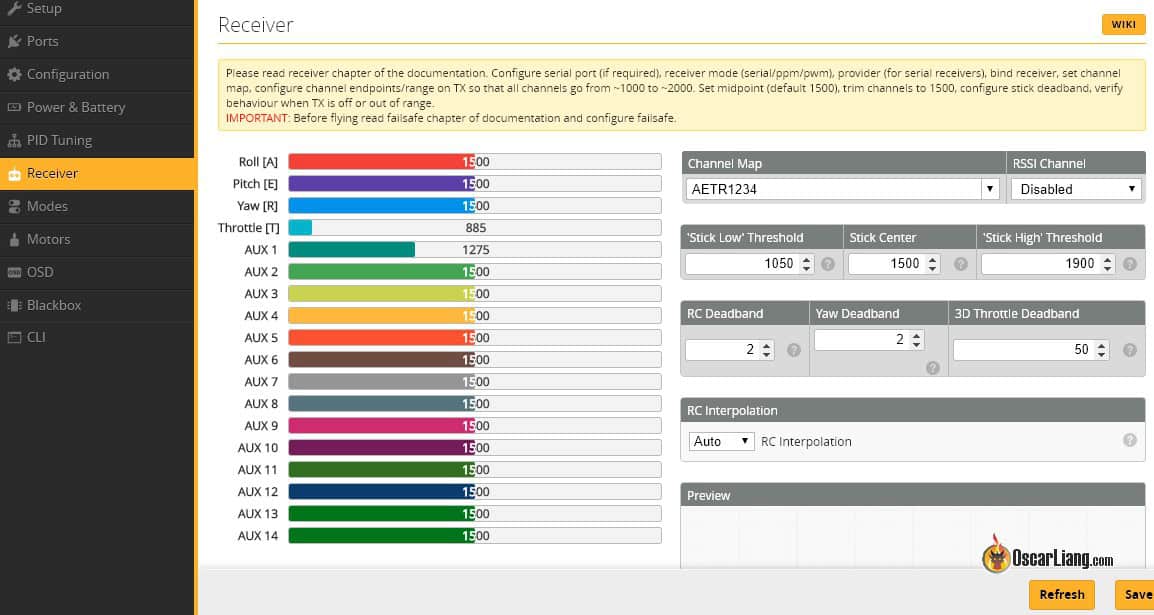




133 comments
hi oscar. i would like to offer betafpv lite2 SE for 25usd price tag. cheapest elrs tx.
Hello do i charge batteries in radiomaster boxer just plug in c cable or i need to put batteries out and charge them on other lipo charger ?
You can charge both LiPo and Li-ion batteries inside the radio via the USB-C port located on the bottom of the radio. And you can take battery out and charge them using a lipo charger if you want.
Thank you Oscar, for this article and this blog in general. I am getting into FPV and currently choosing a transmitter. I want to try it with a simulator first. Do you have an opinion about the Jumper Bumblebee? I have not found much about it, as it seems to be a quite recent transmitter. I think I want a portable, repairable transmitter for thumbing/hybrid pinching. I am considering the following models:
– Jumper Bumblebee
– Radiomaster GX12
– Jumper T15
– Jumper T20s
Maybe you can also point me to a resource that comprehensively compares transmitters? Supported protocols, firmware, signal wattage etc. Cheers
I think the Bumblebee has been around for almost a year, the lack of review probably means no one is interested in it for some reason.
The T15 is not exactly a portable radio, but the color screen is nice.
Do you really need Gemini-X and folding gimbals? If so the GX12 is the way to go. But if not, I’d go with the T20S, it’s a basic radio, and for me as a hybrid pincher it feels more natural to hold.
Is Futaba still used by anybody? It’s the only radio gear I have.
Futaba has never been popular in the FPV community. Check out one of my recommendations, they are not expensive compared to other components and would last you many years.
Many thanks for your great articles. I bought a TX12 MKII transmitter and looks like it comes as Mode1. I want to change it to Mode2. I see how to do that, but one video says you have to swap the gimbals and also rotate them 180 degrees. I can’t understand why you would have to rotate them. Is that correct? I’m trying to avoid doing this twice.
Both gimbals are actually identical, but one of them have the spring removed for the throttle so it’s not self-centering. You can either remove this spring in the other gimbal, or just swap them so you don’t have to touch that spring.
You might have to rotate them 180-degree depends on your actual radio – just look at the gimbals in your radio now, and see if they are mirrored, or rotated 180.
You don’t have to install everything at once, you can test it by just connecting the gimbal’s cable to the main board and play around and see how the gimbals should be installed.
On updating of latest firmware i.e., 3.3.2, of Expresslrs configurator in my Radiomaster TX12 MK II, the options of Switch Mode & Model match are not shown in my Transmitter. How to fix it ?
Hello. I am looking for best controller for my kid. She’s 7 yo and (I guess) she is a thumber. Is radiomaster pocket a good option?
Hello Oscar. Could you add your review on the FlySky FS-i6X??
You mean that legendary ancient relic of the past?
Hey Oscar, would it be possible to update the Srick Ends section with the radios added to the page in recent updates? Thanks!
Good call. I just updated it .
Still hope to see EdgeTX for TBS Tango 2 radio. EdgeTX promised to care about Tango 2 and Mambo too :) TBS didn’t release the Companion for these two radios so far and without it model configuring is very inconvenient.
As I see, FrSky is kinda dead already. At least in FPV hobby.
thanks
Hi Oscar,
I’m planning on starting a research project with students that will build light aircraft. The ultimate goal is to make the lightest and most efficient glider with radio control. The glider should also be able to send back information from flight sensors but also video and other data to be collected during the flight. I would like to get a radio controller that would be compatible with multiple recerivers, in particular ultra small and light receivers. Can you recommend the best transmitter for this purpose? Potentially we can get a very high end transmitter with all the bells and whistles plus a couple of small transmitters that could be used for training. Also, if you can recommend receivers and flight controllers with the lowest weight available that would be great. Thank you very much!
hey oscar, ive got an at9s radiolink controller and ive been having trouble finding good simulator cables. the ones in the past havent lasted very long or began causing issues with my gameplay. do you have any suggestions
Hi Oscar, what is your opinion about the Jumper T-pro v2? it’s not really reviewed anywhere online but it seems pretty appealing to me with 2X18650s and the 1W of ELRS output power, the only other radio with both of those capabilities is the Radiomaster Boxer which is about 2 times the cost.
would you get the Jumper or maybe something like a Eadiomaster tx12 MKII(about the same price but only goes up to 250mw)
I wasn’t a big fan of the gimbal when I was testing the V1 T-Pro, wish it was a bit more recessed into the body to allow for a larger stick travel and more pinching-friendly.
I have to admit there’s currently not a game-pad style radio that ticks all the boxes for me yet, all of them have some flaws in some areas, that’s why I am mostly using the Boxer despite it’s larger.
Thanks for the response oscar!
I ended up buying the T-pro as I decided output power and compactness to be the most important(i’ll be mainly flying whoops in concrete walls and 3.5-4 inch long range quads),
hopefully I wont have issues with the Jumper
I am new to FPV and have taken a few weeks to learn and understand what I need to get the best FPV experience.
I like the advice Oscar has provided here; get a controller and fly a simulator first, to save money on crashes and broken hardware.
I decided that my first kit was goin to be a CineLog35 with TBS Tango II crossfire control and 780p visuals via Caddx Nebula pro and DJI Goggles 2. This should give me very good distance control, signal penetration and very good in flight visuals.
I heeded the wise advice here and order my controller first so that I could practice in a simulator before making my first FPV flight.
Well here I am, controller in hand and I’m already dismayed!
I purchased and installed Liftoff as a means to learn and practice, but this controller can’t even make it through the calibration phase in the simulator software. The pitch control has so much jitter that it cannot maintain center and fails the calibration cycle.
I’m an experienced RC fixed wing pilot and have made several flights on my Mavic 3 Pro.
I could probably fly an FPV without practicing in a simulator first, but this defective equipment would have certainly cost me a bundle of money.
So let me add, to what Oscar has offered above: flying in a simulator first is a decent means to test your controller prior to making your first flight.
Let me also add a -1 to my faith in TBS to produce a reliable product.
Oscar – i own a FrSky Taranis Lite radio. How do I connect the radio thru USB to my PC – PC is Dell Inspiron 17 5000 series.Thanks – I can be reached at [email protected]. Thanks
Hi, in my tango 2 v3 i have max piwer to 1W. 250mW was in older wersions.
Thank you for the update!
I think you need to change the prince and some of the links for the TX16S MK2… the cheapest it can be had is $199USD. One of your links has a version of it for $549. A little misleading…
Very well written And extremely informative. Thank you.
this post is awesome!
In my opinion the 4n1 version of the zorro is better than the elrs because even though i love ELRS the limit of 250mW output power is a dealbreaker for me. I’d rather get the module seperate so i can do 1W ELRS.
Does anyone else think there’s a gap in the market here with all those vr type headsets out there that either have a (Android) screen built in or allow you to mount your lovely hd ish 6″ phone screen in them?
Cheap receiver attached (ROTGUT2 in my case) and, in most cases, an improved FOV.
An option to display just the headset FOV but receive the full 150′ and pan around it with head tracking (again already there on a phone) and flatten the image would be great as currently looking at a fish eye view of 150′ FOV on something much less.
Would also love the option of big button on side that switches to phone camera view (hole maybe required!) in an instant to help landing without having to rip the thing off your head.
Presume there are better receivers out there to take advantage of your phones decent res.
Thoughts are welcome, especially if anyone knows of any projects currently exploring this as I’m sure sure some clever bugger out there can code this!
For the above wish list, I’d happily pay a small fee ;)
Soz, wrong place, meant to be in the goggles section, obvs!
There seems to be a situation with frsky with their transition from accst protocol to access protocol. My local hobby shop has has quit using frsky altogether. I’d like to have the soplest transmitter possible. My taranis has switches all,over the place and I can’t get it to bind. I emailed them, they told me to switch to the access protocol and then you have to register the receiver to the radio? Maybe the archer receivers would be the answer? I think TBS is my answer.
Yes, the community has been steering away from Frsky radios due to their recent change of protocol in new radios and RX.
You can find out how to bind ACCESS receivers here.
Can I use a transmitter and receiver found in toy’s car used by children?
Hello Oscar, first off, thank you! I’ve been watching, reading, and learning from you for a LONG time now, I mean YEARS. What you do for the rc community is admiral and well appreciated. This is why I’m asking your opinion on this as I truly trust your opinion and judgment (very few people in that club). I’ve been flying for over 35 years and been into quads since the early beginning. I fly with a Spektrum DX18 which I love and have used since it’s release but… it’s getting harder and harder to get things like telemetry and other features to work properly with the ever growing fpv quads that are coming out. So… what is the best radio ( below $1000 bucks) do you recommend me purchasing and then learning (protocol) so I don’t get left behind with my DSMX Spektrum. I prefer the traditional style ( not game controller style) and I’m a thumber. Love Hall effect, and it has to FEEL like a quality non cheaply made materials tx. You know, like the older Futaba 12 channels and JR 8103’s if you remember those. Thanks again and I’ll be awaiting your response.
Oh, and thank you once again!
Right now? I’d go for the Radiomaster TX16S. The built-in multi-protocol module allows you to use your existing Spektrum stuff, and a lot more like the popular Frsky receivers. The external module bay allows you to use Crossfire which is my daily driver. You can pretty much have any modern feature on this radio. The best part is it’s only $160 with Hall gimbals.
Here’s my review: Review: Radiomaster TX16S Transmitter
Hello Ozzie,
Firstly, I want to say thank you for saving me quite a bit of time and money and hard school, by writing this blog, I am no longer what you would call a rookie, or intermediate, I fly expert level, I did post on here but can not find it now, so I don’t know if you ever answered me. But I would REEEEEAAALY like to know your opinion on the Jeti Duplex DS14 Transmitters and basically the overall product as I am told it is just about the top of the line? But is it good for FPV?
I would like to konw that as well, I’m thinking about buying a DS16 for my Heli’s but I would also like to fly my drones with it as well
Hi Oscar, regarding the Rx size comparisons . isn’t the Spektrum race module smaller now as it’s trying to keep up with basically everyone else? The wires come out parallel now. see DSMX SRXL2
You didn’t include the Jumper T12 pro? This looks to be an excellent gimbal radio, opentx, with multi-module, lipo charging, same size as Flysky i6. Cheaper even than the Radiomaster TX16s. I’ve read good reviews of it. It is a smaller form factor than T16 etc, but for some, that is a plus, not a minus. If I were looking for a new Tx right now, it would be high on my list.
X-Lite Pro is a receiver compatibility nightmare; probably even worse for me since I’m a beginner. But most reviewers on YouTube seem to have the same complaints.
AVOID, AVOID, AVOID
Hi Oscar,
just a quick recommendation for updating the list of popular radios,
the T6 is outdated and should be swapped for the i6/i6s/i6x.
the 9xr is discontinued, and maybe should be swapped for the 9x, as it now supports afhds 2a.
thanks.
Hi, why does nobody ever talks about Taranis X9E? Is it not good?
Hi Oscar. Do you think a Flysky i6X FS-i6X 2.4GHz 10CH AFHDS 2A RC Transmitter will be a good Tx/Rx bundle for a first time tx? Thanks
If it meets what you need then it’s a good combo :)
Flysky FS-i6x is an incredible value for money for beginners. It’s slim, light weight, supports 10 channels and uses only 4 AA batteries… For first timer, this is one of the best transmitter out there at around USD50?
Hi,
What minimum voltage shall I set up on my taranis X9D plus, standard batteries Ni-MH AA2000 mAh 7.5V ?
I don’t want to drain and damage the bats cells. I know the rule for LiPo is about 3.5 volt per cell.
What about Ni-MH AA2000 mAh 7.5V?
6V or even safer at 6.5V :)
Hello
please, is there any way I could upgrade my Fs-i6x to get a longer range? (not too experienced in this). If not, which other cheap Tx can I get that can reach a range of 1km or above.
Thanks
I am using Frsky Taranis and I’ve tested it can go 1Km+ with XSR or X4R-SB receivers.
Im looking for a Cheap TX which has lots of Cheap and Tiny RX options for miniquads, FlySky FS – i6 okay?
Yes both Flysky and Frsky have many RX options for mini quads.
I dont know about electronics much. But i am making a small plane by using 2 12v dc motors. I want to control that plane by transmitter. So now what i hav to for. Please help me.
Hi , I came accross your site as I was googling for building drones. I am gettign into building a hexcopter / quadcopter. what are the max range of these transmitters in miles? Is there a way i can conrll through my laptop ? what software would I need?
Also, when i build a drone can I make it follow something automatically when making movies etc? and make it return to base when battery is low? how are those programmed?
Can anyone guide me on these?
Thanks
Regards
Hello!
Nice work! It was very helpful for me, when I decide to buy my quadcopter. I want to buy with F3 flight controller. banggood.com/Realacc-X210-4mm-Frame-w-F3-6-DOF-Racerstar-BR2205-2600KV-Motor-RS30A-V2-Blheli_S-5X4X3-Prop-p-1078119.html
But Taranis is much expensive for me. Can I use Radiolink AT9 for example? What do you think about that transmitter?
It’s good go for it
Hello,
i am looking for someone or a company that will be able to customise my transmitter. i want to put the throttle on a trigger button and not on the stick.
does any one know of any company anyone that is able to do that?
HI,
I am new into quadcopter world and your article was a blessing for me. i have built a basic quadcopter that lefts off 30cm from ground….i made an adnroid app for this……moving ahead for more, its getting difficult as i was using arduino with gryo+accelermeter……very frustrated and challenging…..i had decided not to use receiver etc and build from core.
after 4 months trial, i was unable to make a perfect one and the cost on it was increasing day by day…..so no i decided to use receiver and transmitter….
can u help me answer few questions:
1. these receivers have built in gyro+accelerometer or we use external ones?
2. how do i connect my ESC to it?
3. do we need a flight controller as well?
sorry for such basic questions….but these basic things are needed by my small brain
Your drone’s flight controller should have a gyro/accelerometer built in.
Yes, heck yes.
You need a flight controller/
In theory you dont need a FlightController, you can just hook up Servo connectors of the ESCs to a PWM Receiver and viola, you control motors, but you dont have any sort of stabilization
I would say that Oscars pages are among the most complete and comprehensive documents about FPV (and drones in general) I have seen. I recommend you have some patience and read these pages from beginning in order to acquire more understanding of drones in particular FPV’s and at the same time get your questions answered. It will take time (hence the patience needed) but believe me it’s worth it.
Hi I have a spektrum dx7 tx and RX will this work on the Eachine 250 racer I am well used to setting it up what are your thoughts
Rob
Hi Oscar
Note that in the UK, and many other countries outside the US, 72MHz is illegal. The equivalent here, for aircraft only, is 35MHz.
There’s also 40MHz, but this is only legal for land-based craft.
good point guess i missed to mention that i will add a few words in the tutorial shortly! thank you Jonathan!
Hey oscar i have a turnigy 9x with er9x. i was wondering if you ever setup throttle curves to reduce sensitivity when the sticks are a mid point? maybe you could write an article regarding mixes that you use?
I normally don’t setup curves on the TX, so I can have full resolution throughout the whole stick range… what you are asking is just rate which you can change in FC isnt it?
No love for Deviation TX?
Surprised it doesn’t get a mention?
lol sorry not much experience with Deviation TX, neither from my editor Justin and people flying mini quad around me…
Deviation is a replacement firmware designed primarily for the Walkera Devo series RC Transmitters. While Deviation is heavily influenced both by the Walkera DEVO8 firmware as well as by the Flysky/Turnigy based ER9X firmware, it has been written completely from scratch to be easily portable and extensible.
The supported transmitters are the DEVO 6/6S/7E/8/8S/10/12/12S/F7/F12E
The Devo 7e is one of the most highly recommended entry level TXs out there. The Deviation firmware is actively maintained and developed, a new major version, 5.0.0, was just released. There’s also an awesome user base and support community at deviationtx.com to help out with any mods or issues.
hey guys, please help me ….I Need a flying Quadcopter hand Controller Wiring diagram..
<<<<<<<<<<<>>>>>>>>>
Hi Oscar,
I got a Syma Drone for free with no remote and manual can i use any 4CH 2.4G remote control for my Quadcopter.Please can you help
Have a look into a Walkera Devo transmitter and flashing DeviationTX to it
It’s an open source firmware and has been 100% solid for me and allows me to fly all my models
(from toy quads to 250 fpv quad …and a fleet of helis… from toys to 450 size…and a plane and a buggy.. :D )
Hi Oscar,
I have a 4ch transmitter of 2.4GHz freq and i want to connect it my laptop for which dsc port should be present in the transmitter but there is no dsc port. What can be done? plz help.
Regards.
Hi, Is there any way to control the Quadcopter with mobile phone?
Hi Oscar,
There are tons of transmitters out there, of which most are pretty useless when it comes to Multicopters or FPV.
There is absolutely no need to get into the high end computer TX with big color screens e.t.c, as all you will ever need to do is have a couple of AUX switches for stuff like flight mode, GPS modes. maybe a camera slider, and a switch for adjustment of maybe PID’s, if your FC supports this. But most transmitters are going to be loaded with features that you wont ever use.
Stick with a nice mid range 6 to 8 channel TX and as long as its capable of channel assignments and channel reversing, that’s all you are ever going to need.
Hi Oscar
after years of computer-flight-simming i am starting to get interested in the quadcopter “hype”, especially FPV seems like something i could enjoy very much.
i bought and played around with the FPV freerider game to get a feel of quadcopter controls and i am loving it. but i am concerned about one thing:
on a real R/C receiver device, can i have the PITCH/ROLL on the LEFT stick and the THROTTLE/YAW on the RIGHT stick? this is the only configuration i personally can fly properly with the FPV view and it feels completely natural to me. but now i see this completely different to both the 2 modes used in real life quadcopter flying.
so i guess my question, can you easily switch YAW and ROLL on a MODE 2 receiver? or do i need to look out for a special one to buy?
thanks!
HI Luisen,
I guess you mean you are more used to MODE 1 TX (Transmitter)?
Most TX are available in both MODE 1 and 2, so that’s not a problem.
It won’t affect your RX (receiver).
Oscar,
When you setup the receiver with your quad, you have to manually connect the receiver to the flight controller. You can simply plug them in whatever order or configuration you want. If you want the throttle on the right, you will swap the gimbals out on the transmitter for mode 1, then plug the channels into the flight controller to suit your needs! good luck!
Kenneth
You need a transmitter that will do mode 3, Hitec Aurora9, Frsky Taranis both can do this.
Very glad to read your blog.Thank you for sharing this article.It is great! I will keep your article in my idea. Very happy reading.
rcbazaar.com
Hi Oskar!
I have spent a lot of time reading your blog and it gave me a lot of tips. Thanks!
I’m trying to figure out how RC transmitters work.
1. RC transmitters are universal? meaning, a 2.4GHz RC transmitter can work with any 2.4Ghz receiver that I buy? if
not, what characteristic other than the frequency should I check to be sure that they will work?
2. Where can I find more information about the binding proccess between the transmitter and the reciever. What is the init sequence? How is it done? etc.
Thanks a lot!
Mike S.
Hi Mike
1. no… transmitter (TX) usually only work with RX of the same brand… or they should specify which one they are compatible in the product page. Quick google of the TX should also give you some options of what RX can go with it.
2. binding process might be slightly different from TX to TX… i suggest consulting the manual.
hello
can i control a quadcopter for laptop without any other transmitter…
what program requaired to controle it
It’s best to have a transmitter for safety as it’s easier to control.
Hi, im a newbie at this. Can esc in quads be programmed in a way that only 1 side has throttle and no throttle at all on the other? this would cause the quad to flip i suppose?
With that, is there a way we can program the controller to like trigger a switch when we want the quad to flip? Cause i was thinking of doing a waterproof quad. So initially it flies in the air normally with the 4 channel, and thn i set it to float on water. After that, i was thinking of maybe triggering a switch on the controller so that this time its just gonna flip and nothing else. After it flips, i would trigger the switch back to normal operation. Is that possible?
Do help me out, thank you guys :)
Very interesting info !Perfect just what I was looking for! Being rich is having money being wealthy is having time. by Margaret Bonnano.
Hi Oscar,
Im referring to the last part in your article about the Transmitter and its hacking.
For a University project i plan to hack a transmitter and control my quadro with Data I generate in Arduino or Processing. have you come along with a transmitter that can be adjusted to to this?
Although Im not super experienced, i imagine the flow of communication like this: my input -> RC transmitter -> rc reciver -> flight controller -> AC -> Motor.
Can you help me some how?
Best regards
i have a hobbyking 6ch transmitter….it works complicated. does annyone know how you set the right settings for quadcopter?
sir
i am using sunnysky X2208 1500kv motors and propellers 8×4.. what frame should i use?? recommend me cheaper one and suitable for my quadcopter.. and battery 1800mah 20c 14point smthng.V.. how about battery?? is good for my quadcopter?? openpilot,and transmitter flysky FS-T6.. please correct me if i am wrong anywhere.. and yes frame please
hi!!
quadcopter need 4ch mode 2..no matter what brand.. am i right?
yes, regardless brand, you need 4ch.
Hello Oscar
I am reading through all your blog/posts that are so informative. Thank you for taking the time to share you hard won knowledge and skills.
I have been dabbling in Quads for a few years and decided that I would be in it for the long haul, so……I bought a taranis X9D (Nov 2013). It is a very nice piece of equipment but very complicated for a novice user. I am now spending many hours to learn many basic things so I can actually use it for the first time. It has the potential to run in four “modes/configs” that allow you to use either, 8,12, 16 or 32 channels. It is enabled for telemetry as well.
I will be connecting it up to the first “serious” copter- a Quanum Nova (aka Cheerson Cx-20), initially using an 8XR FrSky receiver. I think that using different “flight modes” (which I can assign to the various toggle switches) I will be able to use the limited 8 channels for the four motor controls, one for GPS, 2 for the camera gimbal (2 axis only), one for camera shutter. This equals Eight. I am not sure how the telemetry data gets back to the Transmitter. Any one help with that?
If this is of interest to others I will post some more on it as I work my way through the maze.
Can’t agree more Chris! The Taranis is an excellent product.
I will write a guide on how to setup taranis telemetry in a week or two hopefully you can wait! :)
Hello Again.
I just got back to your blog through another circuitous route. I was searching for “understanding flight modes” and “understanding switches” so that I can set up the controller side of my quad on the taranis. I do not understand these adequately yet. Any advice where to find a good tutorial that will give me the fundamentals of what happens when switching flight modes, how switches are used for this. I am not clear if I use a witch will it reallocate one of the radio channels to another function allowing me to effectively increase my number of channels (…..but I still only have 8 receiver channels that are hard wired to the assets on the aircraft…?)
Your somewhat confused pupil!
Please join our FB group, lots of people can offer advice there, link on top left of the website.
Hey I just ordered a Syma X5C-1 (4-channel with a 4 channel remote), is there anyway I can upgrade the the transmitter/receiver? I also want to see if I can upgrade the battery life and flight distance. What do you think?
I don’t think you can upgrade the TX/RX on a RTF quad.
Yep, certainly the TX benefits from a better one – if you google for Deviationtx if will give the lowdown
I’m surprised Deviation doesn’t get more of a mention on here TBH, electronics tinkering galore :D
I am sure you have moved on to other quads by now but the x5c is a good way to cut your teeth in this field of play. You can mode your TX for longer ranger which you might have discovered already. Have fun.
Hi oscar. I bought a 9xr radio But I’m confused about what transmitter and receiver should I Buy.
Could you Give me an advise about this and Maybe give me some link? Thanks in advance.
Greetings from South América
sorry wish I could help, but I don’t have a 9XR so not sure what receivers are compatible. Try googling it.
hobbyking.com/hobbyking/store/__14349__FrSky_DJT_2_4Ghz_Combo_Pack_for_JR_w_Telemetry_Module_V8FR_II_RX.html
This is the recommended module set up for 9XR.
Hi Oscar,
I have Esky Belt CP V2 Heli which is 6Channel transmitter and receiver. Can i use it for Quadcopter? I plan to buy ARF kit Quad.
Thanks!
Yes I think it should work :)
Oscar please help me I have a ton of questions to many to ask just now. Text me please at 915-400-6422 ur blog helped so much I’m sure you can help even more.
“They are more expensive radios transmitter, but they do have nicer gimbals, maybe better resolution.”
What is the function of a gimbal in a transmitter? And how many gimbals there are in a transmitter and where is it located inside the transmitter?
Thanks for your reply.
P_
Hi, are you thinking of camera gimbal? it’s not what I meant there. Transmitter gimbal looks like this
https://oscarliang.com/wp-content/uploads/2013/10/radio-controller-gimbal-transmitter-RC.jpg
I was actually thinking of the transmitter gimbals. And just when I hit the “post” button, I realized that those mysterious internal gimbals have actually been right in front of my eyes the whole time!
Thanks for replying anyhow.
P_
Hi Oscar,
Nice tut,
How do you think about the idea that we use other (separated) telemetry using 433mGhz rf modul for other control like switch flying modes, gimbal control or camera ctrl?
Thanks!
Hi, I chose the JR PROPO XG8 whith RG831B receiver and I’m building my own drone quadcopter . I would like to use the flight controller naze 32 but I saw on the net that it does not work with the DMSS modulation, is it true? is there any possibility to solve this problem? if there is no way, I will buy an other flight controller but It’s difficult to find informations about this so do you know any flight controller that i can use with my RC ?
I am sorry for my english I think it is not really correct …
have a nice day,
Matthis
sorry i am not sure, i have never come across the JR PROPO XG8.
Hello sir,
I am a beginner. ….u also can’t say me a beginner because I am very keen about quadcopters I just love them. I am just 14 I saw a video on YouTube on how to make a quadcopter. I am confused about the RC transmitter.
1) on the video it showed that u need a transmitter and reciever with 4ch……I live in india and there I found all other parts but I didn’t found the RC controller.pls help me with some indian sites selling 4ch transmitter
2) I am getting a 6ch transmitter at a low cost so should I buy it as I am worried tht I won’t have a 4 ch reciever as shown in the video and it won’t work.
Thank you
Shushant
Hi Shushant,
sorry i don’t know any India sites that sells RC stuff, but I do know a popular International site that sells them.
Check out this page: http://www.hobbyking.com/hobbyking/store/uh_viewitem.asp?idproduct=8992&aff=1195429
Thanks
Oscar
I would like to know which RC transceiver i can use to reach more than 3 kms
Would you recommend the newer 9xr instead of the 9x or would you directly go for the Taranis.
Thank you in advance
Hello
I am a beginer.Is FR SKY CT6-B 6ch is fine for a quadcopter.In future I want to upgrade my copter. For quadcopter with GPS navigation how many channels(minimum) required.
Get 8 channel, you won’t regret it!
4 for basic control, at least 2 for switch modes, 1 or 2 for gimbal control, or/and FPV cameras switch (recording camera & FPV camera)
Hi,
i just had a basic doubt,I have a transreciever with 3 channels,but your blog seems to suggest that we have a minimum of 4 channels. Can I not send the data on same channel by multiplexing,which reduces the number of channel usage.Please enlighten me on this matter.
no it won’t work, you need 4 channel at least for a quadcopter.
Hi,
I’ve been away from RC for some years and thinking about getting back to flying.
Can my many years old JR X3810 transmitter fly quadrotor? I’ve already upgraded my radio with a 2.4Ghz module (it’s frsky mudule). Which mode do I have to choose in the radio, heli or plane?
Thank you so much.
as long as your transmitter has more than 4 channel then it should be fine.
use heli mode, that’s what i am using on my Turnigy 9X.
Keep on working, great job!
Hi there,
as far as I know the Turnigy 9X can’t handle the fail safe: is that correct?
It would be a very best buy but I really need the fail safe feature for my esa and, even more, for my “flying cameras”: how to solve?
Any advice?
Best regards, Marco
Hi, yes, that’s correct, the 9X doesn’t come with fail safe feature.
to have that feature, you will need to upgrade to a better TX module, e.g. FrSky TX module.
find out more about how to upgrade TX on 9X.
https://oscarliang.com/turnigy-9x-transmitter-modifications/
One option is to use a flight controller with two way telemetry. That way you can trigger a RTL event if the RC transmitter or receiver fails.
I purchased a Turnigy 9XR from HobbyKing for under $60 US without a transmitter module. It has open source firmware available and can be configured from an application on your PC. You can buy a transmitter/receiver module on 2.4GHz, 430MHz and several others to suit your frequency and distance needs.
For the hacker (like those of us visiting Oscar at his Internet home here), OrangeRX makes a TX/RX module based on the Arduino that can be customized.
The Turnigy 9XR, OrangeRX TX/RX on 430MHz, a FlySky TX/RX on 2.4GHz and programming hardware together cost less than the JR XG8 we bought my wife ($450 US at a local hobby store). The JR feels like a higher quality transmitter, but I like to tinker. :-)
Oscar – Thanks for all your efforts with this site.
Yes, very good point.
One thing everyone should be aware of is, what frequency bands and signal power are allowed for personal use, before buying the equipment.
Although it’s unlikely anyone would find out or even care, but it’s important we fly safely and do not affect other people.
Some times i envy people living in the states, many frequencies are open to public.
Sir,
Should the RC transmitters , motors and ESC’s be of the same company.
Hi there, I need to purchase a transmitter/receiver but I just not sure where can i get it for a better or cheaper price. My goal is to be able to fly my x quadcopter for at least 10 to 12 minutes and we are also looking for one extra channel for the landing purpose. Can you suggest me a better place to purchase it. Thank you for your time. Best regards.
Hiya,
try Hobbyking.com, they sell RC stuff at really low price. Another place to look for cheap transmitter would be ebay.
remember it doesn’t has to be expensive, for quadcopter, 4 to 6 channels would be enough. But if you are thinking about long term investment, Turnigy 9X is a good one (9 channels, and lots of potential for modification).
Yep , Hobby King , right one : serious , listen to the customers , fast mailing , simply one of my favourite :)
( HobbyGaGa for the price too and banggood is multipurpose so I can joint Arduino orders with RC one )
I like :
“They are more expensive radios transmitter, but they do have nicer gimbals, maybe better resolution.”
If you search in Futaba , or something equal, yes it’s expensive and would like to try , on day , If the difference justify the price ~|:
=> Thought last month …
Today I can feel the difference between the HK-T6A-M1 , and Walkera DEVO12 , and the ration Price / Quality is sensable ( syntax ?? ) … ( HK-T6A-M1 :20.33€ / Walkera DEVO12E :148.99€ ), ok we have 6 channels more , but the stick linearity … The sweetness of the stick . All the type of “pilot” Mode : 1,2,3,4
BUT
the stickers and all serigraphy are for mode 2 , I fly in mode 3 :) Totaly reversed :) as My brain :)
If you plan to test at the beginning the HK is quiet what’s we must have … when virus propagates … it’s another story :) ( where are my pills ?? )
thanks Garfield, yes most of the times we don’t have the chance to try every products, and many reviews on the internet isn’t always true. That’s why it’s good to meet people on the field, and try their gear :D
Hi there, I need to purchase a transmitter/receiver but I just not sure where can i get it for a better or cheaper price. My goal is to be able to fly my x quadcopter for at least 10 to 12 minutes and we are also looking for one extra channel for the landing purpose. Can you suggest me a better place to purchase it. Thank you for your time. Best regards.