One of the most challenging aspects of getting into FPV drones is learning how to fly. FPV drone simulators allow you to practice and develop your skills without risking damage to your drone, even when the weather isn’t cooperating. In this article, we’ll explore all the available FPV drone simulators and help you choose the best sim for your needs.
If you’re new to FPV, check out our comprehensive guide to FPV drones to get started: https://oscarliang.com/fpv-drone-guide/
Table of Contents
What is an FPV Drone Simulator?
Imagine being able to fly an FPV drone in a vividly realistic virtual world—that’s exactly what FPV drone simulators offer. These simulators aren’t just games; they’re sophisticated training tools designed to closely mimic the experience of flying a real FPV drone. While no simulator can perfectly replicate the thrill of real-world flying, they come incredibly close, allowing pilots to sharpen their skills and master freestyle tricks in a safe, crash-proof environment—regardless of the weather—24/7.
Only in simulators can you fearlessly attempt daring tricks that feel nearly impossible in the real world! :D
A List of FPV Simulators
For Computers:
| Description | Platforms | Price (USD) | Link | ||
|---|---|---|---|---|---|
 | Liftoff ® | Popular, realistic physics, advanced level editor and customization options, best for freestyle and racing | Windows, macOS, Linux | From $19.99 | Steam |
 | VelociDrone | Excellent realistic physics, racing and freestyle focused | Windows, macOS, Linux | From $19.99 | VelociDrone |
 | TRYP FPV | Immersive visuals and various environments, great for freestyle and cinematic | Windows, macOS | From $14.99 | Steam |
 | Uncrashed | Realistic and various environments, physics optimized for freestyle and cinematic | Windows, macOS | From $14.99 | Steam |
 | FPV SkyDive | Good physics and graphics, focused on freestyle and racing | Windows, macOS, Linux | Free | Steam |
 | The Drone Racing League Simulator (DRL) | The official sim for Drone Racing League (DRL), racing oriented | Windows, macOS | From $9.99 | Steam |
 | DCL - The Game | The official sim for Drone Champions League (DCL), racing oriented, but you can only fly the DCL drone | Windows, macOS | From $29.99 | Steam |
 | FPV Freerider | Simple, basic sim for freestyle and racing | Windows, macOS | From $4.99 | Steam |
 | FPV Freerider Recharged | Improved version of FPV Freerider, more content | Windows, macOS | From $9.99 | Steam |
 | EreaDrone: FPV Drone Simulator | Beginner-friendly physics, focused on freestyle and exploration | Windows | From $24.99 | Steam |
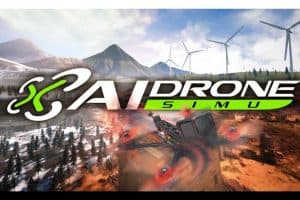 | AI Drone Simulator | Using AI trained model for realistic flights | Windows, macOS | From $14.99 | Steam |
 | CurryKitten FPV Simulator | An Affordable but Dated Option, made by an FPV Youtuber | Windows, macOS, Linux | $1.99 | Steam |
 | FPV Logic | New, basic sim, excellent freestyle maps | Windows, macOS | From $19.99 | Steam |
 | FlowState | Cinematic-focused sim, realistic environments for smooth filming | Windows | Free | Steam |
 | Liftoff®: Micro Drones | Liftoff spin-off specialized for Tiny Whoops and micro drones | Windows, macOS, Linux | From $5.99 | Steam |
 | Tiny Whoop GO | Tiny Whoop-focused sim, great indoor environments and races | Windows, macOS | About $15 | Tiny Whoop GO |
What’s Steam?
Steam is a digital platform where you can buy, play, and update games. It simplifies game management and ensures your software stays updated with the latest patches. Additionally, Steam offers a user-friendly return policy, allowing refunds for games played for less than two hours—ideal for testing a simulator to see if it meets your expectations or runs smoothly on your computer. Most FPV drone simulators are available on Steam.
For Smartphones:
| Simulators | Description | Price | Link | |
|---|---|---|---|---|
 | FPV Skydive | Freestyle and racing, good physics and graphics | Free | Google Play |
 | FPV Freerider | Simple, beginner-friendly, freestyle | $2.99 | Google Play |
 | FPV Freerider Recharged | Enhanced version of FPV Freerider | $6.99 | Google Play |
 | FeelFPV Drone FPV Simulator | Simple controls, freestyle and basic flying | Free - In App Purchase | Google Play |
 | DJI - Take off | Official DJI simulator, good for DJI camera drone training | Free | Google Play |
 | VelociDrone Mobile | The popular racing sim on Android / iOS | $7.99 | Google Play Apple App Store |
What You Need to Fly FPV Simulators
Before choosing an FPV simulator, you’ll first need a proper radio controller.
Pro Tip: I don’t recommend using gaming consoles (such as PlayStation or Xbox) or a keyboard, as skills gained from these methods rarely translate effectively to flying a real FPV drone using an actual radio controller.
Using a proper radio controller helps build muscle memory and maximizes the benefits of your simulator training. Plus, you’ll continue using the same radio when flying actual drones, making it a valuable long-term investment.
Looking for radio recommendations? I’ve got you covered: https://oscarliang.com/radio-transmitter/#Radio-Recommendations
All radios recommended in my guide are plug-and-play compatible with the simulators discussed on this page—just connect via USB, and your radio will appear as a gaming joystick on your computer. It’s that simple.

If you have a DJI Remote Controller (such as RC2 or RC3), it’s also totally fine for simulators – just connect it using a USB cable.

VelociDrone
For those seeking the most authentic FPV drone flying experience, VelociDrone stands out. Released in 2016, it’s one of the oldest and most established simulators available. Although its graphics are relatively simple and somewhat cartoonish, this means it doesn’t require a high-end gaming PC to run smoothly.
Priced at $19.99, VelociDrone excels as a racing-focused simulator and boasts a strong racing community. It supports map editing, offers hundreds of user-created racing tracks, and features a fantastic “Nemesis” mode, which pits you against other players’ best lap times. If your goal is to improve your racing skills with highly realistic physics, VelociDrone is an unparalleled choice.
While VelociDrone is also suitable for freestyle practice, it doesn’t quite match the entertainment value offered by freestyle-focused simulators that feature better graphics and more varied environments.
Drone selection and customization in VelociDrone are somewhat limited, and additional drone models require purchasing DLC packs (such as the Freestyle and Micro Drone DLCs).
Note that VelociDrone isn’t available on Steam. For non-gamers, this can be a benefit, as you won’t need to deal with the gaming platform. However, for regular Steam users, it might feel inconvenient, as managing updates for the simulator can require additional effort.
Liftoff
Released in 2018, Liftoff remains one of the best all-around FPV simulators, offering rich content and a large online community. Its updated training program provides an excellent structured learning path for complete beginners.
Priced at $19.99, Liftoff strikes a balance between ease of use and a comprehensive feature set. With a user-friendly interface, realistic physics, and diverse gameplay options, it appeals to a wide audience, from beginners to experienced pilots.
While its graphics might fall slightly short compared to some newer simulators, Liftoff remains an exceptionally mature FPV sim, boasting an impressive amount of content. No other simulator matches its extensive collection of hundreds of drone models and thousands of tracks created by both developers and the community.
Liftoff was also the first simulator to introduce a “parts system,” allowing you to customize your drone by swapping components just like in real life. Additionally, it’s one of the few simulators that simulate propeller damage (this feature can also be disabled), promoting precise flying and increased awareness of obstacles for a more authentic flying experience.
Here are some of my flying in Liftoff many years ago.
The Drone Racing League Simulator (DRL)
Released in 2017, the Drone Racing League Simulator (DRL) provides an exceptional starting point for anyone new to FPV flying, thanks to its comprehensive training program and engaging gameplay.
Priced at just $10, DRL offers impressive value, boasting over 20 diverse maps, extensive multiplayer options, and multiple game modes. It’s an excellent choice for both beginners and seasoned pilots.
The standout feature is its structured training program, which carefully guides you from basic flying techniques to advanced maneuvers, making it ideal for beginners.
Although its graphics are slightly dated due to its release in 2017, DRL’s extensive content makes it a highly recommended simulator. Another unique aspect is that DRL uses this simulator to host online tryout events—top-performing pilots can earn a chance to compete in real-life DRL events.
As a gamer, I find DRL to be one of the most entertaining simulators. The maps are creatively designed and offer exceptional variety; for example, one map seamlessly combines skyscrapers, abandoned factories, and a shipyard, all within a single environment.
Here’s a video of me having fun diving highrises and navigating its race track:
DRL also offers competitive racing features, such as racing against “ghosts” (pre-recorded flights from other pilots at a similar skill level). However, as a racing-focused simulator, VelociDrone may be more forgiving regarding computer hardware requirements.
TRYP FPV
Released in 2022, TRYP FPV is arguably one of the best freestyle simulators available, known especially for its incredible graphics.
As one of the latest FPV simulators, TRYP FPV impresses users with its stunning visuals, expansive maps, and meticulous attention to detail. Priced at $14.99 on Steam, it offers a comprehensive simulator experience. However, despite its advanced graphics, some users have reported poor optimization, leading to low frame rates or frame drops, especially during freestyle maneuvers, depending on the specific map or environment. Its demanding performance requirements could limit accessibility for users without powerful gaming PCs.
Unfortunately, the training program falls short, potentially making the learning curve challenging for beginners. Nevertheless, for experienced pilots, the simulator’s vast and diverse environments are a delight. It features moving objects (such as race cars and skiers) you can follow with your drone, helping to enhance your freestyle and cinematic flying skills. While the simulated quads feel slightly heavier than in real life, the physics remains reasonably accurate, and drone parameters are adjustable to closely replicate real-world flight characteristics.
Overall, TRYP FPV stands out as one of my favorite simulators due to its stunning graphics and rich freestyle/cinematic features. It’s particularly appealing to people with high-performance gaming PC looking for expansive and immersive flying experiences. With high graphics settings enabled, the simulator can occasionally feel astonishingly close to flying in a real environment.
Uncrashed
Released in 2021, Uncrashed is a dream come true for experienced freestyle pilots, thanks to its stunning graphics and expansive environments.
I’d place Uncrashed in the same category as TRYP FPV, as these newer simulators set a high standard for visual quality and smooth flying performance. Although the physics feel average—not quite as realistic as some other simulators—they’re certainly good enough to help you master flying FPV. Drone and environment settings can be customized, but this might be overwhelming for beginners.
With over 19 unique maps featuring engaging activities like chasing cars, Uncrashed is ideal for freestyle pilots seeking variety. The simulator offers regularly updated content, Steam Workshop integration, and an excellent multiplayer experience. However, the lack of a structured beginner training program is a notable shortcoming, preventing it from becoming the definitive FPV simulator.
In my opinion, Uncrashed excels as a visually immersive and enjoyable freestyle simulator. The expansive playgrounds provide endless entertainment, and flying through futuristic environments reminiscent of the flying-car scenes from “The Fifth Element” never gets old.
Choosing between Uncrashed and TRYP FPV can be challenging. However, recent updates to Uncrashed—including the addition of multiplayer mode and a map editing tool—give it an edge over TRYP, which lacks these features.
FPV.SkyDive
FPV Skydive initially looks promising when it was released in 2021, especially as a completely free simulator offering freestyle, racing, and multiplayer modes. However, its free offerings are quickly overshadowed by paywalls blocking additional tracks, maps, and training lessons. While it runs smoothly and enjoys active multiplayer rooms, the drone physics feel mediocre, detracting significantly from the overall realism. Suitable perhaps for beginners wanting a basic entry point, but not recommended if you’re looking to progress seriously. If you are willing to spend money, other paid options are more complete packages and more worth it in my opinion. With that said you can still download this sim and enjoy the free content and get a taste of FPV without spending any money.
Update (Mar 2022): Orqa released an Android/iOS version of this sim!
FPV Logic
FPV Logic is a relatively new FPV simulator known for its realistic physics similar to VelociDrone, but lean more towards freestyle flying. Although somewhat barebones, it features excellent freestyle maps perfect for flowing through creative gaps and lines. It includes a basic race mode with AI opponents but lacks advanced features like VelociDrone’s custom tracks or nemesis mode. Some pilots find maintaining momentum challenging, making the physics occasionally feel unusual. Although actively updated, it feels limited compared to TRYP, DRL, or Uncrashed, offering less overall value.
Tiny Whoop Simulators
Liftoff: Micro Drones
When discussing Tiny Whoop simulators, you must check out Liftoff: Micro Drones. This independent, purpose-built simulator is designed specifically for the Tiny Whoop class by the same people who made Liftoff.
The physics are quite good, though if I’m being picky, the whoops seem to carry slightly more momentum than in real life—as if they’re heavier. This makes them harder to control and more challenging to maneuver accurately through turns. The drone tends to “slide”, requiring additional stick adjustments and reduced speed to navigate race gates smoothly.
In comparison, Tiny Whoop GO feels more forgiving, making it easier for beginners to handle. However, this forgiving nature might diminish the experience for more advanced racers. If you’re seeking a more challenging simulator to improve your whoop piloting skills, Liftoff: Micro Drones might be the better choice.
The attention to detail and creativity in this sim are impressive. For instance, in the warehouse map, you’ll hear ambient sounds like forklifts operating and people working, creating a truly immersive flying experience. The “Prom Night” map is packed with interactive elements—you can pop balloons, dispense soda from vending machines, and even play music from the DJ’s laptop!
Tiny Whoop GO
If you’re looking for a free Tiny Whoop simulator, Tiny Whoop GO used to be a fantastic option. It felt reasonably realistic, though slightly easier to fly than in real life, which might disappoint pilots looking for more of a challenge.
Update 2025: Unfortunately, Tiny Whoop GO is no longer free, and its current price is nearly three times higher than Liftoff: Micro Drones, making it hard to recommend.
Other FPV Simulators
AI Drone Simulator
At $15, AI Drone Simulator promises a modern FPV simulator experience but falls short in delivering a standout feature set. While it offers high-detail maps and the option for community-made drone downloads, its lack of features and game modes compared to other popular sims place it in a challenging position. For those prioritizing community content and drone customization, AI Drone Simulator offers some appeal, but overall, it struggles to justify its place in a competitive market.
FlowState
Flowstate is available on Steam, and it’s free. It’s tailored more towards racing, and lacking a lot of features on other paid sims.
FPV FreeRider (Original and Recharged)
FPV Freerider ($6) and its upgraded version, FPV Freerider Recharged ($10), were kind of outdated. Despite having good drone physics and a decent racetrack generator/editor, the small maps, lack of customization, and poor graphics undermine their value. FPV Freerider Recharged offers improved graphics but strips away valuable features like the automatic track generator, failing to justify its higher price tag.
CurryKitten FPV Simulator
At just $2, CurryKitten FPV Simulator, created by an FPV YouTuber, deserves respect for its solo-developed roots. Unfortunately, it’s marred by outdated graphics, limited maps, lack of drone customization options, and average physics. The interface is challenging to navigate, and with no updates since 2022, it sadly doesn’t hold up today in the competitive market.
DCL – The Game
At $30, Drone Champions League (DCL) Simulator emphasizes gamification, including earning rewards and customizing drones. Unfortunately, unrealistic physics and lack of variety limit its value strictly to casual gaming rather than serious simulation or training.
Connecting Radio To FPV Simulator
Connecting your FPV radio/controller to a simulator is straightforward, this is how to do it with any EdgeTX radios:
- Power on your radio controller.
- Connect it to your computer using a USB-C cable (some radios has one USB port for both data and charging, but some has two ports, one for charging and the other for data; make sure to connect to the data USB port):
- Select the USB Joystick option on your radio once connected.
- Launch your FPV simulator
- Navigate to the simulator’s Options → Controller settings.
- Calibrate your radio/controller: Follow the on-screen prompts to assign throttle, yaw, pitch, and roll inputs.
- Confirm each input is correctly assigned by moving the sticks as instructed.
- Finish calibration and return to the main menu.
- You’re now ready to fly!
Other Ways to Connect Your Radio to the Simulator
While using a USB cable is the most straightforward method, there are alternative ways to connect your radio controller to the simulator. You can use ExpressLRS Bluetooth or even a receiver dongle (such as via a flight controller or using products like the Squid Stick). These wireless methods offer convenience, but keep in mind they may introduce additional latency due to extra processing, which can make simulators feel slightly less realistic.
Another benefit of using a USB cable is that your radio’s battery will rarely run out while you’re using the simulator, since the USB connection simultaneously charges the battery.
Computer Requirement
How well FPV simulators run largely depends on your computer’s GPU, CPU, and the selected video resolution and graphics settings. If you have an older or slower computer, some simulators may not perform optimally. Lowering your graphics settings can often help older computers handle simulators more smoothly.
When your computer struggles to render the simulator, you might experience stuttering, frame drops, and increased latency, making the flying experience feel unrealistic. When Liftoff first came out, I initially complained it felt floaty and unresponsive. It turned out my PC was simply too slow. After lowering all graphics settings to the minimum, these issues were greatly improved. Later, when I upgraded to a faster gaming PC, I could run Liftoff smoothly even at high graphics settings.
If you’re unsure how well your simulator is running, monitor the frame rate. Aim for frame rates equal to or greater than your monitor’s refresh rate. If your frame rate falls below this, consider lowering your graphics settings.
My gaming PC handles all these simulators pretty well even at high image quality settings. However, I prefer using low-to-mid settings to achieve higher FPS, making the simulation feel closer to real life. Here are my PC specifications (Amazon affiliate links):
- AMD Ryzen 7 5800X CPU: https://amzn.to/3setMFb
- NVidia GeForce RTX 3070 Ti (16GB VRAM): https://amzn.to/3MPy79Q
- Corsair Vengeance 16GB RAM x2 (32GB): https://amzn.to/38OotFC
- Samsung 980 PRO 1 TB SSD: https://amzn.to/3w7Tmwy
- MSI MAG B550M MORTAR Motherboard: https://amzn.to/3Fiu572
- Corsair RM750 Power Supply: https://amzn.to/3KG1vO9
I also use my MacBook Pro for FPV simulators when traveling. It’s been fantastic for editing FPV videos and practicing in sims while I’m away—I can’t recommend it highly enough. I explain why I prefer the M1 Pro over the M2 in this article: https://oscarliang.com/macbook-air-m2-pro-m1/. Occasionally, you can find discounts of up to 10% on Amazon. I saved nearly $200 on my 14″ Pro M1. Check prices on Amazon (affiliate link): https://amzn.to/3CgxOTr
Best FPV Sim for MacOS
Despite my initial fear that my non-gaming Macbook Pro (M1 14inch) would struggle, I was pleasantly surprised to find that I didn’t face any issues with the simulators I tested. It’s also compatible with common radios such as Radiomaster and Jumper.
Most sims should run smoothly on the latest Macs. However, for those who want to play safe, Velocidrone is an excellent choice. It has one of the lowest CPU and GPU requirements. Despite a lack of high-end graphics, it doesn’t skimp on features, ensuring a comprehensive training experience.
For those looking to explore other simulators on Steam, feel free to give them a go. Steam’s refund policy is there if they don’t perform well on your machine.
Does Physics Matter?
Yes and no.
The physics of a drone simulator are highly subjective. While simulators continue to improve and closely mimic real-life flying, they may never feel exactly the same as flying an actual drone.
Ultimately, the purpose of a simulator is to help you learn the fundamentals of flying and build muscle memory. Choose a simulator that feels realistic enough for you, has graphics you enjoy, and runs smoothly on your computer.
Focus your time on consistent practice rather than worrying too much about simulator physics.
What to Practice in Simulators
Maintain proper posture and ergonomics while using simulators. If you typically stand while flying in real life, do the same during simulator practice. Similarly, if you normally use a neck strap, use one during your simulation sessions.
If you’re a complete beginner, select an open map with minimal obstacles to start.
For beginners, here’s what I would recommend to practice:
- Arming and Disarming: Practice arming and disarming your drone regularly. When you crash, practice disarming the drone before hitting the reset button—this is a critical habit to form.
- Basic Flight Movements: Practice taking off, flying in a straight line, making left and right turns, and flying in circles.
- Landing: Practice controlled landing by hovering close to the ground before disarming, minimizing impact. Don’t underestimate this simple exercise, you would be surprised how many people can perform complex acrobatic moves but struggle to land without crashing :)
- Precision Maneuvering: Practice flying through gaps to develop precision and control.
- Freestyle Maneuvers: Practice precise rolls, flips, and split-S maneuvers – these are the fundamental of freestyle moves.
Simulator Tuning and Settings
After years of flying FPV simulators, I can confidently say that the default settings in most FPV sims typically aren’t optimal. Adjusting the settings can usually make your virtual drone feel closer to a real one.
In addition to settings commonly found on real quads—such as PIDs and rates—you can also fine-tune the simulator’s physics. Your goal is to match the quad performance in simulator to your real-world quad as closely as possible. If you’re just starting out, you might not yet have a clear idea of how a real drone should handle. In this case, sticking to the default settings or copying someone else’s proven settings is advisable. One important setting to customize early is your rates, which control the sensitivity of your quadcopter. Check out this guide to learn more about rates: https://oscarliang.com/rates/
I typically set my graphics to the lowest possible settings and disable any unnecessary visual effects. This ensures the highest possible frame rate, minimizing latency and maximizing smoothness for the most realistic flying experience.
Should I Wear FPV Goggles for Simulators?
It’s kind of unnecessary, but you can try if you want.
FPV Goggles with HDMI input, such as Skyzone SKY04X Pro, Walksnail Goggles X or HDZero Goggles, can connect to your computer and serve as an external monitor, allowing you to practice FPV flying with goggles. This might help beginners become accustomed to flying with goggles from the start.
However, I personally find using a standard monitor easier on the eyes, especially during long practice sessions. Additionally, gaming monitors typically offer superior frame rates and image quality compared to FPV goggles, providing a more comfortable and realistic experience overall.
Line of Sight Flying Simulators
Many FPV pilots can fly well using goggles but struggle with line-of-sight (LOS) flying. While practicing LOS in a simulator might help somewhat, it’s typically not the most effective approach.
Firstly, simulators lack the depth perception you’d normally experience in real life, making it difficult to accurately judge your drone’s distance on screen. Additionally, orientation can be challenging to discern clearly in simulators due to lower screen resolutions.
If you’re interested in practicing LOS in simulators anyway, here are a few options:
- Liftoff: Press B to switch to LOS mode.
- VelociDrone: Scroll the mouse wheel to zoom into LOS mode.
- FPV Freerider: Offers a dedicated LOS mode.
Dedicated Radio Profile for Simulators
When using simulators, set up a dedicated radio profile on your transmitter. Simply duplicate your existing profile for FPV drone, and disable both internal and external RF modules in the Model setup. This helps conserve your transmitter’s battery during simulator sessions.
Issues Connecting Radio to macOS?
If you’ve connected your radio controller to a Mac and nothing happens—no prompt on the radio to select joystick mode and no detection by the computer—it might be a cable issue. I encountered this problem when using a USB-C to USB-C cable. The same cable worked fine on a Windows computer but did not work with my MacBook.
The solution is to use a USB Type-A to USB-C cable. If your Mac doesn’t have a USB Type-A port, simply use a USB-C male to USB-A female adapter. I’ve tested this and it works perfectly.
You can find a suitable adapter here: https://amzn.to/470TcYI
Can I Use an Android Phone or iPhone for Simulators?
If you’re looking to practice FPV flying on a smartphone, using an Android device is generally more straightforward. You can connect your radio directly to an Android phone using an OTG USB cable.
However, connecting via USB isn’t possible on an iPhone due to iOS restrictions. While you can control the drone using the touchscreen, this method doesn’t effectively translate to real-world flying skills. Alternatively, you can connect a radio to your iPhone wirelessly via WiFi, provided your radio has an ExpressLRS transmitter module. Simply enable WiFi on your ExpressLRS module, join that WiFi network from your iPhone, and configure the joystick within compatible simulators (such as the VelociDrone iOS version). Keep in mind, though, that WiFi connections may introduce higher latency compared to a direct USB connection on Android.
Final Thoughts – My Recommendations
All the FPV simulators we’ve mentioned so far will effectively teach you how to fly, so if you’re undecided, just try a few of them and see which you enjoy the most.
Here are my top FPV simulator recommendations:
- The jack of all trades: Liftoff
- Best for racing and low-spec computers: VelociDrone
- Best for freestyle and cinematic flying: Uncrashed
- Best Tiny Whoop simulator: Liftoff: Micro Drone
- Best free simulator: FPV SkyDive
- Best smartphone simulator: VelociDrone Mobile
FPV drone simulators can’t fully replace real-world flying, but they are extremely beneficial for improving your flying skills without risking damage to your drone, or when outdoor flying isn’t possible. For beginners, simulators offer an invaluable opportunity to build muscle memory and learn new skills. As you advance, real-world practice becomes increasingly important. While some simulators emphasize graphics and visual realism, others prioritize accurate flight physics and broad hardware compatibility. Ultimately, choose a simulator that aligns best with your specific needs and preferences. Happy flying!
Edit History
- 2015 – Article created
- 2017 – Updated reviews
- 2018 – Updated reviews
- 2019 – Updated reviews, added “Wearing FPV Goggles in Sims”
- 2021 – Shortened URL, updated my recommendations
- 2022 – Updated list with new simulators
- 2023 – Updated list with new sims
- 2024 – Updated my reviews and recommendations
- 2025 – Updated recommendations and reviews




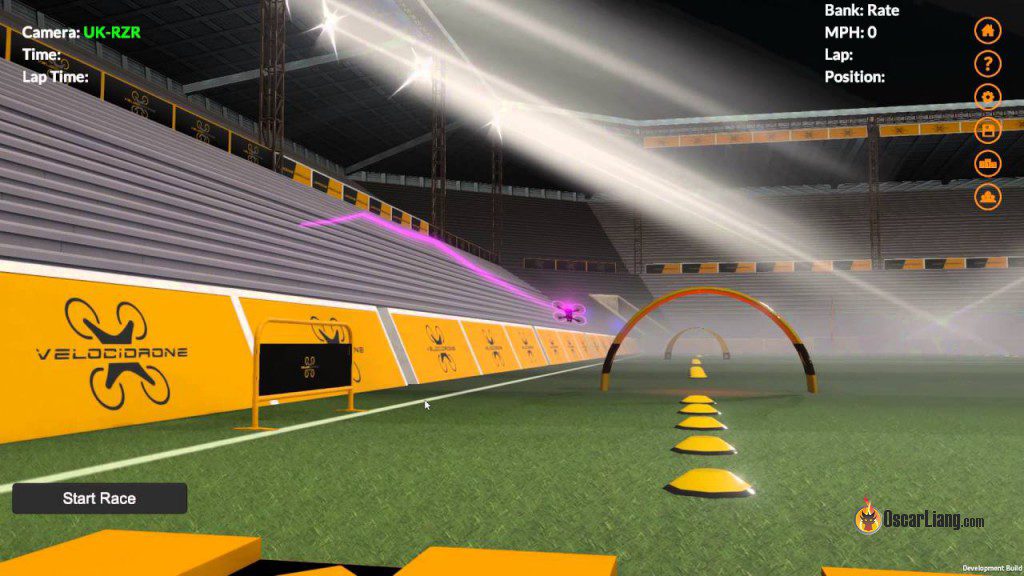

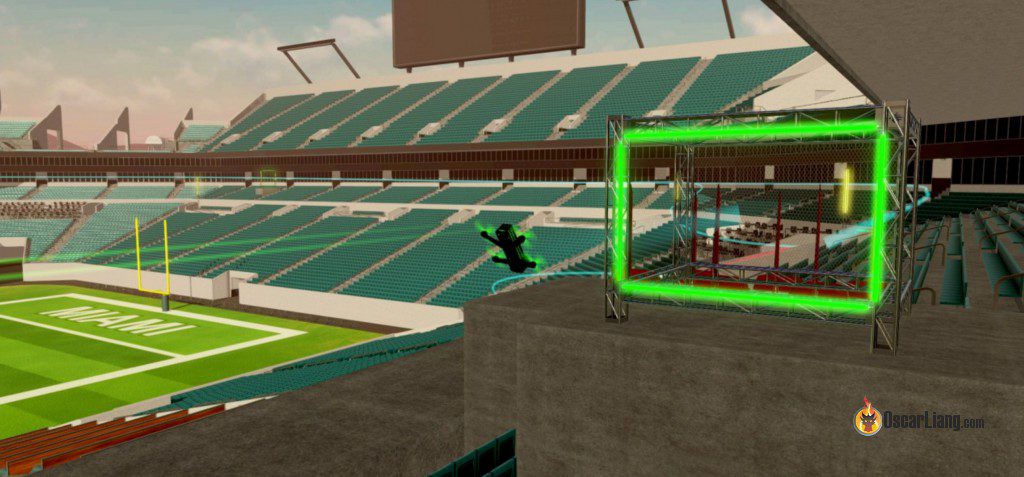






110 comments
You should try rds- real drone simulator
Trying to find out if any one of these simulations can incorporate DJI fpv goggles v2 and controller
Hello Oscar, I hope you don’t mind if I suggest these lines for Linux users who might find them useful to connect an RC to Steam platform on PC:
For those of you who do utilize Linux (Debian), I had to input the “DJI FPV Controller 3″ in ’60-steam-input.rules’ file, to have the ‘dial’ to be recognized within LiftOff game on Steam.
After connecting DJI RC to PC via USB, do list USB devices:
$ lsusb
Here DJI RC is one of the devices that is listed:
$ Bus 001 Device 044: ID 2ca3:1021 DJI Technology Co., Ltd. DJI Virtual Joystick
Edit ’60-steam-input.rules’ [on other Linux systems, the location of this file could be within different directory].
$ sudo nano /usr/lib/udev/rules.d/60-steam-input.rules
Then add these lines at the end:
# DJI Technology Co., Ltd. DJI Virtual Joystick
KERNEL==”hidraw*”, ATTRS{idVendor}==”2ca3″, ATTRS{idProduct}==”1021″, MODE=”0660″, TAG+=”uaccess”
Save then reload:
$ sudo udevadm control –reload
*Name after the hashtag is entirely customizable and doesn’t affect anything.
**The second line is the same apart from the values of {idVendor} and {idProduct} which are found by typing lsusb in shell and finding the corresponding USB device, both values found respectively after the letters ID
Nice comparison. I tried a number of times to get along with Lift Off. I didn’t like being nagged about going out of bounds on the maps a lot. Uncrashed is my most used and I’ve even created a custom map to practice trippy spins and mattys.
You might want to check FPV Logic as well. It has a couple of incredible industrial maps, nice flight model and some very realistic effects such as rotor blades kicking up dust particles.
youtube.com/watch?v=w3A1DRmQaO8
I use Velocidrone PC (android version too slow on my Google pixel 6).
Tryp – I liked a lot initially but I began to feel the drones were very floaty.
Thanks for all the info, maybe I missed it in your article, but do you have a recommendation for a simulator for someone with a lower spec computer? My home computer is definitely just a bare bones PC, not meant for gaming. Any advice would be appreciated.
Velocidrone is one of the least specs demanding sims. If that doesn’t work then try FPV skydive, you can install it on an Android phone and still fly it with a radio.
Thanks for all your assistance in the drone world. I’m just getting back into flying the tricopter I made about six years ago. Man have things changed. I’m also an old goat, today is my 77th birthday. I hope to wake-up some brain cells, by getting the old tri, back in the air. THANKS for all the info!
your missing lic
Your list is missing “FPV Logic” simulator, graphics and especially the factory maps are jaw dropping. I like it more than Uncrashed and Tryp.
Tiny Whoop Go is not free anymore, just a 2 week trial.
Hey Oscar,
TRYP recently did another physics overhaul. Would love to hear your thoughts on it.
Thanks
This is so good
Hi Oscar, love your content. I have pretty much every single simulator available and the one that I have liked the most in these previous months has been TrypFPV. Not sure if you have tried it but to me it seems the most realistic one and with great maps.
Yea I like Tryp a lot too! The new V2 has just made it even better.
Hey Rodrigo,
I’m about to start out my journey in FPV.
Which simulator, controller would you recommend? Would you also recommend picking up the goggles or use a monitor screen for the same?
Do you recommend a sim for flying 7″ quads for long range?
You skills flying 5″ in the sims will translate to 7″ in real life, I don’t think there’s a need to practice 7″ long range specifically in the sims.
Just bought DCL on Steam for $8, normally ~$30. Very active community and multiplayer with weekly races and annual big events. Funny, you mention updating DCL in 2018, but it is not in the article that I could find. DCL and DRL are completely different software and organizations despite sharing so much in common.
Is there a simulator where we can import flight log file of a real drone during setup process to make flight physics more credible?
FPV Air 2 has gone from Steam, unfortunately.
You should remove FPV Air 2 as it’s no longer available to buy – https://store.steampowered.com/news/app/889040/view/3327611022131126722
Sad, because I planned to buy it :(
that’s sad! :(
Don’t be sad. It sucked. Crashes constantly and not even worth the 5 bucks.
Since September 2021 there is a new simulator available: Uncrashed. It is on Steam.
AI Simulator is very very good and you can upload your Backbox files into it so you get a digital copy of your drone with same flight specifications
THX , where to download it from?
Hi Oscar, one good free simulator as well, which is a stripeed down version of RotorRush created to the Tiny Whoop team is the Tiny Whoop Go. tinywhoopgo.com/ it is quite fun and also event friendly. Small user base currently though, but RAB is planning some events soon on it .
FPV Freerider Recharged supports 3D mode too
orqa is making a sim, too
Concerning the post by Giorgy, I have a run of the mill HP laptop and I can run all these sims on it without turning the res down either.
Only FPV Freerider is capable of running on a laptop, others do require powerful video card.
I’ve bounced around from Velocidrone, Freerider, and Liftoff. Currently I landed on Liftoff. Although I think I need a beefier GPU, it gets me by. I am inheriting a system and more powerful GPU from a friend that will work better. But My question is does FOV matter? I noticed that Liftoff doesn’t get any lower than around 60-deg. I think my Dominator V3s are 30. I would think that loss of extra peripheral vision would matter.
You are confusing camera FOV and screen FOV.
What you choose in the simulator is camera FOV, so ideally you should be setting it to 90 degree or even higher to match the FPV cameras we typically use.
FPV Goggles FOV: https://oscarliang.com/fpv-goggles-review-fatshark-skyzone/#fov
FPV Camera FOV: https://oscarliang.com/best-fpv-camera-quadcopter/#fov
Hi,
Could You add info if it’s possible to modify models (switching motors, batteries etc) or not?
What about android/iOS simulators? Like DRS or QuadcopterFX
I personally don’t think simulators without using your actual radio can improve your flying
It’s possible to connect a USB controller to an android device.
Oscar FPV Air 2 my fav sim atm, I havn’t played them all. Anyway it does have a track editor now. In case you wanna update this article.
Guys,
It is February 2019… any updates?
I’m relatively new to the hobby and want to learn more .
I have Surface Pro 3 and at the moment, Im using FPV Freerider Recharged with FrSKY vLite.
Just downloaded Velocidrone demo and it feels so much more realistic which make me think I want to upgrade my current simulator.
Im looking at Liftoff and Velocidrone .
Which one would you recommend ?
“Available on Steam”…what’s that?
I have been using FPVfreerider which is great with my Taranis as I setup a little expo on the transmitter but with the Turnigy Evolution not having any expo functionality although it is flyable it’s just not fun… a little too twitchy !
So which sim would you guys recommend, that I can use with the evolution and be able add in a little expo in the sim?
Liftoff, FPV Air 2, Velocidrone etc these all have built-in expo and rate settings. Velocidrone has a free trial.
GTA5 FPV mod
Could some one please explain to me what “Available on Steam” means?
Google “Steam”.
store.steampowered.com/
DRL Racing doesn’t run on linux :(
Hey heads up . FPV Air 2 is Windows only. Will not run on Mac, which I found out after I bought it! so maybe edit your list
Thanks for the reviews!
I wanted to highlight that you can assign a switch on the Tx to reset in Liftoff. With this trick, no need to remove the goggles anymore!
:)
Please have a look at GTA5 with Quadcopter Mod. For a few bucks (and if you have a good gamepc) it has the best graphics and also the physics is very good! I have tried all and i must say after you have played with the physcis settings in GTA it feels as good as the other simulators
Andy
Thanks for the reviews, they helped a lot. I wouldn’t consider frequent patching and waiting for a patch to be applied a downside. The fact that they update the software as frequently as this is a huge plus. Missing out on a few minutes of practice during lunch is a minor inconvenience. Maybe patch before you go to work next time?
Hi,
I’ve got an FS-i6 and this simulator cable gearbest.com/radios-receiver/pp_704292.html It’s downloaded all the drivers and shows up on the system and in the sims. The sims (velocidrone and liftoff) aren’t detecting any inputs from the Tx despite the fact it shows up on them. Not really sure where to go from here. Thanks in advance
Did you configure/calibrate within windows game controllers?
My Son and I are using the latest VelociDrone and using the HDMI mini plug on our Fatshark Quantum headset to run it on. We look really silly but we are more familiar with out headset when we are out in the real world.
Hi,
currently the DRL simulator costs. And hotprops-fpv-race.com/ does not seem to exist anymore.
thanks for the update!
Why do they all have to be for racing. Being new to drone flying, it would be nice to have some area to practice in. I’m not a racer yet.
Often we don’t race with our “racing” drone, we just cruise around doing “freestyle” moves…
I guess calling it “racing drone” separates them from drones that are used for aerial filming like a DJI phantom.
Useful review but I’d second quadcopter FX simulator on Android. 1. You can use a transmitter providing your phone / tablet supports OTG (USB controller). 2. It seems very realistic to me. 3. It is very configurable. I’d say it’s a mistake to write-off Android devices – these days they are very powerful and the screens are excellent – look at the number of games that run on them.
LiftOff also works with Linux my friend, please correct it :)
Yes – both LiftOff and Velocidrone run on Linux
“There is also an “universal” solution by using this “radio receiver to USB” adapter. It connects the RX output to this USB adapter which goes into your computer, and there is no direct connection between the TX and computer.”
I’m interested in being able to interface multiple transceivers with my computer but the link in your article broken. Do you have an updated link or a suggestion on other “universal radio receiver to USB” options?
Thanks!
Yes you are right the product has been withdrawn by the shop. I can’t find it anywhere else at the moment. When I do i will update the link again.
For your info, you can try to search for “FPV Simulator adapter for PPM”
are you refuring to the orange dongle on recall
Nice update Oscar! I own many of these and oddly enough I agree with all your comments about them. I enjoy Liftoff because it is very “polished”. I like DRL because of the large map. I play Velocidrone mostly because I can change the graphics to match how my real quad flies and it is the best racing practice in my opinion.
Could you credit the image you used for your article please ?….
I know the development of UPV is pending , but it would be nice to support them.
facebook.com/unrealfpv/
Thanks.
Yes of course. It’s sad that they’ve stopped updating since more than a year ago
FPV Freerider Recharged is the new version. You really should update that list.
It’s my absolute go to sim in terms of realism. Tweaking the settings a bit and it feels nearly 100% like my quad.
RotorRush is just too expensive. It feels and looks great but due to the price there are no players to race with. I mean the top 500 highscores are not even filled yet that few people play it.
LiftOff has a bunch of cocks as programmers, so don’t expect any nice support. Otherwise it could be a nice sim one day.
And of course I do feel the urge to mention the ripoff RealFlightX is where you not only need to buy the software, but also a stupid dongle, cause it doesn’t recognize any remote otherwise. Blatant rip off.
Yes I have tried Recharged, I feel like it has the same flight characteristics, apart from the new maps, which IMO are worst than the original maps…
Hi Oscar,
you have a amazing site full of invaluable information for quad lovers! Thank you for putting this together.
The only thing that I would improve related to the site is to have the article post date above (on top) of the article so that it is straight away visible how up to date a certain article is. You if anybody knows how fast this hobby is developing and I find myself always scrolling to the bottom of the article to find the date before scrolling back up and starting to read.
Happy tinkering, testing, learning and flying!
BR,
Robin
thanks Robin, I am trying my best to update the articles :)
hopefully keeping the site up to date :)
I’ve been flying Lift Off since its early days. It was crucial in helping me get my level-mode “training wheels” off when I first got into the hobby, and I still brush up on it regularly. I find it especially handy when I’m ready to increase my FPV cam angle, saving me precious rebuild time (and $$).
I definitely recommend Lift Off!
Agreed, Liftoff has recently come a long way with its latest update to 0.10.0.
They’ve added a PID system that’s almost straight out of Betaflight (sadly, it’s not the most recent 3.0+) BUT!!! It is almost spot on now for flying in the real world.
How do I know this?
Because I tuned my Blade Conspiracy to the same identical settings that I had in game. One of the instructors at my RC airfield took it out for a spin, and said, “Wow! Not bad! A TINY bit of oscillation when you punch it through a tight turn, but the rolls and flips? It’s fairly accurate and snappy!”
I tried Velocidrone, and the free trial is ok, but I’m stuck doing just racing. Liftoff, so far, has some fun locations, like the Shipyard (flying over and around some fallen shipping crates is a blast), but my favorite is flying Hannover, Germany, where I can cut through the guy wires over their buildings, dive an observation tower, and fly through a spinning logo sign on top of one of the buildings.
The “trees” aren’t entirely accurate, unfortunately; flying by them and obviously hitting tiny branches that would bring down any other drone, you just kind of fly through them with minimal damage, but if you’re like me, you tend to avoid trees (at least at the beginning, while you’re learning Acro).
A new simulator called Zephyr came out recently. It seems awesome so far, they have a bunch of training challenges and a screen pops up after each challenge that shows you where you can improve. It looks like it was primarily made to teach new pilots how to fly, but it could also be a good tool for experienced pilots to stay fresh on the sticks. They have a lot more info on their website: zephyr-sim.com
CGM Next is better,
rc-aerobatics.eu/cgm-rc-heli-simulator_e.html
mac/pc… with gimbal option. 2 RC for drone + gimbal control…
I also fly CGM Next on OS-X mostly with helicopters. Graphics is not very fancy, but for helicopter sim this does not matter. FPV experience is quiet good in my opinion with multiroter and helicopters, too. Btw, thanks Oscar for your great articles on multi rotors, i learned a lot!
For $90 the graphics should be excellent!
hi ive tried most sims but im loving the demo of fpv freerider recharged…took me a little while to get my cheap banggood usb controller setup but it really feels like fpv, physics and speed seem good.
well worth the £12 for the original and the recharged!
thanks for the link
I am also getting the Banggood xbox controller. Would you mind sharing what you found the best setup is?
AccuRC have v2 out in public beta with FPV and multirotors.
youtube.com/watch?v=4OeBR39k828
Ah … Hello FlightGear anyone?
wiki.flightgear.org/FlightGear
Thanks for sharing this nice article. and I wish to visit again on your blog. keep sharing with your work.
Thanks for sharing this nice article. and I wish to visit again on your blog. keep sharing with your work.
Thanks for sharing this nice article. I read it completely and get some interesting knowledge from this. I again thanks for sharing such a nice blog.
I like your blog. I enjoyed reading your blog. It was amazing. Thanks a lot.
Thanks for sharing this nice article. and I wish to visit again on your blog. keep sharing with your work.
Did you try some new sims?
– Liftoff (steam): http://store.steampowered.com/app/410340/ . I’ve tried it yesterday and must say that it is GREAT. It has beatiful graphics, real-like FPV noize, good physics etc. Need to add, that before I was flying in Phoenix RC, RealFlight 7.5 and FPVFreerider. I’d recommend to take a look at it!
-HotProps (beta): http://hotprops-fpv-race.com/home/ . Not so impressive as previous, but I must say that it requires your attention.
HI Andrew, thanks :) yes i tried them both already actually i have a video on my channel flying liftoff :)
Same here not impressed by hotprops but liftoff is pretty good :)
lastly, i would really appreciate it if you could join the forum: http://intoFPV.com … I don’t want to miss your comment, because I only check my blog comments only once a week, but I use the forum daily!
Hi Oscar
We have taught a lot of people how to fly and the simulator the best start for maybe 1/4 of them. 15 minutes is all most need to get use to the altitude and yaw controls.
Many good experienced flyers have no use for them because of the experience and physics.
I have them all including Realflight 7.5+.
The trick is to learn on a cheap ($20) quad – that flies realistically – , CX 10 is my current choice,
Amazon: amazon.com/gp/product/B00QDZ8D9G is one, it includes the blade guard, crazy not to have it.
Hi Oscar, thanks for the review. I have Aeroflot 7 with Taranis and it’s an awesome combo. One question; how did you adjust the tilt angle in FPV mode (or cockpit mode as they refer to it) ?
There are only a limited number of scenes you can use for FPV as it has to be a 4D scene which is a bit of a pity.
Great training tool though.
Hi Oscar
FPV FreeRider is awesome, i went from horizon straight into Acro on my quad with no problems after a couple of goes on this.
After changing the presets and using a controller plugged into the pc to make it feel real.
I now use this for training for flying though woods etc.
If this was multiplayer, a few more courses and maybe a way of building your own I’d play nothing else when its raining.
Hi TubeRider
yes it’s pretty good :)
if it’s got more features, and better improved physics… i don’t see why we still fly the real things :D LOL
Hi Oscar
There is new release for Quadcopter FX simulator on android which supports Google Cardboard VR where you can Look around in 3D environment and see your quad flying as in real life. Also the FPV experience with google cardboard is simply amazing. You guys will forget PC simulators after trying that.
nice review!I just worried about flight-simulator for multicopter.
I wanna translate this into Japanese.
I’ll try heli-x have free version. thank you.
sure no problem Yokota. :)
thanks
Oscar
Have you had a look at this one??
fpv-freerider.itch.io/fpv-freerider
Haven’t tried it myself yet, but it looks good! :-)
I have bought freerider FPV and have to say, that its AWESOME. Very realistic (not ultimately, but its simulator no real life). It costs few bucks and you get updates every other day. I really recommend it.
yes i have been using it and will cover it in this post soon.
AerosimRC can be made to work with tweaking config files manually
C:ProgramDataAeroSIM_RCConfig.txt
Here’s example of my Elev and Ail channels for thrustmaster T,16000
.TX_CAL_CONTROL_TYPE_0 5
.TX_CAL_VAL_MIN_0 0
.TX_CAL_VAL_MED_0 8192
.TX_CAL_VAL_MAX_0 16383
.TX_CAL_CONTROL_TYPE_1 5
.TX_CAL_VAL_MIN_1 0
.TX_CAL_VAL_MED_1 8192
.TX_CAL_VAL_MAX_1 16383
To figure out which channels is which I calibrated the channels with say Elev middle 142, Ail middle 176, and then looked them up in the config file, and edited the values to match what the joystick is actually doing.
good review, I have been practicing with clearviewSE version using a Sky Surfer 54in wingspan and followed mods in youtube it flys great for the price. best money I ever spent. I’m sold on simulators and thanks for pointing me in the direction to save me time.
Real Flight 7.5 is great. The quads in it feel good to fly, and it really helps with the muscle memory. You can even download the CY Stingray a collective pitch quadcopter. Owners of the real thing who have used the sim say its pretty much spot on to how it feels in real life. I’ve flown it in the sim (and I have one IRL, but haven’t flown it yet) and if it really does handle like it does in the sim, I’m going to have a lot of fun. :D
Using the sim helped me go from auto leveling mode to rate/acro modes when flying, just helped with how the quad handles and such and improved my reactions to certain situations.
You’ll still need to compliment real flying with it to be truly good, but its handy having a good sim there to quickly fly for 10mins here and there in-between dinner or heading out.
What about picasim I use it and it is great? I have never flown outside this sim it has a quad in it rowlhouse.co.uk/PicaSim/
There is also smartpropoplus.com/site/ for controllers that use an aux port like headphones can be used like a regular controller
thanks will look into those.
How about Quadcopter FX for andriod?
play.google.com/store/apps/details?id=com.Creativeworld.QuadcopterFX&hl=en
Can pair with a ps3 dualshock
i am only discussing simulator on a computer, that you can hook up with your RC transmitter.
You can use transmitter on android device but it takes a bit of configuration / OTG cable
yes, but computer versions are more realistic, and better graphics don’t you think :)
I think Sims are crap and total waste of time.
1.- Buy a micro/nano quad… I have the Nano QX FPV, it’s pricey SPECIALLY in my neck of the woods. Oh and it only flew well for the first week, I replaced the props and motors ($$$) but it still flies wrong so I sent it for repair 3 weeks ago but they say there’s nothing wrong with it.
2.- Build a strong basher quad. I have an Armattan 355 frame + Naze + Scorpion 2208 kv1050/8×4.5 props (old GAUI 330X) and this thing is virtually indestructible. I’ve had to yank it out of the ground and the props bent all the back… straightened them out and it flew again… best RC toy ever!
Ummmmm…. I don’t really see the point in your comment and couldn’t disagree more with the little you elaborate… I think a simulator gives a lot of good times and helps you a lot to get into Acro mode WITHOUT spending tons of dollars into props.
I do agree in buying a nano, and don’t understand your complains. It sounds like you didn’t spend enough time setting up your controller properly, or trying to understand the quad.
I made the mistake of going directly with a big quad. I enjoy smaller quads better and the sim takes a lot of time, when it’s late and I just want to fly. The sim lets you play with configurations on the quads much faster, so when you want to adjust a real quad it doesn’t take you as long either.
I completely disagree that Sims are a waste of time. A sim is a very good way to start learning without constantly having to buy spare parts.
I learned the basics of flying a Heli way back when Realflight 3.5 was the latest. It teaches you orientation and the basics of throttle control.
I think a Sim and Real life practice will help someone progress much faster than just real life flight time on its own.