5.5K
Go to the calendar you want to add the categories to. If you want to create additional calendars, you can follow these instructions.
Some of the links on this page are affiliate links. I receive a commission (at no extra cost to you) if you make a purchase after clicking on one of these affiliate links. This helps support the free content for the community on this website. Please read our Affiliate Link Policy for more information.
To create new categories, or edit existing categories, go to “list settings”.
Under the section called “Columns”, clikc on Category.
You can now edit or add categories, for example I added “category 1” to “category 3” below.




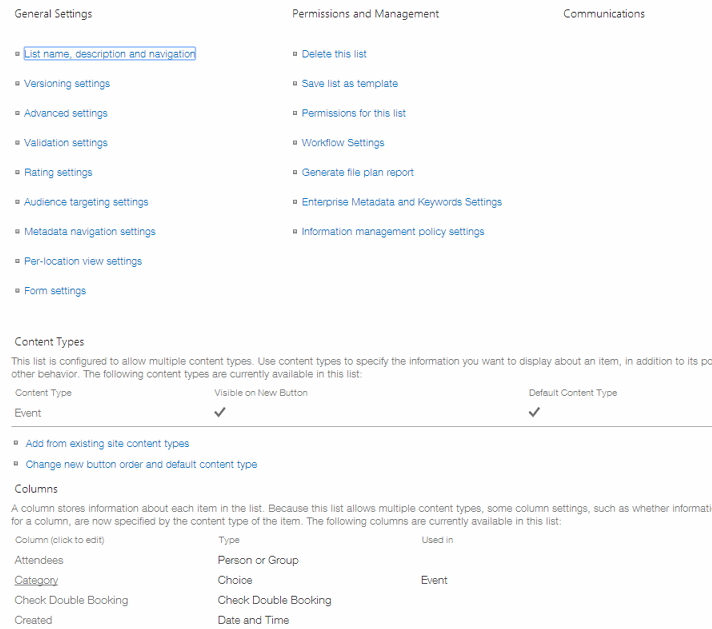

4 comments
I have created my calendar with the categories. When an event is created in the calendar I have a category that shows up each time even when this category is not selected so the same event shows up twice on the calendar. the event shows up once with the proper category and a 2nd time with the category that is not selected but shows in every event. This category shows on every event even if it is not the chosen category.
To prevent the primary category from duplicating the categories, add a custom view for the primary category and under filter, set it to ‘Show items only when the following is true’ – Show the items when column: Category : is equal to : and add a category that doesn’t exist (i used _blank).
This will only show the categories you created and not duplicate them.
How can I make the category name preface the event title?
ex. “%category var%: %title%
You have a lot’s of damage file on your computer. Don’t worry. Just use “Long Path Tool”