3.6K
Adding apps on a page is very simple. Calendar is just a form of App in Sharepoint, so it works exactly the same. I will show you how to add a calendar on a page as an example here.]
Some of the links on this page are affiliate links. I receive a commission (at no extra cost to you) if you make a purchase after clicking on one of these affiliate links. This helps support the free content for the community on this website. Please read our Affiliate Link Policy for more information.
Go to the page you want to work with, and go to Page, and click “Edit”.
Go to “Insert” tab, and select “Web part”. You are offered many apps available, choose the one you want to add. I just created a calendar called “my-calendar”, so I am going to add that one.
Once I click save button, the calendar should now appear on my front page. Simple.


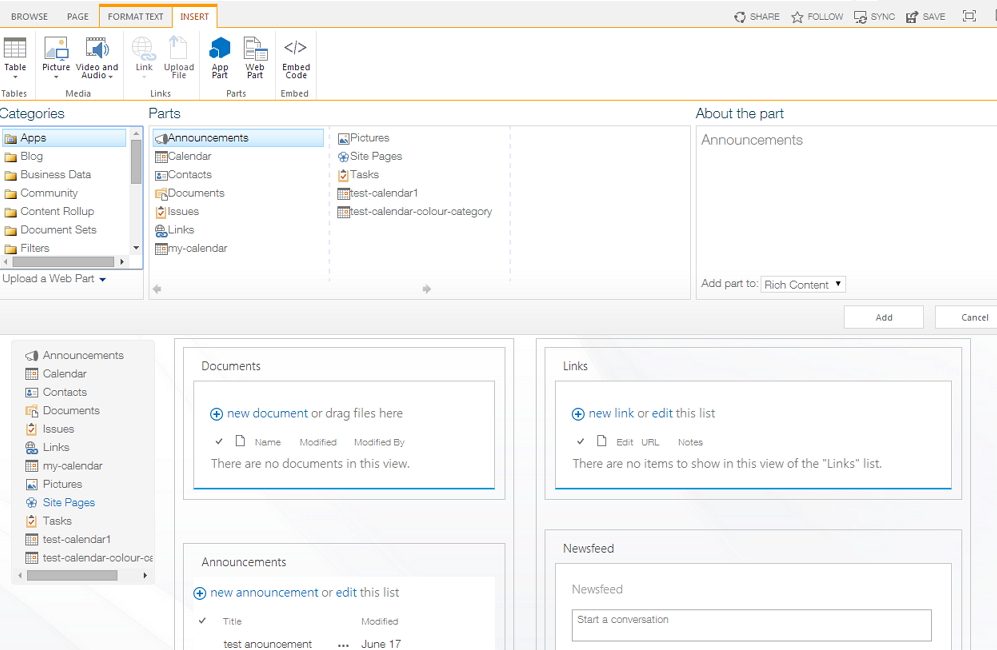
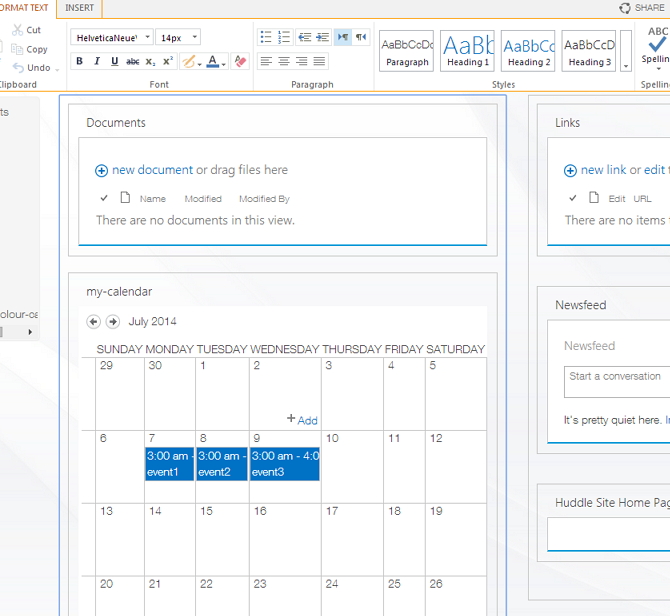
2 comments
Greetings, nice tutorial.
Is it possible to add the calendar that’s used by the company (the Outlook one) to a custom page?
Thanks in advance.
That’s a pretty good info on SharePoint Calendars. But when i try to open a calendar view in a jquery popup i dont see the Calendar Events. the calendar remains static doesnt switch between months as well. Need Help.. Thanks in advance