BLHeli_32, AM32, and Bluejay ESC firmware allow you to add custom startup tones that play when you plug in the battery. In this guide, I’ll walk you through the steps to add a personalized audio cue to ESCs running Bluejay, AM32, or BLHeli_32 firmware when you power up the drone. This method is perfect for pilots looking to customize their drones with unique, personal touches.
Further Reading: New to FPV? Check out our buyer’s guide on how to choose an ESC: https://oscarliang.com/esc/
Table of Contents
How Does FPV Drone Play Custom Startup Music?
ESC firmware such as Bluejay, AM32, and BLHeli_32 can load special code onto the ESC, which uses the drone’s motors as speakers to produce sound. With these advanced ESC firmware, you can create unique melodies that play as startup sounds when you connect your battery.
Here are some fun examples:
In this tutorial, I’ll show you how to easily set up custom startup melodies. Since each firmware has slightly different steps, jump directly to the section corresponding to your ESC’s firmware.
Safety Warning: Before we begin, remove all propellers! We’ll be powering the ESC and motors on the bench, and removing the props prevents accidents or injuries.
Bluejay
If your ESCs are still running BLHeli_S firmware, you can upgrade them to Bluejay using this guide: https://oscarliang.com/bluejay-blheli-s/
Follow these steps to add a custom melody to your Bluejay ESCs:
- Connect your flight controller via USB cable to your computer (do not open Betaflight Configurator).
- Plug in the battery to power your ESCs and motors. (Ensure your props are removed!)
- In your web browser, visit esc-configurator.com.
- Click “Open Melody Editor” to access the melody editing interface.
Choose a melody from the dropdown list, you can click the “Play” button to play it on your computer and see if you like it.
Once you’ve selected your favourite melody, click “Accept” for each ESC, then click “Write Melodies” to save your changes.
Your custom startup melody is now ready! Every time you power your quad, you’ll hear your personalized tune.
AM32
Follow these steps to change the startup melody on ESCs running AM32 firmware:
- Connect your flight controller via USB cable (do not open Betaflight Configurator).
- Plug in the battery to power your ESCs and motors. (Ensure your props are removed!)
- Go to esc-configurator.com in your browser.
- Click “Open Melody Editor” to access the melody editing interface.
- Select your favorite melody from the dropdown list.
- You can preview melodies by clicking “Play” on your computer speakers.
- Once you’ve chosen a melody, click “Accept”, then “Write Melody” to upload your selection to all ESCs.
You’re done! Your ESCs will now play the custom melody each time you plug in your drone.
BLHeli32
Launch the BLHeliSuite32 application, connect your flight controller to your computer via USB, and power up your quadcopter using a LiPo battery.
- Select the correct COM Port for your flight controller.
- Click “Connect” in BLHeliSuite32.
- Click “Check” to load your ESC configurations.
Click “Options” in the menu and uncheck the option “Sync Startup Music to Multiple ESC”.
- Unchecked: Each ESC can play a unique melody, creating a polyphonic sound.
- Checked: All ESCs will play the same melody simultaneously.
We’ll use Guile’s Theme from Street Fighter as an example. Listen here:
Click the “Music Editor” button to open the music editing window.
Paste the following musical notes into the large text box (no extra spaces at the end):
A#5 8 P8 A#5 8 A5 8 P8 A5 8 A#5 1 P32 A5 8 P8 A#5 8 P8 A#5 8 A5 8 P8 A5 8 A#5 1 P32 A5 8 P8 A#5 8 A5 8 P8 A#5 8 P8 A5 8 P8 C6 8 P8 C6 8 A#5 4 A5 4 F5 4 A#5 8 P8 A#5 8 A5 8 P8 A5 8 A#5 1
- Check “Music On”.
- Set “Gen. Length” to 14 and “Gen. Interval” to 2.
- Click “Apply Music”, then “Write Setup” to upload.
Repeat this process for the remaining ESCs, using the notes provided below:
ESC #2
G5 8 P8 G5 8 F5 8 P8 F5 8 G5 1 P32 F5 8 P8 G5 8 P8 G5 8 F5 8 P8 F5 8 G5 1 P32 F5 8 P8 G5 8 F5 8 P8 G5 8 P8 F5 8 P8 G5 8 P8 G5 8 F5 4 F5 4 C5 4 G5 8 P8 G5 8 F5 8 P8 F5 8 G5 1
ESC #3
D5 8 P8 D5 8 C5 8 P8 C5 8 D5 1 P32 C5 8 P8 D5 8 P8 D5 8 C5 8 P8 C5 8 D5 1 P32 C5 8 P8 D5 8 C5 8 P8 D5 8 P8 C5 8 P8 D#5 8 P8 D#5 8 D5 4 C5 4 A4 4 D5 8 P8 D5 8 C5 8 P8 C5 8 D5 1
ESC #4
G4 2 G4 2 P8 P16 C5 8 D5 8 C5 8 A#4 8 A4 8 G4 8 F4 8 D#4 2 D#4 2 P8 P16 D#4 8 D4 8 D#4 4 D#4 4 P8 C4 2 C4 4 P8 D4 4 D4 4 D4 4 P8 F4 4 G4 8 P8 G4 8 F4 8 P8 F4 8 G4 4 P8 C5 8 D5 8 C5 8 G4 4
Check “Music On”, set “Gen. Length” to 14 and “Gen. Interval” to 2, then click “Apply Music” and “Write Setup” for each ESC.
How to Save and Copy Music to Another Quad
ou don’t have to repeat this process manually each time. After setting up your quad:
- Enter a name for your music script.
- Click the save icon and store the script file on your computer.
- Click OK.
To use the saved music on another quad:
- Connect the new quad and go to the Music Editor.
- Select the saved music script in “Music Script File Manage”, click “Open”, then “OK”.
- Click “Apply Music” and “Write Setup” to complete.
Limitations
BLHeli32 startup music is limited to 48 notes + pauses, which is the maximum length for ESC melodies.
Is ESC Music Harmful to Motors?
It’s okay for motors to make sound, you can even setup ESC/Motor as lost model alarm. Playing startup melodies at the default volume for short durations (a few seconds) is normally safe. However, do avoid setting the volume too loud, or loading excessively long melodies, which might cause motor overheating.
Conclusion
Adding custom startup music not only personalizes your FPV drone but also provides a useful confirmation that your drone is powered correctly. Enjoy customizing your drone’s melody and happy flying!
Edit History
- 2018 – Guide created.
- 2019 – New screenshots and added instructions for music copying.
- Apr 2025 – Updated guide with AM32 and Bluejay instructions.



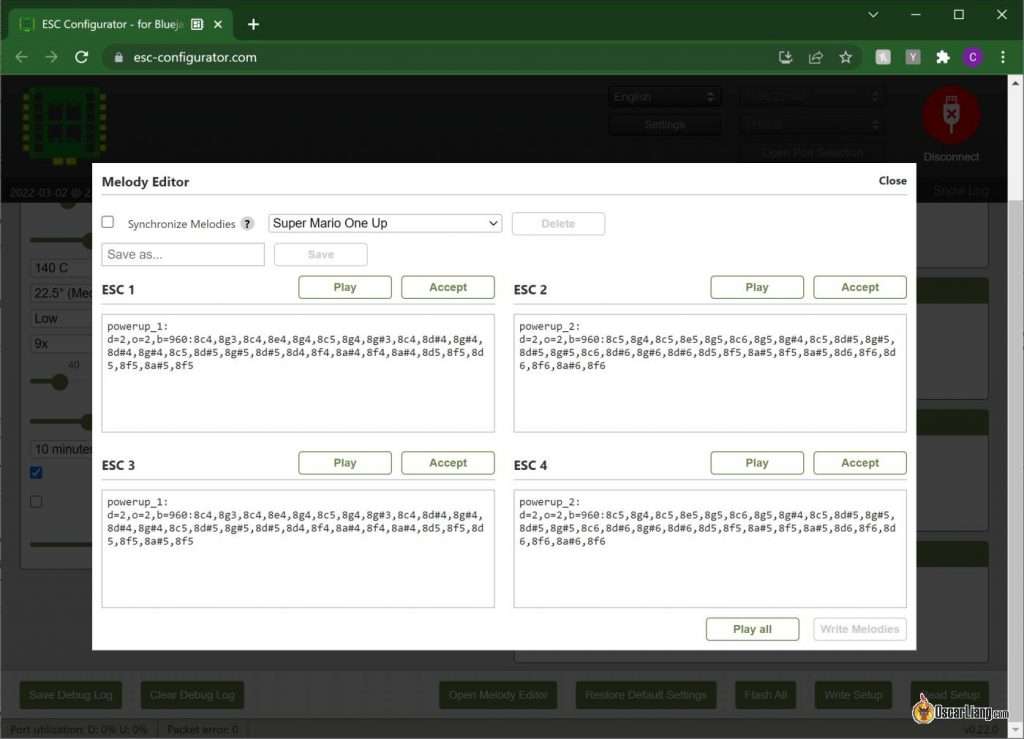




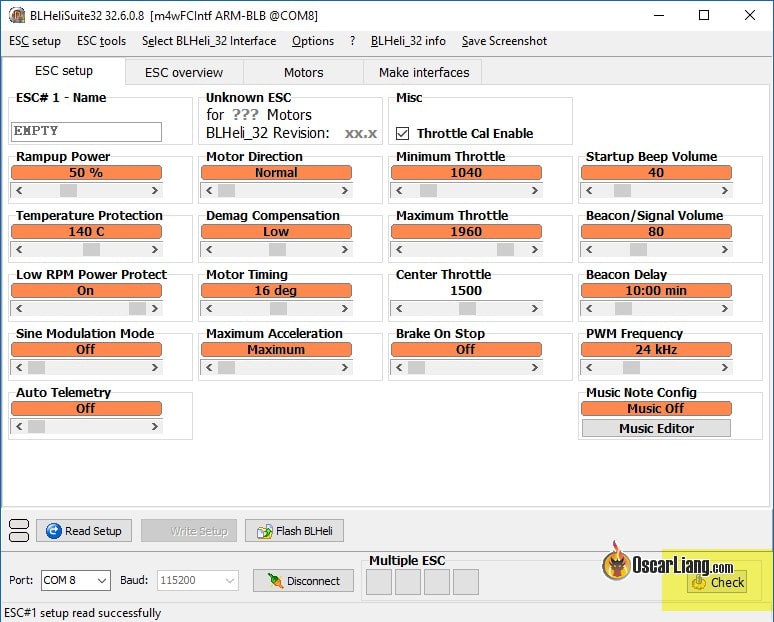
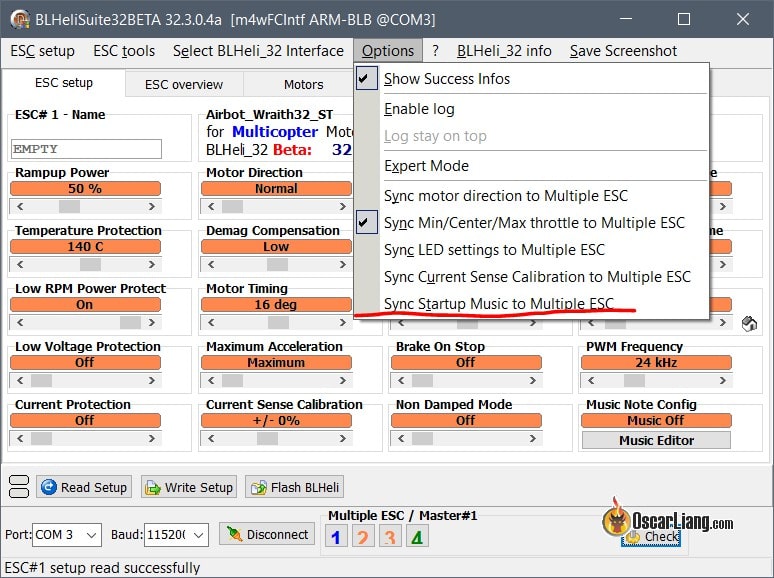


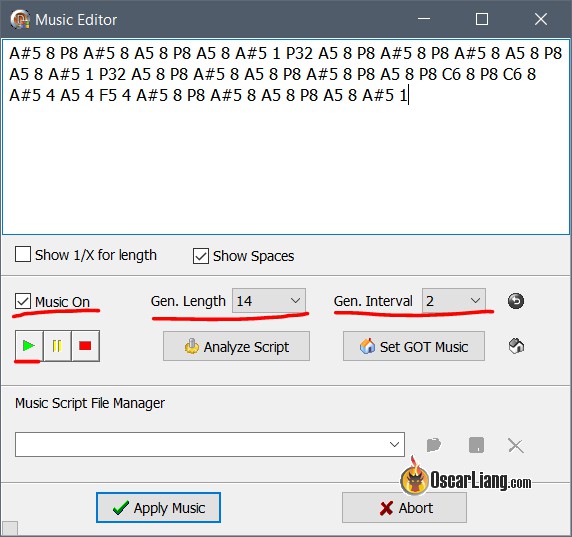





22 comments
Hi Oscar,
I created a tool for converting Bluejay Music to BlHeli_32 and back. If you want to include it in this, or in the bluejay tutorial, the URL is:
bastianspringer.eu
The tool also allows transposing the music to adjust the music to the different pitch ranges of both systems. It allows you to speed the music up or slow it down with just a click.
Hi, your site is super dope! I run in only one problem when dots are used like in this melody:
Melody:d=4,o=5,b=140:8f.,16p,8c.6,16p,8f.,16p,8c6,8a#,8g#.,16p,8g#.,16p,g#,8p,8c6,8g#.,16p,8c.6,16p,8g#.,16p,8c6,8g#,8f.,16p,8f.,16p,f,p
Optional dotting (Allowed value: .)
A dotted character (.) can be specified AFTER the duration-pitch-octave pair.
A dotted duration is one in which a note is given the duration of “itself + half of itself.”
For example:
A dotted quarter note C, octave 6 (4c6.) has a value of a quarter note plus an eighth note
is is possible to arrange notes so that it sounds like synthesized speech?
As awesome as it would be, no because you’re playing something akin to a square wave with the motors which is why it sounds like 8 bit or bitcrushed. You’d need access to different instruments other than the motors unfortunately! Songs that have a memorable riffs using square waves or that 8bit sound might make great options to convert to motor music though.
Create a YouTube video on how to create custom music.
Mine is coming up with an error saying “Applied bugfix for start up music (firmware <= 32.8).
Replaced notes C, C#, Db with note D. I HAVE NO CLUE WHAT TO DO WITH THIS!!!
Hi Oscar, I know that is a old thread but I have done this but now I got error and can’t arm my quad. it tells “RPM FILTERING” when I try to arm. Tried to connect it with BLHeli 32 Suite and I get “no valid ESC configuration”. Is there a way to restore the ESC’s? What did I wrong?
hi, I want to donate pacman theme song for blheli written by me to rox wolf youtube channel. How can I do it? thanks!
hi,
just saw your tutorial and i would like to to it but my quad only works with the bLHeli configurator, that looks total differant and i can not use a lot of settings, music editor is not available.
any ideas?
Thanks
It’s probably BLHeli_S? (older generation)
Only BLHeli_32 support this feature.
Hi Oscar. I stumbled on this article today. I have the same question as Freddy.
The devs are talking about the length of custom esc tones being a problem with bidirectional dshot.
Any info on that?
Thanks a lot
Hi Oscar, since betaflight has bidirectional dhsot for RPM filtering, are startup melodys still save to use?
Why do the bf devs recommend to stay with the standard melody? What makes a melody critical?
I’d like to point out that pauses seem to be included in the limit. “48 notes + Pauses” implies that you can have 48 notes in addition to pauses.
I have put the “C6 8 G5 8 C6 8 E6 8 G6 8 C7 8 G6 8 G#5 8 C6 8 D#6 8 G#6 8 D#6 8 G#6 8 C7 8 D#7 8 G#7 8 D#7 8 D6 8 F6 8 A#6 8 F6 8 A#6 8 D7 8 F7 8 D7 8 F7 8 A#7 8 F7 8” in one of my quads… Thanks!
How do you do this on a 4 in 1?
The same as separate ESC’s?
When i click check on my 4 in 1 hglrc f440 the music tab disappears.
Flash new firmware. This isn’t supported until 32.4. Same confusion just happened to me
Hey! I have been writing songs for the BLHeli_32 ESCs. I have a pretty big playlist going and I am adding more every day!
youtube.com/playlist?list=PLwip8UXl_Wqg4FUnzJBpHO_VSBquJgiac
Thank you :)
Awesome tutorial, thanks for your work.
To give back, here are my very basic music notes for Harry Potter Theme:
B5 1 E5 1 G5 1 F#5 1 E 5 1 B5 1 A5 1 F#5 1 E5 1 G5 1 F#5 1 D5 1 F5 1 B4 1 P 1/1
B5 1 E5 1 G5 1 F#5 1 E5 1 B5 1 D6 1 C#6 1 C6 1 A5 1 C6 1 B5 1 Bb5 1 B5 1 G5 1 E5 1 P 1/1
Greetings,
EMLT
Do have more of this tunes