If you’ve selected the wrong channel map in Betaflight, your drone will respond to the wrong sticks, causing control issues. It’s essential to ensure the correct channel map is selected in the Receiver tab in Betaflight. If you’re tired of changing the channel map each time you set up a new drone, I will also show you how to configure channel order in your EdgeTX radio so you won’t need to change it again.
Looking for a new radio? Here are my recommended radio transmitters: https://oscarliang.com/radio-transmitter/#Radio-Recommendations
Table of Contents
What is Channel Map in Betaflight?
Channel mapping refers to the order in which your radio’s controls (throttle, yaw, pitch, roll) are transmitted to your drone. Betaflight expects these controls in a specific order based on your settings.
The two most common channel map settings for FPV drones are:
- AETR (Aileron, Elevator, Throttle, Rudder)
- TAER (Throttle, Aileron, Elevator, Rudder)
Each letter represents a specific channel:
- A (Aileron) = Roll (left/right)
- E (Elevator) = Pitch (forward/backward)
- T (Throttle) = Throttle (speed up/down)
- R (Rudder) = Yaw (rotate left/right)
If your radio’s channel order doesn’t match Betaflight’s setting, your controls will become mixed up—for example, throttle controlling roll or yaw controlling pitch.
Why is Channel Map Important?
You may wonder why channel map is needed. Well, a channel map defines the order of channel outputs (stick commands). However, when these outputs reach the receiver, they’re simply numbers. Your flight controller needs to be explicitly informed which number corresponds to each command (throttle, pitch, roll, yaw).
Selecting the wrong channel map in Betaflight will result in incorrect responses to your stick inputs. Your quad may refuse to arm due to throttle not being at zero, or if it arms, it could behave unpredictably and uncontrollably.
Default Channel Order in Betaflight
You can view or change the channel map in Betaflight Configurator under the “Receiver” tab, listed as “Channel Map”.
The default Betaflight channel order is AETR1234:
- CH1: Aileron (Roll)
- CH2: Elevator (Pitch)
- CH3: Throttle
- CH4: Rudder (Yaw)
How to Fix Wrong Channel Map
If your receiver channels are mixed up, simply try a different channel map option in the Receiver tab of Betaflight Configurator:
- Betaflight default: AETR (AETR1234)
- Alternative common option: TAER (listed as “Spektrum / Graupner / JR”)
If none of the preset options correct the issue, check your transmitter’s channel mixing configuration. Instructions are provided in the next section.
Channel Order in EdgeTX Radio
You can view your radio’s channel order on the MIXES page in any EdgeTX radio.
To avoid changing Betaflight’s channel map every time you setup a new drone, I’d advise to set your radio’s default channel order to match Betaflight’s default (AETR). This involves placing:
- Aileron (Roll) on Channel 1
- Elevator (Pitch) on Channel 2
- Throttle on Channel 3
- Rudder (Yaw) on Channel 4
Further Reading: Check out this beginner-friendly tutorial on setting up switches in the MIXES page: https://oscarliang.com/setup-switch-mixes/
You might also want to confirm/set the default Channel Order in EdgeTX – it ensures every new model profile created in your EdgeTX radio will automatically use the desired channel order:
- Press the SYS button to access radio settings.
- Navigate to the Settings tab.
- Scroll down and find Default Channel Order.
- Set it to AETR.
- Press Return to save your changes.
How to Change Channel Order in EdgeTX
To rearrange channel order in your EdgeTX radio, navigate to the MIXES page in Model Setup, and reorder the first four channels as needed. For example, to change TAER to AETR:
Select the channel you wish to move, hold the Enter button, and click on “Move.”
Move THR to CH3 (just above ELE).
Move AIL to CH1, and ELE to CH2.
Confirm that the channel map in Betaflight is now correct.
Note: The order of controls in the INPUTS tab doesn’t matter and can remain unchanged.
Conclusion
Setting your EdgeTX radio’s default channel order to match Betaflight’s (AETR) simplifies your setup process significantly. With this adjustment, your drones will always respond correctly to your controls, allowing you more time flying and less time troubleshooting. Happy flying!
Edit History
- 2020 – tutorial created
- Mar 2025 – tutorial updated


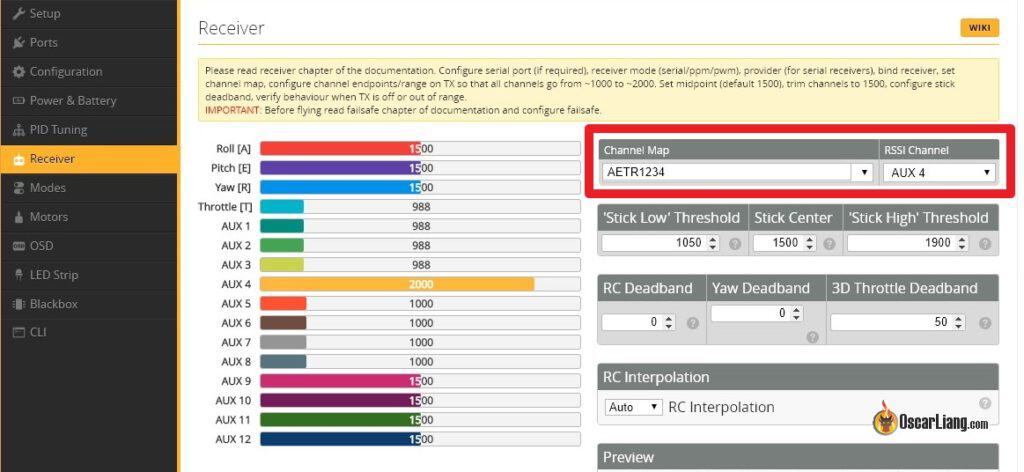









47 comments
Awesome content!
You can change the radio settings so that every model with default gets created with AETR channel order in edgetx
worked for me as well was struggling with this one many thanks
Thank you as always a clear and concise explanation
Thanks.
many thanks You have successfully resolved my Problem !
I have the tx16s radio…edgetx 2.7…how would I move my channels in edgetx…my whoop is on RETA…I want it on AETR…not sure how to do that
Hello. I’ve got everything working except throtle. it works in beta flight on reciever tab and I just matched all channel maps to AETR but when I arm quad it has everything except throtle. i have a QX7 with r9mx reciever. Any help is greatly appreciated
Super helpful. I moved the channel map on Tx12mk2 to AETR and matched BetaFlight. Now my Pavo25 is zipping around. Thanks.
Mixing reordering to match receiver order differences, Not good at all. A simpler output change of channel 1>>channel 1 default table at the end prevents all the mixing loss of channels with existing mixing. This sounds great and is good at initial setup but bad for taking a complex mixing development to share with new models of the different receivers without wires channel orders.
I have a mobula 7 1s frsky everything is bound and seems to work in betaflight on reciver tab but when i try to spin up the motors i get no thr response but i do get it on yaw and roll all channels appear to be mapped corectly im stumped
to b clear throttle does nothing but yaw and pitch are responding. motors do not spin at all unless yaw or pitch is used. even if i uncheck the option to not spin motors when armed they still dont move at all.
Does the throttle channel respond to the stick in the receiver tab when you test it?
Do the motors spin up fine when you test them in the motors tab?
It might sound stupid but make sure your have a fully charged battery.
Yeah battery is full. Same result in motors tab i have directional control of motors but no main throttle input. It is responding to input in the transmitter tab.
Sorry, do you mean the motors are all spinning fine using the motors tab?
When you arm the quad, do the motors spin?
Have you tried a configuration reset? (Backup first, then flash the original firmware with setting erase, then load the original settings. If anything goes wrong you can always go back to your old settings)
My motors dont idle spin at all when armed. also there is no throttle. however there is motor spin for pitch yaw and roll. result is the same in motor tab.
I got it it was a channel mixup problem thx for your help
Yes thr responds in in betaflight. Same result in motor tab Pitch yaw and roll react to input and spin up properly but no main thr response. meaning all motors will NOT spin at the same time only for yaw pitch roll. Battery is full. thank you for your response. my other response vanished sry if i answer twice.
Trying to get my channels mapped so I can FINALLY get this thing in the air (been fighting with one thing or another for at least two weeks).
Desired outcome: (mode 2)
Left up/down: throttle
Left R/L: yaw
Right up/down: pitch
Right R/L: roll
I can get the left stick working just fine but the right stick reverses pitch and roll. When I try to manually switch the roll/pitch channel assignments, the left stick changes U/D to pitch, throttle moves to L/R on the right stick – in other words the world seems to explode.
Please help me before I fix the problem with a hammer!
Full weird mapping after trying to swap pitch and roll:
Left U/D = pitch
Left R/L = yaw
Right U/D = roll
Right R/L = throttle
What channel map did you select in Betaflight Receiver tab?
What’s the order of your Mixes in the radio?
Thanks for replying!
Betaflight is set to AERT1234, though I tried all of them at some point.
The order of mixes is AETR on the radio
I did find a weird workaround – in the inputs page I changed IEle to [stick]Thr, and IThr to [stick]Ele. I did this so I could figure out which stick was controlling which input, and then mapped it so they did what I wanted. I left Mixes alone as AETR, and finally things worked “properly”.
I tried it on the drone and it seemed to work fine, but I feel like I’m opening myself up to some bizarre catastrophic issues if I leave it weird like this.
*I meant AETR1234 in the betaflight settings
That makes me wonder if you selected the correct input in each of the entries in Mixes? doesn’t make much sense if you have to change the sources in input to make it work.
Maybe try creating a new model from scratch? (not duplicating existing profile)
I tried that once with no success, but for good measure (and for documentation sake) I just did it again. My whole process on the radio (not OTX) is as follows:
1. New model – Multi
2. Assign CH3: Thr, CH4: Roll, CH2: Pitch, CH1: Yaw (the default settings)
3. Assign AUX1: Arm, AUX3: Mode, AUX2: Beeper
4. Gives me a screen confirming all the previous settings
5: In SETUP page for that new model, I leave Internal RF off and set External RF to CRSF
6. Check the INPUTS screen to confirm the input values all match (they are listed as RETA)
7. Check MIXES screen and find channel mappings are in the same order as #6 (RETA)
8. Betaflight result: L U/D: Pitch, L R/L: Roll, R U/D: Thrott, R R/L: Yaw
Note 1: If I change the order on the mixes screen so that CH1: Ail, CH2: Ele, CH3: Thr, CH4: Roll, the betaflight result is the same as before. Again, Channel map setting on betaflight has zero effect on it.
Note 2: If I change the order on the mixes screen to TAER, Thr and Yaw are correct but roll and pitch are reversed – and of course changing channel map setting in betaflight has no effect. When swapping places between roll and pitch in mixes, the betaflight result is the same as the first attempt with all default settings (L U/D: Pitch, L R/L: Roll, R U/D: Thrott, R R/L: Yaw)
I may be a noob but I can’t imagine a universe where this makes any sense, unless I forgot to check the box for “make drone fly like normal” 🤣
I humbly request to be demoted to “extremely annoying noob with stoopid questions and problems.”
Change to mode 2 on TX. Done. 100% perfect now.
In my defense, I had looked for how to do exactly that several times and couldn’t really find it, then stumbled across how to change modes when trying to get rid of the “throttle not idle” warning on startup. Two birds, one stone. Apologies for taking up your time, but thanks for trying to help me!
Glad you figured it out!
Hey mate
I use a crossfire nano rx on my 5 inch
Not sure wats happened some of my quads r good but 2 of them have a problem!
Everything is ok n working in betaflight, but wen I try to fly it everything is ok, except the roll is inverted! I roll left n it rolls right!!!!
I’m stumped
I have the one model setup for crossfire in my transmitter, n I use that with all my quad’s! So everything is the same in the transmitter!
And I am running the lastest edge TX firmware 2.7.1-RADIOMASTER TX16s max
Cheers legands for any help
1. there’s a 3D model in Betaflight, when you move your sticks it reacts to that, is roll reacting correctly?
2. channels in the receiver tab are responding to your roll stick correctly?
3. motors are spinning correctly? not reversed?
Have a TX16s with Edge TX and a Mobula 7. Betaflight channel map is set at AETR1234 and the radio is AETR but the mapping in BF ETRA1234. I can remix the channels in the radio but this doesn’t make sense to me. Any explanation would be appreciated.
How come when I connect my transmitter to my quad hooked to Betaflight the receivers tab all the stick commands are going nuts when I’m not touching the transmitter.
Thank You very much for this awesome tutorial. I have already get into the hobby and was trying to bind TBS Mambo with Cwtus Pro. After 5 days of tshoot it turned out that Cetus Pro is not working with Betaflight but with BetaVPF where You can not change TX settings. Your tutorial helped me with setting TBS Mambo with Cetus Pro which my LHS was not able to sort out. THANK YOU
Life Saver thx
This doesn’t help at all when your receiver uses Channel 5 for throttle and ch4 for aux1
Hi nice article. For completeness, maybe mentioning that certain transmitters (crsf) can remap channels as well in their settings would be nice ?
Hey Oscar. Thanks for the great tutorial. But I am wondering if Betaflight can go one step further and do channel mixing. I have a project in which I’d like to be able to mix roll and yaw in prescribed ways based on a third channel. It would involve calculating sin, cos of one input, and then use the calculated values to blend combos of the roll and yaw inputs to create new yaw and roll outputs.
Really helpful information I used to change the controls of my sticks.
THE JUMPER R8 RECEIVER BINDS TO MY RADIOMASTERT16S Tx , THE FLIGHT SURFACES MOVE BUT THE MOTOR DOES NOT RECOGNIZE THE Rx AND JUST BEEPS LIKE THERE IS NO SIGNAL. I PUCHASED TWO AND THE BOTH HAVE THEY SAME PROBLEM. WHEN I SUBSTITUTE A HITEC OPTIMA Rx, THE MOTOR IMMEDIATELY LOCKS ON AND EVERYTHING WORKS, BUT NO SBUS OR TELEMETRY.ARE AVAILABLE WITH HITEC. ARE THESE NEW Rx’s MADE FOR FLIGHT CONTROLLERS ONLY? I USE AETR SET UP AND I PLUG THROTTLE INTO CHANNEL 3 IN Rx. CAN YOU GIVE ME SUGGESTIONS TO FIX THIS PROBLEM.
What has always bugged me is how the graphical order in betaflight is neither AETR nor TEAR but AERT. I guess its an artifact from the past with different mode setups and no ability to map channels when receivers basically where the flight controllers.
Did anybody ever fix this problem? I am having this happen to me
Ed Snyder
15th November 2020 at 3:11 am
Recently purchased the flywoo xbot65 with the frsky xm receiver. Once bound had to change the channel mapping to TAER. now the sticks are correct but once armed and throttle applied then returned to the lowest position the motors continue increase speed and rev out. The only way to shut off the motors is to disarm. Any thoughts on correction?
If your arming on the bench with no props, that is completely normal.
Recently purchased the flywoo xbot65 with the frsky xm receiver. Once bound had to change the channel mapping to TAER. now the sticks are correct but once armed and throttle applied then returned to the lowest position the motors continue increase speed and rev out. The only way to shut off the motors is to disarm. Any thoughts on correction?
If you’re arming without props, it’s totally normal.
I have the radiomaster tx16s and bought two Frsky r-xsr receivers. I bound one to my radio, connected it to my dys f4 pro v2 fc on sbus, connected it to betaflight and everything worked perfectly. Did the same exact thing to my other drone with the exact same setup and betaflight does not see my sticks or switches. I’ve changed channel mapping on both radio and betaflight, flashed firmware on my fc and still nothing. Help!!
Hey, my sticks on my radiotransmitter tx16 work on the transmitter, but they don’t work in beta flight. But the switches both work on transmitter and beta flight. Please help.what I’m doing wrong
If the Betaflight chanel map is not the right one for you, create one. Go into the selection field and type what chanel map your transmitter is transmitting. For example my tbs tango 2 is per default on RETA1234. Instead of changing all chanels on the radio for all models I changed the chanel map in Betaflight. That took 3 seconds and you can copy that information per cli. In case you flash a new firmware.
Personally I’d just change it in the Tango :) saves from entering that CLI line on every quad you setup, or after every BF update.