Analog FPV system is still widely used due to their low latency and affordability, but they can be plagued by various video issues—like rolling images, noise lines, or interference. In this guide, I’ll share how to troubleshoot and fix these analog FPV video problems based on best practices and real-world experience.
Table of Contents
Powering VTX and Camera
If your video feed becomes noisier when you throttle up, it’s likely due to electrical noise from the battery reaching your camera or VTX. This is often caused by voltage fluctuations or poor filtering. Best Practice is to power your FPV camera and VTX from a BEC (regulated output) on the flight controller, not directly from the LiPo. FPV devices prefer stable voltage to transmit clean signals.
Add Capacitors to the ESC Power Pads
Even with onboard filtering, extra capacitors can help suppress voltage spikes and ripples, and clean up power to the flight controller and video system.
Recommendation: Solder a low-ESR capacitor to your ESC power pads (XT60/XT30 input side). This is especially effective for filtering motor-induced noise. More info: Why You Should Add a Capacitor – https://oscarliang.com/capacitors-mini-quad/
If noise persists, consider adding small capacitors (e.g. 470μF) to the 5V or 12V rails, though this is rarely needed.
Twist Signal and Ground Wires
Twisting your video signal and ground wires together helps reject electromagnetic interference. This works by creating a natural shield against noise from ESCs or BECs. Also, keep video signal and power wires away from inductors or power supply components on the board.
Shield the ESC from the Flight Controller
MOSFETs on ESCs can generate interference affecting your FC’s BEC. Some ESCs include a metal shield for this reason. If yours doesn’t, you might consider adding EMI shielding material or replacing it with a shielded ESC.

Proper Grounding is Crucial
Your circuit is incomplete without a solid ground connection. If you power your camera and VTX separately but don’t connect signal ground, the signal becomes more vulnerable to power noise.
Tips: Connect camera and VTX grounds to the same ground pad (or at least pads close together).
This is especially important if powering the video system directly from the LiPo.
Diagnosing White Lines in Video
White horizontal lines often indicate excessive electrical noise, especially in the camera or VTX power. Fixes include:
- Adding a low-ESR capacitor to the XT60 pads
- Powering the camera from the VTX, which often offers better regulated power
- Using a filtered BEC output
Diagnosing Black Lines in Video
Black flickering lines typically mean your VTX isn’t receiving enough power. This is common at higher output power levels.
Solutions:
- Power the VTX directly from the battery
- Ensure your BEC’s current rating is high enough
- If issues persist, try another VTX or camera
Bonus Tip: Check that motor screws aren’t too long—they could be shorting against motor windings. Here’s how to check: https://oscarliang.com/check-motor-screws-touching-winding/
Check Your Antennas
Not all video issues are power-related—bad or mismatched antennas are a common cause of poor image quality.
- Ensure both VTX and goggles have matching connectors (SMA / RP-SMA)
- Match circular polarization (RHCP / LHCP)
- Try changing video channels if there’s potential for interference
Flying With Others?
If you’re flying with a group and experiencing interference, make sure you’re on non-overlapping channels. Here’s a guide to picking the best analog channels: https://oscarliang.com/fpv-channels/
Jello in FPV Video
If your quad is tuned well and you’re still seeing jello, it’s likely a mechanical issue. Modern FPV cameras use CMOS sensors, which are more prone to vibration artifacts than CCD sensors.
Check for:
- Loose camera mount screws
- Loose or cracked camera lens lock nuts
- Loose camera sensor inside the housing
If all else fails, try using TPU camera mounts to dampen vibrations.
Fixing Vertical Video Rolling
Analog FPV video is made up of frames, and each frame consists of many scan lines. To display each frame properly, the system uses a sync pulse at the end of every frame to tell the receiver when the next frame is coming.
If the receiver loses the sync pulse, it no longer knows where the top of the screen is—resulting in your image rolling vertically. Even if the image data is mostly fine, a missing or inconsistent sync pulse can throw off the entire display.
To fix this issue, some advanced video receivers use sync pulse reconstruction. Modules like the ImmersionRC Rapidfire and TBS Fusion, have sync pulse reconstruction function when sync pulse is lost. This keeps your image from rolling, even with a weak or noisy signal.
Need help to decide which module to buy? Here’s my Fusion vs Rapidfire Comparison: https://oscarliang.com/rapidfire-fusion/
Fixing Video Scrolling Sideways
Some advanced video receiver modules have sync pulse reconstruction funcitons as discussed above, this addresses the video rolling issues when you have weak or noisy signal where sync pulse is lost.
However, this feature assumes the camera is sending sync pulses that conform to standard NTSC or PAL timing. Unfortunately, some low quality FPV cameras don’t follow those standards closely, and they might generate sync pulses that are inconsistent or outside the expected timing range. This confuses the receiver module’s sync reconstruction algorithm. Instead of helping, it ends up injecting fake sync pulses at the wrong time—leading to the sideways scrolling issue.
To check if this is the issue you are having, try swapping to another analog camera (different brand or model). If the issue goes away, it’s likely your original camera is producing unstable sync pulses.
If you have Rapidfire or TBS Fusion, try disabling sync pulse reconstruction feature, or switching to a different mode. These are usually listed under different diversity or video modes:
- Rapidfire: Mode 1 / 2 / Legacy
- Skyzone: Diversity Mix 1, 2, or 3
Disabling sync reconstruction may fix the scrolling issue—but it removes a major feature that improves analog video in weak signal conditions. You may now experience flickering or tearing when signal quality drops. To really address the issue it might be worth getting a better camera instead.
Final Thoughts
Analog FPV systems are still popular, but they require proper setup and maintenance for the best performance. Start with clean power, proper grounding, and compatible antennas, then move on to camera quality and receiver settings.
With some simple diagnostics and fixes, you can vastly improve your analog video experience—and eliminate most of the frustrating image artifacts that analog pilots encounter.
Edit History
- Mar 2018 – Article created
- Apr 2019 – Updated
- Jul 2019 – added “where to add cap” and “twisting signal/ground wires”
- Sep 2019 – added info about “ESC shielding” and matching antennas
- Dec 2019 – Revised
- May 2025 – Revised
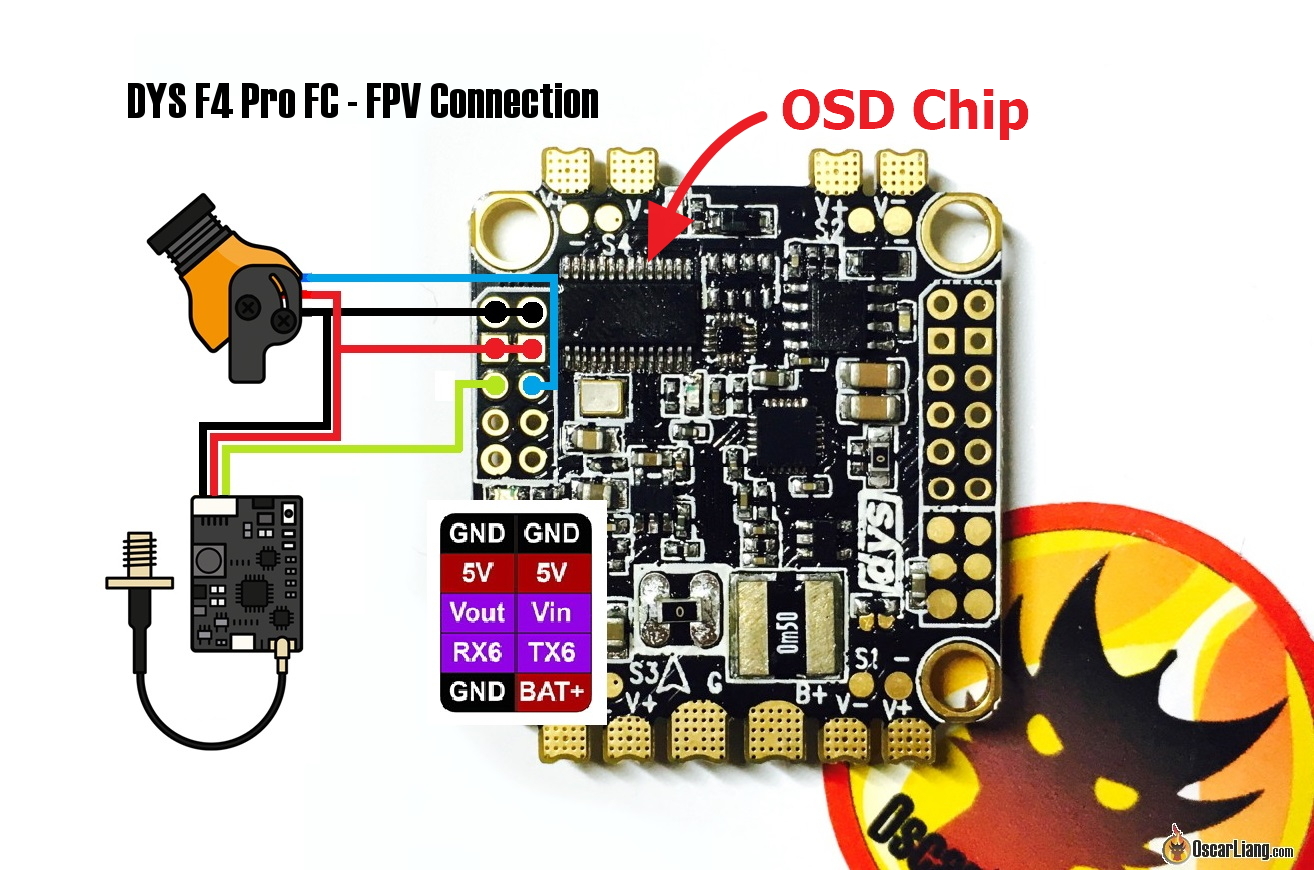


55 comments
hi oscar, my mobula7 2024 recently decided that it would randomly show rainbows and do weird stuff, its either camera or vtx. any ideas?
DVR:
youtube.com/watch?v=0sImAYHfex0
Might be the camera. The fact that your OSD still overlaying, but no camera feed, suggest the VTX is fine.
Hi Oscar,
I just built a 5″ quad based on your tutorial on how to build your first drone, with the analog setup.
Got it out and flew it and crashed it lol but now the video is super distorted. Black and white with the OSD scrolling up rapidly like an old analog tv.
I’ve tested the connections and they’re all good.
I’ve got the caddx ratel 2 and the tx800 5.8GHz vtx.
Not sure how to proceed or whether this vtx is just dead (I did crash going backwards but my recording showed the video feed still had good quality up until I picked it up and disconnected the battery).
Hi, thanks for the great article! I’m using Mobula8 and I have my camera connected to AIO-board with connectors.
One piece of advice I’ve heard about reducing noise is about soldering the wires directly to the board (i.e. ridding the connectors). What is your opinion about this? Would it help?
Don’t think that would make any difference.
These issues remind me of dealing with the same stuff in other projects. The thing about the noise in the supply what gets me is that technically a Lipo is about the cleanest supply you’re going to get. Not only can it deliver the necessary peak currents for the loads, it’s not switching.. The issue of the battery supplying a fluctuating amount of current is not the root of the problem, but rather the devices demanding those currents and the noise they would be producing in the process. Decoupling/bypassing is best done by placing such capacitors as close to device rails as possible. It’s ok to place them directly on the supply rails so long as everything is nice and compact. If the IC’s being powered later down the line are traveling through any degree of inductance then the capacitors need to be placed directly at the rails on the IC’s themselves. I would think it a good practice to first provide electrical isolation, followed by any electric field isolation which can be done. With drones it can be more complex balancing all the weight, but I don’t see why the camera feed needs to be powered from the same source as the motors. Giving it all an isolated separate battery supply seems the cleanest way to avoid noise outside of interference issues due to wiring being too long or too close to the noise.
Having issues with flight during low light. Running foxeer toothless all weather on TBS sixty9 crossfire. Thought it was caused by vibration but I went through the build and everything is solid. I’m seeing some kind of image trails. Lmk if you have an idea of what it could be. Thanks in advance
Have you tried another camera with good low light performance? I haven’t tried that camera, but from the reviews i have seen it performs pretty bad in low light.
Hi Oscar and thanks for the article. I was wondering if you ever had issues of powering VTX with 9V BEC in quads powered by 2S lipo or li-ion. I have noticed that whenever the voltage of the battery drops below 6.5V, the noise of the VTX increases a lot, making it almost impossible to fly. I suspect that the BEC is struggling to keep the 9V voltage with 2S batteries?
Hello Oscar,
I have Skyzone SKY04X goggles. When I have VTX + cam on, the image looks fine but I get a black strip, about 1 sm in width, going slowly from bottom up on the screen. Once it gets to the top, another strip from the bottom begins to scroll up. This black strip is barely visible and transparent and does not interfere with the image. What could be the issue and how to make it disappear? It seems like it is related to the goggles themselves. I have the latest firmware for all goggles components installed. Any idea?
Thank you
“Any piece of wire or copper trace has resistance, capacitance and inductance.” I believe only AC systems NOT DC systems have capacitance and inductance … there may be capacitors and inductors in the dc system but I thought only AC systems had it to take into consideration. at least whenever i asked my dad (ELECTRICAL ENGINEERING TECHNOLOGIST) he would say well AC is not so easy to calculate you have to watch out fort capacitive coupling and take into consideration , “capacitance, and inductance and reactance.” and it gets way more complicated then simple DC systems … I believe it was when i asked him about calculating resistance or maybe it was about transformers or something and he would say the multimeter isn’t necessarily correct sometimes because it doesn’t take that into consideration. like it is with DC.. Do you know what I’m talking about?
Pure DC does not have this issue, but eventually this DC is being switched down the line somewhere if it’s anything other than a basic heating element or light bulb. Treat it like a single switching cycle of a basic inverter circuit which is fed DC. You may be powering it with a battery, but it’s switching on and off. If there is an inductive load, as the switches are turned off that current has to go somewhere as it tries to continue flowing in the inductor. It may attempt to ring with the intrinsic leakage inductance and capacitance in the wiring of the circuit. This can be a very high frequency and high voltage ringing. Freewheeling diodes, snubber capacitors, EMI filters, and damping resistors can all typically be used to limit this ringing or high voltage transient from developing in the circuit, even though it’s just a circuit running from a pure DC battery.
The “VTX for Racing Drones & Mini Quad” spread sheet lists “TBC” as “VTX Control” for the “HGLRC XJB TX20-V2” – what does that mean (neither Smart Audio nor IRC Tramp?)
Maybe “Team Black Sheep Control” -> would it work to connect a Crossfire TX channel to the VTX Rx input?
I tried SA and Tramp but both did not work…
TBC – to be confirmed, means I am not sure. By I’ve used other VTX from HGLRC, they almost always use Tramp. It’s either SA or Tramp these days, so it’s one or the other.
Howdy, some cams show power source voltage (integrated OSD).
Powering it from vTx / BEC would make this feature obsolete. Powering it from Lipo and feeding Video (only) into BEC powered vTx (5V) gave me bad black horizontal lines depending on throttle.
Neither caps on cam and/or on ESC helped.
I figured out that the cam’s ground needs to go to vTx power source, cam’s hot wire (only) goes to lipo.
I did’nt need caps or LC filters at all.
Why? Because vTx compares vid and ground, same applies to cam’s vid. So ground must be the same. Et voilá – solved
Well, just my 2 cents worth. I have had CONSTANT terrible noise in EVERY quad and airplane since going to FPV. I have DIY’ed builds, added cap’s, LC filters, put all the grounds together, tried separating the grounds, added regulators for the vtx and camera…to no avail. Tried about 5 different brands of FC’s, cameras, and Vtx’s with the same result…NOISE. So i bought bind n fly, PNP, recommended by people who said the video is great….not for me. This is my fourth year with FPV which i really enjoy but I am about ready to walk away. No matter what I do or buy I have terrible noise on my FPV??? If anyone has suggestions that is not listed in this article please let me know because I’ve tried it all and nothing has helped.
How terrible is this “noise”? With everything that you have tried there’s only two things it could be one you’re flying in the same spot that has Wi-Fi or 4G tower or some kind of interference or you’re unlucky enough to go to multiple places that all have interference or you are just assuming analog video is supposed to not have any noise but analog will always always have some kind of noise basically but I can’t picture it being anything else since you’ve tried all these different flight controllers VTX’s different quads planes it’s either where you’re flying or you just don’t understand analog is going to have a little bit of noise all the time you can always go digital and then you’ll be golden.
Hi,
short Question from someone who was out of the FPV buissenes since 2015:
(and, I know, it migth sound unusual*g*)
What is the maximum temperature for video transmitters before damage occurs?
Does somebody have any experiences with that?
My newst bnf-quad (Eachine Tyro129) does have a VTX thats capabale of up to 600mhW, what is way hight than the federal laws allow,
but even on low power settings like 25mhW, the heatsink on top of the VTX gets very, very hot.
Until now, there where no problems, but every time, I get my fingers near the hot heatsink, I’m getting doubts that thats right…
Thanks for a quick answer
Imp
I have waves of “higher” luminosity lines (5-20pixels) that moves across the screen, they are very regular, sometime change speed and width
vtx -> vbat and camera -> 5v from vtx.
They seem to appear AFTER the OSD because they go over the logo. Nothing seem to affect them, distance between rx/tx, channels, the quad is disarmed when doing this and power doesn’t seem to affect it at all.
Also, it HAD been working perfectly and on the fourth battery pack, noise started to come..
cheers oscar,
nice work you do. maybe you or some guys here can help me. i own a eachine&diatone er349. i added a tbs nano rx to it to use crsf and noticed a different video signal after. Here you got an impression:
it seems the dark bars are from pack to pack on a slighty different position. sometimes they appear more – some times less but there always there. because i suggested the vtx and rx interact with each other i tried to move the rx as far away from the vtx as possible but didnt made a difference.
maybe you got some hint for me? thx in advance
i had white lines on my video feed because i had at the back together VTX antenna and RX antenna. When i placed RX antenna away and almost 90 degrees to the VTX antenna problem was solved. No capacitor (4S battery) no other change, VTX was already taking power from VBAT.
Hello oscar, very great article.
So im having noise (sometime white line or black line) but when im switching to channel R1 the noise gone. Im trying changing back to my channel (R8) noise back again.
Why it is possible ?
Thanks for your help
Hi Oscar,
I have an 6S quad with Matek F722 S2 flight controller and TBS VTS HV V1. When motors are not spinning the video is perfect clean, once the motor start spinnig I get white vertical line (not continuous).
What do you recommend for cleaning the video?
The VTX is powered not direct from battery but with a Micro BEC 6-30V to 5V/9V-ADJ Step-down Regulator from Matek. Video camera takes voltage from the VTX.
Thanks for reply
Constantin
Have you tried all the suggestions in this article?
Oscar I simply do NOT understand this…..When connecting camera to vid in of FC and VTX signal to vid out of FC I get nothing but black and OSD does not work neither does smart audio. ALTHOUGH when I connect camera signal directly to vtx signal get picture of course no OSD still leaving smart audio wire connected. WHAT THE HECK??? Why will it work when connected together but NOT when trying to use OSD and go through the FC board with vid in and vid out?? I simply do not get this?? Brand new FC brand new camera brand new vtx tried two different VTX’s as well same thing??? What gives here???? AT WITS END!! THX Brad.
Sounds like your FC might have a dead OSD chip. But you do need to power the FC while testing this, make sure that.
Thanks Oscar,
I will wire from the camera’s video signal wire to the FC’s Vin.
Camera’s 5V and GND to the VTX’s 5V and GND.
Hello Oscar,
Question for you, if I power the camera from the VTx’s 5V out, should I ground the camera and VTx to the same ground pad on the FC if using the OSD? so that the video (signal) can share the same ground point?
ground the camera to the ground pin on the VTx next to the 5V pin.
I also posted in the forum now:
https://intofpv.com/t-runcam-phoenix-oscar-edition-issues
Hey Oscar,
i just can upload a picture here sorry:
bilder-upload.eu/bild-1a93fa-1567542515.jpg.html
like i said, lines dont move and we both use the RunCam Phoenix Oscar Edition with different wiring.
Hey Oscar,
hope you can help me.
Have an unknown problem.
running an mamba f722 stack
TBS Unify Pro Race 5G8 HV Race V2
and the RunCam Phoenix Oscar Edition.
VTX is on 9v on the fc and the Camera is wired on 5v from vtx.
I have like six bars on the screen. they dont move. 3 bars are bright (normal), and 3 bars are dark.
A normal good video, but bright and dark bars.
Do you have any idea how i can fix that?
Use this kind of wiring everywhere, and never had problems. always a perfect clear video.
A friend of mine have the same problem with the same cam, but only 4 bars.
I think you posted on IntoFPV.com too, I will help you there.
Hey Oscar,
hope you can help me.
Have an unknown problem.
running an mamba f722 stack
TBS Unify Pro Race 5G8 HV Race V2
and the RunCam Phoenix Oscar Edition.
VTX is on 9v on the fc and the Camera is wired on 5v from vtx.
I have like six bars on the screen. they dont move. 3 bars are bright (normal), and 3 bars are dark.
A normal good video, but bright and dark bars.
Do you have any idea how i can fix that?
Use this kind of wiring everywhere, and never had problems. always a perfect clear video.
A friend of mine have the same problem with the same cam, but only 4 bars.
Would you mind posting screenshots, or preferably video at our forum?
https://intofpv.com
What a great list of the different noise sources, sometimes ya just need a list of things to try when you’re scratching your head. I also had a ton of problems with the R-XSR with telemetry. On tight small fixed wing builds, the R-XSR would cause the cheap 9g servos to jitter like mad unless the wires were kept a long distance away (5cm+?). I spent hours checking the servo signals with an oscilloscope and trying to smooth the 5V line without any success when I realized it stopped when I turned off the transmitter.
Moved the R-XSR to my first quad build, since it has no servos, and the video feed was just terrible. Swapped it for a Flit10 receiver and boom perfect video (and telemetry receiving is perfect now, where it was hit or miss before). Definitely consider the receiver’s EMF when it comes to the video as well.
count me in towards another person that has video noise with the r-xsr. In my case as in the others the minute my radio starts receiving telemetry the video goes to crap. I could actually block the interference with a piece of that ESD clear grey envelope by putting it over the rx antenna and the video would come back ! I have video if you are interested…
On many of my Builds, I noticed FrSky telemetry over Smartport injecting lots of noise into the video signal if the RX antennae (R-XSR) are routed close to any video signal wire to/from OSD. Noise disappears when switching off telemetry. This refers to SHIELDED parts of the RX antennae, the active ends were far out on the arms. Never thought this could matter.
@Oscar, with builds getting tighter and tighter (Medical was my 1st ‘cramped’ build, now on Micros/Toothpicks), there needs to be more attention to wire/antennae routing with regards to noise. Wouldn’t this justify a new article on the ‘ideal low-nojse wire and antennae routing on micro quads’? ?
Keep your good work going!
Hi!
I have a Tero q215mm quad (rcharlance f4 pro+ v2 FC, 2600kv motors, 30A 2-6S BLHeli – S 4 in 1 ESC, 1/3 inch super HAD II CMOS camera and a FrSky r xsr receiver) that I bought around 5 weeks ago… It was flown before I bought it and I saw it had a normal FPV feed. After Betaflight setup and checking that the drone and the goggles are on the same frequency, I tried yesterday(14/6/19) a flight test… I got no FPV feed when I started to go barely 3 meters away and also got a lot of weird vertical white lines and blackouts even when I’m near the quad (and disarmed) although I have a capacitor soldered to the xt60 (I have an Eachine vr d2 goggles).
Can someone tell me what should I do or check?
Any idea what could be causing this issue Oscar, my runcam split mini 2 just refuses to work no matter what combination of connection I use. I have tried from the flight controller (clracing f4 mini) and from vbat, VTX doesn’t provide enough power to power the camera directly (TBS Unify Pro HV)
youtu.be/ucMr8muqlUk
In that case you might need a dedicated 5V regulator for the Split, looks like it’s not getting enough power from the FC. VTX is not going to cut it either.
I’ve had bad luck running VTX and camera’s off the Flight controller (even with caps installed), such as 5V TBS unify. I’ve been replacing all my 5V vtx’s with HV VTX’s. I find it easier to clean up the video feed with capacitors on the battery lead that’s powering my VTX. I”m flying 4S and this works for me however if your flying 6S that may be a different story, IDK.
Depends on the FC, some FC have very weak 5V regulators.
I was resistant to powering my camera off the 5V on the VTX at first. I mean, there’s 5V on the board, and that’s a cleaner build, right? Eventually I realized that the double filtering proved by the VTX power output is the way to go, so now I always power my cam that way.
Yea it’s the safest way to do it :)
So how do we corrct for an FPV feed that gets washed out?
My system runs awesome till I’m airborn and the Video starts losing its color.
Theres a point which the feed becomes a Black & White and only transitions back to color upon landing.
Other than the color loss the video is crisp and clean, which makes no sence.
I’ve tried wiring the VTX to the FC 5V and to the VBAT, joined all grounds, filtered and added caps.
Yet the result is the same regardless of channel or receiver used.
sounds more like a camera issue?
I have three copters with the exact same issue. Swapping out the camera, vtx, antenna, power or using another set of goggles / monitor makes no difference.
All three use the following common hardware without OSD.
Matek F405
Matek VTX
Frsky R-XSR with telemetry
I have even tried swapping in a micro camera-vtx combo with the same results. IMO this leaves the following posibilities.
-Telemetry is causing interferance.
-Local RF conditions are bad. (Its a farm)
-Hardware in general is crap and thus can’t maintain a clean singal, regardless of range.
I have the same problem. Same flight controller aswell. Did you ever find a solution?
You are a crack, I had add a capacitor, and feed the camera from vtx al lines out, good vision but text osd dont stop flickering, I joined all the ground cables and now is all perfect, text osd and view. Thanks
there’s an error in camera spreadsheet
Eachine c800t is 16:9 frame ratio and really it’s CMOS not CCD ( even if manufacturer says itc’c CCD )
revues.ru/wp-content/uploads/2017/09/Eachine-C800T-25.jpg
and here we can see FH8536E chip
revues.ru/wp-content/uploads/2017/09/Eachine-C800T-26.jpg
which designed for cmos sensors.
Hi oscar
thank so much for your helping, I’m very appreciate , I’m beginner in this project so can you help me the link about quadcopter a based Arduino with FPV camera
I soldered an ESR 1000uF 35V direct behind 4S-Lipo and in addition a stepdown to approxim. 12V, Result: absolut clear cam-video, no horizontal lines and no more interrupts. (FPV-equipm.: Unify, Swift, Immersion-Duo)
So is it better when i connect my TBS Unify ProHV on the DYS D4 Pro directli and from there the cam?
like the picture of your thread?
What type of filtering would you recommend for vtx system that are powered from LiPo. Both of my setups have the vtx powered from LiPo and I struggle woth Clean video. Is there some sort of filter/regulator you would recommend? Thanks
Try LC Filter