A flight controller is designed to connect to the computer using one of the following 2 methods: CP2102 (CP2103) or VCP. This is how you can tell them apart.
All FC’s use one of the two types of USB connection, CP210X or VCP. Each type requires different driver to install on your computer. Also it’s useful to know in case your USB port is broken and you need to connect to the computer.
Further Reading: How to choose an flight controller for mini quad
How to Tell if You have CP210X or VCP ?
CP2102, CP2103
CP210X is a chip as the interface between the FC and computer for configuration and firmware flashing. It’s common in older boards like the Seriously Pro Racer F3 (SPRF3) and Naze32 have a on board which is used.
Driver – Silabs CP210X – http://www.silabs.com/products/development-tools/software/usb-to-uart-bridge-vcp-drivers
For CP210X, you will notice UART1 has MSP enabled for communicating with the computer when USB port is connected. That’s also why you don’t want to connect any other devices to this UART if you have this type of FC.
VCP
Modern flight controllers use VCP (Virtual COM Port) to configure settings, and use DFU mode to flash firmware. These interfaces are integrated features in the MCU.
For VCP boards, you will see USB VCP in the port tab which has MSP enabled. VCP has the advantage that the USB connection is not shared with UART1 so you don’t need to worry about using it for something else.


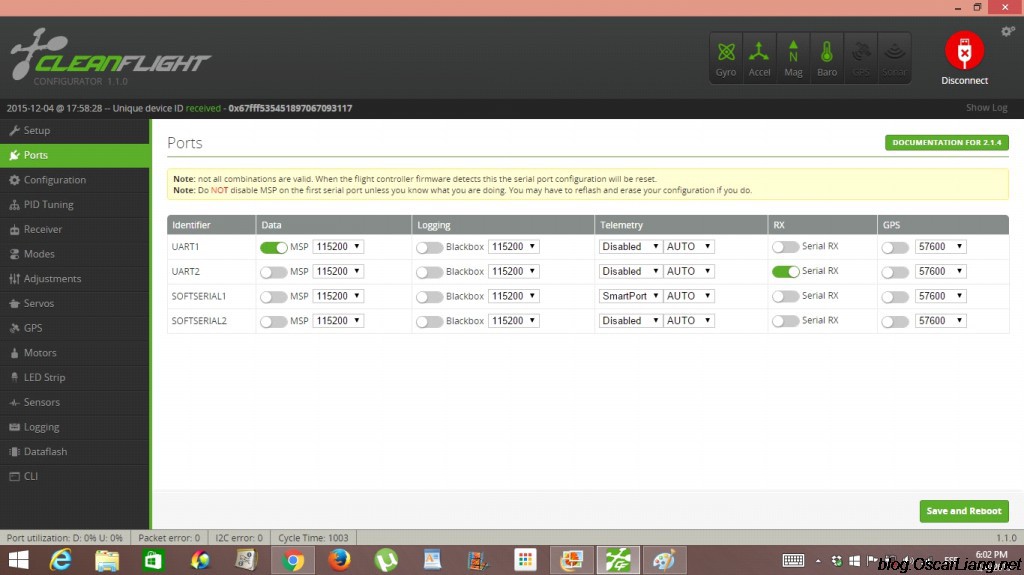

5 comments
Can the 4-wire USB VCP connection be used for gps with or instead of the usb programming?
How can I check to be sure my flight controller is communicating with my cp2102
Hi Oscar, I love your work, pages and tutorials, but in this one here, you explain how to tell if your board uses the CP210X or VCP. If someone, like me, has broken off the USB port, then you can not connect the board to betaflight to check via the interface which type you have.
Maybe you remember from memory? Got a screenshot of the ports tab somewhere? Google a screenshot of it? Or just ask people online? I am sure there are other people using the same board.
I have a vcp, what does it mean when there is that ticker on the ports tab is a lighter yellow than any other ticker?
# version
# Betaflight / STM32F7X2 (S7X2) 4.1.0 Oct 6 2019 / 06:48:40 (c6452a55c) MSP API: 1.42
# manufacturer_id: CLRA board_name: CLRACINGF7 custom defaults: YES
# diff
# start the command batch
batch start
board_name CLRACINGF7
manufacturer_id CLRA
# mixer
mixer QUADX1234
# feature
feature -RX_PARALLEL_PWM
# beeper
beeper -GYRO_CALIBRATED
beeper -ARMING_GPS_FIX
beeper -GPS_STATUS
beeper -READY_BEEP
beeper -ON_USB
beeper -BLACKBOX_ERASE
beeper -CAM_CONNECTION_CLOSE
beeper -RC_SMOOTHING_INIT_FAIL
# serial
serial 0 32 115200 57600 0 115200
serial 4 0 115200 57600 0 115200
serial 5 64 115200 57600 0 115200
# aux
aux 0 0 0 1650 2100 0 0
aux 1 1 1 900 1200 0 0
aux 2 2 1 1375 1625 0 0
aux 3 13 2 1200 2100 0 0
aux 4 35 3 1600 2100 0 0
aux 5 39 4 1375 1625 0 0
aux 6 48 4 1725 2100 0 0
# master
set gyro_to_use = FIRST
set acc_calibration = -26,5,19
set mag_hardware = NONE
set baro_hardware = NONE
set rssi_channel = 16
set serialrx_provider = FPORT
set yaw_motors_reversed = ON
set pid_process_denom = 4
profile 0
rateprofile 0
# end the command batch
batch end