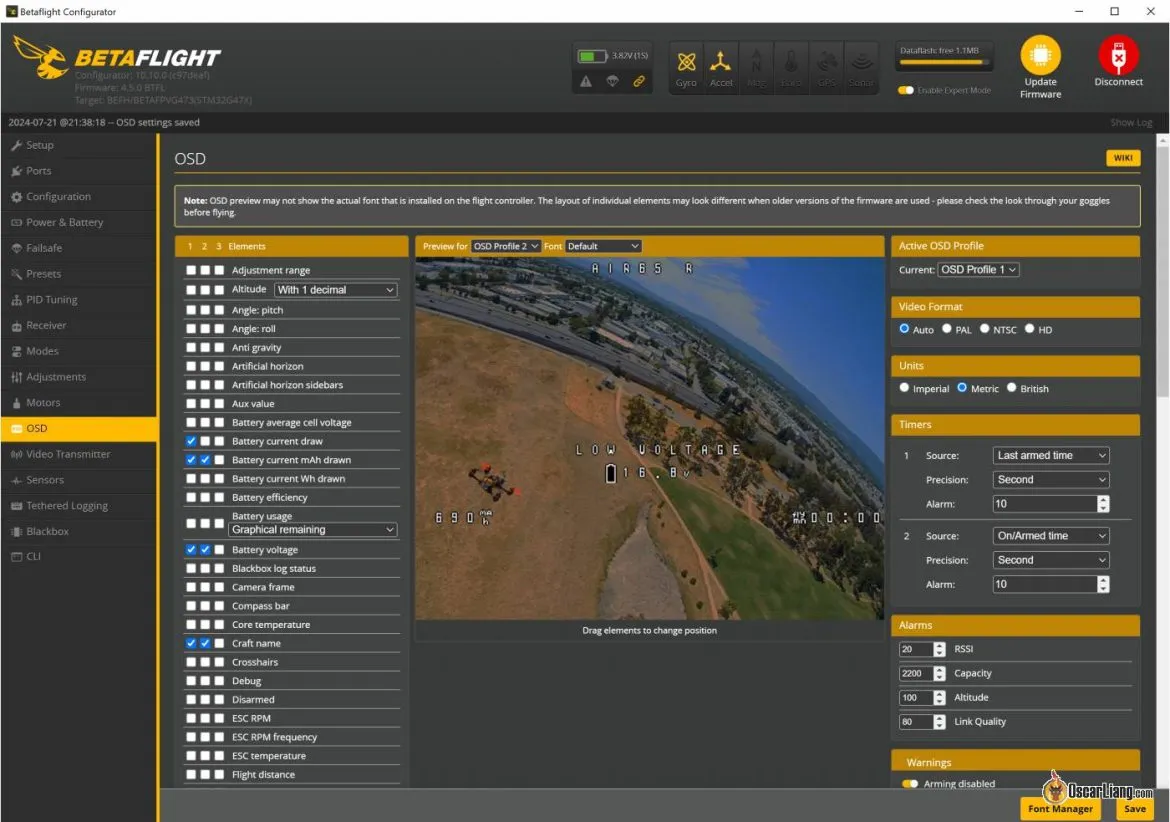When flying FPV, one of the options available in your OSD (on-screen display) is a crosshair—a small marker in the center of your screen. Some pilots swear by it, while others find it unnecessary or even misleading. So, should you use a crosshair for FPV flying? The answer is both yes and no, depending on your experience level, flying style, and personal preference. In this article, I’ll break down when a crosshair might help, why I personally don’t use one, and when it might be time to turn it off.
Table of Contents
What Does the Crosshair Actually Do?
DJI Avata 2’s Crosshair: A More Functional Design
The DJI Avata 2, when flown with the Motion Controller, features a moving crosshair that dynamically shifts based on the drone’s flight path. This can be a game changer for beginners, as it visually indicates where the drone is heading, helping pilots make precise movements and adjustments.
Betaflight’s Crosshair: A Fixed Point
In contrast, the crosshair in Betaflight is just a fixed marker at the center of your screen. It doesn’t move, doesn’t reflect where the drone is going, and can be misleading sometimes—especially for beginners who assume it acts as an aiming reticle.
Why I Don’t Use a Crosshair in FPV
Personally, I never got used to using a crosshair because I learned to fly without it. I rely on my instincts, peripheral vision, and the actual motion of the drone to guide my flight, not an artificial point on the screen.
Here’s why I think the crosshair can be problematic:
1. It Doesn’t Show Where the Drone Is Actually Going
A common misconception is that if you line up the crosshair to the gap you want to fly through. But that’s not how FPV works.
Imagine your drone is flying straight forward. You assume the crosshair aligns with your trajectory, right? Not really. When the drone is flying forward it pitches forward and so the crosshair would be pointing down slightly, and not straight ahead. And what if the drone is also descending or climbing? The crosshair could remain centered, giving you no indication of altitude changes. You might think you’re lined up, only to clip the top or bottom of an obstacle.
2. It Can Be a Distraction
New pilots sometimes fixate on the crosshair instead of reading the environment. Flying FPV is about feeling the drone’s movement, understanding its drift, and reacting to real-time conditions. If you’re too focused on keeping a crosshair on target, you’re missing out on spatial awareness, which is crucial for tight maneuvers.
3. FPV Isn’t Counter Strike
A crosshair makes sense in a first person shooter video game like Call of Duty, where your bullets go exactly where you aim. But in FPV, your drone is constantly in motion, tilting, rolling, and adjusting. A static crosshair just doesn’t reflect the fluidity of real flight.
4. Racing Line Syndrome
This reminds me of racing lines in some FPV simulators, where there would be a guiding marker that helps you where to go, beginners might want to substitute crosshair for those markers. But in an actual flights, you need to be aware of obstacles and other drones in the air. Similarly, a crosshair might be a crutch that prevents you from learning real-world flight techniques.
When a Crosshair Might Actually Be Useful
While I don’t use crosshair, I’ll admit there are some situations where it can be helpful:
1. FPV Racing
For racers, the crosshair isn’t about aiming at a gate but serving as a visual reference for quick corrections. It helps with timing maneuvers, especially at high speeds, where minor adjustments make a big difference.
2. Professional Cinematic Flying
When tracking a moving subject—like a car in a chase scene—a crosshair can help you maintain framing, similar to having a grid, which cinematographers use to compose shots more effectively.
3. Preventing Motion Sickness
Some pilots report that having a fixed reference point like a crosshair reduces motion sickness by giving their brain something stable to focus on. If you struggle with dizziness or nausea in FPV, it might be worth trying.
4. Learning to Fly Level
In simulators, a crosshair can help new pilots stay level when learning basic controls. Because beginners tend to fly relatively slow and stable, so the crosshair stays roughly in the center most of the times. However, as soon as you start flying faster and doing acrobatics, it can beomce counterproductive—like training wheels that need to come off.
How to Enable Crosshair in Betaflight
- In Betaflight Configurator, navigate to the OSD tab.
- Look for “Crosshair” in the list of available OSD elements (under Craft Name).
- Click the checkbox next to Crosshair to enable it.
- Drag and position the crosshair where you want it on the screen (typically centered).
Final Thought: Should You Use Crosshair?
Here’s my take:
- If you’re a beginner, a crosshair might help with basic flight stability, but don’t rely on it too much and too long.
- If you’re into racing, it can serve as a reference for quick maneuvers.
- If you fly professionally, it may help with shot composition.
- For most people though, personally I don’t think you need it and you can turn it off.
Ultimately, it’s a personal choice, but if you think the crosshair will make FPV flying easier, it won’t. Instead, focus on reading your drone’s motion, using your surroundings for reference, and developing real FPV instincts.