In this tutorial, I will show you where to download BLHeli_32 program for connecting BLHeli_32 ESCs to your computer, flash firmware and configure ESC settings.
If you are new to BLHeli_32, check out this overview article for a better understanding of the firmware.
Update (03 Jun 2024): BLHeli_32 has been discontinued, and any ESC with this firmware can no longer be updated. See this post for more detail: https://oscarliang.com/end-of-blheli_32/
Table of Contents
Download BLHeliSuite_32 Software
To configure our BLHeli_32 ESCs, we will use the software called “BLHeliSuite32“. There is a separate configurator called “BLHeliSuite”, which is for BLHeli_S ESCs, so make sure you download the correct one.
Download the latest BLHeliSuite32 configurator here: https://github.com/bitdump/BLHeli
The download link is located in the “READ ME” section at the bottom of the page. Whenever there’s a new firmware update, you’ll need to download the latest BLHeliSuite32 configurator as well.
Connecting ESC to FC
Simply leave the ESC connected to the FC (flight controller), plug in the LiPo to power the ESCs, and connect the USB cable to the FC. You don’t need to change any wiring. The FC will act as a programming tool to access your ESC.
Configuring ESC in BLHeliSuite32
REMOVE propellers before proceeding.
Power the ESC with a LiPo battery and connect the USB cable to the FC.
In the BLHeliSuite32 configurator, click “Select BLHeli_32 interface” in the top menu and choose “BLHeli32 Bootloader (Betaflight/Cleanflight)“.
Choose your flight controller’s COM port under “Port“, leave Baud Rate at default (115200), and click “Connect“.
Once connected, click “Read Setup” or “Check” to populate your ESC settings. If you receive a warning, refer to the FAQ section at the end of this tutorial.
You can now adjust settings as needed. This article explains the relevant BLHeli_32 settings for FPV drones.
The ESCs you are working with are numbered. ESC #1 should be blue, indicating it’s the “master ESC”. When you make changes to the “master ESC” and press “Write Setup“, the settings will be copied over to all “slave ESCs” (2, 3, and 4 in this case).
ESC #2, #3, and #4 should be either green or orange – green indicates they are “slave ESCs” with the same settings as the master. If they are orange, it means they have different settings.
All four ESC’s should ideally have the same settings. If you see an orange number, you should be careful and check. The only exception is “Motor Direction“, sometimes we want to reverse the motor rotate direction. So in this case it’s normal to see an orange number.
You can un-select an ESC you don’t want to change, just click on an ESC number and it will disappear.
Oh, and this is how to use the “Music Editor” so your ESC sings a little song when powered up.
Flashing BLHeli_32 Firmware on ESCs
Before flashing the firmware, ensure that your computer is connected to the internet. BLHeliSuite32 checks online whether your ESCs are genuine or not. However, you can still configure settings without an internet connection.
Important: Confirm that your ESCs are BLHeli_32 compatible. Flashing BLHeli_S ESCs with the 32-bit firmware can brick your ESCs. Always remove propellers before proceeding.
To connect your ESCs to the BLHeliSuite32 program, follow these steps:
- Connect a fully charged LiPo battery (losing power during flashing can cause issues)
- Plug in the USB cable to the flight controller (FC)
- Select the correct COM Port and click “Connect”
Once connected, click “Read Setup” or “Check” button to display your ESCs’ names and firmware versions. Before flashing, back up your settings by taking screenshots for each ESC.
In BLHeliSuite32, click “Flash BLHeli“, followed by “OK”.
You will be prompted to confirm the firmware flashing. Click “Yes” to proceed.
Flashing takes about 30 seconds for each ESC. Do not unplug the battery during this process, as it can brick your ESC.
When the firmware flashing is complete, the program will ask if you want to write the current settings to the ESC. Click “Yes” if you want to keep your previous ESC configuration. Repeat these steps for all ESCs.
The latest version of BLHeliSuite32 allows you to flash all four ESCs simultaneously. Go to the ESC Flash tab, select all four ESCs, and click “Flash Selected ESC”.
After the process is complete, click “Disconnect” in BLHeliSuite32, unplug your battery, and reconnect it to restart your ESCs. Press the “Check” button again to confirm the firmware version numbers. Finally, verify your ESC settings and make sure they are correct, including motor direction and other parameters.

Note that the pop up window also shows input frames, this tells you if DShot is working optimally, “Bad” indicates how many data packets are being dropped. It’s useful for troubleshooting if your ESC’s are working well with DShot. If you get lots of bad frames, try slower DShot protocols, or try Multishot, or finally try Oneshot125 if nothing works.
Check your ESC settings and make sure they are correct, such as motor direction and other parameters.
Frequently Asked Questions
Q: I can’t connect to my BLHeli_32 ESC even with the latest BLHeliSuite32 app. My FC is loaded with the latest Betaflight firmware. However, I can connect to other ESCs (not 32-bit) without a problem with the old BLHeliSuite.
A: Your FC may have an older Betaflight firmware. Update your FC with the latest Betaflight firmware and try again.
Q: I am getting an error when trying to flash new firmware: “Unable to establish server connection!”
A: This error occurs when your computer has no working internet connection. BLHeliSuite32 checks if your BLHeli32 ESCs are genuine before flashing new firmware. Without an internet connection, this check fails.
Q: I am getting an error “Initialization of serial 1-wire passthrough or 4-way interface failed! Please check Betaflight revision for support of serial 1-wire passthrough or 4-way interface!”
A: You may encounter this error when using certain flight controllers, even with the latest Betaflight installed. This could be because BLHeli32 passthrough is not supported by those flight controllers. In such cases, you may need to use a different flight controller that supports BLHeli32 passthrough.
Edit History
- Jun 2017 – Article created
- Jan 2018 – Added steps how to flash ESC
- Nov 2018 – Updated link to download BLHeliSuite32
- Feb 2019 – Updated instructions and screenshots to the latest BLHeliSuite interface
- May 2020 – You can now flash all four ESC’s at once, added screenshot
- Mar 2023 – Updated instructions
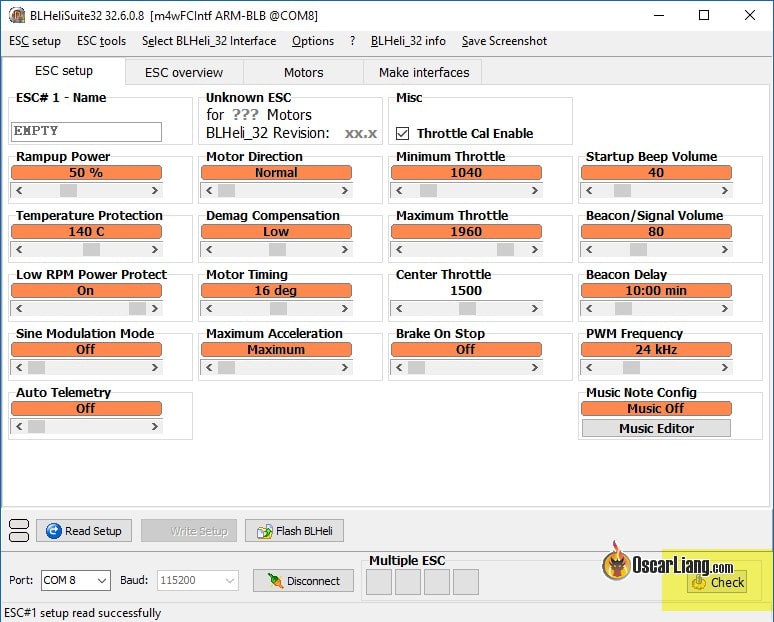





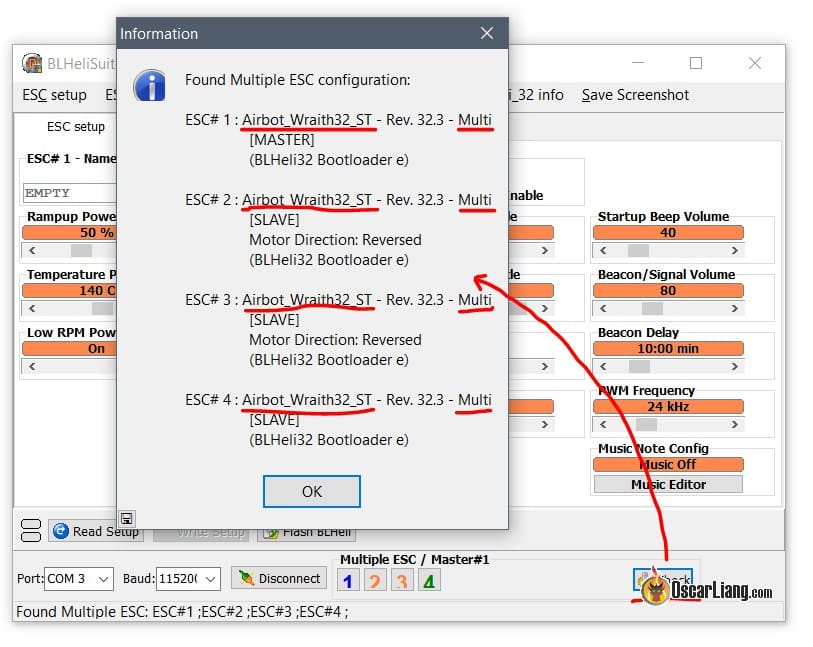



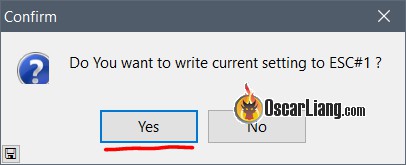


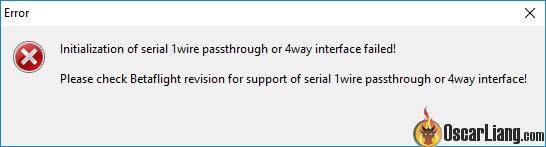
90 comments
When trying to Flash the ESC, I get an error 32.10.0.0
Following Message Received:
Server is down for maintenance. Please try again later. Thank you for your patience.
I do not know who’s server they are talking about. Is this the server for Speedybee is it the server for BLHeliSuite32 32.10.0.0. I tried to flash the ESCs yesterday and received the same message. My serve at my university is up and running.
BLHeli_32 has been discontinued: https://oscarliang.com/end-of-blheli_32/
And how I can flash my ESC x32 now? 😞
Long story short, you can’t.
However, if your ESC is fine, leave it at its current firmware is totally fine.
The amount of available ESCs does not match what the flight controller is reporting. This can have multiple reasons:
The ESC was not ready yet. This can for example happen if it is playing a melody. Also a previous flash could have gone wrong and it needs longer to boot up than usual.
There are simply not more ESCs connected.
The MCU of the ESC is defective.
Try a different USB cable – sometimes they are not properly shielded and might result in such errors.
Make sure your radio is turned off while interacting with the configurator. Switched on radios have been reported to cause issues with electro-magnetic interference and thus failed read/writes.
If the result is not what you are expecting, try clicking the ‘Read Settings’ button again.
What is the proper setting for a Blheli32 config for a 4+1 VTOL setup in a plane. The throttle settings specifically and others? There is literally no guide on this.
How to programming a Flycolor Raptor Slim 40A BLHeli-S ? I have tried all version of BLHeli software that works on Ubuntu. No success yet. Any help will be very welcome. Thanks !
That’s BLHeli_S, so BLHeli32 configurator won’t work. Try the online tool “https://esc-configurator.com/” which works with BLHeli_S ESC.
How do I pay to burn blheli32 for mass production esc?
I got the error No valid ESC configuration found. I use a LIPO fully loaded for trying it. Can you explain how a new can flash the esc of a speedy bee f7 v3 with blheli32suite on Mac? Anyways I have a Win11 as well.
Thanks for help.
Marcel
I am using a Tmotor 4in1 ESC, I can’t connect my esc with the BLHeliSuite32 software. I have just connected pwm signal outputs to the FC. Can you tell me what should I do?
Sure its BLheli32 and not BLheli?
Have you updated the BLheli32 software to the latest 32.9 (Latest when i write this) as there are some issues with 32.8 for me atleast!
When I try to flash a newer firmware (from 32.6 to 32.8) to my Tmotor F35A BLHELI32 ESCs, i get this Error:
Following Message received:
Unable to establish server connection!
(Error connecting With SSL.
routines:ss13_get_server_cettificate:certificate verify failed)
(Tme elapsed [ms]: 34)
Is the certificate server down? Did Tmotor give me an ESC without license?
What can I do?
SOLVED! I was using an older BLHeliSuite32 version. I updated to 32.9 using Bardwells OneDrive and now it works!
On a new flash I have master 1 and the rest as slaves. I reversed motors 2 and 3 and write set up. When I click check it says motors 2 and 3 not in sync with master. I also was trying the 24hz and rpm auto and 96hz. I’ve changed to slower Pid loop times. It’s a razor 4 in 1 it supports dshot 1200, I can’t even get dshot 300 to arm. It will arm when bidrectional dshot in not enabled.
I am building a hexacopter with two 4 in 1 Blheli 32 I manage to spin motors 1-2-3-4and 6 The 5th doesn’t and I think is because in the configurator under the 5th it says “input protocol: Unknown ” the other 5 are in Dshot Protocols. Is any way I can change that? There are any settings to change the protocol? Thank you
Please email me if there is any remedy.
What if you are getting and “Erased or unknown firmware” warnings when trying to flash. It will not flash. I have six of these exact same flight controller ESC combos. This one is brand new, and came blank I guess??
Did you find any tips or tricks?
Hi,
It says in the article that BLHeli Suite is a windows-only program. This isn’t right, the link points to a site with downloads for both linux and mac as well. I have been looking around a mac replacement for some time, was a bit frustrated to find out that the first hit actually was a good one. Could you please update this in the article?
Mi compare l’errore “#100 seems not valid for BLHeli 32” da cosa potrebbe dipendere?
Hello
I am using YEP 40A ESC with Arduino Mega 2560 (PIN D51) and I get the following error.
Serial Interface “m4wFCIntf” connected successfully.
Connection to ESC#1 failed!
Please check data- und power-connections to ESC!
Kindly help in this regard.
HI NAVEED
How did you managed your issue?
I’m getting the same problem as you!
cheers
I have upgraded my Emax BUZZ to BetaFight 4.2.6 and updated BLHeli 32.7 and when I enable Bidirectional DShot the Quad will not arm. The error from BetaFlight is RPMFILTER DSHOT_BBANG. If I turn off the Bidirectional it arms and fly’s fine. Thanks in advance for your help.
Bill
Try to disable DSHOT bitbang with this command:
set dshot_bitbang=off
save
HI,
“Warning
ESC#1 BLHeli_32 ESC?
Please use BLHeliSuite32 in order to connect BLHeli_32 ESC!”
I keep getting this warning when pressing “read setup” that doesn’t let me properly connect to my ESC’s
I am trying to connect via passthrough from my kakute f4 V1 controller, ESC’s are HGLRC….
Can anyone help with this?
Thanks in advance,
Jonathan.
Because you have the wrong configurator?
Download BLHeliSuite32 again using the link provided in the article.
Hi Oscare,
Does BLHeli FC passthrough work with the PixHawk-4 and how would you have it connected, USB and a Lipo ? I have a 4 HOLYBRO TEKKO32 35A BLHELI_32 ESC connected to a PDB PM07 (I/O PWM IN), to a PixHawk-4 (I/O PWM OUT), but two of the motors are spinning in the wrong direction and I need to reverse them. How do I do that?
Thank you for your help.
Hello guys,
Is it possible to access ESC and tune its parameters using pass-through with the Pixhawk FC ?
Im currently utilizing HolyBro Tekko32 35A 4in1 ESC with BLHeli V32.7, BLHeliSuite32 32715, Bootloader J, dshot protocol, MissionPlanner1.3.73 with V4.0.3 (Quad), and PX4 3DR (I have a blackCube also, but ardu tutorials all use 3dr so i assumed this would be best), on a windows64 based machine. I followed the Ardu PassThru Tutorial and can view ESC telem through the OSD and LOGS.
I can connect and read all 4 ESC in BLHeliSuite32. The issue Im having is when I attempt to do a Motor Test. The initial “Motors” page states or displays as message that says “FC Disconnected” ( Im using a benchtop power supply with current limiter and connected to the usb port on the FC). I then check off the appropriate box that propellers are removed. The page then reduces down to Motors 1-4 (The correct number of motors) and the FC Disconnected message changes to “Controls Enabled”. From this point on is where the failure occurs. Whether I attempt to Move the Master Slider or the Individual Motor Sliders…. The value only increases from 1000 to 1010, runs for approx 2 seconds and automatically disconnects me. All attempts to flash to previous fw versions and GUIs has yielded the same results. Any guidance in this matter is greatly appreciated
Hi!
I have a holybro kakute fy hdv Flight controller and a tekko32 metal 4in1 esc. When I plug my FC into blheli and connect, it connects successfully but upon clicking check it tells me no escs found. So I’m unable to control my motors through beta flight.
Current protocol is dshot600. What can I do?
did you plug in the LiPo battery? ESC has to be powered when doing this.
my motors are still spinning in the same direction after following instructions
After I connect my beta85x to HeliSuite32 it shows that ESC1 is missing. Thats why my quad wasn’t arming just showing info RPMFILTER. Now I see that ESC1 is not active. I have no idea why, I crashed a little but nothing serious, I looked inside and all looks ok. What can I do or how can I find the problem with ESC1. Should I flash? Or maybe only changing the component will help?
Hello Oscar. Sorry to trouble you. I have posted the following request on IntoFPV and RCgroups. I just bought HobbyWing Skywalker 80A ESCs for my drone. It is claimed that these ESCs will work for a drone. Within Betaflight, the motors run on PWM – not Oneshot, Dshot… The supplier thinks it is possible to use BLHeli. So far, I have this sinking feeling that I just wasted a lot of money. The BlHeli suite detects four ESCs and finds no information about these units after I select Check.
There is something wrong with these units. While trying to get my drone off the ground, some of the ESCs would work and others had a delayed response causing the drone to flip on the ground. I have lost 8 props this way.
Is it possible to make these ESCs run Dshot? If so, your kind help would be most appreciated to tell me how to do this. Thanks Paul
If these ESC didn’t have BLHeli before, you probably have to flash bootloader on them first.
It’s not easy.
I suggest working with the seller, or manufacturer to resolve this issue.
Hi,
I have Holybro Tekko 32 esc’s and when I open up Blheli, it says the firmware is for the Furling 32 esc. I want to flash the Tekko 32 firmware onto my esc’s but Blheli doesn’t allow this. Is there a solution to this problem, is it even possible?
Thanks.
If you just update firmware, the configurator should select the right firmware for you.
How can I disable disarming of ESC when PWM is lost? I need ESC to function when PWM signal is back.
Alternatively I would want to disable arming of ESC. Need it to operate the moment it receives PWM signal. Is this possible?
Same issues… Everything undated on F7 FC. only 2 motors spin beta 32 s. Configurator 32 wont work for me get a blank screen when connected. Downloaded Beta 32 S and reads the 3 /4 esc. 1/2 no shown. 3/4 motors spin up fin 1/2 nothing. I did not flash the esc’s . I’M AFRAID that if I flash Beta 32 s…will brick m y ESC. Checked solder joint..no issue. changed header wire harness still the same issue. By not flashing Beta s will this cause this issue? If I I do flash with beta S , will it possibly solve the issue.
I will flash if it may solve the issue. However I would assume that Beta suit would have to read all the Esc 4-1 in order to flash.
let me know if I should flash.
best John
Please join intofpv.com so we can help you troubleshoot.
One way to identify if it’s BLHeli32 or BLHeli_S, is looking at the processor.
Please start a thread in the forum, and post a close up picture of the ESC.
Same problem here. I am using a mamba f4 stack and the BLHeliSuite mac version. Any idea?
I am trying to write music to my esc’s but i can not connect to blheli suite 32. I am able to connect to blheli configurator but can not write music there.
Joshua Bardwell fc
Spedix 30a single esc’s
I’m getting message found no valid esc configuration. I’ve tried changing interface also made sure com port was correct.
Any ideas?
Dear Oscar,
Thank you for the response. So in essence, The Microvector will be unable to use the Tekko 32’s? Or did you mean try to trick the ET microvector into function by using Betaflight as a pathway and tell Betaflight it is a different FC board like a F7 as example? Thanks for the clarification. Very Best Regards,
James
You can use it together as long as your FC and output a signal that can be understood by the ESC, e.g. Oneshot, Multishot or DShot. But you can’t flash the ESC through the FC if it’s not Betaflight.
Sorry i have no idea what the ET Microvector is, perhaps you want to speak to the seller for a solution?
I am attempting to flash my six Tekko 32 ESC’s using a ET MicroVector as conduit. The BHHeli_32 sees the MicroVector but will not allow connection or flashing. It posts a need for 107 protocol needed and outdated 106 protocol present. How can one change the interface protocol for the communication between the FC and BLHeli32?
Thank you for any insight!
Very Best Regards,
James
You have to use a Betaflight flight controller – the firmware has built-in interface to talk to the BLHeli32 ESC. I am not sure other Flight controllers do this.
Is there anyway you can use an ardumino board to unbrick the ESC? I have one (ESC#4) that is not reading and no lights are coming on. I swapped ESC and the problem carried over, so I know it is not a FC problem. I tried soldering a ardumino board to it and the board reads on BLheli, but will not download the firmware. So, I am not sure if the points I chose on the ESC are correct to connect to the ardumino board, but I know ground is good. Any info is helpful, thank you.
Thanks for posting this and your other reviews, always worth reading and very professional. Even though I don’t fly quads.
Hi Oscar, since BF 4 i can‘t connect to the Wraith32 on my 2 Helix‘s (F3..). Up to 3.5.7 everything is fine. Is this a known „feature“ or a bug? Maybe you habe heard something. Thanks, Markus
Sorry I have not tried Betaflight 4.0 yet. Best to check with the devs on Github.
My quad is Eachine Tyro99 with RC Flysky FS-i6 and receiver FS-iA6B, then the motors turn on all the times but when i tried setup the ESCs show this error: “please check data – und power – connections to the ESC” and the LED on the card stops blinking.
Please, who could help me?
Best regards
Claudio
Did you plug in the battery?
Are you using the correct configurator? I.E. are those ESC BLHeli_32 ESC? Or BLHeli_S ?
I just wanted to share my experience of how I SOLVED the following error message on BLHeli32
Serial Interface “m4wFCIntf” connected successfully.
Connection to ESC#1 failed!
Please check data- and power-connections to ESC!
After a couple of hours of trying every conceivable group of options, usb cables, turn BF on, turn BF off, internet search,stand on the table and scream “i cant take it any longer” :) etc,etc, i was ready to give up. And just on whim I thought i would try a different version of BLHeli just to see if it would connect and give me an error message also, Much to my surprise and embarrassment i discovered that i was using the wrong BLHeli version!! But it did solve the question: why am i getting this error..
I thought the ESC’s on this quad was on BlHeli32 but they are not, my other quad has Esc’s using Suite32. And because it connected to Suite32 i assumed i was using the correct version. WRONG
So if you get that message make sure you are using the correct version of BLHeli
Hope this will save someone some grief.
Roger74
What does it mean when Blheli32 complains about bad frames ?
DShot isn’t working as well as expected. In this case try slower DShot protocol, or use Multishot or even ONeshot.
Dear Oscar,
This is my first Dshot based ZMR250 Build.
ESC : Blheli 32 Dshot 50A Escs
FC : Dalrc f405 AIO
RX and Tx : Trananis X8R and Taranis Q X7
Problem that I am facing:
1.ESC emit only 3 Beeps instead of 5 Beeps when I connect my battery.
2.Motors do not Spin
3.I cannot connect ESCs to BlHeli Suite.
Serial Interface ”m4wFClntf” connected successfully
Connection to ESC#1 failed!
Please check data- und power-connections to the ESC!
Where i might have messed up:
1.Didnt know that Dshot doesnt need esc calibration.
2.I raised the Throttle Stick high on the TX and connected the battery to the FC like PWM, PPM etc.
3.After this point, ESC Beeps only 3 Times.
Regards,
K.Raghavendran
hi did you manage to solve this?
I just finshed a build today and updated to newest betaflight 3.5.3 but when I go to motors tab to test motors, motor 1 isn’t spinning. I go to blheli 32 and it says esc 1 not found. Im running the Dalrc F405 and Engine 40a 4n1 esc. im able to connect to blheli 32 and was able to flash the other 3 escs to the latest fw but of course cant flash esc 1 :-( any insight on what could be going on?
double check ESC connector, make sure the ESC signals are connected to the FC. Otherwise it sounds like a faulty ESC, contact your reseller see if you can get a replacement.
Thanks for the info. It’s taken me 2 months but I finally got the vendor to send me a new one this week. Seems that dalrc didn’t verify that all the esc’s on the board were flashed before they shipped it out. Apparently there were quite a few people with the same issue on the same esc 1. Others it was 2 and 4. Hopefully it doesn’t take a month to get here. I really want to fly that rig.
Hi;
I am using a AirBot’s Omninxt F7 controller with a Racharlance Fort32 40A 4-in-1 ESC. When I connect the controller via USB and power up the ESC with 6S Lipo, the BLHeli32Suite says “Found 2 ESC with similar unique ID numbers!” . The controller comes with Betaflight 3.4.0 so should not be problem.
check soldering to make sure there is nothing shorting the two ESC signal pins?
I have a kakute f4 Flight Controller (v1 not v2) running/flashed on Betaflight 3.2.0 And im using BLheli 32bit 30 amp ESC’s Running Dshot 600 and when I try/want to connect BL Heli Suite 32 I keep getting the same error which I cannot find a fix using google/forums searches…Help would be greatly appreciated.
MY error is :
——————————————————————————-
Connection to 4-way interface “m4wFCIntf” succeeded.
Found outdated Protocol revision 106!
Please update the Interface to a supported revision!
(protocol 107 or higher)
——————————————————————————-
Now like I mentioned I cannot find a solution to this problem using google searches and multiple forum searches.
Any insight?
Try updating your driver on the computer, and your betaflight firmware on the FC.
Oscar, I found your article helpful, but I’ve ran into an issue with the speed controllers not being found in blheli suite. I first thought it was my servo pins on my Sp racing f4…but it looks correct. Also the escs only light up momentarily when I connect the battery but then turn off. I’m running lumenier 51 A x4 and a 6S battery. I’m trying this with no motors connected…could that be the cause of my error?
I was setting up a lumenier 4 in 1 esc 35 amp but by mistake i opened it with blheli s instead of blheli 32 and i flashed the latest blheli s version therefore i briked the esc. Now when i connect blheli 32 it recognize that it has a corrupted file and it tries to erase it but is unable to complete the process, i can not find the proper .hex file to download and manually. Do you have any suggestions?
So when you see 1wire passthrough fail on your NAZE FC just throw that FC in the bin?
I am constantly getting an error message whenever I try to Read Setup.
It states
Serial Interface “m4wFCIntf” connected successfully.
Connection to ESC#1 failed!
Please check data- and power-connections to ESC!
me too and its driving me insane i cant fly half of my quads
i just wired my “makerfire blheli_32” esc’s to a bff4 board and in blheli 32 suite its saying connection to flight controller failed check usb serial port and power connections. my wiring is good and i have bf 3.2 flashed already. the motors spin from the motor tabs so i know theyre connected. what do i do?
Are you powering up the ESC’s with battery before connecting?
Also check with Makerfire if they are actually open for connecting to the configurator.
I had some ESC’s from DYS and that batch was actually locked and i was unable to connect to BLHeliSuite with them.
I am in the exact same situation so would love to know what’s up.
Oscar, I’ve been working on new build using the Betaflight F4 along with the Betaflight 32bit 35a ESCs. While in the Betaflight program all four motors spin up correctly and everything seems fine. Turtle mode will activate however the motors do not spin backwards like they should. I’ve downloaded BLheli_32 to try to reflash the ESCs but ESC number four is intermittent and ultimately not found in BLHeli_32 when singled out. I’ve reflashed my FC with the lastest stable version of Betaflight 3.2 and still running into the same problem. Am I over looking something?
Naze32 Rev 5 – BetaFlight 3.2.1 – I am getting an error when i Read Setup on BLheli Suite. Plug in USB to FC then “Connect” in BL heli suite, then plug in batter, then hit “Read Setup”. No worky. “Found Multiple ESC Configuration in SiLabs mode: ESC# 1: –“. I have tried flashing the FC with Betaflight 2.7 (read this in a post and it seemed to work for the guy) still didnt work. Using BLHeli suite 16 and 32 both come with error. Please help!
Thank you for the education and walkthrough Oscar. I put it to use tonight and managed to configure everything successfully on my first set of 32b ESC’s :)
That’s awesome :) thanks for the update Jon!
Hello Oscar,
So I am trying to setup my flight controller and esc’s and am having a hard time getting everything set up. I am new to all this quad stuff so bear with me. I have flashed my FC Naze32 with cleanflight 2.1 and I have been tryiing to setup my esc’s with BLheli suite. If I am not using Betaflight 3.2 should I be using the BLheli suite16 instead? When I attempt to connect to my esc’s with the BlHeli configurator they do not connect at all. When I use Suite32 it kind of connects meaning Suite 32 will read the esc’s and it knows that there are four, but it will not spin them up or allow me to make individual adjustments and such.
I am sure i need to back up a step to get everything working, what suggestions can you give me?
No, “BLHeliSuite_32” is for 32-bit ESC’s, and you must have the latest Betaflight 3.2 installed on your FC.
If you are not using 32-bit ESC then just use “BLHeliSuite”, and it should work on Cleanflight and older BF firmware.
i have the Matek F405 FC and cant connect to BlHeli32 suite im getting the :
“Initialization of serial 1wire passthrough or 4way interface failed! Please check Betaflight revision for support of serial 1wire passthrough or 4way interface!”
ive tried everything and i have same setup on another quad and no problems at all
motors spin fine but the escs will not connect to Blheli32 suite
any help?
thnx
have you updated your FC to the latest BF firmware?
My ESCs program in BLHELI_32 fine, but when I use the motor tab in BetaFlight Motors 1-3 spin fine but NOT motor 4. The ESC LEDs are on, it reads and programs fine, swapped motors to a knowing working motor, swapped ESC from its original position of 1 to now 4 and same issue. Any idea what is going on?
The LED only indicates the ESC is getting power. My guess is that your motor output on the FC is bad..
if you have a spare motor pin, use it.
Similar issue here. With using dshot150 only motor 1-3 are spinning.
BUT if I disconnect the receiver (MPX) everything works fine!
So the XBUS_MODE_B seems to disturb the communication with the ESC. Also the motor setup with the suite does only work properly without receiver connected.
Multishot is working also with receiver on…
Trying to connect to my Littlebee Summer 2-6s BLHeli_32 30A esc’s from the latest BLhelisuite. I am not able to load BLheli32 interface profile, Cannot read settings, or flash firmware. All motors spin in the motor test just fine. Also in Betaflight.. I have flashed my FC to Betaflight 3.2 RC4, so it should be fine. FC is Matek F405-AIO. Any ideas?
My first comment here and would like to thank all the people that invest their time to make this site happen. I’m new to the hobby and many times this site guided me along through the steep learning curve for a beginner like me. Great job!
I’m trying to test my motors using BF or BLHeliSuite32 but I cannot make them spin. Previously, on BF v3.1.7 I was able to go in motors tab and spin just 1 motor ( from 4 ). Later I discovered that ESCs where taking a lot of time to get “read” by BF as eventually I could spin 3 motors. I kind of gave up on the last as it was taking too much time.
After the BF update and even on BLHeliSuite32, there is no way I find out how to make motors spin from the “motors” tab. On BF sliders are disabled and it won’t work on BLHeliSuite32, although it says that it can read setup for all motors. Is this bad and if so, is there any reason why this might be happening? I’m afraid something is wrong with my ESCs or my setup.
You need BF v3.2 on your flight controller.
Anyway to do this with raceflight? I have the new skitzo board and im trying to get raceflight to see them
I don’t think RF support this yet, not even the current Stable release of Betaflight…
Am I also building a new quad with Skitzo (Raceflight) and was wondering the same? Has anyone successfully used BlHeli_32 and raceflight together?
I keep getting file corrupt on the 3.2.