There are 3 ways to change motor spin direction in an FPV drone. You can swap the motor wires, or simply change a setting in the BLHeliSuite or Betaflight Configurator without soldering. In this tutorial I will show you how to change motor rotation.
Further Reading:
Table of Contents
Check Motor Direction
If you are building a new quadcopter, you have to make sure the motors are spinning the correct direction before putting propellers on for the first flight. If one or multiple motors are spinning the wrong direction, the quad will probably flip over at take off.
This is the default motor spin directions in Betaflight:
If the motor spin direction is wrong, you can easily change it by using one of the following methods.
Method 1: Betaflight Configurator
Since Betaflight 4.3, you can now reverse the rotation of a motor inside Betaflight Configurator (on the motors tab), no need to use BLHeliSuite for that anymore!
Method 2: Swapping Motor Wires
By simply swapping ANY 2 of the 3 wires between the motor and ESC, you can reverse the rotation of the motor. It doesn’t matter which two wires, the result would be the same.
Method 3: ESC Configurator
If you don’t like soldering, you can also easily change motor direction in the ESC configurator, BLHeliSuite32 for BLHeli32 ESC, or ESC-Configurator for BLHeli_S ESC. If you are using BLHeli_32 ESC’s, the program is called BLHeliSuite_32.
How to use BLHeliSuite32: https://oscarliang.com/connect-flash-blheli-32-esc/
How to use ESC-Configurator: https://oscarliang.com/connect-flash-blheli-s-esc/
- Open the Configurator and connect to your drone to computer via a USB cable
- Plug in a battery to power your quad, then click the “Connect” button
- Click “Read Setup” – if you are getting error – this could mean your ESC is either not a BLHeli_32 or BLHeli_S ESC, try the other configurator
- If everything is ok, you will get a summary of the discovered ESC
- In the bottom right corner – select an ESC you want to alter
If Motor Direction was set to “Normal”, you can reverse motor direction by changing it to “Reverse”. And if it was already set to “Reverse”, you just need to change it back to “Normal”. You also have the option to set it to “3D”, which will allow your motor to spin both directions for 3D acro flying. Don’t set it to “3D” unless you know what you are doing.
Edit History
- Jan 2018 – tutorial created
- Feb 2022 – updated for Betaflight 4.3 new feature
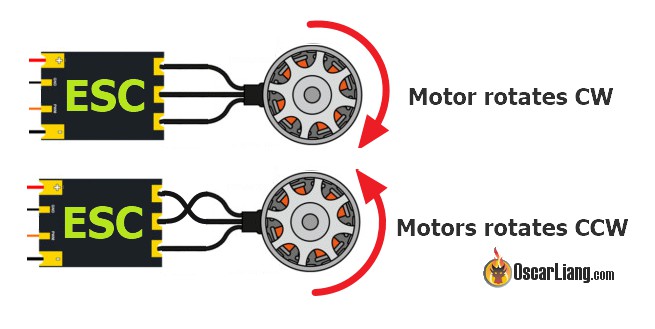

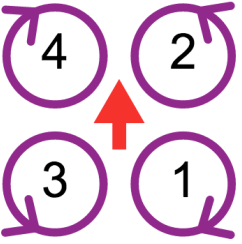


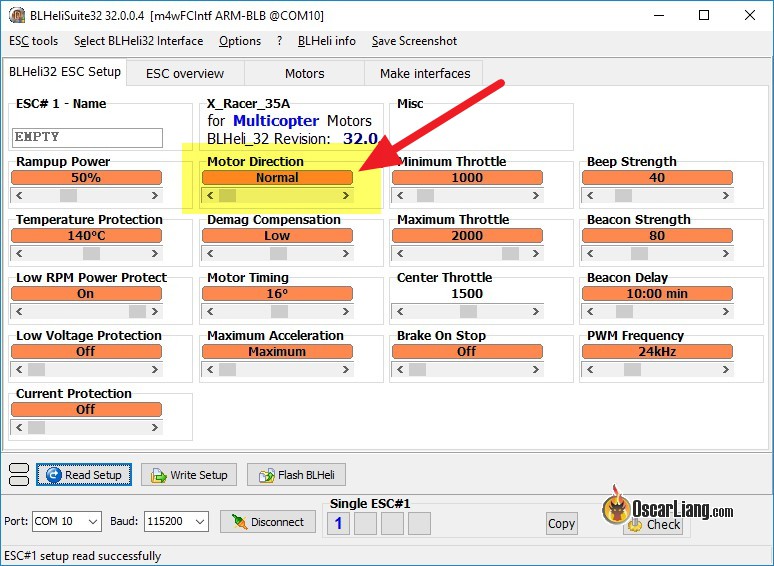
24 comments
Oscar First off thank you for sharing ur knowledge ! Second …Motor rotation isnt responding when i reverse motors in Betaflight . I can reverse them in BL Heli but then they wont reverse in BF . I wrote setup accidently on all four motors in bl heli 32 so i think my quad is thinkin my motors are normal when theyve been reversed . And again they dont respond when i reverse motor direction and save and reboot in Betaflight . TIA! and again Thank You!
I am not 100% sure I understand your question. Do you want to use “reversed motor direction” or not?
Assuming you just want to stick with normal motor rotation, go to the “Configuration” tab in Betaflight, and disable “Motor direction reversed”. Then go through these steps to set up your motor rotations in BLHeli:
https://oscarliang.com/build-fpv-drone-analog/#test-motor
Hey Oscar,
in blheil32 i changed 2 motors to reversed and then i dont know exactly what happened i think when i disconnected the cord it beeped repeatedly. this morning i plugged it in usb and its fine its recognized by blheli32 but the esc’s nothing … plugged in 4s battery and—>beep beep beep … beep beep beep … beep beep beep … where the beeping part lasts about 1 full second and the “…” part lasts about maybe a quarter of a second. disconnected reconnected tried betaflight- beeper settings-off — connect 4s — Beeping repeatedly again
I NEED HELP PLEASE! THANK YOU in advance
cant get BLHeli to connect to QGroundConrol. Getting error message – cant connect to com 3 – .Is BLHeli compatible with Qgroundcontrol. Or have I set it up incorrectly. I would rather use the computer than resolder. I am using Pixhawk4 FC with 4 Tekko 32 ESC
got some weird stuff here. motor 3 is running the wrong direction. easy enough. open blheli, reverse motor 3. WHAT I GET is motor 1 reversing direction. WTF? i used both speedybee, and laptop with betaflight. both did the same thing. ive never seen this before. have you?
Hello! Thank you so much for all your content on here it really helped me get into the hobby.
I ran into a problem when switching to new motor.. When I push the throttle right to the point where the quad should start hovering it instead launches 10-15 m until i disarm and it drops. I do not know if this is a common problem but I hope maybe you know what may cause this.
Need help with brushless motors please there new motors and i cant seem to gather why there all going the right direction but the 2 back ones seem to be a lot more powerful than the front ones and wants to flip my drone any help on what to do many thanks dave
Hi Oscar,
Maybe a small additional note. If you do not use direct mount propellors but have these properllors with a central prop nut, AND you have motors with a fixed (not removable) prop shaft with threads, then you cannot simply swap wires. You need to actually swap motors. This is because if you let a motor run the other way, the prop nut is not self tightening but self loosening.
I ran into this in my current build. All motors turned correctly relative to each other, but they all turned opposite to their intended rotation direction. I then switched 2 wires on all 4 motors, so they all turned the other way, so the prop nuts were self tightening again. Only the direction were opposite of the default of betaflight. But in betaflight there is a switch to tell betaflight the motors run in reversed direction. Oddly enough, after I did an esc calibration, all motors switched direction!!
What the heck!
Rgds,
Werner
Hi Oscar, This is a fabulous website. I appreciate what you have done for me and everyone in the FPV community. I just finished building the Impulse RC Reverb using the Kiss 32A ESC’s. The motors are all spinning CCW. I thought I could use Passthrough with the KISS F7 FC v2 to get the directions right, but I cannot find anything and BL Heli tries to reboot the FC and it fails every time. I can change the wires on 2 of the motors, but I don’t want to solder through my heat shrink. Any ideas? Thank
I am not 100% sure, but last time I used KISS(3 years ago) it doesn’t support pass through, it’s only a Betaflight and BLHeli thing.
Hi first want to thank you for a Great page . and all the work you put in to helping . others in this . Amazing Hobby . I have one question if I have the Tekko esc for . dji fpv set up my computer is down and all motors are spinning the same direction . even with the 4 in 1 ESC can I do like always just cut 2 wires and Soder them togheter to get them to go the other way . Thanks a thousand
Best Regards
matt
Basically it’s just the same how you connect the wires? I thought maybe the middle one from motor had to be in the middle on the esc? But that is not right?
no, it doesn’t matter, you can connect them in any order.
Where is the CLI command for reverse motor direction of just one motor.
Bheli aint working and tried 4 different onces.
You can’t reverse motor direction in Betaflight. It’s only doable in BLHeli.
If using an arduino you can switch a mosfet or relay to reverse the direction.
Is it any way to change the motor direction midflight. As far as I’ve read on forums, people suggest some circuitry to interchange the motor wires but I need some better method preferably by software control. Please let me know about any other way of doing the same.
PS- This is for a multirotor prototype that I am working on.
3D flying?
Hiw do you wire cw motors ccw on a 4 in 1 esc? I have a set of hyperlite 2405-1722 and they are all cw.
CW motor? I guess you are talking about the thread of the shaft?
It doesn’t matter how you wire it. Just connect the 3 motor wires, then check spin direction. If it’s wrong, then you just need to reverse it.
This looks like it reverses all the motors; I just need to change the motor direction in one. Is that possible and if so, how? Ty
Yes it’s possible. You are looking at the solution on this page.
Can the direction of motors be changed remotely? or do we need to connect the laptop to the drone to change the motor rotation direction evrytime?
please help!
It’s not possible at the moment, you can only change rotation with a computer, or swap the motor wires.