In this beginner-friendly tutorial, I’ll guide you through the process of connecting, flashing and configuring BLHeli_S firmware on your ESC.
Table of Contents
BLHeli_S vs BLHeli_32
Keep in mind that there are two distinct BLHeliSuite versions, depending on your ESC type:
- BLHeli_S
- BLHeli_32
Before proceeding, it’s crucial to determine which firmware your ESC supports, as they are not cross-compatible. This comprehensive guide explains the differences between these two firmware types: https://oscarliang.com/esc/#Firmware
If you’re working with BLHeli_32 ESCs, refer to this guide instead: https://oscarliang.com/connect-flash-blheli-32-esc/
To enable RPM filtering, you’ll need to flash the Bluejay firmware. Check out my separate tutorial on how to accomplish this: https://oscarliang.com/bluejay-blheli-s/
Online Tool: ESC Configurator for Hassle-Free ESC Configuration
For a user-friendly and convenient option, try the online ESC Configurator: https://esc-configurator.com/
This fantastic tool allows you to flash and configure your BLHeli_S ESC without the need to download any software.
Download Software
However if you can’t access the online tool, you can download the software and install it on your PC.
There are two options,
- BLHeli Configurator: https://github.com/blheli-configurator/blheli-configurator/releases
- BLHeliSuite for BLHeli_S: https://github.com/bitdump/BLHeli (download link in the bottom “Read Me” section).
Both programs allow you to flash firmware and configure your ESCs. Personally, I recommend BLHeli Configurator for its user-friendly interface.
Hardware Connection
- To begin, make sure your FC is updated with the latest version of Betaflight
- Connect your ESC to the FC (signals and ground), then connect the FC to your computer via a USB cable.
- Close Betaflight configurator if it’s open.
- Finally, power your ESC with a LiPo battery.
Using ESC-Configurator
Assuming your ESC is already connected to the flight controller in your drone, follow these simple steps to configure and update your ESC.
Connect the USB cable to the flight controller (FC) and plug in the LiPo battery to power the ESC.
In the ESC Configurator, click on “Select Serial Port” and choose the appropriate COM port for your FC. If you’re doing this for the first time, your browser might ask for permission to access the COM port.
Click “Connect” to display all the available ESCs.
To update the ESC, select “BLHeli_S” in the Firmware section. There’s no need to change the ESC selection. Choose the latest version from the Version dropdown menu, and then click “Flash All”.
Using BLHeli Configurator
Select your FC’s COM port and click the Connect button.
Once connected, you’ll see a blank screen. Now, plug in the battery to power the ESC and click “Read Setup” (bottom right).
You’re now connected to the ESC and can configure its settings. Click “Write Setup” (bottom right) to save changes before disconnecting.
To update BLHeli firmware, click “Flash All” (bottom right). You’ll be prompted to choose a firmware version. The ESC type should be selected automatically, but if not, you can find it in the previous screen (the name is in the title of each ESC).
Using BLHeliSuite
For those who prefer the alternative configurator, BLHeliSuite, follow these steps:
- In the menu, choose “SILABS BLHeli Bootloader (Cleanflight)” under “Select Ateml / Silabs Interface” to use FC Passthrough for programming or flashing your ESCs.
- Select your FC’s COM port and click “Read Setup” (bottom left). If nothing appears, try clicking “Check” (bottom right).
- To update BLHeli_S firmware, click “Flash BLHeli” and a pop-up window will appear, allowing you to choose the firmware version.
- Choose the latest firmware and click OK to flash.
After completing these steps, you should see the updated BLHeli_S revision number.
BLHeli_S Firmware Naming Convention
According to the BLHeli_S manual:
The BLHeli_S firmware codes follow a specific naming convention that includes a combination of letters and numbers, along with a revision indicator. For example: “A_L_10_REV16_0.HEX”.
Here’s how the naming works:
- The First Letter: Indicates the pinout of the MCU.
- The Second Letter: This is either L or H:
- L: For 24MHz MCUs
- H: For 48MHz MCUs
- The Two Numbers: Represent the FET switching deadtime, measured in units of 20.4ns. For example:
- 10 means the deadtime is 10×20.4ns=204ns.
- 00 is used for FET drivers with adaptive FET deadtime control.
- The Revision: Denoted as “REV”, it indicates the version of the firmware (e.g., REV16.0).
This naming convention provides a structured way to identify and match firmware to the correct ESC hardware.
Edit History
- Jun 2016 – Article created
- Jan 2020 – Added instructions for BLHeli Configurator
- Feb 2023 – Updated Instructions
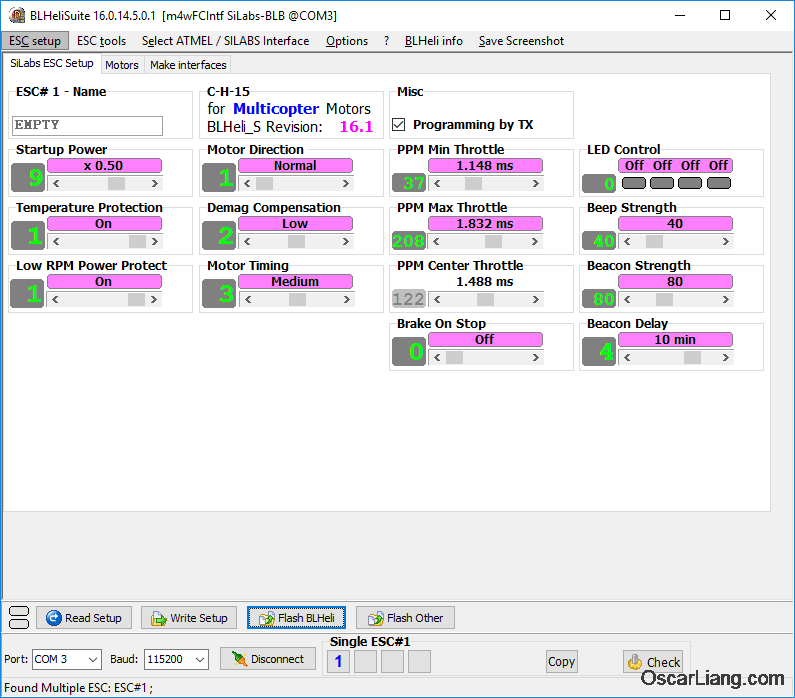



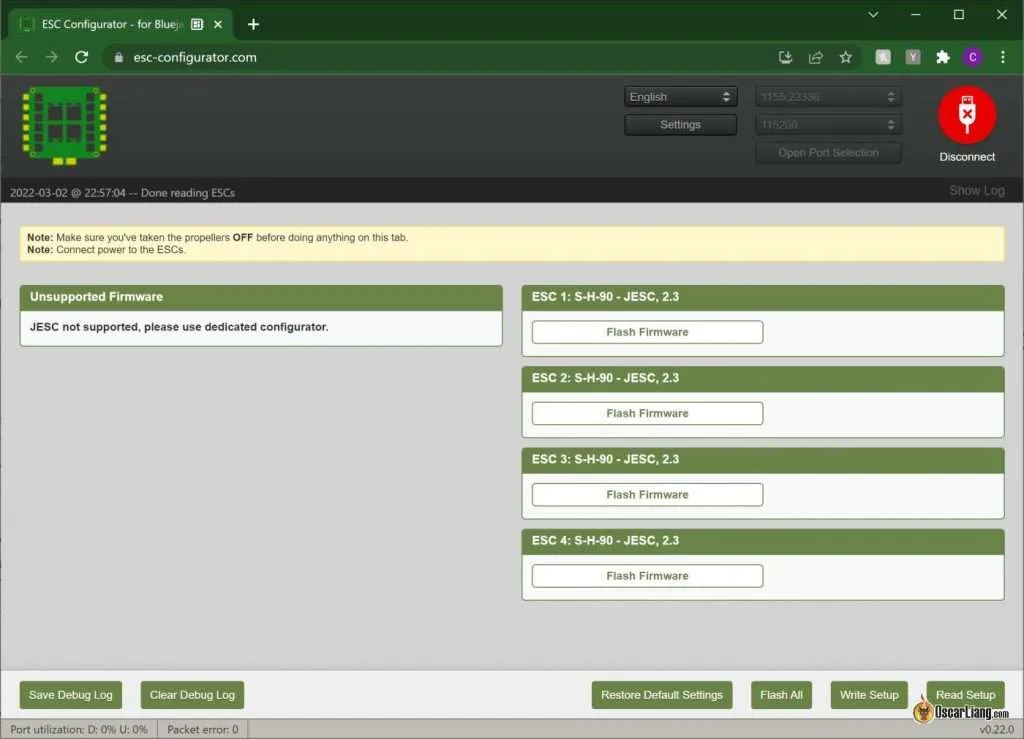
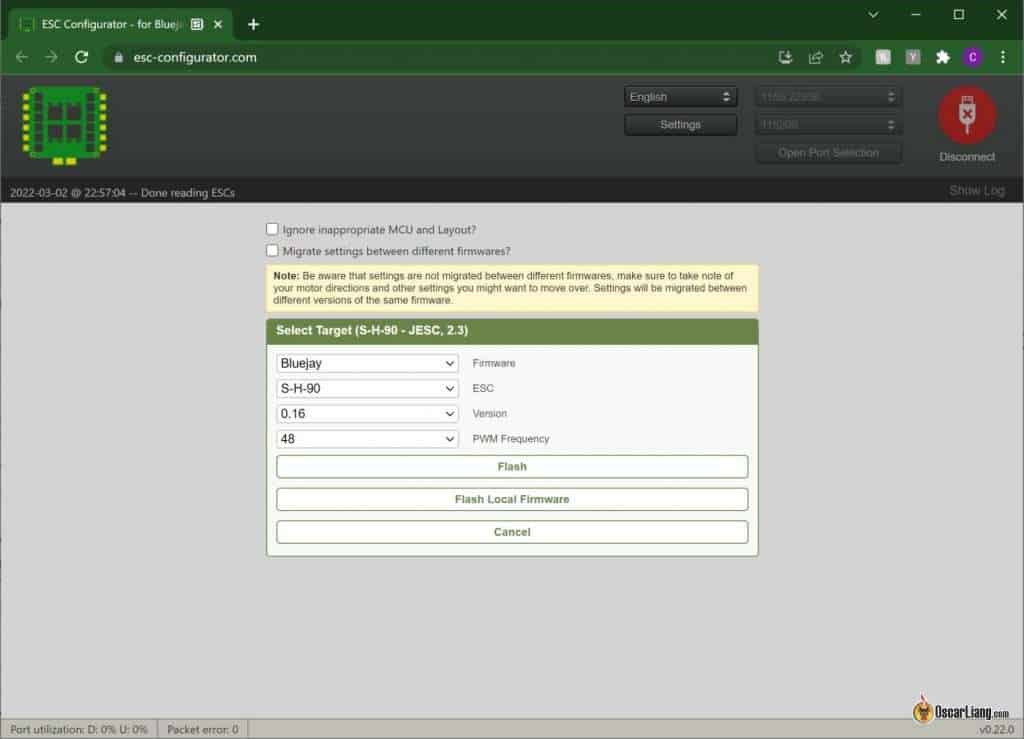




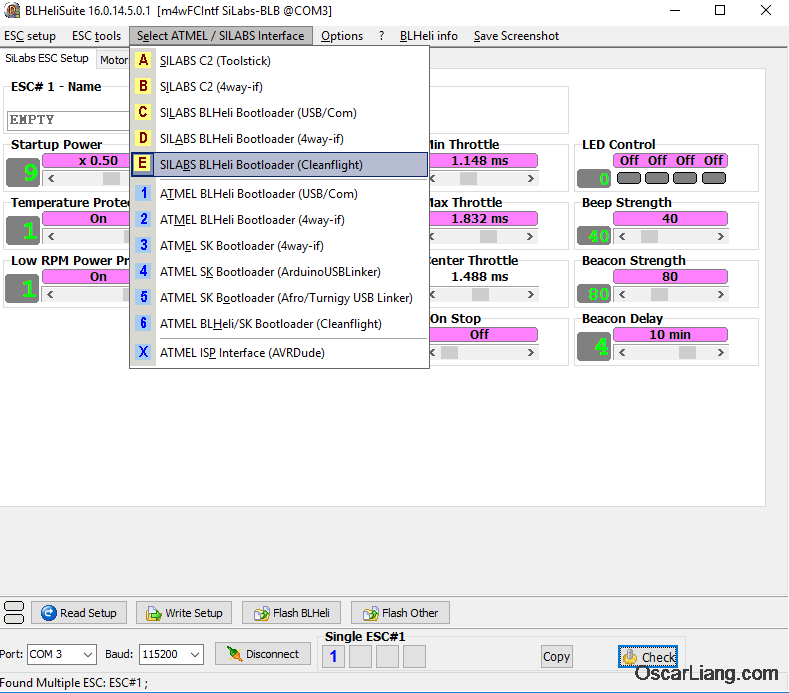

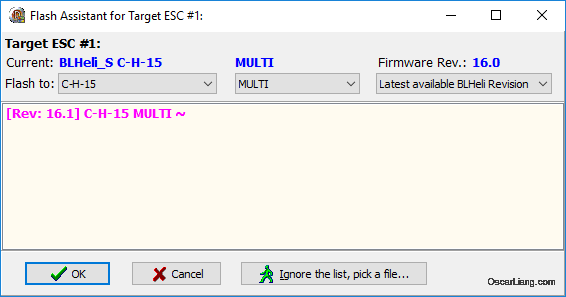
65 comments
Hey I recentlu bought JHEMCU RUIBET 60A 4in1 ESC. I have noticed that it is smoetimes hard to conect with ESC Configurator (I need to unplug USB from FC several times). Moreover the it has hude Deadband. The motors starts to spin after i slide up to 1130us in ESC Configurator motor test mode. Is it normal behavior or a setting matter or faulty ESC (JHEMCU is cheap so the quality controll is poor I supose)
Where can information about various firmwares and supported features be found? I can flash an upgrade, but I have no idea what it does. Been searching for a while now without luck. For reference I’m dusting off a couple of dys xm20a. Hopes of getting oneshot42 or better.
ended up getting a multishot specific version of blheli 14.5.. from. well. an unknown source. this is all rather confusing. works though.
Those are almost 9 years old ESC i think, I am not sure if they support the newer ESC protocols, i remember back then there were some ESC that had hardware limitations that they couldn’t support faster protocols. You can give it a try but no guarantee they will work, they are very old after all.
The online tool was by far the least hassle of any ESC configurator I’ve used. Thanks Oscar and thank to the authors of the tool.
Hi Oscar, thanks so much for sharing all this valuable information, much appreciated.
Is it possible to configure the BLHeli_S ESC’s in Closed Loop Mode using BLHeliSuite? And if so, any hints how to do this?
A quick google reveals that the BLHeli_S developers didn’t add Closed Loop mode in both BLHeli_S and BLHeli_32 due to the lack of demand for multirotors (since these two firmware are designed primarily for multirotors)
https://github.com/bitdump/BLHeli/issues/288#issuecomment-358064543
OLA COMPREI 1 FC F411 HAKRC 40 AMPERES
DEPOIS DE MONTADO E FIRMWARE BETAFLIGHT
O DRONE NÃO VOA QUANDO ARMO E ACELERO ELE FIRA AO CONTRÁRIO, JA CHEQUEI ORDEM DAS HELICES COM MOTORES ,,,, NÃO SEI OQUE FAZER ALGUÉM PODERIA M DAR DICAS !!!! OBRIGADO!!!!
Apparently, the online Bluejay esc configurator is not working at this time (~a week).
What other program cam I use???
it’s working for me. I just flashed an ESC last night.
Hi Oscar , may I know what is the issue , while I fly , the camera goggle feel a bit vabration , motor and camera mounting had check no problem , pls help thanks
Hey Oscar the beta FPV 12 amp v 2.2 brushless 1s2S flight controller the stock board comes and it says 255 is not supported do you have any idea what that is The motors try to spin but really don’t do a very good job and this is my fourth board and I don’t know what to do so if you can hit me up..thanks bud…..
Your site is very helpful, thanks for all you do.
i have just resource remapped esc number 2 in betaflight changed the cli command but getting the calibration notes on start up with lipo? motor also doesnt show in blheli and goes too full throttle. All motors will spin in betaflight but no boot seaquance beeps going to motor 4 for some reason? Any help would be greatly appreciated as I am stumped with it. motors will arm after it plays calibration tone
If I donate to your Patreon will you stop deleting my question and answer it.
Nobody is deleting your questions.
All comments are held for approval before becoming public.
I desperately need help with my drone. I replaced one of my BLheli-s ESCs on my drone and it doesn’t want to spin. I’m like 90% sure I need to flash them but I’m not completely sure. Every time I try to connect to BLheli suite it says “please check betaflight revision for support of serial 1 wire passthrough or 4-way interface”. I have looked everywhere and I cannot find anyone that has this issue. Any help would be greatly appreciated.
ESC’s all come with firmware installed, so you don’t have to flash them in order to make them work.
Please try using “BLHeli Configurator”? It’s easier to use, download link in in this guide.
I have to replace the 4in1 esc on my nazgul 5v2 anolog 6s drone, will it need to be flashed before it will work?
So I’m wondering if this can be reversed I was updating my esc’s on blheli configurator it froze during the update I messed up and I unplugged it prematurely and now three out of the four esc’s instead of showing sh70 and so forth it just says yyyy Instead.
I’ve tried refreshing it on via healthy configurator but it won’t let me.
Can anyone help?
I have some pictures
i have the same problem. One of the motors doesnt work, and says yyyyy. Its also says, that version 255.255 is not supported.
Hi, Oscar.
I’ve have a (holybro tekko32 f3 metal esc 65a). Is it possible to calibrate it without the FC and without flashing the firmware into it. Right now I try sending 1000-2000us pwms to it and it doesn’t do anything to the motor. Thanks.
Hello, how do you load your previous saved settings.
the program should ask you after updating firmware, whether you want to apply the previous settings or not?
Hi Oscar,
I tried the pass through on my Pixracer r14 with both blheli configurator and the suite, but I had not success. I suppose it’s because it’s not running betaflight and it cannot I can imagine.
Do you have a recommandation for a cheap FC running betaflight in order to flash the ESC? Or should I go for the “one wire” option in my case?
Thank you very muc, your blog is pure gold for all us!
Kris
This is the cheapest I can find: http://bit.ly/2MJTT5d
You can use it to program/flash ESC’s.
I think you should go with an FC, it’s easier.
I recently purchased 4 BLHeli_S ESC. When I flashed it, the PPM (instead of PWM) alway come out. The control board has the print of PWM (not PPM) shown. The motor used is a PWM motor and was got burned during setup. I want to know if the PPM flashed ESC can be used with the PWM control board? If not, what control board should I utilize? Thanks
Thank you Oscar! The BLHeliSuite worked for me! I thought my FC was damaged when it was failing to flash with BLHeli Configurator.
Hi Oscar,
Great article explaining how to set up escs. I recently installed the mamba f405 mk2 stack with the f50 esc. I completed the build and went to set up the esc just like i usually do. I connected and pressed read setup and then nothing. It said finished reading setup as usual but the screen stayed blank. I have asked many other people about this issue and no one can tell me what is wrong with it. So if you could please try to help me with this problem that would be much appreciated. Thank you.
those are BLHeli_32 ESC, you need BLHeliSuite_32 for those, NOT BLHeliSuite.
I am kinda new to the drone community. I am currently trying to flash my Makerfire 35A BLHeli_S ESC’s. I cannot get BLHeli configurator to flash any other software besides J-H-20. I am able to load almost all versions of J-H-20. I also see other ESC types like G-H-30, but I cannot load any of these. Also, what do the different types and models mean? Does anyone know? There is little to no information online.
My current set up is using the Makerfire 35A Esc’s, SP Racing F3 flight controller and Taranis Q X7 controller. My issue is that the motors do not spin up the same and sometimes reset mid flight. Anyone experience a similar problem? Also, the trottle response is almost none, once I give it one click of throttle the motors spool up to full speed and do not register a drop in throttle from the controller. Is this a software issue or a bad esc? I am willing to provide more information to anyone willing to help. Thanks.
As there is no option for disabling damped light mode, How can we disable it?
you can’t with BLHeli_S firmware
I have a NiDiCi 30A “BLHeli_32” ESC and I am trying to flash the BLHeli_S firmware on it. The reason being is that my FC is a pixhawk 4 and it only takes analog input but the ESC I currently have uses digital input.
Is there a way this can be accomplished?
I don’t think this is correct. You cannot flash Blheli_S esc’s with regular BlheliSuite. You will flash it with non S firmware. They have the same names. But it won’t say BLHeli_S anymore after you flash it. You have to use the BLHeli Chrome app, or use the portable version Found here github.com/blheli-configurator/blheli-configurator/releases.
I have a problem about my esc. BLheli show firmware code of motor 1,2,3 are ESC A-H-25, 16.6 but motor 4 is ESC A-H-15, 16.6 and I can not Flash it to the same above. I wonder that I use the same ESC of Little Bee 30A-S ESC but it shows not the same firmware code. Can u help me solve this problem?, Thx
Hiya. Hoping you can help. I have an application where I need to use a BLDC motor as a starter motor for an engine. I need the ESC to drive the motor immediately when power provided – no arming, beeping, no calibration. Would it be possible to modify the BLHeli code to achieve this? The engine control unit currently opens a relay for 3 seconds to power a brushed motor.
Hi Oscar,
I’ve got a Racerstar 4 in 1 ESC.
youtu.be/2TdfTKNpj2I
Motor number one isn’t spinning right, even after I switched it out with another one the same thing happens.
That’s why I think something is going on with the ESC. I flashed the firmware on all 4 and still the problem prevailed. Do you have any other ideas what the problem could be? Thank you
Hey Oscar, I just looked in these Hex files and they are all like H_L_xxx.hex , L_H_xxx.hex something. I am using Littlebee 20A Pro so what should i choose i dont know can you help me?
You shouldn’t need to choose, BLHeliSuite should detect what ESC you have and decide for you.
If you are having trouble you can also try the BLHeli Configurator (Chrome App)
Hey Oscar! It is possible the configure T-motor f45a esc via kiss fc?
Hi Oscar,
There is an Aikon 30A ESC
How can I check which version?
How to connect to Pc?
I use CC3D Rev with openpilot software
I don’t use OpenPilot, as far as I know you can:
1. use 1-wire to connected to BLHeli
2. buy a Betaflight controller and use pass through
Hi Oscar,
I have Emax 12A ESC based on BLHeli with NAZE 32 full version. When I connect it to BLHeli Suite and hit connect, the system recognize there are 4 escs but can’t read the type or BLheli firmware version ….. “ESC not found”.
When I hit “check”……. ESC 1 ——-, ESC 2 ———— and so on.
Do you have an idea why it doesn’t work?
Thanx
Vuk
Hello friend, I have the same problem, you already could solve it …. ??
1st … is it ok to use an emax 2204 2300kv motor with a (sold as ) hobbypower/ but is really a simonk 30a bec 5/2A dc 5.5v – 12.6v or can it be used on some Racestar BR 2205 ? i dont want to smoke em (esc or motor)!
aand….
2nd …is it ok to mix motors like an emax and a racestar if both kv ratings are same ?
andddd….
finally ..if u have a pre configured known to work simonk 12a esc can you copy the setup on it and put it on all 4 esc so no need to manually setup and calibrate each one seperatly.
thanks tech gods!! ;-D
1. make sure the motor/prop combination draws current under the ESC rating and you should be good to go.
2. don’t mix motors, just the same motors.
3. I don’t use SimonK ESC now, nobody does anymore i think :) so I don’t know !
Hi, just wondering I’ve got aikon SEFM ESCs and running Kiss FC. I don’t want to flash my Kiss FC with betaflight, is there a way to connect the aikon ESCs to my PC to flash them without betaflight passthrough? I had an old AFRO esc usb programmer that I connected but everytime it got to the part to connect and I had to power up my ESC it would just sit there and not recognise my ESC now had power.
Why doesn’t this have the Input Polarity option? Is it still in development? Or will it never get that feature?
As always, great information and easy to understand. My question is where do I find the information for my esc settings? I have Bl Heli S 30 amp esc with luminier 2206 2450kv motors. I copied settings but would like to make sure everything is correct. Thank you.
What is best to use with Blheli_s, one shot 42, 125, or multiphoton?
Multishot!
So If I use this blheli_S firmware, I don’t have to flash multishot firmware again. Is it correct? When I use multishot.
multishot is part of the BLHeli_S firmware, you don’t have to flash firmware again to use it, it already exisit as an option.
Is there any support for the DYS XS30amp ESCs yet as I sure am having a hard time flashing them?
what do you mean by “support” you mean BLHeli_S firmware? try download the latest BLHeli GUI and try again?
Hey!
Can I flash through LUX FC?
yes you can
Thanks for this helpful info. Could I ask if ‘unsync pwm’ must be choose with these esc and if yes, which speed (16k,32k..?) (under betaflight configurator GUI) (I’m using seriouslypro Spf3 evo)
Which SimonK firmware should i use on my Multistar 20A V2 ESC With BLHeli and 4A LBEC? All of the info I have found is so old that it doesnt apply
Thank you
can i use blheli esc(14.4) to configure my setting on the newest blheli software(16.114.6)?
you can use the new GUI (16) to configure older firmware ESC (14.4), but i don’t think you can do it the other way round
Hi Oscar,
What is the deference between blheli vs blheli_s?
hardware pwm in blheli_S, cannot flash blheli escs to blheli_S, its new hardware.
check out this post: BLHeli_S