Runcam has just released something pretty amazing, a brand new product – the Runcam Split HD/FPV camera. The split can be used as a FPV camera as well as for recording 1080p 60fps HD footage.
The “Split” has technically the same hardware as the discontinued Runcam 3, but it has been modified into a much more compact form factor. I have to say that the concept of the Runcam Split might be a “game changer”.
Update (Oct 2017): The Split 2 has been released to address some of the issues in the original version. Check out our review of the Split V2.
- Price: $70, or $75 with WiFi Module
- Banggood: Orange – http://bit.ly/runcam-split, Black – http://bit.ly/runcam-split-black
- GetFPV: http://bit.ly/2pw4MIt
- Amazon: http://amzn.to/2HTU45U
Check out our article on how to select an HD camera for racing drones.
UPDATE (Aug 2017): You can now control the Split with your TX switches, if you are using Betaflight! Click here to see how.
What’s special with the Runcam Split?
You can use the Runcam Split for FPV flying while recording 1080p60fps and totally replace your FPV camera.
The Split camera/lens is connected to a PCB board where the recording electronics and SD card reader are located. You can connect the Split directly to a VTX so it works just like a FPV camera.
The PCB board can be stacked on top of your FC/PDB, which means your HD camera is now full protected inside the quadcopter frame just like the rest of your electronics!
No more HD camera mounting on top of the frame! To mini quad that’s huge, not only it can save you over 70g, COG is also more centralized without having a GoPro sitting at the front of your copter.
It can do 1080p at 60fps and it carried on the WDR technology from Runcam 3. I would be very interested to see how the image quality would do with the smaller package, comparing to the previous Runcam 3 and Session 5.
Settings can be changed from FC (connected via UART serial port), or through WiFi on your smart phone with WiFi module. A pull request has already been submitted to Cleanflight and Betaflight to add this feature and even a tab in the configurator.
Runcam Split as a FPV Camera
Table of Contents
Latency
We have tested the latency and we can confirm it’s nearly identical to the previous Runcam 3, and on par with the Runcam Eagle. There is no extra latency when recording 1080p 60fps.
To me, the 50ms latency was noticeable flying proximity in tight spaces and in the forrest. It’s flyable but I sometimes had to go slower to not crash. It’s not so much of a problem though when flying in the open.
| Cameras | Latency (ms) |
| Runcam Split (idle) | 51.1 |
| Runcam Split (recording) | 51.3 |
| Eagle | 45.5 |
| Runcam 3 | 50.9 |
Settings
The FPV camera settings are shared with the HD camera, which means you cannot adjust them independently. For example, if you wanted your FPV feed brighter, you would need to increase exposure in the camera, and it will make your HD footage look brighter too.
Limitation
One limitation with this idea is tight builds, where it can be difficult to fit the extra PCB on top of the flight controller (such as the Speed Addict 210, and Armattan Chameleon). Mounting pattern is another issue, where micro quads might use smaller mounting patterns such as 20mm or 16mm.
Also not all builds can provide the power/current for the camera to work, as the Split requires a 5V/650mA to operate. Assuming your FC and RX each draws 100mA, I think you will at least need a 5V/1A voltage regulator in your setup. A lot of modern PDB and FC come with onboard 5V regulators, such as the Betaflight F3 has 5V/3A which is more than enough.
With HD cameras, we can share it between different builds. But with the Split, you will need one for each build. But if the cost can come down it might make it justifiable since a FPV camera isn’t needed.
No Superview?
There is no Superview in the Split.
The reason this is not possible at the moment being the imaging sensor. To have Superview a special sensor is required, but the downside is higher latency which is bad for FPV, and incompatibility with Runcam’s WDR technology. Hopefully they can find/develop something that allows wider field of view in the future.
But the 165° FOV is still wider than the Runcam 3. The 130 degree FOV in FPV is equivalent to a 2.5mm lens.
Specifications
- FOV Angle of Field: FPV FOV 130° / Recording FOV 165°
- Video Resolution: 1080p60fps / 1080p30fps / 720p60fps
- WiFi Module Support (Removable)
- Dimensions: PCB 36*38mm (30mm mounting pattern) / Lens Module 22*20mm
- Power – Voltage/Current: 5V / 430mA when idle, 540mA-650mA when recording
- Weight: 21g
- Supports WiFi configuration (wifi module is provided and removable)
- Integrated Microphone (can be used for FPV)
Ribbon Cable (between lens and main board): 26-pin 0.5mm pitch. You can get longer extension cable, but Runcam doesn’t recommend any longer cables than the ones provided as it would be more susceptible to interference and signal attenuation.
It comes with these items in the box:
The Split Lens is the same width and height as the Swift Mini, smaller in length.
Here are the mounting solutions:
Close look at the main board:
SD Card Slot
Unlike the previous Runcam’s “push ejection” SD card slot, where you can eject the SD card by pushing the it down. To prevent accidental card ejection, they have replace it with a “top openning” design slot, where the card won’t pop out so easily during flight or in a crash. This means that when it’s installed into your FC stack you better:
- make sure you fitted the microsd card before installing the split PCB
- hope you never need to take that SD card out!
We will see how well this perform in our tests. Perhaps I would put a piece of tape to further secure it. We can read the card using the Micro USB cable anyway so there is no need to take the card out.
Wifi Module and Android/iOS App
The Wifi Module costs an extra $5. It allows you to connect the camera to your smart phone and have access to all the settings etc. It’s not necessary as you can also change most of the settings through the OSD menu in FPV mode.
The good news is they are trying to work with Cleanflight and Betaflight to get the Split supported, so hopefully in the feature we can change the settings in the CF/BF configurator tab :)
The operation and settings are nearly identical to the Runcam3. Default password is 0123456789.
Installation and Testing Rig
Buttons, LED’s, and connections on the PCB.
Connection between VTX, PDB and wifi module. The Split takes 650mA current when recording (tested), and you definitely want to make sure your 5V supply is up for the job.
This is the quad I am using for the testing.
Parts:
- Quadrant BLHeli32 ESC’s
- XRacer F303 FC (I prefer Betaflight F3)
- DYS Fire 2600KV motors
- DAL 5040×3 Props
Originally, I have a Demon Core PDB which is a known and solid PDB, the 5V is rated for 600mA. I thought I could be lazy and shared that 5V between the Split and FC/RX. BIG MISTAKE!
The FC went into random shutdown during the flight probably because it didn’t get enough current. So in the end I had to add a dedicated 5V regulator for the Split. Using this regulator gives me perfect FPV video feed, no noise at all even at rapid throttle changes. But if your FC or PDB can supply enough current for your gear that should be fine without additional regulators.
Performance Testing
Mounted the Split in my mini quad, cannot believe how compact this is. My quad can now record 1080p60fps footage and yet it only weighs at 330g. Over 80g lighter than when using a Session with a 3D printed mount.
Day time flight test
Low light flight test
Image Quality
As confirmed by Runcam, The Split and Runcam 3 are technically the same camera (same hardware), we would expect the same image quality from both cameras. And we are correct, from our tests they do look nearly identical, the colour, the sharpness, and the dynamic range.
Bit rate is also the same as the RC3, at 30Mbps at the best setting.
However, the Split shows a wider FOV due to a different lens. That’s one step closer to having “Superview” :)
FPV feed also performed acceptable during the day. The image doesn’t look as good as other dedicated FPV cameras IMO, but good enough for everyday flying. The aspect ratio 4:3 is achieved by chopping the left and right sides off, and a tiny bit on the top and bottom.
Props in view
Firstly, because the camera is mounted vertically lower compared to traditional HD cameras, the propellers are more likely to appear in the shot. Although you might not see it in your FPV feed, but due to the wider FOV in HD recording it might appear when you check the HD footage later on.
Secondly, the Split has wider FOV than the Runcam 3, making it more likely to see spinning props in the frame.
I suppose this might be more of a problem for true-X frames than long body frames like the ZMR or Alien.
I tried a different lens and it actually helped getting rid of the frame and props in the view, see detail here.
Jello
Unlike traditional HD cameras which are usually mounted with vibration damping material such as TPU mounts, image are normally pretty stable even with acceptable amount of oscillations from the quad. But because the Runcam Split camera is hard mounted in the frame, your quad has to be tuned well to prevent jello and vibrations. One solution is to “soft mount” the camera somehow.
I personally haven’t seen much jello in my footage. Runcam has confirmed they might release some sort of TPU mounts in the near future.
Conclusion – Is the Split for you?
The Split isn’t for everyone.
At the time of testing the Split, I was also testing the Eagle 2. If I don’t have to record HD, I would prefer using the Eagle 2 because of the better WDR and lower latency. So I probably wouldn’t use it for racing.
However it’s pretty amazing that it makes a lighter and more compact builds that allows 1080p HD recording. My quad flies so much better and longer without the additional weight of a HD camera.
Although the HD footage playback looks pretty good in low light, it was way too dark to fly in FPV. Perhaps you could increase exposure but it will make your HD footage noisier, so I wouldn’t recommend using this for low light flying.
FAQ (Must Read Before Using)
Getting pink/purple flashes in the video/FPV feed?
A: This is caused by a bad/loose module connection. Remove the cable that connects the lens and the main board, and reinsert it carefully.
What happens when the camera loses power during recording?
A: The video is saved automatically when power is lost, but you will lose a few seconds at the end. It’s still better than having the whole file lost or corrupted. This is useful say when you have a crash and the battery gets disconnected, and you wouldn’t miss too much of the epic action.
Can I use 16:9 for FPV?
The Split uses 4:3 aspect ratio for FPV by default, and you can change it to 16:9 in the settings, by turning off “Full Screen”. However we don’t recommend using 16:9 with the Split.
It has a feature called “auto adaptation”, which won’t stretch or compress your image even if the screen doesn’t match the image. For example on my 4:3 screen, the 16:9 image leaves 2 black bars on top and bottom rather than compressing it like we normally see on other 16:9 cameras. But if you display 16:9 image in a 16:9 screen, you will get a black frame around the image, making the image smaller than it should.
NTSC and PAL
PAL/NTSC encoding for FPV video can be changed in the settings.
Why settings are not saved?
Once you have changed settings, you MUST manually switch off the camera by holding down the power button in order to save it. If you just unplug power without turning the camera off first, settings will be lost.
Flash/Update Firmware
Same procedure on other Runcam HD cameras:
- Write down your camera settings, as firmware flashing will reset all your settings
- Download the latest firmware file (xxx.BRN)
- Place the file on the top directory of your SD card
- Insert SD card in the camera, and power it on
- The camera LED should start flashing for a minute or 2, and turns off upon completion
Does the Split take GoPro lenses?
The answer is yes, it’s actually compatible with lenses from Swift/Eagle lenses. I have a spare “GoPro” Lens for the Runcam Swift, so I decided to give it a try on the Split. It’s actually the same lens used on the Swift Rotor Riot Edition.
This lens is labelled as RC25G, and it’s available on
- Runcam: http://bit.ly/2rV5vlq
- Amazon (US): http://amzn.to/2tsWVfZ
I really like the new lens, it gives better and more neutral colour IMO, the stock lens always looks a bit green-ish. FOV seems to be the same in both HD and FPV.
More importantly, because it’s longer, it reaches out further and minimizes the chance of getting frame and props in the view. In my case obstacles are nearly gone in the footage.
(The lens is probably not perfectly focus as I just put it on with the help of my FPV goggles.)
Warning: 5V reverse current protection
Thanks to Dominic Clifton, he found a issue with the lack of reverse current protection on the Split, and here his suggestion when using the camera.
There problems are
- when you connect the USB cable you will get 5V on the 5V pin on the 5V/GND/VIDEO 3 pin picoblade connector. This 5V will then run along the cable to your BEC, which if it doesn’t have protection it may fry it
- If you have the runcam powered by the 5V input then you will also be sending 5V from your BEC to your computer! i.e. the Quad you installed the Split in will send power to your computer. Back-feeding your USB socket with 5V can damage your USB socket and/or computer
Here is what you can do as an user
- use a diode between the 5V OUTPUT from your BEC to your RunCam SPLIT 5V INPUT. 5V BEC OUTPUT —[ >| ]— 5V RunCam SPLIT INPUT
- Always remember to disconnect the 3 pin picoblade connector from the runcam split BEFORE inserting a USB cable
- NEVER to use the USB socket on the Split when the Split is powered by the BEC/PDB/FC.
Here is what Runcam should do in the next revision: use two diodes in their next design or otherwise disable the USB from supplying power to the 5V INPUT *and* disable the 5V INPUT from supplying power to the USB.
FPV Feed is dropping frames and “laggy”?
If you found your Split has low frame rate lag on the analog live video, no matter whether you set it to 60fps, 30fps, PAL or NTSC, there is a resolution.
As it turns out, turning on the date/time stamp, causes the frame lag (frame drop) on the live out video. So disabling date/time stamp should fix it.
Control Runcam Split in Betaflight
At the moment, you can control the Split via your TX switches if you are running Betaflight FC to do the following tasks:
- Wifi On/Off
- Power On/Off
- Mode: Video/Photo
Steps to setup
- Connect the TX, RX pins on Split to one of the spare UART on your FC (TX to RX and RX to TX)
- Update your FC to the latest Betaflight 3.2 or newer version, currently it’s not yet released officially and still in Beta, but you can download it from: http://andwho.sytes.net:8080/job/BorisB_BetaFlight/. Then load the firmware target locally, and flash (shouldn’t need to short bootloader pins)
- You also need the latest Betaflight Configurator (chrome app), 3.2.0 or newer. This should be updated automatically. but if not, you can try removing the app and re-adding it
- In Port tab, set Periperals to Runcam Split
- Finally, in Modes tab, assign switches to the functionality you want to control.




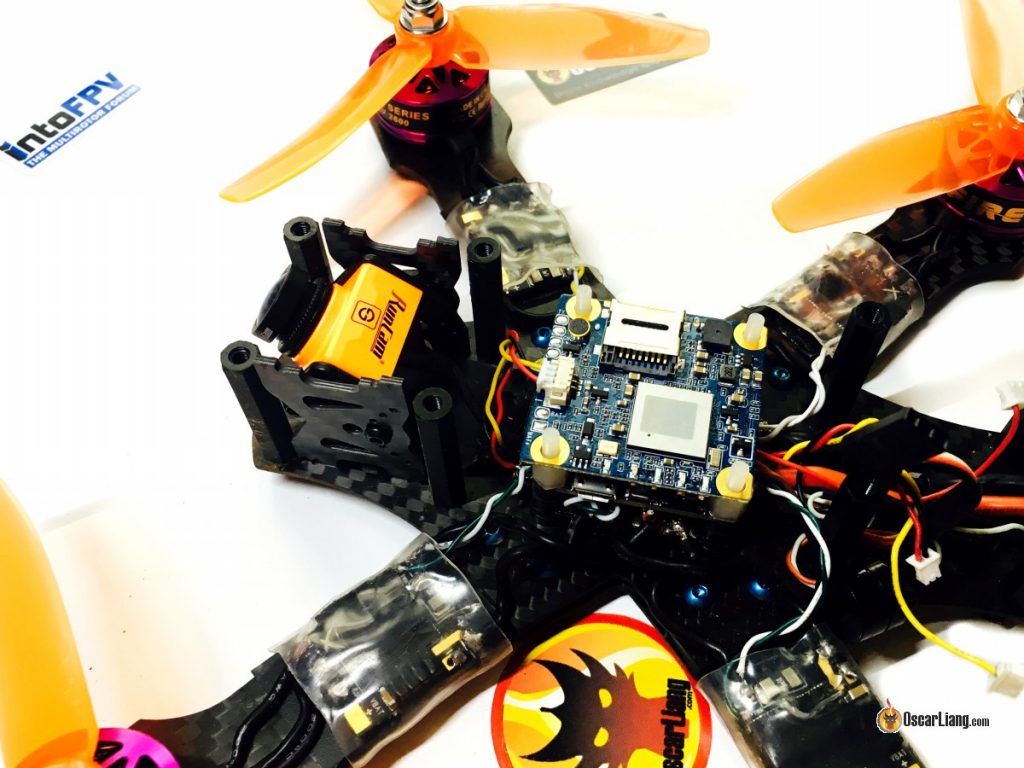




























85 comments
Please help me on the particular LiPo batteries which I can use as a substitute for my Flexify foldable Quadcopter. I had several pieces of the suggested LiPo battery, a 4S 14.8Volts 5200mAh 10C or 12C and the specs of the quad are: 1200 flying weight with the battery and camera (RunCam Split) , the motors are 920kv (props are 2826).I am looking for a battery substitute that can handle the specs of the quad without frying the quad components or destroying the batteries. I am look8ng for a cheaper substitute that will work. Is changing the no. cells from 4S to 3S or even 2S possible at all.or how far should I go in changing the discharge rate or the ‘C’ rate. The makers of Flexify gives a very low ‘C’ rate which a 10C for the for the high capacity 5200mAh LiPo battery. Please help, I am not an engineer, although I read I need to verify what I come up with in order not to repeat costly mistakes. Please give me at least 2 or 3 options or possibilities of my Quadcopter battery substitute configurations that you believe should work if not better. Thanks in anticipation and more power..
i am new to this hobby and this is my first build. i installed the run cam split 2 with the lumenier tx5g6r vtx. the vtx says it can transmit 2000 meters unobstructed. i only get about 300 feet before my video starts breaking up. my video looks nothing like the video you showed here, so i was wondering if the video of the daytime test was recorded hd, or was that the actual quality of the fpv?
also the quality of my video is very poor even when not flying, just on the bench.
i would appreciate any advice you can throw my way.
the video i showed is the HD footage recorded on the SD card, not FPV footage.
if you have range issue it’s probably the VTX, or the antenna you are using, or the receiver… You might need to troubleshoot your gear. If you need further help please join our forum: http://IntoFPV.com
So what are the best settings for getting the lowest latency? i found somewhere that 1080p 60fps and NTSC with timestamp off, will this get me the lowest possible latency from this camera? I’m currently using PAL.
Hello,
I’d like to mount that cam on Visuo XS809HW toy and use as FPV camera. The only way to control it in that case will be the wifi module and the phone app. What wolud be the expected range of that sort of control?
Don’t use wifi while flying, it can screw up your control signal as well as video signal.
Range will be very limited too as it’s only designed for short distance.
For the size of the board, it should at least have built in 0SD.
Beyond that, the picoblade connector is useless and should be removed. Thus allowing everything, including the VTX to be soldered on.
Can I control the Runcam Split via SoftSerial on my BetaFlight F3 AIO board? My 3 uarts are already taken up with S.BUS, SmartPort Telemetry, and Tramp for Matek VTX-HV.
Thanks!
Did you found out if it works on softserial?
I have a runcam split in my Wizard x220. It also has the TS5823S 40 channel VTX. The VTX supports audio. However when connecting the audio and gnd from the runcam board to the VTX, I lose the FPV feed in my goggles. as soon as I unsolder it…it comes back. If I have to live without audio via FPV…fine, but it would be nice to have. Any thoughts?
Thanks for your page.
double check which wire is Gnd which is Audio first.
And also you don’t need to connect 2 GND, just the Audio is enough.
Somebody can help me?
My runcam split board stoped working after crash. Red led flashing which means (usually) camera not connected.
I tried the backup ribbon cable but nothing happened. So i checked the board and realised one small black component not connected to the board. I soldered back to board and then works again. But another crash removed the solder. I would like to replace this component to fix this issue. But i have no idea what is this. Maybe a diode but too many types available and i don’t know which fits into the split. Can anybody help me to solve my issue? Thank you
imgur.com/a/LuXAK
I think you might want to contact Runcam directly so they can tell you the exactly component you need to get.
Hello Oscar,
Do you know what kind of image sensor the split has? I want to put a 2.1 or 1.8 mm lens on it. But I cant find any information on it.
And did you try this already or can you do this when you have them laying around?.
Thnx
Any lens that is compatible to the Swift and Eagle should also fit the Split :)
Hi,
I Want to know if is possible view the lipo voltage in the screen using only the split ? because my FC do not have a OSD (lumenier Lux V2)
thanks
No it’s incapable of displaying battery voltage without a dedicated OSD.
Oscar,
What transmitter are you using with the Runcam-Split?
Thus far I’ve found that the Runcam-Splits 3-Pin connector for the transmitter to be utter garbage. Apparently for every camera / transmitter I’ve tried, they all have different connector requirements. This lack of standardisation makes it the singular most frustrating issue when installing new FPV components.
I’ve tried building the following Y-connector for the Runcam-Split three times!
i684.photobucket.com/albums/vv205/Resin_Smoker/IMG_2398_1.jpg
Either the pins fail to seat properly or the connector itself breaking during the insertion.
Any advice on where I could buy a fully assembled harness or how this can be assembled without destroying the mini connectors?
Thanks in advance!
Kevin
I just cut both of the cables and solder them together, that’s the best way to deal with incompatible cables.
Do you happen to know what the working voltage can be for the 5v that the Split can accept? If you take a look at the diode used for the fix, it has up to a 1V forward voltage drop. Does this mean that the Split can tolerate a voltage down to 4volts? I can’t seem to find any information about the acceptable range other than it must be 5 volts.
Can confirm im usin a 4001 diode with a 0.5v drop and its working fine
Just fitted the split to my quad.1st problem is the fpv feed to my goggles has a fair bit of interference especially when throttling up.2nd problem is the jello effect on the hd footage.i have taken the power feed from my son as it as an output of 2 amp. Video on my youtube page search dickyboy1102.any input would be very grateful.
have you found that the split consumes considerably more power? I figured it would make a slight difference but my friend and I both build almost identical quads with the main difference being I used a split and he used a runcam micro swift. We are seeing almost a full minute of flight time difference with mine getting somewhere in the 2:30 range and his getting about 3:30. I have a hard time believing the split would make that big of a difference but we even piloted eachothers and tried each others batteries ect and like i said the camera is basically the only difference.
not really, I tested this on the bench and the current draw just fluctuates around 550-650mah.
even if it was double of that it shouldn’t affect your flight time too much, considering how much more your motor draws.
Hi Oscar,
How have you gone about downloading the video/picture files off of the SD card? This has me stumped.
I download the video files using the USB cable. The SD card I just tape it in for good :)
do we normally use or need second ground (other than power) as well when using tx and rx for serial updates and such ?
Hi, can you leave the board disconnected and use it as an only-FPV camera?
Thanks!
you can use it for just FPV and not recording HD, I do that all the time.
But you will still need the main board connected as it does all the processing.
I’m somewhat hazy on a couple of things. (LOVE your site BTW, thank you for your efforts!).
1. Is the choice to use the FPV view or Recording view solely based on whether or not you’re recording? i.e. Can I record in HD while I am using the FPV camera view or I either don’t record with FPV standard view or I *do* record and it’s HD but higher latency?
2. Is the latency listed during HD FPV or regular HPV? If during FPV, what is the latency when NOT using HD?
yes you can record and use it for FPV at the same time, the latency is the same as I tested it.
the latency result is in the review, please search for “latency”
“NEVER to use the USB socket on the Split when the Split is powered by the BEC/PDB/FC.”
Does this mean that it’s ok to leave the picoblade connector connected at all times and connect the Split to a USB socket as long as I never connect my FC to USB or a battery at the same time? Or do I have to always unplug the picoblade regardless of FC USB/battery connection?
Yes, don’t connect the Split to computer while FC is being powered by USB or LiPo.
Hey Oscar, any idea on what the ribbon cable is? the 180mm one ain’t long enough for fitting in my skyhunter so want to source a longer one. Pincount/pitch would be a real help. My eyes aren’t good enough to count the pins.
I checked with Runcam and they don’t recommend using longer cable than what’s provided. With long cable you will start getting interference, also there is signal attenuation.
Thanks for the feedback. I don’t really want to go longer either, it’s just almost perfect for my planes.
in case you are still interested, the connector spec is: 26-pin 0.5mm pitch
Ok quick question which way dose the ribbon cable connect to the board? I think I managed to bend it too much and did not pay much attention during set-up the picture would suggest contacts up.and is there full manual. Green light blinking and just see logo
‘Always remember to disconnect the 3 pin picoblade connector from the runcam split BEFORE inserting a USB cable’
Is it enough to just disconnect the power cable? I’m thinking of making it unpluggable on just the power cable and make it easily accessible.
Yea unplugging the power to the Split before connecting the USB cable should be sufficient.
Wonder how you mount this in a Alien with their custom mounting off the back holes. thats a no go.
HEy Oscar, awesome read and informative as always.
I have the Split connected to my computer via usb or on the quad 5V output but all I get is LED 5 flashing red, not solid nor slow. Do you have any idea what’s going on with that?
Tried reflashing firmware but nothing happens. Oh and the Split gets pretty hot when connected.
sounds like it’s not detecting the SD card?
if trying a different SD card doesn’t help you might want to contact Runcam directly to troubleshoot the issue.
Hi all,
I would like to point out this article about the needed protection on the 5v bec that feeds the board when plugging in the USB cable:
rcgroups.com/forums/showpost.php?p=37828828&postcount=185
Thank you Floris, that’s an important warning for all users.
im using the dys f4 pro that has the bf osd built in, how would i run the video to the board from the cam to overlay an osd?
connect the Split video signal to the “Vin” on the FC, and connect the “Vout” from the FC to your VTX.
Has anyone noticed the irony of GoPro stopping Runcam from selling the Runcam 3, which then effectively led to the Runcam producing a superior “game changing” product??? Good job GoPro! :D :D
Runcam was already developing the Split back in Jan/Feb, so it was going to happen anyway :)
Is this setup with Runcam split with the latency of 51ms can it be suitable for FPV racing?
It’s possible, it all depends on the pilots’ reaction time… some fast pilots might notice the lag.
you can totally use it for racing this was one of my concerns as well. I mean if you cant manage 51ms then probably should not be racing anyways. So you should be good to go unless you have some extremely slow reaction time, and I mean so slow that you really should not be racing around people or shouldnt even fly in public if that slow. much less racing in public. But its good enough for fpv racing I hit some gates at 90mph + and dont over shoot at all so your good.
How easy it it to drop in as a replacement to a standard HS1177 camera? The HS1177/Runcam look to be 25mm wide and the split is only 22mm. Is there one of the supplied brackets that is intended to make this a drop in replacement?
by using one of the bracket mounts it turns into the same mounting as the Runcam Swift.
Oscar, I would really like to see the FPV image when it’s getting dark outside (close to sundown). Been flying with RC2 as FPV cams a while back, and switches all builds to Eagles because of the issues in low light situations. Unfortunately your low light video only shows the recordings.
If you could post a video of the FPV image in these conditions, that would be highly appreciated!
Cheers,
Jeroen
Nice post, sorry for slightly off topic question – which frame is it in the build you put the Split on? It looks quite nice:) Thanks
that’s the nox5
How about the bitrate?
30mbps
Poor Air Bot has had this out for months and months, RunCam does it as they’re the “game changer”. Wonder how the two cameras stack up
if they were good they would have been more known to the community. I didn’t even know about their product until you brought it up :D
Will it fit in a armattan chameleon build?
Love the tech… but… the jello will be a massive problem. The cam is light and hard to isolate. If it would be jello free i woukd buy 5 pieces in a blink of an eye
I don’t have a Chameleon to test, it might but it’s going to be quite challenging.
Fits perfectly. I will be putting up a review. Shadrack on rcgroups.
Not a single comment on SD card performance or size?
What about discussing fastening the sdcard?
We have only just received the Split this morning, and updated info regarding SD card slot.
Cable connection needs redsign to take into account the fixed wing pan-tilt crowd.
If they can make a cable that you can get up through a circular pivot point for the pan-tilt that would be great.
Also, needs a 16:9 fpv output option for users that use that format (again, mostly fixed wing at this stage).
Wish they used a similar cable to the Connex camera, 30 AWG silicon wire with JST SH connectors
sue this, gopro
Hopefully this camera can record in 16:9 and still output a proper full screen 4:3 image for display on our goggles and not have black bars top and bottom… Oh and if it has an osd hopefully it’s able to be disabled…
Runcam replied to me that rc control cable will be supported to (start / stop) recording :).
i like this techno shit but i hardly hope it has a mic build in also.
Goes definitely in my 3″ build first :-)
yes it does have a mic for both FPV and recording :)
nice.. I can see it initializing HD recording via switch on RC, changing settings through OSD or LUAscript just like smartaudio. The only thing I am afraid of is the latency and if there will be FPV 4:3 and 16:9 version. The best solution would be it it was switchable between aspect ratios using only middle part of the sensor for 4:3. In that case it could be a killer camera..
I would like to point out that you CAN use this inside a Speed Addict 210-R v2 if you run a AIO FC/PDB like the Betaflight F3, Asgard AIO, etc
-Catalyst Machineworks
Oscar,
On The diagrams there are tx and rx ports. Do you have any info that it will be possible to connect it to a uart and change the Split settings?
Yes I think that’s the plan.
The limitation is not even that much of a real limitation in a sense that the tight build usually didn’t have a GoPro to begin with. With FC, OSD, PDB and sometimes VTX and ESC’s all being implemented in one board the newer boards will create space for a pcb like this. Anyways I’m very very excited and I’m looking forward to the HD footage and the latency
by tight builds, i mean frames that have a very low body, such as the Speed addict or Chameleon.
It is a great idea, but that connector is not so great…
I was thinking the same thing, the connector looks breaky. But I’m guessing it doesn’t need to be as tough since it’ll be located inside.
it’s hidden inside the frame i think it should be okay. It’s not that much weaker compared to the JST connector cable of our ordinary FPV camera TBH :)
With Smart Audio already becoming popular, it would have been only good ti have LUA scripting support so that people could control Recording / Taking Still / Changing params with Stick movement or special Channel .
The the make or break with this model would be the “Latency” which is increasingly becoming important with Racing quads.
I just can’t wait to see with what similiar design they will come up with! And I hope they will make it so that it’s not impossible anymore to change battery. :-)