While I’ve been using the original True-D diversity modules, I have to say that Furious FPV has just made it even better with the True-D V3 after using it for a few days.
The True-D Diversity Module is a modular video receiver for the Fatshark Dominator series FPV goggles.
You can get the True-D V3 from Banggood | GetFPV | Amazon | RDQ.
In the True-D V3, not only the software is better, they have also done a good job on improving hardware. But I feel bad for those who only recently bought the V2, as the firmware isn’t update-able (yet).
Here is the review of the previous version – True-D V2. Comparing the 2 modules side by side.
New buttons.
You can see the receivers are built on 2 separate PDB now.
Hardware Features / Changes
- Built-in USB port for easy firmware update (and editing start-up logo), no more USB-Serial adapter
- The wheel button is replaced by 3 single-press buttons (up, mode/select and down), which makes it easier to operate and more durable
- Fatshark button support – You can now change channels with the Goggle’s buttons, without taking the goggles off. However I found it doesn’t in manual mode
- Integrated Buzzer – for low voltage warning (goggles’ battery), new Time up feature (timer – in case you forget to turn the unit off), and low video signal warning (user settings )
- It supports 40 channels, as well as any user define channel (any frequency between 5300-5945MHz) therefore compatible with the new 48ch VTX
- Separate receiver modules design for better cooling and reduced overheat issue
- Compatible with Fatshark Dominator V2 and V3
- SMA antenna connectors
- Transparent plastic case for better LED light visibility
V3 Software Features / Changes
- Higher RSSI Resolution for better antenna selection
- Algorithm upgrade for faster and smoother receiver switching
- New User Interface
- New setting – “Filter” – controls the level of the antenna switching algorithm. When flying close by, often around yourself that requires antenna switching, use “High”; When flying long range that only use the directional antenna and doesn’t require antenna switching, use “Low”; Default “Normal”
- Modes – Auto / Manual / Working Modes
- Auto Mode: system scans through all channels and bands and automatically lock on channel
- Manual Mode: user manually scrolls through each channel and band
- Working Mode: user manually scrolls through a list of channels previously saved (up to 8 channels of any bands)
FAQ
Q: What’s the current draw with Dominator V2/V3?
A: It draws about 650mA of current on Fatshark Dominator Goggles.
Q: Can True-D V1/V2 upgrade firmware to V3?
A: Not possible currently because the V2 module doesn't have enough memory, but they are making a custom V3 firmware for the older modules, should be soon.
Q: Would the transparent case cause sun light leak?
A: NO!
Improvements I Want to See
- Display Goggles’ battery voltage on screen?
- While the buzzer is a nice feature, there are times we want to be silent, and there seems to be no way we can turn the buzzer off at the moment
- No info on how to create/update logo
- When Time Up mode is activated, the beeping keeps going until you switch off the goggles or receiver. Maybe allow user to reset the beeping with a press of button?
What is diversity?
A Diversity module offers clearer and more reliable video. The module has 2 receivers, and the system always picks the one with higher signal strength. The real benefit of diversity comes in when using 2 different types of antennas: a directional antenna that offers greater range within a narrow beam, and an omni-directional antenna that gives you shorter range, but the all-round reception.
Official Instrucitonal Video
This video walks you through the basic operation of the True-D V3 diversity module.
https://www.youtube.com/watch?v=yHr-sGdRuJQ
Important – Update 07/March/2017
A hardware bug was found, please see this post for detail.


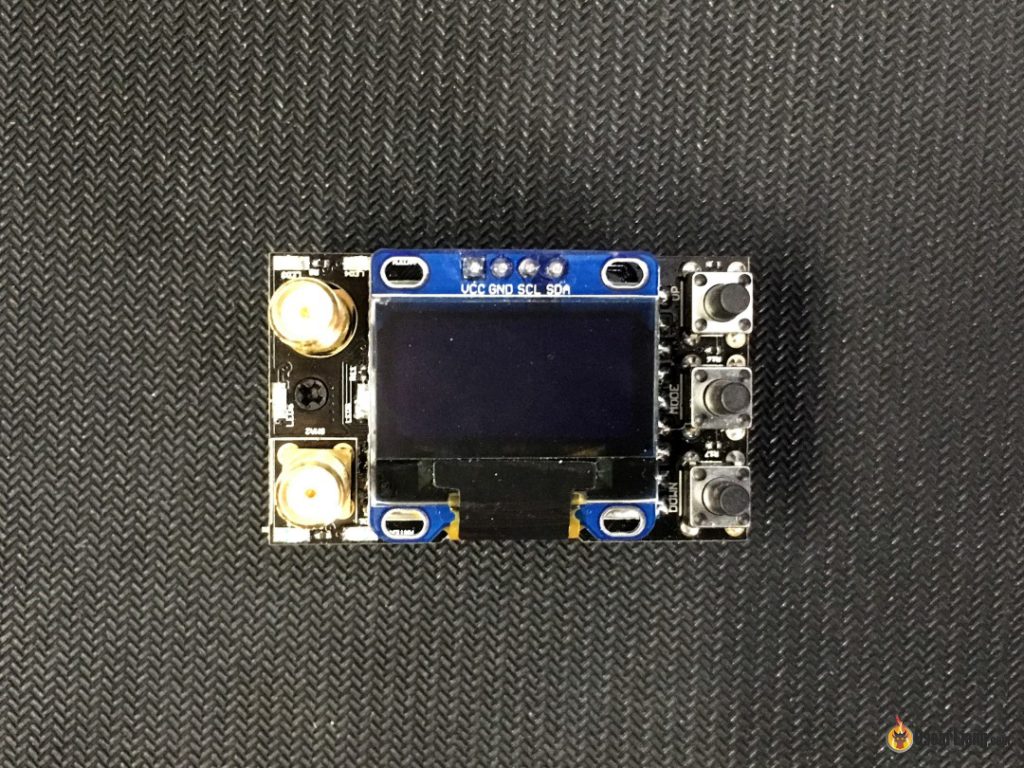
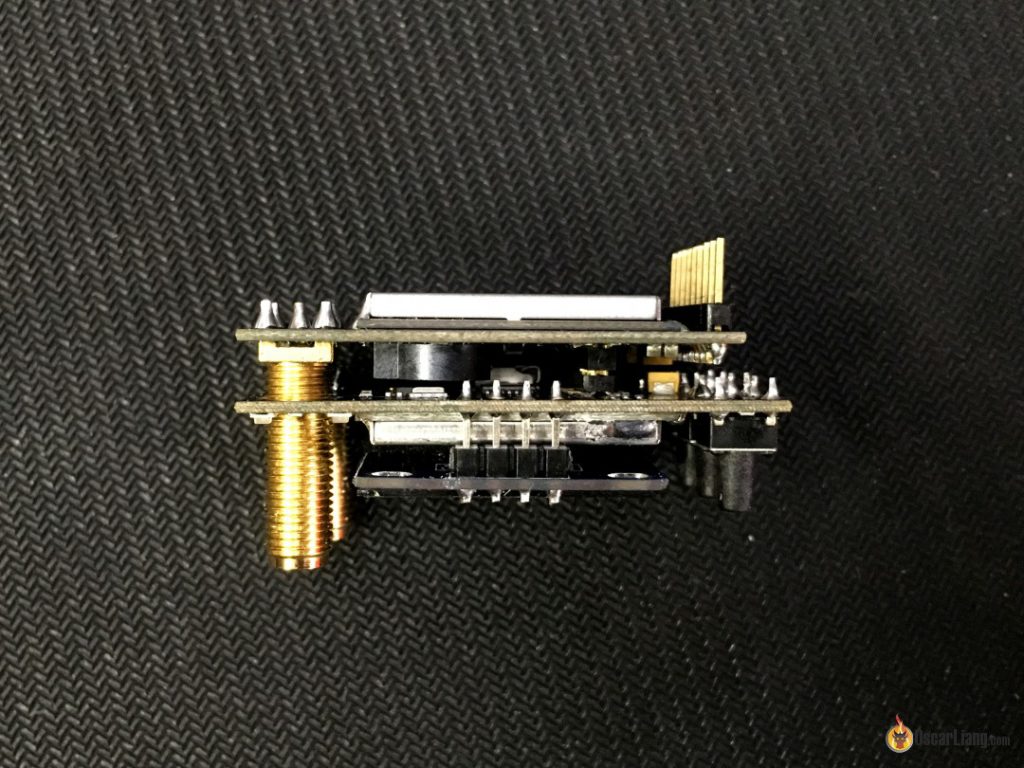
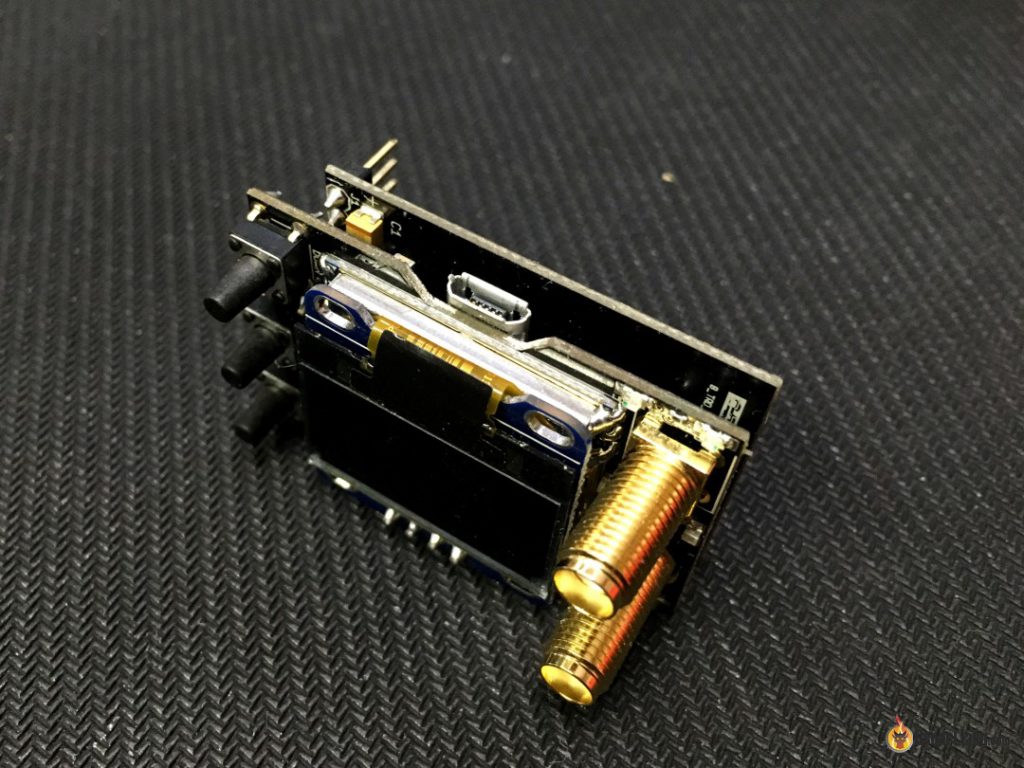


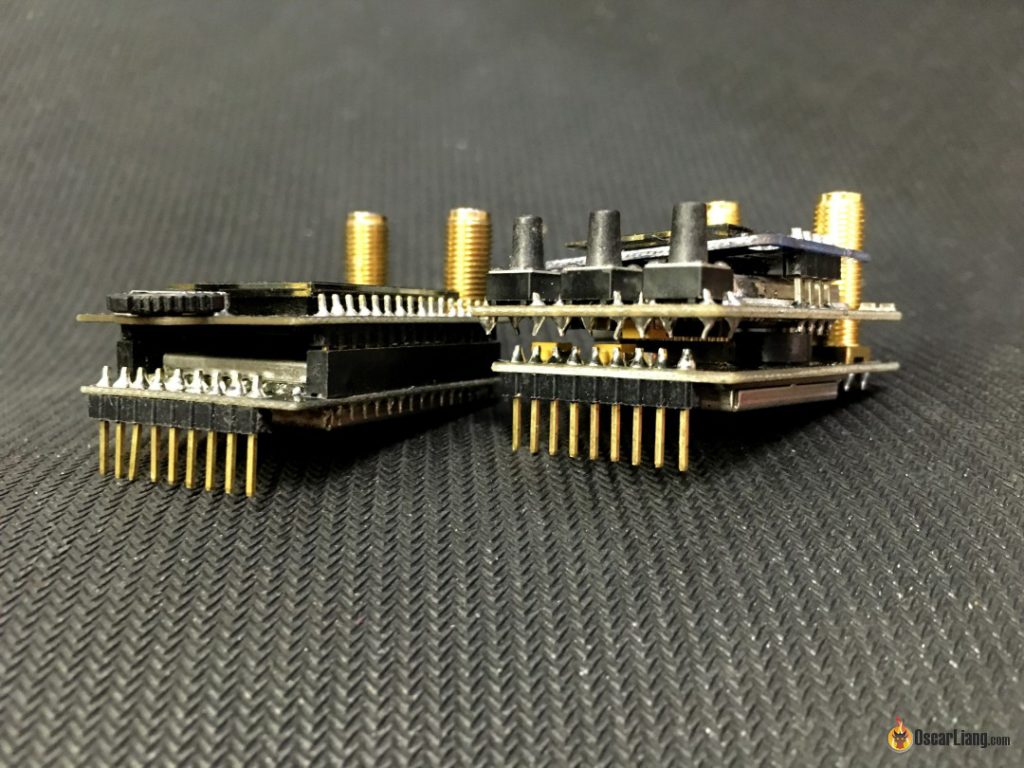





28 comments
FuriousFPV site is down. Can someone please share the 3.8 or 3.9 firmware file?
It’s unlikely you will ever find these firmware files, I think most people have moved away from furiousFPV module ever since the release of Rapidfire and TBS Fusion 4, 5 years ago. and it appears FuriousFPV has shut down a few years ago.
Is it possible to decrease the brightness of the LCD V2? Knows how to do?
Is it compatible with dominator v1. My true D has no power.
I am not sure, Dominator V1 is very old. Find out from its specs and see what current it can provide at the 5V pin, and if that meets the True-D’s requirement? That could be the bottleneck that it isn’t working.
can true diversity module compatible with DJI google version 2 ?
Yes, you just need an analogue adapter this like.
This RX has an issue, which is really not nice…
The Dominator Goggles don’t cut the signal path from the RX Module to the Goggles when you switch to the external input. It just cuts the power of the RX Module.
So the Goggle signal IN, the Module Signal Out, and the 3.5mm barrel connector for the external source remain in parallel, both connectes. The upside is, in this way you can use on Domainator with Video RX, and another one without, and share signal with a simple cable.
The downside is, depending on the RX, it might cause interferences between the (switched off) internal module and an external one. I connected by brand new Clearview 5.8 to my Domin HD2 with this Diversity Module plugged in, and the image was weird. Lot’s of interferences in bright areas, dark ones where fine.
I had to remove the TrueD-Module from my Goggles, then the image of the external Clearview RX was perfect.
anyway to swtich off the leds?
I’m not getting the best quality picture with the new furious v3 and fatshark dom v3 combo.
What screen settings should I start with on my Google’s on as far as brightness and contrast before I try to set up the furious v3 settings?
Thanks!
the VRX shouldn’t have much of an effect on image quality (I assume you are not talking about break up or static).
Your camera has more to do with it, and I found every camera needs different brightness and contrast settings.
If you are still having trouble, try updating True-D firmware to the latest (3.2 now), and do the calibration too!
Can you use it as a lost model finder like i seen joshua bardwell using the laforge with the patch antenna would be great if it works as like the true d v3.
will you damage it if you power the receiver with only one antenna?
No it won’t, I do this indoor all the time LOL
Does anybody know where to get the V3 firmware. Flashed with Rotor Riot firmware now the buttons don’t work correctly V2.1 firmware doesn’t support the buttons obviously.
oh dear :)
You will need to contact Furious on that one, I haven’t seen V3 firmware myself!
Could I hack my Attitude V2 to work with this?
Are these compatible with the Fatshark Attitude V3’s? Is there a different version that is?
It’s not officially supported, but I’ve seen people DIY and fit the V1/V2 in their Attitudes… as long as the pinout are the same they should work.
Dear Oscar,
The new v3 module seems to not be as wide as the V2 which was the problem when installing it in attitude V3 goggles.
Could you please measure the dimensions of both the V2 and v3 modules? I couldn’t find that and one anywhere on the web.
Thanks!
Nice to see that it’s now possible to delete single presets.
The “working mode” was at atrocious to handle and one of the biggest flaws on the V2.
Also, good ridance to the “wheel button”!
I’ll definitly consider this as soon as they include some of the features you listed in the “what I want too see”,
those should be easy to do in the firmware.
Until then, I’m holding out to a new firmware for the older model.
So, I am wondering if there is any way to make this VRX work with Headplay HD goggles.
probably not easy :) might be easier to get a standalone diversity receiver.
I don’t think it is possible to display the goggles’ battery as the module gets 5V and that’s it
The goggle has an internal buzzer that beeps when voltage drops below 7.5V, as well as the True-D module, so there is voltage monitoring going on :)
Compatible with Fatshark Dominator –> HD ???
Yes compatible.
No, the FuriousFPV True -D 3.6 Receiver fried my brand new FatShark Dominator HD3 Goggles!