Almost all FPV cameras from Runcam, Caddx and Foxeer have built-in OSD, but you might want to turn it off and not sure how. In this post I will show you how to turn off FPV camera OSD.
You can control FPV camera settings either through a dedicated remote:
Or, through the flight controller, but its quite complicated, so use the remote if you can: how to setup camera control via FC.
Runcam OSD Settings
Press and hold the UP button for 2 seconds to enter OSD setup menu. You can also turn off all camera OSD here by selecting OFF in all the options.
Change pilot name: Use the UP,DOWN, LEFT and RIGHT buttons to navigate through the alphabet, confirm with the CENTER button.
Runcam OSD Voltage Calibration
If your Runcam camera has built-in voltage sensing, you can calibrate it following these steps:
- Press and hold the RIGHT button for 2 seconds
- Press and hold the CENTER button for 2 seconds, the voltage starts to flash, now you can adjust the voltage
- Increase (LEFT button) or reduce (RIGHT button) 0.1V each press
- Maximum adjustment range: ± 1v
- After adjustment, press the CENTER button to select the voltage, then press it again to save and exit
Access Runcam Caddx Settings
Pending
Access Runcam Foxeer Settings
Pending


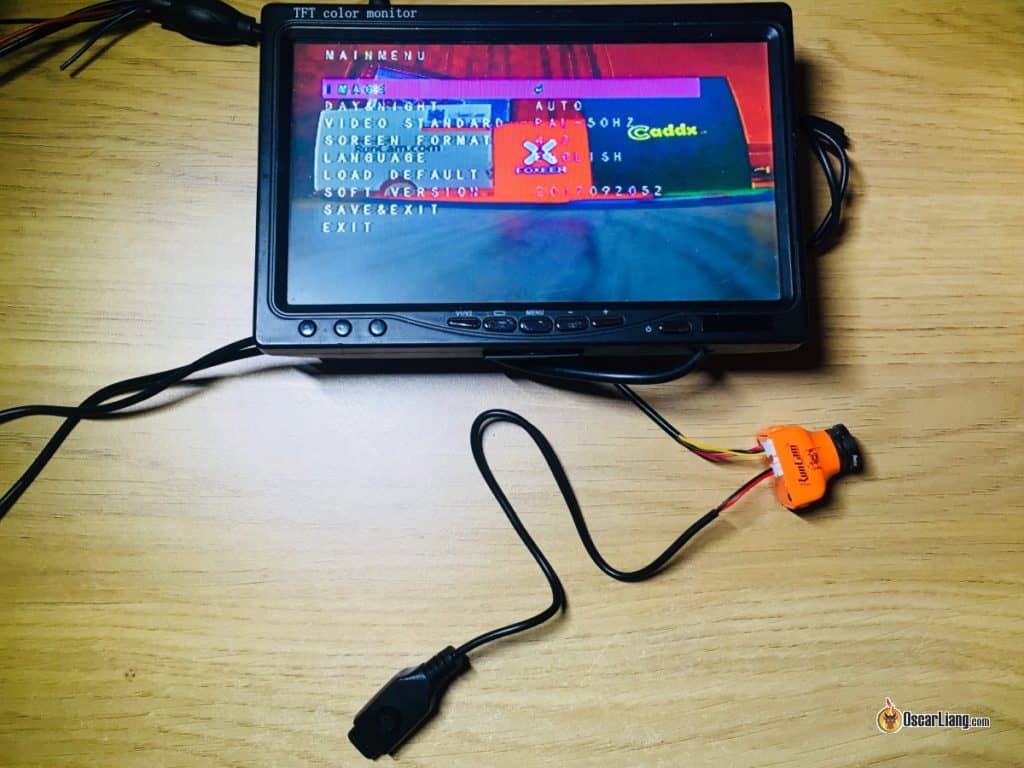


4 comments
Please can I get a list of cameras that have built in voltage osd. I want to build simple wings and don’t have FC osd.
Here: https://docs.google.com/spreadsheets/d/1SFix5Wn8JDl5O6t0xeb-IngUiH41K2OIkpptk8hzAm4/
filter it by VBAT OSD
Any idea how to save settings in Foxeer T-rex? Exit does not work.
When i power it off and on again the settings are all back to default.
Hello. This article also how to turn off runcam foxeer and caddx osd but I only see runcam information. How do you turn it off on a caddx model? My ratel 2 has nothing in it’s menu for disabling the menu. Honestly I have to say this camera has not made me want to purchase anything caddx ever again.