Diversity video receiver is becoming popular for FPV, and Quanum recently released their first diversity receiver for 5.8Ghz which we tested this week.
Get your Quanum RC540R FPV Diversity Receiver from Hobbyking.
This is a very simple unit, there is only one single multi-directional button that makes it very easy to use. There are 2 AV outputs and it takes 12V DC input. The antenna connectors are SMA.
Awesome Features
It’s not just a diversity receiver that supports Raceband, it also comes with 2 other great features:
Independent mode – A diversity receiver is basically 2 receivers built together, which means it is possible to tune into 2 different channels at the same time. It’s useful when you want to see 2 different racers on 2 separate screens, or hook up your DVR’s to record their footage, at the same time with only 1 receiver device.
Spectrum Analyser – It actively sweeps the whole 5.8Ghz frequency band, and indicates what channels are transmitting signal. It’s great if you are going to a meetup or race, before you power on you can check what channels are free/safe to use. This is done with one antenna/receiver, which means you can still use the other antenna/receiver for video output.
Here are some screenshots of the screen in operation. Notice the purple/blue LEDs on the top, these are indicators showing which antenna/receiver is being used for video output (purple).
Field Test
Just a quick test on the diversity receiver on my Fatshark Dominator V2 goggles, comparing the result with the old Fatshark Receiver (which has only 1 antenna).
I only tested the Quanum Diversity unit with 2 cloverleaf antenna’s (that are tuned to different frequency). I should have replaced one of the antenna with some higher gain ones, like a helical or patch antenna to get the most out of it, but didn’t have any with me.
It’s pretty easy to hook up the Quanum diversity receiver with the DomV2 goggles. The goggles allows you to turn off the internal video receiver, and connect to an external one via the AV port. I only use video so I left the 2 audio cable unconnected.
In the test I picked a couple of spots that are behind many trees, with the Fatshark receiver I normally got very weak signal, sometimes even lost signal completely.
It’s pretty clear that the diversity receiver worked a lot better, when flying at those same spots it still picked up the signal, and the video was still visible and flyable.
Here is a video of the test.
https://www.youtube.com/watch?v=EX2V2poEIAM
Here are the manual/instructions for our reference.
Secret hidden menu
The following instruction allows you to access the service menu option of the Quanum 5.8 Diversity Receiver, to change default settings such as RSSI strength and switching times.
Table of Contents
How to enter the service menu
While pressing and holding down the “Enter” button, while powering the receiver ON, the receiver will enter service menu.
Here we will explain what each option (test) does.
1. “Setup Div level”
RSSI LED level – level of RSSI when Blue LED will turn ON (with presence of video signal
of course). The number is in RSSI percentage.
DIVERSITY_LVL – difference in the levels of two RSSI’s when the decision of switching will
be made. It is the RSSI hysteresis value. The value is set in RSSI percentage.
The less the number is, the less RSSI difference is required to initiate antenna switching. Setting very low hysteresis value will cause false switching.
DIVERSITY_TIME – approximately 100ms per point, depends on the many factors, max
is 150ms. Reducing this number will cause switching earlier but as a trade-off -premature
switching or erratic switching back and forth in WiFi dense areas.
General rules of settings and recommendations: Timing of switching depends mostly on
- How long RSSI1 is higher than RSSI2 consequently (DIVERSITY_TIME)
- Threshold between RSSI1 and RSSI2 in percentage when timer starts counting
time (DIVERSITY_LVL). If threshold is low the timer starts earlier and switching occurs
more often. If threshold is high then there should be more significant difference between
RSSI 1 and 2 to make it switch. The algorithm also analyses the RSSI to estimate
environment quality – noisy urban or clean rural areas and it affects timings a bit.
Trying different values for these settings to find an effective for your setup.
2. “Screen test”
RIGHT button will change screens.
Press ENTER to exit to main menu
3. “Speaker test”
Pressing RIGHT button will turn speaker ON, pressing LEFT button will turn speaker OFF.
Press ENTER to exit to main menu
4. “LED Test”
- Press NAVI button UP. Right blue LED will be ON
- Press NAVI button UP one more time. Right blue LED will be OFF
- Press NAVI button DOWN. Left blue LED will be ON
- Press NAVI button DOWN one more time. Left blue LED will be OFF
- Press NAVI button RIGHT. Left red LED will be ON
- Press NAVI button RIGHT one more time. Left red LED will be OFF
- Press NAVI button LEFT. Right red LED will be ON
- Press NAVI button LEFT one more time. Right red LED will be OFF
- ENTER to exit to main menu
5. “Menu Rx Test”
a) Press RIGHT to change channel on Rx1 and select channel of your video transmitter
RSSI number will become large and letter “V” appears
b) Select Rx2 and select channel of your video transmitter
RSSI number will become large and letter “V” appears
c) Press ENTER to exit to main menu
6. “menu Switch Test”
Pressing left and right buttons allows manually assign outputs to any of two antennas in
any combination:
- Both outputs out to left antenna
- Both outputs out to right antenna
- Left output to left antenna and right output to right antenna
- Left output to right antenna and right output to left antenna
Troubleshooting
| Problem | Solution | |
| 1 | Receiver finds channels during scanning, Blue LED is ON on active channel but no video on the monitor or goggles | Check AV cable and monitor settings/Input selection |
| 2 | Receiver cannot find channels or picture quality is poor | Check antenna/ antenna connector/transmitter |
| 3 | Receiver finds active channel and the picture is mixed with another picture | Another transmitter works at the same channel. Coordinate channels with your fellow flyers. |
| 4 | Device stopped working or doesn’t work as described (display turned off or characters are corrupted, no video out, no control etc.) | Recycle the power. |














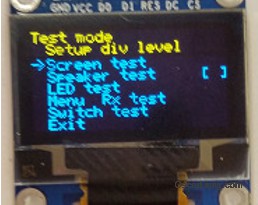





15 comments
LCD hard to see and getting worst, knew there isn’t any adjustment ( brightless ) . so what can I do ? THX!
I want to use an A/C to D/C power block. I don’t see the polarity of the tip on the back. Most have polarity on the back with the input/output voltages. Does anyone know what the polarity is?
Hi,
How can you switch ntsc/pal in the menu?
Thanks!
you can’t select this in the receiver, it’s automatically detected.
you should change this in your camera instead.
Hello… i test half overlord with fatshark hdo and i see lines and video quality very poor. If i test the same with hd3 the video is clear!!! Are quanum and hdo no compatible???? Or the hdo connector is broken??? Im getting crazy ….
The channel naming seems to be “special”.
The F band is displayed/called A,
the A band is displayed/called B
the E band is displayed/called D
and the race band is disaplayed/called R
Seems confusing to me.
Sorry, here is the video link :)
youtube.com/watch?v=7-Y1VvIVes0
An other video “review” with indoor/outdoor test, rc540r is working very well in all conditions
You can change the diversity timer to switch between the 2 antennas, by default it is 10 second, which is way too long
yes you are right, I added how it can be changed in the post
It isn’t 10 seconds
10 = 10x100ms which is 1 second
100ms pr. point, not 1 second.
youtube.com/watch?v=6AZmH47EYEA
painless360
I would have liked to see how many times the Quanum diversity switched during that video. My guess is zero times from what I have seen so far. It doesn’t change fast enough at all. From what I have seen it is basically like running a diversity with a huge delay which is like running a single receiver unfortunately.
RE: Cloverleafs tuned to different frequency. I assume this is as they’re different brands, given the slight differences its likely the tuning will be different yes?
Also, do you have any special pick for non megabucks antennas? I like the AOMWAYs myself.
The antenna in the picture without any casing is tuned to ch7 on IMRC band, it’s custom made :)
i quite like the spironet, with some fibre tape it’s nearly indestructible so never have to replace them LOL. I haven’t tried the aomway yet