So many people asked me why their FPV drones are randomly twitching when flying or just hovering, and they almost always turned out to be caused by the same issues, I thought I should make a post so I can easily refer to in the future.
If your quad is twitching for no apparent reasons during flight or just hovering (doesn’t matter at throttle position), then it could be one of the following reasons.
Table of Contents
Use the Correct RC_Link Preset
If you use one of the low latency RC links such as Ghost or ExpressLRS, you should apply the appropriate RC links to smooth out any jitter in the controls. Here’s why (Go to step 5).
In the Presets tab, search for your particular RC link and packet rate and apply it to your flight controller. That’s it.
Even if you are using slow 50Hz link you should still apply the preset to avoid potential issues.
In Betaflight 4.4 there’s no preset for 1000Hz yet, but 500Hz should be enough for now. 1000Hz preset will come in BF4.5.
Turn off your ADC filter!
This is the probably the most common and overlooked cause of the twitching issue so far. I explained here why ADC filter can cause jitters to your quad.
To fix it, go to your OpenTX/EdgeTX radio’s system settings (hold down the SYS key), scroll over to “Hardware”, scroll down and find “ADC Filter”. Make sure it’s TURNED OFF!
ExpressLRS Dynamic Power
If you are using ExpressLRS and you have Dynamic Power enabled, I have found it could also cause random oscillation issues to some users.
Just turn it off and set a fixed output power, it’s in the ExpressLRS LUA script, “TX Power” option.
Now go try to fly again see if the problem goes away.
Try Default Settings
Maybe your settings are messed up?
A properly built FPV drone as I showed here, there shouldn’t be any twitching even using the Betaflight default settings. In case it’s caused by software, I’d suggest backing up your Betaflight settings first, then reflash your FC firmware with “Full Chip Erase” turned on (flash the same firmware version). If this doesn’t solve your issue you can restore the old settings. Remember to apply the appropriate RC_Preset before test flight.
Also try to update your ESC firmware and use the default settings (do not apply existing settings). If you wish to remember the old settings just take a screenshot before flashing. Here’re my BLHeli settings.
Now try flying again.
Mechanical Issues
If it’s not caused by software, then check the hardware.
- Perhaps a mechanical issue? Is the FC mounted securely? Try some new props?
- Make sure the frame is all good, no broken arms/bottom plates, and all the screws are tightened properly, no movements when you try to bend the arms
- ESC/motors wires are soldered properly? Make sure there’s no cold joints
- If you’re using potentiometer gimbals in your radio, and they are old (e.g. over a few years old), they can get seriously noisy when worn out. You can try switching to Hall effect sensor gimbals to eliminate this issue
Still got issues?
Post your problem on https://intofpv.com, describe what troubleshooting you have done so far. Some DVR footage would be really helpful, also upload some blackbox logs (that shows your issue) on google drive and share the link there so we can take a more in-depth look.


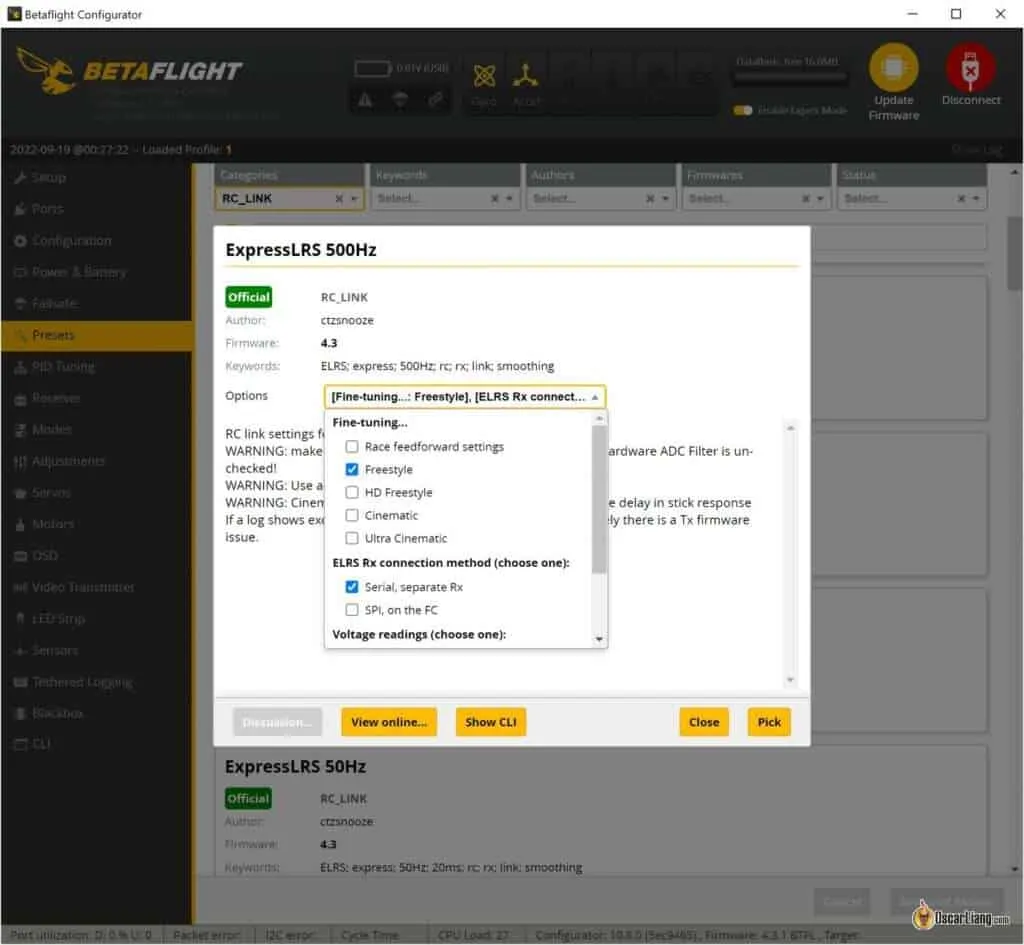


7 comments
Hey what’s up! I am having a problem with my motors stuttering/hiccup. Have tried everything you have mentioned and still no luck. Any more suggestions! I can send a video also! Thanks!!
Are all of the motors having this issue or just one of them?
If all of them, try flashing the latest firmware to the FC and ESC, and use the default settings see if that fixes it.
If just one of the motor, try swapping two motors and see if it’s the motor or ESC? In this case it could just be faulty motor or ESC.
Good write up as always!
I’m having this issue on my all drones which makes me thinking it must be something to do with my controller. The thing is I’m using DJI for video and tx, it’s the old type. Is there anything that can be done to potentially adjust things in my scenario?
step number one fixed this for me. Thanks! I found I had ELRS 500Mhz from the ELRS settings on my transmitter. Then for the UART vs SPI on the receiver, I had a separate Radiomaster RP1, so that’s “separate RX” which is a … I foget now: but not all-in-one version. Nice and smooth now: no excuses for me being an awful pilot ;) thanks!
I have a Radiolink transmitter running the receiver at channel 12. Does the rc link thing apply to me also? If so how do I do mine since I don’t have expresslrs. Someone took a look at my Blackbox log and he said it has to do with the rc link. But I don’t get it because I have radiolink. I never had this problem. I bought 3 Skystars f722 mini flight stack and both twitch. I haven’t done anything with the third one. All three of the run AM32. I turned off the Dynamic filter on both and only one stopped twitching. Please help.
Hi Oscar,
I got a Mobula 7 and in flight its twitching, but also in the simulation in betaflight when completely laying still on the table. The sensors see movement in the sensors tab. Mainly the accelerometer. I tried flashing the original 4.3 firmware back but no difference (just flashed it to 4.1.1 last week).
Im afraid the sensor(s) are damaged because of the bumping in my house. Is it so easy to do that?
The FC is a crazybee 4sx1280
Do you have any suggestions of what i could do to fix it?
I just had an issue with random twitching on the roll axis with a new 5” build late in the tuning process. Deep diving into the blackbox logs, I saw a random spike in RC Command. I tried adjusting every RC / transmitter setting conceivable and came up with nothing. Turned out it was a potentiometer going out in my X Lite Pro. I fortunately had a “spare” X Lite (regular) laying around. Swapped it out and good as new. There was hardly a mention of the issue online so I figured I’d comment about it here. Thanks Oscar!