There are over 100 channels in the 5.8GHz frequency spectrum between analog and digital FPV systems (DJI FPV & Shark Byte). I made a table and diagram so you can easily look them up and choose the best channels for FPV.
Table of Contents
5.8GHz FPV Channels Chart
By knowing where the channels are located in the 5.8GHz frequency spectrum, the channel bandwidth, and how much separation there is between channels can help avoid video interference.
Channel bandwidth:
- 5.8GHz analog – 30MHz
- DJI/Avatar 25mbps – 20MHz
- DJI/Avatar 50mbps – 40Mhz
- HDZero – 27MHz
All FPV Channels in a Table
The commonly used 5.8GHz analog bands are A, B, E, F and R. The other bands are rarely used but they do exist. Each band has a unique set of frequencies, though some frequencies may be repeated on other bands.
Analog FPV System
| Band | CH 1 | CH 2 | CH 3 | CH 4 | CH 5 | CH 6 | CH 7 | CH 8 |
|---|---|---|---|---|---|---|---|---|
| A | 5865 | 5845 | 5825 | 5805 | 5785 | 5765 | 5745 | 5725 |
| B | 5733 | 5752 | 5771 | 5790 | 5809 | 5828 | 5847 | 5866 |
| E | 5705 | 5685 | 5665 | 5645 | 5885 | 5905 | 5925 | 5945 |
| F | 5740 | 5760 | 5780 | 5800 | 5820 | 5840 | 5860 | 5880 |
| R | 5658 | 5695 | 5732 | 5769 | 5806 | 5843 | 5880 | 5917 |
| D | 5362 | 5399 | 5436 | 5473 | 5510 | 5547 | 5584 | 5621 |
| U | 5325 | 5348 | 5366 | 5384 | 5402 | 5420 | 5438 | 5456 |
| O | 5474 | 5492 | 5510 | 5528 | 5546 | 5564 | 5582 | 5600 |
| L | 5333 | 5373 | 5413 | 5453 | 5493 | 5533 | 5573 | 5613 |
| H | 5653 | 5693 | 5733 | 5773 | 5813 | 5853 | 5893 | 5933 |
Back in the days, the majority of video transmitter only supported 8 channels (one band), and different brands would use different bands on their VTX’s. However modern VTX’s are now compatible with multiple bands, so that’s not something to be concerned about anymore.
- Band A: Team BlackSheep (TBS), RangeVideo, SpyHawk, FlyCamOne USA
- Band B: FlyCamOne Europe
- Band R: Raceband
- Band E: HobbyKing, Foxtech
- Band F: ImmersionRC, Iftron
- Band D: Diatone
Digital FPV System
| Band | CH 1 | CH 2 | CH 3 | CH 4 | CH 5 | CH 6 | CH 7 | CH 8 |
|---|---|---|---|---|---|---|---|---|
| DJI/Avatar 25mbps (FCC) | 5660 | 5695 | 5735 | 5770 | 5805 | 5878 | 5914 | 5839 |
| DJI/Avatar 25mbps (CE) | 5735 | 5770 | 5805 | - | - | - | - | 5839 |
| DJI/Avatar 50mbps | 5695 | 5770 | 5878 | - | - | - | - | 5839 |
| HDZero (FCC) | 5658 | 5695 | 5732 | 5769 | 5806 | 5843 | 5880 | 5917 |
| HDZero (CE) | 5732 | 5769 | 5806 | 5843 | - | - | - | - |
For more info: DJI FPV System, Walksnail Avatar and HDzero.
Choosing a Channel in Analog
Best VTX Channel for Flying Alone
If you fly solo, you can basically use any channel you want. However there are still some considerations in selecting the best channel.
In certain VTX, some channels output more power than others. You can find out with testing equipment, like the ImmersionRC RF Power Meter. I always test output power when I review VTX so you might be able to find the answers there. As a tendency from my past testing, lower frequency channels often output higher power for some reason. For example Raceband, R1 usually has higher output power than R8.
Another thing to take into account is the tuning of your antennas (on VTX and VRX). Assuming they are both tuned to 5800MHz, then the performance is going to be the best on channel F4 (Fatshark 4) or R5 (Raceband 5). If they are tuned to 5700MHz, then the best channels would be E1 or R2.
You can get a SWR Meter (such as the LiteVNA) to check the tuning of your antenna: https://oscarliang.com/litevna-measure-antenna-swr/
If you don’t have the equipment to check, it’s not the end of the world. Just pick the first channel in any band, like R1 or F1 which is easy to access and remember :) Most antennas for FPV are tuned to cover these channels, but if you are really getting bad range, maybe consider getting those antennas checked, or replace them to make sure.
If you are flying in the house (for example a tiny whoop), you probably have a 5.8GHz WiFi router around, in which case it’s best to use a channel away from the WiFi frequency (5170MHz – 5835MHz). For example for Raceband, R8 would be a good choice. I will touch on that in a bit more detail later.
Best FPV Channel for Flying in a Group
Although channels in a band generally have decent separations, the neighbouring channels could still be overlapping with each other and cause interference.
Raceband has the widest separations at 37MHz between channels and does not have any overlap, but this does not mean that Raceband can support all 8 pilots flying at the same time. We have to take “IMD frequencies” into account.
Basically, if you want multiple people flying at the same time, we cannot just rely on a single band, you should wisely choose from all available channels to achieve the best result.
You may also need to flexible and change your channel on the go, in order to avoid interference from one another. Remember to be considerate, find out what VTX channels are being used before you power on your FPV drone. It can be hard to make friends at a flying field when people lost their best racing drone because you jumped on their video channel!
These are some of the best FPV channels when flying in groups (taking separation and IMD frequencies into consideration), they allows up to 6 pilots flying at the same time:
2 pilots;
- R1
- R8
3 pilots:
- R1
- R4
- R8
4 pilots:
- R1
- R3
- R6
- R8
5 pilots:
- R1
- R2
- F2
- F4
- E5
6 pilots:
- 5645 (E4)
- 5685 (E2)
- 5760 (F2)
- 5805 (A4)
- 5905 (E6)
- 5945 (E8)
Or:
- R1
- R2
- F2
- F4
- R7/R8
- R8
Beware that some of these frequencies may be illegal in some countries. Check your local regulations before transmitting.
For places that are limited to frequencies between 5725MHz to 5866MHz due to regulations, you can use these channels instead, however because the smaller frequency range, only 4 pilots can fly at the same time:
- 5732 (R3)
- 5769 (R4)
- 5828 (B6)
- 5865 (A1)
The selection of these frequencies is based on the assumption that everyone is using a decent VTX and doesn’t bleed into other channels.
For DJI and Avatar pilots though, it’s possible that all 8 pilots can fly at the same time, though it’s not always reliable, that’s why many races usually only run 4 to 6 pilots at once. However when you have 8 DJI/Avatar pilots, make sure the pilot who uses channel 8 (CHP) to plug in last, as this is the public channel that everyone transmits on when they power up.
FPV Channel Management
When flying with a group, the first thing you should do when you arrive is to ask what frequency everyone is using, so you know what channels are free to use. Pick a channel that is as far away as possible from the occupied channels following the above rules to minimize interference.
Also make sure everyone sets the output power to 200mW or lower. If you are flying indoor, this has to be 25mW or lower.
It would also help if one person is using RHCP antennas, and the neighbouring channel pilot uses LHCP. This is because opposite polarization will result in as much as 20dB signal reduction, reducing interference between these pilots. We discussed how to calculate range with dB in this post.
When choosing FPV antennas, pay attention to Axial Ratio. It’s a measurement of how good an antenna is to reject signal from opposite polarized antenna. This property is not only important for flying with others, it’s also useful for rejecting multi-path interference, because a bounced signal has reversed polarity.
We have an article on how to manage channels and VTX when flying as a group, it’s a bit old but some of the advice is still valid.
What’s IMD Frequency
IMD stands for inter-modulation distortion, it basically means that two different frequencies can form a harmonic frequency.
For example, if we have one pilot using F2 (5760MHz), a second pilot using F4 (5800MHz), and a third pilot using F6 (5840MHz), although these frequencies have good enough separation at 40MHz, Pilot 3 might still get interference because of IMD. F2 and F4 together can form a harmonic signal that appears on F6. Although this harmonics signal is weaker, it could be enough to cause interference to the 3rd pilot who is on F6.
You can calculate the IMD frequency with this equation: F1 x 2 – F2 (5760×2-5800=5720)
And you will get a second value by swapping F1 and F2: F2 x 2 – F1 (5800×2-5760=5840)
And 5840 is exactly F6.
Tips and Best Practice for Analog
Setting VTX and VRX to the same channel
You must ensure your 5.8GHz Video Transmitter (VTX) and the video receiver are set to the same channel in order to establish a reliable video link. Some channels from different bands are very close to each other, just enough to getting a picture, but that doesn’t mean you are on the right channel.
This might sound obvious, but even experienced pilots sometimes get this wrong if they only rely on the “auto search” feature on their goggles. The receiver will find a “close enough” channel, but not always the correct channel. Therefore it’s best if you set the channel manually.
Antenna and Placement
Getting a reliable VTX is important, but the antenna and its placement can be just as important when it comes to video signal quality. Here is my guide on choosing the best FPV antenna.
It is good practice to test your FPV setup before installing it in your craft, not only to confirm everything is working, but also because it can be difficult to access the buttons on the VTX once it is in the stack. We strongly advise you however, to structure your build so you CAN access the button and change your VTX settings. However this may not be so crucial if you are using Smart Audio or TRAMP – a way to change VTX settings through Betaflight OSD. Find out more about Smart VTX Control here.
Do not under power VTX
Be aware that VTX have different operating voltages, a small VTX for TinyWhoop for example, will likely take 3V to 5V, where some have a wider operating voltage ranging from 7V to 24V. You might be able to power a 7V VTX with 5V, but performance (range) could be hugely impacted.
Bad Video Troubleshoot
It is uncommon, but you may occasionally experience atmospheric interference, to combat this try using remote channels like E4 and E8, or another combination that offers a wide gap between frequencies. Some interference might be power related, see here for a more detailed article on fixing FPV video issues.
Knowing the SWR of Your Antennas
Pick a channel based on the SWR of your antennas – pick a frequency with low SWR, as high SWR means more power being reflected back to the transmitter which reducing range and makes your VTX overheat. I’ve been testing antenna SWR and putting them in this post: https://oscarliang.com/fpv-antenna-swr/
DJI/Avatar and Analog Flying Together
Keeping Distance
DJI and Avatar FPV goggles can receive and transmit signal at the same time, therefore it can cause video interference for analog pilots when they stand too close to each other.
Keep DJI/Avatar pilots from other DJI/Avatar and Analog pilots at least 3 to 5 meters apart should help.
Selecting Channels
Move analog and DJI/Avatar channels as far apart as possible to minimize interference. Typically it works well to put analog on R1 and R2 and DJI/Avatar on CH6 and CH7.
DJI/Avatar Pilots: Avoid 50Mbps
When flying with others (let it be analog or digital), it’s best to set your video bitrate in DJI/Avatar goggles to 25Mbps.
50Mbps takes up double the bandwidth, therefore more likely to cause interference for analog pilots. Stick with 25Mbps you will have wider separation between channels, and you will also have more channel selection as well (7 vs 3).
Don’t fly on channel 8, move to a free channel as soon as you power up, because any other DJI/Avatar pilots will also power up on channel 8 which is the public channel.
Analog Pilots: Avoid R6
The DJI and Avatar FPV systems boot up on the public channel (D8) whenever the quad is plugged in. Therefore, when flying with DJI, analog pilot should avoid R6 (Raceband channel 6) because it overlaps with DJI’s public channel (D8).
Lower Power Output
Both DJI/Avatar and Analogue should be put on 200mW or even better, on 25mW when flying together to minimize interference.
When there are only DJI/Avatar pilots flying though, you should all be able to fly on 200mW-700mW without any problems. Avoid 1200mW.
Conflicts with WiFi
5.8GHz WiFi signal uses frequency between 5170MHz – 5835MHz, this could interfere with our FPV signal. You might experience noisy or loss of signal when flying near populated residential and business areas, where there is WiFi signal around.
It’s best to use a channel as far away from this band as possible, for example Raceband 8 (5917MHz) would be a good option.
In fact, your VTX can affect WiFi signal too, and your 1W VTX’s can act as a WiFi jammer :) If your home WiFi drops out while you are working on your quad, it’s likely to be caused by the VTX. If this happens, simply move your channel to a higher frequency.
Not All 5.8Ghz Channels are Legal!
Although there are many channels and power levels available on VTX these days, you should always find out what is allowed in your country before transmitting. Many places restrict 5.8GHz output power up to 25mW unless licensed.
5.8GHz FPV bands like “L”, “U” and “O” fall entirely outside the legal frequency allocation in the US and Europe, making them illegal to use (and possibly many other countries too). That’s why you won’t see VTX with these channels when you buy from legit RC shops.
Not to mention these bands are much lower than the standard 5.8Ghz bands, and your antennas are probably not precisely tuned for those low frequencies. My advice is to stay away from VTX’s that offer these illegal frequencies, honestly a VTX that has 40 or 48 channels is more than enough.
Edit History
- Jan 2015 – Article created
- Dec 2019 – Updated, added “best practice”
- Mar 2021 – Updated info, created channel diagram, changed URL
- May 2021 – Added some more info about DJI FPV, merged with “Best 5.8GHz Channel” article as a lot of info overlaps
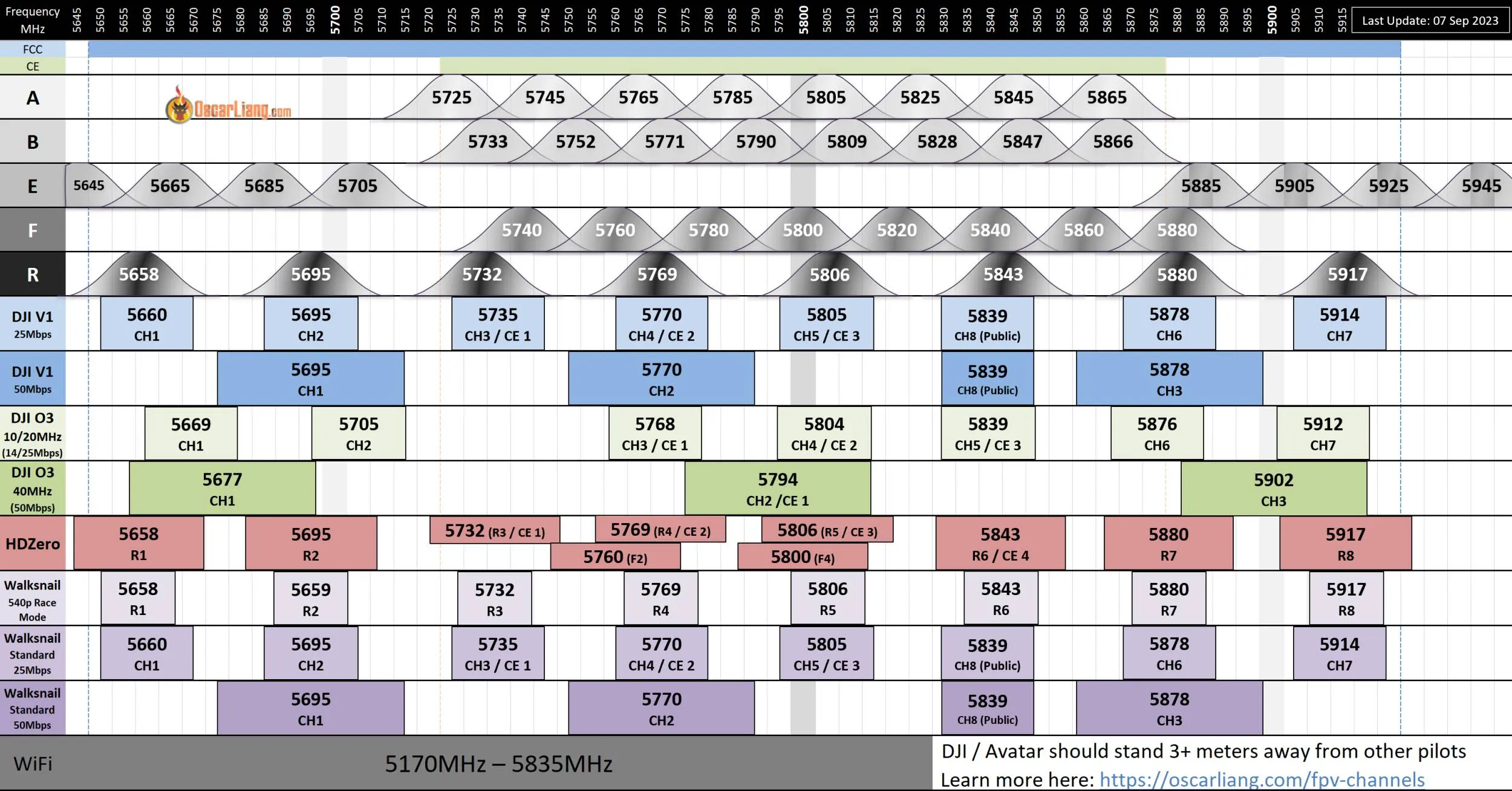



41 comments
It would be awesome if you updated this for the DJI Avata 2. Channels are labeled 1-3 but it’s unclear what frequency ranges those relate to. The most amount of channels it will offer you in 2.4 or 5 are 3
I’m a little confused because it seems like these frequencies are different from the ones you mentioned. Specifically, I don’t see 5902 MHz in this official table. Could you help clarify things for me? Thanks a bunch!
https://dl.djicdn.com/downloads/transmission/20230809/DJI_Transmission_Channel_and_Frequency_Table_EN.pdf
HI Oscar
Maybe it’s time to update the table.
New interesting ranges have appeared:
Band H 5653 5693 5733 5773 5813 5853 5893 5933
Band L 5333 5373 5413 5453 5493 5533 5573 5613
Band U 5325 5348 5366 5384 5402 5420 5438 5456
Band O 5474 5492 5510 5528 5546 5564 5582 5600
Band X 4990 5020 5050 5080 5110 5140 5170 5200
Hi Oscar
Thanks for all you do for us FPV pilots. Are you going to update your frequency chart for the new DJI03 system? We have had some clashes between old and new DJI as they seem to have put CE channel 3 on the same frequency as the old DJI public channel 8. Very weird!! Why on earth would they do that?
Cheers
Alan
Are the channels for the DJI03 system the correct Freq on these charts?
Excellente documentation.
Bravo pour ce travail de fond qui va tous nous aider à nous y retrouver dans cette jungle des fréquences.
Turned out that source of my yesterday’s rant about wrong frequencies in Aomway Commander V1 googles was VTX which accept only band/channel numbers and power value numbers over SmartAudio and custom Betaflight VTX table with removed E band row (not legal in Europe). Where I expected that VTX is receiving custom table frequency, it received band 3 channel 1 which turned into video sent out by E1 (5705 MHz). After restoring E band in BF VTX table with entries zeroed, selected F1 finally was sent out correctly over 5740 MHz. No problems anymore with other legal channel frequencies and Aomway Commander V1 googles as well.
Just fell into rabbit hole when wanted to pair aftermarket Happymodel whoop VTX in Mobula7 whoop with Aomway Commander v1 googles. VTX was set to F1 (5740 MHz). Learned about odd Aomway channel numbering years ago so set googles to D CH1 (same 5740 MHz). Only noise. Search found usable signal with picture on 5725 MHz. Switched VTX to 5880 MHz. And found my signal at 5865 MHz. This is odd. Either googles started to glitch or what I believe more – VTX have wrong frequency table. How to fix it? Also – any ideas about cheap RF spectrum meter? To know my frequency for sure and learn about which WiFi freqiencies around are now used by someone.
@Krotow- “any ideas about cheap RF spectrum meter?”
RF Explorer 6G Combo PLUS
Bye.
Sigint
Thanks for this handy chart, Oscar. I switch all the time between DJI and analog and it’s good info.
I’ve got an extra set of Lumenier AXII stubbies from my DJI goggles. Is there any reason why I couldn’t use those stubbies on my analog quads and goggles? After all, your chart shows the DJI and Analog spectrums line up pretty much the same, especially on raceband.
hello Oscar,
the channel mapping for the sharkbyte is not correct for the channels 6, 7 and 8 as written in the manual. the manual says:
ch6: 5839
ch7: 5878
ch8: 5914
i fly shark byte myself and can say that the frequency’s in the manual are true.
link manual:s3.amazonaws.com/helpscout.net/docs/assets/52a0a907e4b010488044ba40/attachments/5fe28c1940f24b1b2aaf3be5/Shark-Byte-User-Manual-12122020.pdf
Yea I was looking at a manual that was dated back in oct 2020, apparently they changed it in dec 2020 :) I will update it shortly. Thank you for the correction.
Thanks a lot!!! I love the visual chart you have added, the idea is fantastic…
In order to have less rows you could group DJI FCC and Byteshark (at the end both of them have the same frequencies and channels). Another thing that I will sugest is to leave DJI CE at the end of the table… I’m from spain (CE zone), and not much people here use the DJI CE frequencies and power… then I think that is more important DJI 50mbps, than those CE freqs.
I will add a shortcut to this page in my mobile to have it as a reference when I fly!!!
As I say: thanks a lot.
Sharkbyte and DJI channels have different bandwidth, so they can’t be grouped together (sharkbyte’s are wider). Thanks for the suggestions I will consider in the next update!
If you add DJI frequencies may be you should update the title. The text “TRADITIONAL ANALOGUE SYSTEM” may be not accuarate :-D
Thanks a lot
I have used your table a lot of times.
What I miss out right now are the DJI frequencies:
DJI FCC: Ch 1: 5660 // Ch 2: 5695 // Ch 3: 5735 // Ch 4: 5770 // Ch 5: 5805 // Ch 6: 5878 // Ch 7: 5914 // Ch 8: 5839
DJI CE/SRRC: Ch 1: 5735 // Ch 2: 5770 // Ch 3: 5805 // Ch 8: 5839
DJI MIC Ch 1: 5660 // Ch 2: 5700 // Ch 8: 5745
(frequencies from page: dji.com/en/fpv/info)
Thanks for your good job!
Regards.
Thank you, I will update the chart with these new frequencies.
Hi Oscar
Merry Christmas ans i wish you a Happy New Year :-)
Unless a piece of equipment is FCC certified it is illegal to broadcast using it without a Ham licence.
Fatshark made an FCC certified system, once
Get your HAM license
In the USA, any frequency used from 5650 through 5925 requires a Ham license regardless of power.
Hi new to the hobby so basically i cannot fly any fpv drone without a ham license? Or there are ones that i can use? I only fly solo right now so no issues with other flyers
I just came across this table for 5.8GHz, thanks! Do you have, or do you know of, similar tables for the other control frequency ranges (800MHz, 900MHz, 2.4GHz, 3.3/3.4GHz, 5.8GHz, others)?
Thanks!!
–Al
Radio Control signals are digital, so they don’t use “channel” like analogue signals.
hi!, why is that teh aomway commander freq chart has nothing to do with anyother? for instance A1 is 5705 ???
Aomway is just reinventing the wheel, putting bands in different order and calling them different names :)
Still the same frequency and channels.
I wanted to be able to better visualise how all these channels sat within the spectrum, so I wrote a small thing, here: j-w.co/hardware/Australian-FPV-Channels/
Seeing all the channels graphed out really helped me, and it might help others. Thanks for the frequency info!
thanks James, that’s a great idea!
James, I’m now trying to reproduce your FPV frequency graph for FPV pilots in Latvia. Run into difficulties to display continuous allowed frequency range bar. Charts in Excel, LibreOffice and Google Docs doesn’t support that. How you did that?
Hi Oscar,
Thank you for your article concerning the use of normal E-Band and F-Band Channels to get 40MHz distance for 8 simultaneous FPV pilots – really great work !
You could probably add the channel numbers to your article (E4, E2, F1, F3, F5, F7, E6, E8)
Finally I just wanted to note a small typo in the section “Update (Jan 2016) – New Raceband Added” the second frequency should read 5695 (instead of 5696). In the tables it is correct anyways.
Ruediger
thank you Ruediger for the suggestion and correction, very well spotted :)
Perhaps time to include some other new bands now too. I’m seeing 72 ch video transmitters out there with Bands, A, B, E, F, R, U, O, L and H. No idea what these new bands are for. I know L is meant to be another set of Raceband style channels going below the current range (to have 16 pilots all at once with sufficient spacing for the same polarization)… but these other ones… no idea.
yes it’s crazy!
Hi Oscar, I’m Bob… I’m new to fpv.. Went to the local rc park and there is a board with black and white squares.. Some rows have “6 meter” at the head.. Most have 2.4 ghz.. The squares Dow the row have numbers and a clip on it.. What the #%*€# is this for? Sorry if this is a stupid ? … Just don’t want to look stupid when I don’t know how to use it.. I suppose it’s for claiming a frequency… I have a futaba 10j.. Flying a mr25 with fpv..
Thanks, Bob
i believe what you described is a “Dip Switch chart” for certain brand model VTX :)
almost all VTX has different dip switch chart, if you move one of the swtiches you get different frequency/channel..
a lot of VTX these days don’t use dip switches anymore but a push button and LED’s to indicate the channel they are on…
These are for the old FM transmitters that some pilots who haven’t moved to 2.4GHz spread-spectrum yet. They are fixed channels, and they mark their frequency with their park-permit or AMA card so other pilots know they won’t “shoot down” somebody else’s aircraft. It has nothing to do with VTX, but all about RC control transmitter/receivers.
Hello oscar,
I’m using the Fatshark vtx 250mw and an RC832 from boscam but my video sign is horrible. Could you help me on the best frequency for using this equipment and which antennas i should use?
Thanks,
Hi Oscar, thanks for this very helpful blog post.
If I get the Diversity FR632 video receiver, will it work for all these frequency bands?
hobbyking.com/hobbyking/store/__66191__FR632_Diversity_5_8GHz_32Ch_Auto_Scan_LCD_A_V_Receiver.html
I’m planning to use it with the Quanum V2 Goggles.
Thanks!
yes! when you see 32 channels in the product name, you know it’s for all ABEF bands.
Hi Oscar,
Ive been trying to find the differences of these five bands, apart from particular companies that use specific ones. On the TBS receiver for FatShark goggles, they say that the use of BOSCAM frequencies is recommended and the quality of Airwave frequencies will be undesirable. Ive seen pilots running TBS DomV2 receivers with ImmersionRC 600mW vTx with great results. Ive also been running the ImmersionRC 600mW with Nextwave Rx just fine.
I was just wondering if you know the reason why band F frequencies may yield worse results?
Many thanks, Zac
Hi Zac
some device perform better at certain frequencies, also the antenna might cause this issue as they are tuned to certain frequency as well.
Nothing wrong with the bands, just hardware differences.
Hi OCAR,
Great website! DO you know – when chosing a channel (13-20) on DJI phantom 4 – does that pair with one of the 5.8 GHZ channels so one is drone, one is controller??