OwlRC recently introduced a compact and affordable SWR meter designed for measuring 5.8GHz antenna performance. It features a simple UI, a bright touchscreen, and is powered by a 3S LiPo battery.
Explore all the tools I recommend for FPV: https://oscarliang.com/fpv-tools/
Table of Contents
What Can You Use the OwlRC SWR Meter For?
While not the most precise tool, it’s useful for:
- Troubleshooting defective antennas, adapters, and extension pigtails.
- Optimizing DIY antennas for specific frequencies (assuming the meter is well-calibrated).
- Finding the best frequency for your antenna.
- Checking consistency and quality control by testing multiple samples.
Purchase the OwlRC SWR Meter from AliExpress: https://s.click.aliexpress.com/e/_DDJvDqt
So, What Is SWR?
SWR (Standing Wave Ratio) is crucial for assessing antenna performance, indicating power reflection. Knowing SWR helps determine the condition of an antenna and choose suitable frequencies for FPV. With a SWR of 1, means 100% of the power are transmitted while no power is reflected back to its source. A higher SWR means more power is reflected.
Note that SWR value is only one aspect of FPV antenna performance, there are many other factors as discussed in our FPV antenna tutorial.
A Closer Look at the OwlRC SWR Meter
The OwlRC SWR meter, encased in a compact wooden box, is powered directly from a 3S LiPo battery—ideal for the FPV community.
It comes with a SMA connector and features a color touchscreen, eliminating the need for external buttons (except the power switch).
There are only two modes, operation should be simple enough for most people? :)
There is a paper manual explaining how to use this device, if that wasn’t enough, there is also simple instructions in the “help” page in the menu.
Real-time mode
This mode utilizes the built-in video transmitter (VTX) to measure the SWR of an antenna. The real-time graph displays SWR, Vfw (forward voltage), and Vrev (reverse voltage) for the selected VTX channel. You can cycle through all 8 channels by pressing the up and down arrow on the screen.
The available VTX channels comprise a set of frequencies that do not strictly belong to any common 5.8GHz bands for FPV but are quite close to the Raceband spectrum:
5645, 5685, 5733, 5771, 5820, 5866, 5905, 5945
Scan mode
I will likely be using this mode most of the time.
It measures SWR across a broad frequency range from 5645MHz to 5945MHz. You can move the cursor on the graph to read the SWR value using the touchscreen.
Unfortunately, it doesn’t scan every frequency within this range but focuses on the 8 channels available on the VTX.
You have two options to choose from:
- Auto: When selected, it will continuously measure SWR across the entire band.
- Track: When selected, it scans all the channels once, then moves the cursor to the channel with the lowest SWR value.
How to read SWR graphs?
Below are some measurement examples from testing various antennas.
Firstly, we examined the Foxeer Cloverleaf antenna. Known for its durability and affordability, it’s not surprising that the SWR values weren’t the best in this test. The SWR increases with frequency, suggesting it would perform better at lower frequencies.
Next, we looked at the Realacc Pagoda antenna. Impressively, for its price, it seems to excel at frequencies higher than 5866MHz.
The results for the Aomway Cloverleaf antenna were also notable. Renowned for its exceptional performance at a low cost, it is optimized for frequencies below 5645MHz, with performance degrading as frequency increases.
Lastly, we tested the ImmersionRC Spironet, which I’ve used since 2015. While not the most durable, it showcases excellent performance. The graph corroborates this, displaying the broadest flat line among all the antennas tested.
These tests demonstrate how you can determine the optimal frequency for your antenna using this SWR meter.
Accurate?
Compared to my LiteVNA, the OwlRC SWR Meter holds up fairly well! I tested the RushFPV Cherry and Foxeer Lollipop antennas as examples.
The sweep range is limited to between 5645MHz and 5945MHz, unlike the LiteVNA64, which offers a much broader range. For instance, the Cherry antenna’s frequency range extends to between 5GHz and 6.6GHz.
Conclusion
The OwlRC SWR Meter is a hobbyist-grade tool. While not perfect or precise enough for fine-tuning, it suffices for troubleshooting damaged antennas and distinguishing between a good and a bad antenna.
For those serious about performance and reliability, I would recommend the LiteVNA. However, if you’re on a tight budget, the OwlRC SWR meter is worth considering. Buy it here: https://s.click.aliexpress.com/e/_DDJvDqt
It’s a Toy?
OWLRC states that each unit is calibrated alongside the built-in video transmitter, but remember, it’s not laboratory-grade equipment, and its low price reflects this.
While I wouldn’t rely solely on the raw measurements from this meter, it can still provide valuable insights into the relative consistency and performance of an antenna at a specific frequency.
Interestingly, OWLRC explicitly labels this SWR meter as a “TOY” in the manual.
No Data Logging
A notable drawback of this tool is its lack of data export capabilities. Data logging must be performed manually by scrolling through the graph to view each measurement.
It Has a VTX, So Check Before Powering On
The meter operates using an internal 200mW VTX. Ensure you do not use this SWR meter while other pilots are flying to avoid interference.








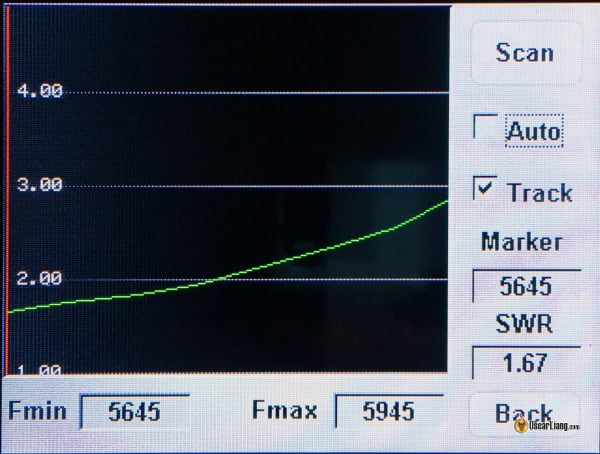
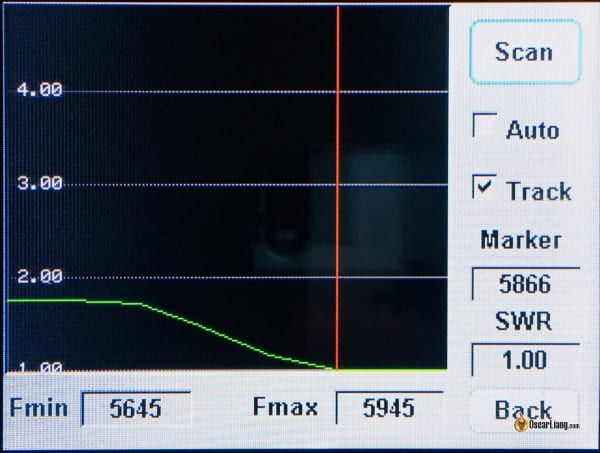




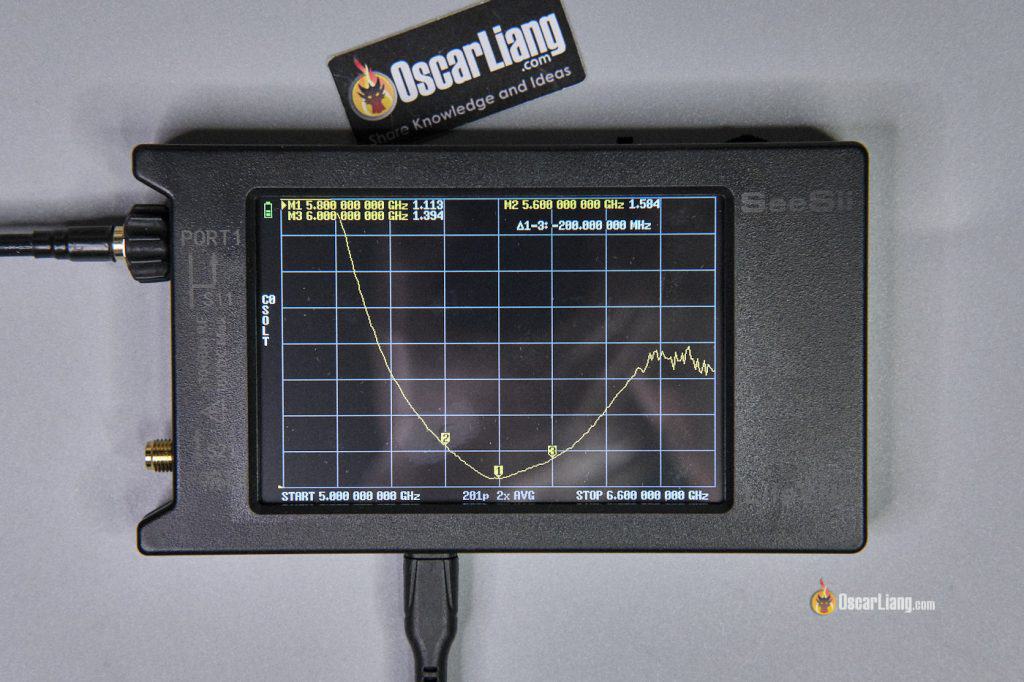
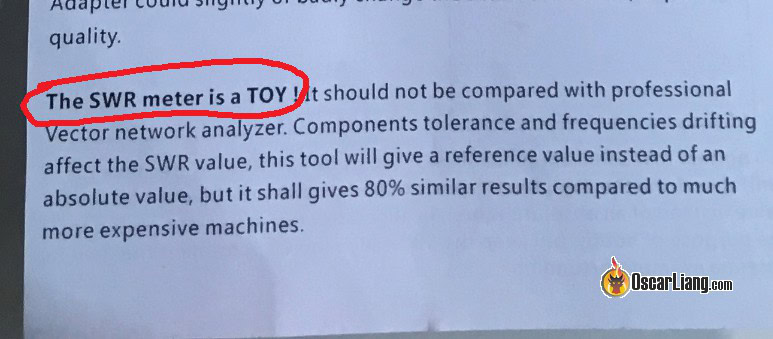
5 comments
It is impossible to buy OwlRC SWR Meter… But, for those who is interested:
“Hugen 50kHz ~ 6.3GHz LiteVNA 2.8″ Display Vector Network Analyzer”
is much more versatile tool, but definitely can be used for SWR metering for 5.8GGHz… and also for 2.4GHZ, 1.2GHz, 900MHz (down to 50kHz, if you care)
Hello, can I know were buy it ??
Regards.
As an ex-ham radio operator who has built dozens and dozens of antennae, i know and understand the importance of VSWR on antenna performance. Before purchasing any antenna i check to see if SWR is listed. Most of the time it is but usually listed in generic way so as to hide the truth. Any ham radio operator will tell you to spend your time and money on as good of an antenna that you can. I hope to see some SWR readings in the future. It would be good to see SWR readings on different frequencies compared to actual RF readings. Good article
Roger
Good Job !!!!
Steep price for a toy. Maybe better off with the recent ImersionRC meter ? And yes… something with a real coupler will cost some money, and it’s a item which you won’t use that many….