When it comes to flying multirotors, generally there are two main flight modes we use. One is acro mode, and the other is self-level mode.
What is Self-Level Mode?
In self-level mode, when you let go off the control stick, the drone would return to its levelled position. It’s like there was an invisible hand keeping the drone levelled at all time whenever it’s not controlled by the pilot.
In Betaflight, there are 2 different self-level modes: Angle mode and Horizon mode. They are very similar with a little difference.
Angle Mode
In Angle mode your stick controls the tilt angle of your aircraft. When moving the roll/pitch stick to its maximum position, the drone will also reach the maximum angle it’s allowed to tilt (defined by the user), and it won’t flip over. As you release the stick back to centre, the aircraft will also return to its level position. This is quite useful for flying in tight spaces, such as inside the house.
Horizon Mode
Exactly like Angle mode, Horizon mode would keep the craft level when there are no stick inputs. But the drone will flip over when the stick is at full deflection. However doing aerobatics in this manner feels more like a toy grade “push-button” flip system. This is where Acro mode comes in…
What is Acro Mode?
Acro mode is also known as manual mode and rate mode. Acro mode doesn’t level the aircraft automatically, it will hold its roll and pitch position when you let go off the stick. Therefore the pilot would have to constantly make manual adjustments to keep the quadcopter from losing control and crashing into the ground (hence the name manual mode).
In Acro mode, you are controlling the drone’s angular velocity of rotation with the stick instead of the angle. That means if you push your pitch stick forward and hold it there, the drone will continue to rotate at a constant rate, instead of just remaining at an angle like it would in self-level mode. To return to its level position, you would have to move the stick to the opposition direction.
To sum up the differences:
Angle / Horizon mode:
- Uses both Gyro and Accelerometer sensors
- Remains level without stick input
- Pitch and roll inputs determine how far the craft will rotate on the given axis
Rate / Acro mode:
- It uses only the Gyro sensor
- Requires stick input to manually return to level
- Pitch and roll inputs determine how fast the craft rotates around the axis
Why Fly Acro Mode?
Self-level mode is easier for beginners, because of the predictable behaviour: let go of the stick, and your drone will just return to level. But trust me, Acro Mode is the “only way” to fly a mini quad in FPV.
My advice to beginners – switch to Acro mode as soon as you can!
Here are some of the advantages of flying in Acro mode:
- The biggest benefits would be the smoother and finer control you get from acro mode; In Self-Level mode you have to “fight” with ACC sensor and constantly adjust your stick as it’d return to level when you let go. In acro mode, you don’t need to hold the sticks, instead you only need to make small and precise corrections which makes your flying smoother
- Rate mode is great for acrobatics such as flips and rolls, sometimes being able to do these tricks fast and slow can be more visually engaging than the “blink-and-you-miss-it” flips in Horizon mode
- Once it “clicks”, the control in Rate mode is actually more intuitive, fluid and natural
- Flight performance is more stable with less oscillations and wobbles due to the fact that the accelerometer is disabled. This makes Acro mode the better choice for capturing aerial video, especially when camera gimbals are not used
- One fewer sensor is used means one fewer failing point. Also by disabling the Accelerometer you can free up FC processing power for higher looptime or other peripherals
When you try Rate mode for the first time, it can feel like you are controlling a puppet clown, riding a unicycle, balancing a ball on his head! This inherent instability can result in costly crashes, and because of this Acro mode can be quite intimidating for beginners.
But you will get a great sense of satisfaction when you start getting the hang of it. And when you start doing tricks, you really feel like you are accomplishing something.
Some people use a switch to return to Self-level mode when they panic in Acro mode, and this might be excusable, but only to a certain point! Rather than training yourself to quickly use a switch, I think learning to fly Acro “full time”, and regain control from an iffy situation is the better skill to develop in the long run.
Make sure to check out our tutorial on how to fly FPV.
So How Do I Hover?
No! We don’t hover! :)
… Well, we do but we rarely need to hover during an FPV flight. I know it’s easy to panic and just rely on the software to return the quadcopter to level, but it will slow down your learning progress in the long run. It is also easy to spot FPV videos when the pilot is using Angle mode, they’d look jerky with none of the fluidity you get from a good Acro pilot.
You have to train yourself to get used to hovering in Acro mode, memorizing the camera tilt angle, and where the horizon appears on your screen when the quad is level.
How Long Does It Take To Learn Rate Mode
Mastering rate mode doesn’t happen overnight. For beginners, you should expect to crash quite a few times before getting a hang of it. It can be a frustrating process which is why, if you can, we advise you practise in a flight simulator first.
Getting a resilient quadcopter frame and lots of cheap and durable propellers will help a lot. Go somewhere open, without obstacles and people, grass is useful for softening the inevitable crashes too. Stick with it, it might take days, but it will click one day and it will feel great, I promise.
Also, beginners might find it helpful to add some expo that creates a curve to your TX stick inputs. Using expo means stick inputs are no longer linear, so if you find your quad is over-reacting to your inputs, adding expo will give you more fine control around the middle stick range. As you get more used to the characteristics of your quad, dial the expo down to where you feel comfortable. Later on you might also want to increase RC Rate to make flips and rolls faster.
Here is a great discussion of someone who was learning how to fly FPV in Rate mode.
Flying Rate Mode Line of Sight
Here is the bad news :)
Even if you have mastered flying rate mode in FPV, flying rate mode in LOS is a completely different beast. It can feel like you are learning to fly all over again.
I know it’s all about FPV really for most people, but it’s useful to continue practicing your LOS skills. When your FPV system failed, your skill at flying LOS might mean the difference between watching your craft disappear over the horizon, or being able to recover and fly it home manually.
How to Enable Acro Mode in Betaflight?
In the modes tab in Betaflight, there is no “Acro Mode” option, so how do I enable it?
Acro mode is the default mode in Betaflight. As long as you are not in Horizon or Angle mode, you are in Acro mode when you arm the quad.
Just assign a switch to ARM and do not trigger the two self-level flight modes, you will be flying in Acro mode.
Learn about how to setup Modes in Betaflight here.
Edit History
- Mar 2015 – Article created
- Dec 2017 – Updated, added “How to enable Acro mode”


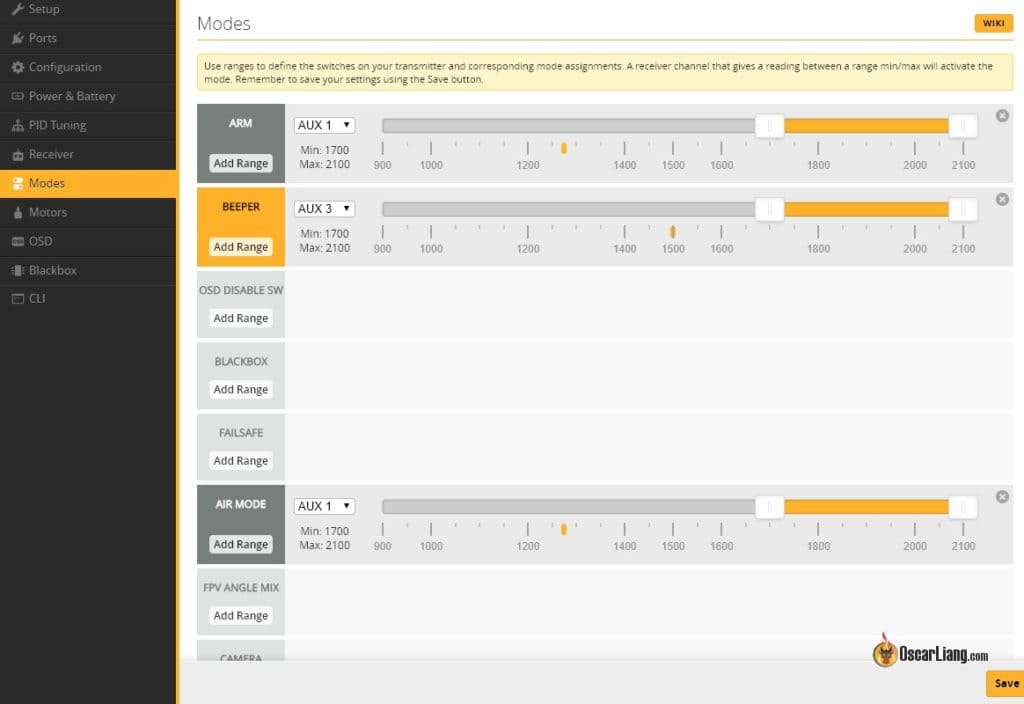
41 comments
HI Oscar. Want to thank you first and foremost for all of your informational videos and posts.. without you, i dont know where i;d be. :) i have a weird issue with a small whoop.. WHen going to acro mode. the responses are very slow, sluggy then very overresponsive a second later., in angle /horizon, its snappy and very responsive.. flips rolls, no issue. only when i turn off self level modes its like im trying to drive in peanut butter then breaks free.. ive tried a couple different tunes/presets and can notice the slight vairations but still a slug in acro.. what am i missing? much thanks Dave
. .
Maybe back up betaflight first, then do a re-flash and reset all the settings and see if it’s software related?
Hey OSCAR
Why Angle / Horizon Mode
uses both Gyro & Accelerometer sensors
and :
Acro mode
use only Gyro sensor
Because in order to self-level, you need to know the attitude of the drone, and the accelerometer tells you that. The gyro only measures how fast the drone is rotating.
Just a comment that yeah, simulators will do well teaching you to fly rate/acro mode.
I’ve been flying RC stuff off and on (more off…) since the late ’80s. Let’s say I was an active pilot for one year out of every 5-10 hah. In the mid/late 2000s, I experimented with hanging cameras off helicopters and then a quad around 2010 or 2011? Never FPV. Fast forward to last year and I played with the DCL/DRL sims for a while. This year I messed around with DRL again for a bit, and then got my hands on a cinewhoop and flew it around in angle mode for a couple of days. One day I thought “What the hell” and flipped the switch to acro and….found it wasn’t hard at all. Flew about 2 batteries where I took off and landed in angle, but flew the rest of the pack in acro. Then started doing acro the whole time. Crashes due to “learning acro mode”? Zero. I have made a few mistakes while stretching my skills (mild aerobatics, a long way from “freestyle” stuff) but nothing too serious. Mostly catching leaves/branches while flying through a wooded section of my property which could (and did) happen in angle mode also.
I meant, “ if you’re having fin in ANGLE……”
ChopperGirl, Bardwell recently said he “changed his )elitism attitude” about running in angle mode after he did an informal survey of the top Tiny whoop race pilots and he says, “Found out all the top tiny whoop race pilots fly in acro mode So who am I to tell you it’s bad?”. So, if you’re having fun in acro that’s what it’s for – to use. I mean, yes, you do give up some maneuverability but so what if you enjoy it! That said, I generally fly acro only outdoors but I’ve been flying in rate mode on all kinds of RC aircraft for years (especially 3d helis – still my first love for all out aerobatics). However, I often use angle mode indoors because, as you wrote, it’s just less intense and I run into fewer things. So hey, do what works for you and have fun. I mean, manual shift cars are a lot of fun to drive once have experience (When there is no traffic) but guess what, most people own automatics.
I started flying in Rate mode and got the hang of it, but found it mentally exhausting… so much so I wanted to give up quadcopters all together. It wasn’t enjoyable… it was constant work all the time. I even switched to 0 angle camera to make yaw “make sense”.
I switched to Horizon mode to see if there was anything I could do to get these sensors to at least take some of the exhaustive mental load off me… and make the quad fly at least a little bit more like the gunships in BF 2142… if I’ve got them on board, why not put them to work and use them. There is no shame in that.
Even in Horizon mode it’s still takes a lot of continues work to bank and navigate obstacles, but at least I can find a little enjoyment in it. The quad still flies nowhere as good as a 2142 gunship. Diving buildings is harder, because the system wants to fight you to flip the quad back to level, but you chose what price you want to pay. For me, jumping off the stick and letting the quad level itself again is worth the trade off of doing complex and usually bizarre and unwanted aerobatics.
choppergirl.air-war.org
Hi Oscar, I am learning to fly in acro mode, 1 of my weirdest matter is that I cannot keep the quad going forward. After a while, it always bank itself to left or right. I try to correct by rolling to the opposite direction but no use and sometimes it even go backwards faster and crash… Any advice to keep the quad going straight in acro mode? Thanks
1. make sure your transmitter sticks are all centered?
2. increase I term on roll/pitch should reduce drifting
It is interesting that people who fly tiny whoops seriously tend to use angle mode from choice, even though there are plenty of FC options that provide rate mode.
well, sometimes you do need the added stabilizing from the ACC for flying through tight gaps :) I do prefer flying angle mode indoor so i don’t mess up my walls and TV screen lol
I have a vortex mojo 230 flying in acro mode. It does not hold its angle. For example, if I angle forward and return the stick to neutral i expect it to keep flying forward at the same angle, but is slowly starts to level back out. Is this something that can be corrected in pid settings or something?
Thanks!
One problem I find in rate mode is that if you touch anything, the PID loop(s) is/are usually overwhelmed and you tend to get a sudden step change in pitch and/or roll angle – craft flies off in some unspecified direction which tends to lead to an instant crash.
Not a problem outdoors, but in our (tortuous and rather cluttered) house I find it virtually impossible not to touch anything. In practice it makes it very difficult to stay flying for any period in rate mode without a crash, so resort to angle mode.
What would be really good would be a version of angle mode where pitch/roll are used as a rate of change inputs (ie as in rate mode), but that these are converted to an time varying angle, ie the control loops are operating in angle mode but the input is rate of change. In that way you would get a form of rate mode that should not be massively upset on touching anything. Would either have to change to true rate mode on extreme angles, or just not allow extreme angles, but indoors that would not matter (not to me, anyway).
I have a SkyViper V2400HD. Nice machine to learn to fly LOS self-level mode. But I’ve recently purchased a Wizard x220 and a 4S battery. This thing is a beast! Spent some time programming it. I didn’t realize I had enabled Acro mode. My bro an I went to a field to fly. He hovered a bit okay. Then it was my turn. Tried to fly it LOS and it only lasted 5 seconds in the air. Bent a prop when it violently hit the grass upside down. I knew there was much to learn.
So I purchased a USB flight cable to attach my transmitter to my computer. Funnest thing ever. Used FPV Freerider & FPV Event for a while. I’m now playing DRL Simulator. I can’t believe that one is free! Now that’s an amazing FPV sim. I love the tutorial modes, that’s what I was looking for in a sim trainer. Not just “here ya go dude, now fly” like some of them.
Anyway, I keep getting better and better using my sims, that soon enough I’ll be able to go out in the field and maybe keep the quad in the air for more than 5 seconds. ;)
Hi Oscar, this post helps begginers a lot…what would be ur suggestions on the best FCs for mini racers that support self-level mode, i mean…does any actual FC still support it? Couldnt find any reference to it in the LUX V2 description for example :( ….Whats the best one in ur opinion? thanks a lot !!! ….. ^^
any FC should support self-level (at least for Cleanflight and Betaflight). Every MPU has both Gyro and Accelerometer.
LUX V2 does too.
Depends on what feature you are looking for there is no one “best FC”. check out our Top5 FC articles for some ideas.
Hi, thanks for the detailed article!
I haven’t flown acro/rate/manual mode yet, but it sounds like ‘manual’ mode is a complete misnomer. It isn’t really ‘manual’ at all, and ‘rate’ or ‘acro’ are much more appropriate terms.
I imagine that if it were truly manual, then a quad wouldn’t hold its attitude when centering sticks. Inertia would cause it to continue to rotate even after discontinuing control input. A truly manual mode would require constant compensating stick movements to counter that inertial continued rotation.
Is this analysis correct, or am I misunderstanding something fundamental in the article?
it sounds like you haven’t really flown it yet… Once you compare self-level mode and “manual” mode you might feel differently.
You are correct from a physics standpoint: acro mode uses readings from the gyroscope in a feedback loop to make the craft not rotate on any axis when all sticks are neutral. IF there was a pure manual mode, no stick input would have some amount of rotation on some axes, unless there was 100% perfect center of gravity balance, 100% perfect aerodynamic properties in each direction, the wind was 100% calm (your propellers rotating will make this impossible), and all propellers, motors and speed controllers are in perfect condition. In this case, the quad could maintain its rotation with no stick input.
I have only gotten into quads in 2018, but I imagine the time before flight controllers would have been true manual mode. People calling acro-mode manual-mode are abusing that term.
Back in the days there were a few different flight firmware, all using different terms for the same thing. Later on people carry on calling the same thing using different terms even though when they are discussing the same firmware…
How do you actually change modes on baseflight?
I’m using a raspberry pi to talk to the naze32 through a USB connection but i’m having a problem which I believe is called the “bunny hop” for obvious reasons. I am wondering if there is a way to change to angle mode so my quadcopter can stay leveled without it slamming itself into the floor. I am a complete newbie in this area so please don’t assume I know anything.
Thanks in advance
Youri Rombouts
Get APM software on that Arduino! (Look it up!)
Good day!
I im learning to fly in a rate mode of toy grade quads . Din in preparation to a hobby grade quads from 120-130mm class. Is this same whem i shift to a hobby grade tx flying in acro mode?
Thank you
on some toy grade quads rate mode work slightly different, but regardless that shouldn’t stop you from upgrading and learn it on a hobby grade quad :) just make sure you practice on soft grass and get plenty of propellers, you should be fine.
Ok, I am getting the idea that rate mode has a lot to offer, but it is hard at first. And quite a bit different than auto-level. So my question is: once you switch, does it become nearly impossible to switch back to auto-level, because it feels “too weird”? If I learn rate-mode, will I have a hard time flying toy-grade quads that don’t have rate-mode?
not really :) it’s like learning riding a bike then learn swimming, you won’t forget one or the other :)
I think it’s more like learning to drive a car with a manual transmission. You can always go back to driving an automatic later without any issues.
Oscar, I’ve been following your posts and I LOVE the insights you share. Here’s one for you:
I want to fly acro/rate mode for pitch, but auto-level mode for roll.
I’m assuming Betaflight’s ‘Horizon mode’ would accomplish this, by setting pitch stick deflection to 0° (essentially putting pitch in rate mode all the time) and setting roll stick deflection to, say, 70° (so that barrel rolls can still be completed during extreme stick deflections).
What are the odds you have explored this and could comment?
Hi Jonathan,
As far as I know you can’t mix flight modes.
but what do you want to do this?
thanks
Oscar
Hi, I am building a quadrotor for first time and I implemented rate mode successfully on that…
The problem is I can’t implement angle mode over the rate mode!
Rate mode works great, but when I enable angle mode, quadrotor is too slow to stabilize with some overshoot. It takes a few second to go to desired angle and when I release the stick, it returned in same way…
This is what I did in code:
rate_needed = PIDcalculate(&pid_roll_stab, desired_angle, current_angle);
pwm_for_roll = PIDcalculate(&pid_roll_rate, -rate_needed , current_rate_gyro);
Rate PID has P,I coefficents and Angle PID has P for now…
Thank you
Hi Oscar!
I finished a build of 250 quad recently: https://dl.dropboxusercontent.com/u/54741704//Other/copter/el%20el/assembled-for-first-flight.jpg
After some doings with the settings and radio and so on I finally got it to fly ok in autolevel. But in rate mode there is slight angle drift on pitch (it increases incline to back).
The trick here is that quad actually not balanced – it’s center of gravity is ~2.5 cm to back from the center. I know that it possibly will fly better if balanced, but I just want to understand where this angle drift comes from so I experiment with unbalanced quad. As far as I understand, the “rate” mode is something like “angle lock” mode – sticks control the speed of angle change, and when sticks are not touched it should maintain the set angle. But it does not. What confuses me a lot is that the speed of drift is different over time. At the flight start (battery full) – the quad maintains angle ok, but as closer it gets to empy battery, the significanlty it starts to change angle by itself (up to about a degree per sec or even more).
Why it can behave like that? Can you, please, recommend me a direction to continue investigation?
It seems that the problem was “I ” in PID too low for pitch, so it wasn’t able to stabilize. I increased I (almost twice, actually) and now it locks it’s angle almost pefrectly.
does it drift to different direction or always that direction? i think it might be I gain too low?
are you using 5030 props? it could also be that your quad is under powered…
lastly… i would really appreciate it if you could post your questions on the forum: http://intofpv.com … I only check my blog comments once a week, but I use the forum everyday!
Hi Oscar ,
Cab you quantify what a “bit” expo would be? What’s a good starting point?
add 0.05 everytime, until you are happy with it?
Is there a way to limit the angle in rate mode or even horizon mode? My biggest problem is giving it to much pitch and slamming into the ground. I’m going to try lowering the level pid’s in angle mode until i can get some smooth fpv video like rate mode. I want to learn to fly rate, but flying fpv i like to give it full pitch without flipping over.
yes, use angle mode, it won’t allow you to go over 45 degree by default, you can change this angle limit in CLI i think. I don’t think it’s possible though in rate / horizon mode.
In Cleanflight configuration software, this is done through CLI command “set max_inclination_angle = XX” (or “max_angle_inclination” in Betaflight). You might also want to adjust your expo to account for the changes this would make to your corresponding stick deflections.
I’d highly recommend people grab themselves a simulator that supports FPV or quadcopters, like RealFlight 7.5
I use to fly auto level modes and assisted flying modes all the time, but I spent a couple of hours on the sim, and the next time I went flying at the park, I had to turn auto leveling mode off as it felt too weird :P
Now I’m an avid flyer of rate/acro mode and highly recommend it to others. Its much easier to be smoother around corners and generally push a bit harder.
LiftOff is a great new software program – joint venture between FPV gurus FatShark and gaming wizards Steam. It reads my Taranix X9D perfectly, has settings for customizing a quad to match your real-life setup (lipo size, PID settings, FPV cam angle, etc), and even offers a multiplayer simulator.