This tutorial explains how to setup the R9M TX module and R9 Mini receiver in Betaflight. The R9M is a long range module that operates on 900MHz band. It’s compatible with most Frsky’s radios including the Taranis X9D-Plus, QX7 and Horus X10.
Update (Jan 2020): I’ve sold all my R9M gear, and I am now using Crossfire only for long range, because it’s just so much more reliable, and easier to use. I was hoping the R9M could be a good contender, but Frsky’s recent development on the product, and lack of backward compatibility have been extremely disappointing. I don’t plan to update this page, so use at your own risk.
Table of Content
- What to Buy?
- Setup R9M
- Troubleshooting R9M Poor Performance
What to Buy?
Table of Contents
R9M TX Modules
| R9M Module | R9M-Lite Module |
 |
 |
| – Full Size JR Module – Max Power up to 1W |
– Designed Specifically for the X-Lite – Max Power up to 100mW – Lighter and smaller |
| Banggood | GetFPV | Amazon | HorusRC | Banggood | RDQ |
TX Module Antennas
| 900MHz Duct Antenna | Super 8 Antenna |
 |
 |
| Cheap and robust | Slightly higher gain (3dB), lighter and smaller; Tuned at 900MHz and meant to be used for both 868MHz and 915MHz |
| HorusRC | Banggood | Banggood | HorusRC | Amazon |
| TBS Diamond |
 |
| Just a different option to the Frsky Super-8. But it’s bigger and more expensive. Made to be used on both 868MHz and 915MHz. |
| GetFPV| Amazon |
R9 Series Receivers
| R9 Receiver | R9MM / Mini |
 |
 |
| Robust, servo connectors, MMCX diversity antennas | The lightest and smallest R9 series receiver |
| Banggood | Amazon | Banggood | HorusRC |
| R9 Slim | R9 Slim+ |
 |
 |
| Just as good as the R9 but slimmer. | Basically R9 Slim with diversity antennas |
| Amazon | HorusRC | GetFPV |
R9MM Receiver Antennas
| Loose Antenna | Dipole T Antenna |
 |
 |
| Cheap, Simple, Lightweight, and Flexible mounting | More durable thanks to the plastic tube |
| HorusRC | Banggood | 915MHz: Banggood | HorusRC 868MHz: Banggood |
R9 Mini vs. R9MM
Frsky released a new receiver, R9MM. It’s basically the R9 Mini, with the “SBUS_IN” pin replaced with the “Inverted S.Port” pin.
It’s the go-to RX for F4 flight controller users, because you don’t have to worry about signal inversion anymore. For F3 and F7 users it really doesn’t make a difference.
Not sure what I am talking about here? See this post “inverted SBUS and SmartPort signals“.
Which receiver do I have?
I have both R9MM and R9 Mini receivers in the same pile, and they look identical! Here is a little trick to tell them apart.
The only difference I can see from the outside, is the silkscreen. The R9MM has a recognizable letter “S” on the Inverted S.Port, while the R9 Mini doesn’t.
Update OpenTX
It’s best to update OpenTX on your Taranis before using the R9M module.
Especially if you want to use the “FLEX” firmware, you have to use OpenTX version 2.2.3 or newer. For instructions: Tutorial: Flash OpenTX (2.2) firmware to Taranis
If you do decide to flash the “FLEX” firmware, make sure to select build option “FLEXR9M” before downloading firmware.
Update R9M Module Firmware
Download the latest R9M Module firmware here: https://www.frsky-rc.com/r9m/
Which Firmware Should I Use?
There are the Normal firmware, and the new Flex firmware.
The Flex firmware offers the following benefits.
You can switch frequency in the radio setting between FCC (915MHz) and EU-LBT (868MHz). It can be a pain with the normal firmware as you are locked to a specific frequency, and it requires re-flashing if you want to change it. Not that you will need to do that normally, but it’s just convenient, say if you travel to another country with your quad.
It also allows maximum power up to 1W, and now you get telemetry on all power levels, that’s probably the best feature.
I can see Flex firmware taking over in the future, but it’s still kind of experimental as far as I know. There were some complaints about failsafe in the past and Frsky has since released a number of updates to improve reliability. Anyway use it at your own risk.
Copy Firmware File to SD Card
Unzip the file you just downloaded, and the firmware file should have .frk file extension.
Put the firmware file on the SD inside the Taranis, inside the folder “Firmware”. Create one if it’s not there.
Firmware Flashing
In your Taranis, go to Radio Setup (long press the Menu button). Press Page button once to go to the SD Card page, and find the folder “Firmware”.
You should see the firmware file you just copied here.
Hold down the Enter button, you should get a list of options, choose “Flash Ext. Module”
Pro Tip: DON’T select “Flash internal module”, your 2.4GHz will stop working! If unfortunately you did this, you can fix this by “Flash internal” using firmware for XJT module.
The flashing will begin, and the screen should say “Writing…”… The R9M module LED will flash Green and Red rapidly during this. It will take a minute or two.
Update Receiver Firmware
Download the latest R9MM receiver firmware here: https://www.frsky-rc.com/r9-mm/
Follow this guide on how to flash Frsky Receiver Firmware.
Note: FPort firmware allows you to use FPort, instead of SBUS and SmartPort. Don’t flash the FPort firmware if you want to use SBUS!
Taranis Setup
- On your Taranis, go to Model Setup page
- Turn OFF “Internal RF Mode“
- Under External RF, Mode, Choose R9M
According to your region, select FCC / 915MHz or EU-BLT / 868MHz.
You can also change the power level here: 10mW, 100mW, 500mW and 1W (Auto). The high the power, the less battery life you will get. Remember, the range is only double as power is increased 4 times in theory. And when using 1W power you should plug in an external 2S LiPo at the back of the module.
For the R9M Lite module, you might see higher power options in the menu, but this module is only rated for maximum 100mW. Setting it to higher power won’t do anything. So don’t get too excited.
Finally, set Failsafe to your desired option, I prefer “No Pulse” as explained in this post
Current draws vs. output power:
- Taranis internal module 120mA
- R9M 10mW 170mA
- R9M 100mW 210mA
- R9M 500mW 320mA
- R9M 1W 370mA (without external battery)
Receiver and FC Connection
The wiring depends on whether you want to use SBUS or FPort protocols. I personally prefer FPort because it’s simpler to setup.
For FPort connection, there are only 3 wires:
- 5V to 5V
- GND to GND
- TX pin of a spare UART on the FC to the S.Port pin on the Receiver
Please see my tutorial how to setup FPort for more detail.

Connection Example with Kakute F7
For SBUS and SmartPort, here is the connection. If you don’t know how to setup SBUS and SmartPort, please follow this tutorial.
Mounting RX Antenna
For the stock loose antenna on the R9MM, I just use two pieces of zip tie wrapped around the arm, and secured by heatshrink tubes.
For the Dipole T antenna, here is how I do it with two zip ties.
Check this more detailed guide to learn the different ways of mounting your 900MHz antenna.
Display RSSI in OSD
One cool thing about FPort is that RSSI works automatically! But make sure you first check RSSI in the OSD. Enable RSSI value element in the OSD tab.
On the bench it should read around 90 to 100. If it shows below 50, then you need to change the scale to 200%. As far as I know, this bug only affects R9MM using FPort, but check first anyway.
set rssi_scale = 200 save
If you are running SBUS, follow this tutorial to setup RSSI and display it in Betaflight OSD.
Edit History
- Oct 2018 – Article created
- Feb 2019 – Updated product, instructions and info about Flex firmware













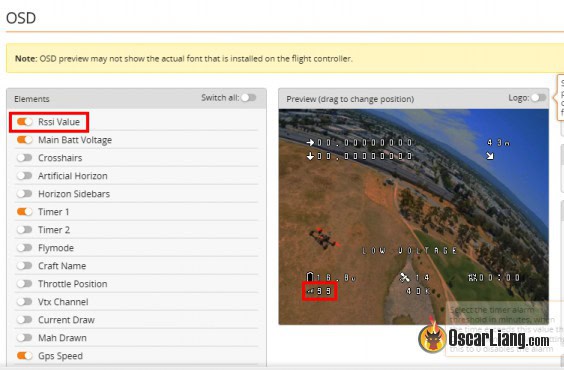
69 comments
Great Stuff! Tons of info as usual…Thank You Oscar!
…. and now, with ExpressLRS uprising, who wouldn’t want their R9 hardware back?
There seemed to be a lot of problems when it was first released, and I just recently started using the receiver, a module I purchased two years ago.
Both the module and the receiver have been rewritten with the latest firmware.
I don’t know how far it can fly as I don’t have a GPS installed yet, but it looks promising.
I’m using R9M with ACCST FLex firmware. It has been flawless and I got a range up to 35km so far (plane’s battery limiting).
Thanks for sharing! I’d been wondering if it’s worth buying more R9 receivers or cut sunk costs and go crossfire. Well, I’d had zero issues with the one receiver I have and with this encouragement will add more!
“and lack of backward compatibility have been extremely disappointing. ”
You are saying as if crossfire has backward compatibility or something they promised for the future to Backward convertibility.
Btw my x-lite with r9m pro with access firmware are working perfectly with OTA. If u still love x-lite you don’t need throw all r9m system. Its not fair as reviewer.
I am still rocking my crossfire module from 3 years ago, and only recently TBS released a new version of it, but my old module still supported and fully functional.
I got the first gen of the R9M when Frsky released it, but then they release 3 new versions of it within 2 years (or more? I couldn’t keep up), because it’s full of bugs. Now with ACCESS, old modules are not supported anymore. Clearly they didn’t test their products enough before releasing to the market, customers are paying to be beta-testers, and i am not okay with that.
Oscar
I’m trying to flash the external module R9M 2019 (I’m a former R9M used but someone has stolen my radio, my module and one of my quad few days ago). I’ve managed to quickly procure the R9M 2019 and a Jumper T12 pro but if I try to flash the external module (all possible, either access or accst, “frk” files like FCC, FLEX, LBT firmwares), I receive the error message “Firmware update error Module not responding”.
I either tried with external module “on” and “off” settings but didn’t work both ways… The red led on the R9M is lit up but after few seconds of “device reset” it shows the error message…
Any idea?
Cheers fella.
Hi Oscar, I know you made the move away from but wondering if you would know what going on…
I have a new r9mm ota, first time binding no problem, connected via f port to my f7 board. No problems at all. Decided to call it a day, came back to it in the morning and it won’t connect to the receiver… only a flashing red led. Tried rebinding but to no avail. Tried Reflashing firmware, but no joy. This is the second time this exact scenario happened on two separate r9mm Receivers. I am baffled…
I’m using accst on the qx7.
Couldn’t of had two duds… could I?
Cheers!
please somebody help, i can’t bind r9m to r9 mini. my modul r9 was “access”. i have update firmware to accst but even when i flashing modul the led not blinking, just green led always show…
I thought setup and flashing was pretty straight forward with r9 and specially with the new access protocol no different than crossfire but 1/8th of the price of crossfire. Plus i think there are many other aspects of this hobby that are wayyyyy more confusing than flashing and binding frsky. Ya frsky accsst or whatever its called may be a bit confusing but to me its worth saving the $200 you would spend on crossfire and get the same results you would with the r9.
I just wanted to say thank you. Frsky’s line of receivers and R9 gear is so freaking confusing. I’ve gotten it all working pretty reliably, but they need more information releases and maybe even someone like you on the payroll to explain it all. Anyway, thanks. Too bad you gave up on R9. For people.starting fresh with ACCESS I bet things won’t be too bad.
For R9MM-OTA V1.12 you need to set Fport.
Go yo receiver 1 and hold enter. You get a menu, go to options. Set F.Port
Oscar! your a legend! Here is why!
My Setup
2019 – Taranis X9D Plus SE (ACCESS + ACCST) Flashed to latest version
2019 – R9M (ACCESS + ACCST) Flashed to latest version
R9 Slim + Flashed to latest ACCESS version
HGLRC F7 Stack Flashed to latest INAV version
First and foremost (There is a setting that goes away for F-Port that you can select in your transmitter) I thought I would get to that setting again but was unable to do so but its just above in one of the settings in your binding and registering section.
Went through the process of registering and binding as per FrSky’s descriptions and video’s long process but easy enough to do when everything is on the same firmware versions. This is a must!
The HGLRC Manual states to use TX1 and RX1 for receivers leaving TX6 and RX6 for the GPS Unit
This unfortunately did not work no matter how much I tried changing the UART settings in the CLI.
That lead me to this article
When I read you stating to use another UART I thought well why not, I’ll give it a go.
This worked without any settings to change in the CLI (ie: left at defaults)
I then connected my GPS to UART 1 and everything worked
I would say that because the way they allow UART 2 to take on older receivers and be controlled by UART 1 that something there does not allow communication to go through for F-Port alone, actually Im sure of this being the case because it worked when I changed it over.
I could go on about the testing and changes etc that I tried but the simple resolution was to change the UART
So Thank You so much.
Oscar, plese add this:
R9Slim+ Receiver has uninverted youtu.be/dL3nnDlIbPc?t=180
TX1 – s.bus
RX1 – s.port
but you have to flash latest firmware (02.2019)
I just got one along with a new jumper t16 pro. R9mm is bound but no stick inputs on betaflight, radio complains telemetry lost when I unplug my model. I fallowed your f.port tutorial although I didn’t upgrade the firmware since I’m assuming my r9 shipped with the latest firmware, and I’m now wondering how to upgrade from a t16. I also try sbus with no success.. I have a Geprc phantom that comes with 16×16 tower like iflight succex.
X9 Lite Pro + R9M Lite pro module + R9mm problems
I normally use X9D SE with R9M module without any probelm.
For the new ACCESS firmware, I found many problems on many firmware that Frsky provides. Do you have any tutorial video on doing this ?
I flashed radio to OpenTx 2.3
I flashed R9M Lite Pro module using Access Firmware V1.1.2
R9mm flashed using Flex fimware version : 190201
I have troubles binding my receivers with this version.
Any hint ?
Buufpv
Hi Oscar,Wondering if you could please explain the difference between the full sized R9 receiver and the R9 Mini.
I am building a Pixhawk 4 powered mapping drone and am unsure which receiver to purchase.
For a F450 sized quad would the R9 Mini be fine to use or do I need the full sized one. Would also like to use Yaapu telemtry script.
Thanks
can anybode tell me what firmware i have to use in eu to get rm9 modul and r9mini reciver i tried all of them but i have green led on the reciver but no signal on the radio.
Hello,
the problem is that the last update of R9MM firmware (1.1.2) give a look on frsky website frsky-rc.com/r9-mm-ota/ doesn’t include a specific file for f.port in the zip. There’s written to set the protocol in the radio menu. Really I didn’t understand how. So I downgraded to the previous firmware, and I’m happy with it.
Dear Oscar
i followed your guide to connect R9MM to my FC (f4 OmnIbus SD type) . Everthing works fine but i can not receive any telemetry from FC to Radio TX. (Taranis Q x7)
I thought that using the Fport and setting it as a fport (my FC has a natural inverted port for it) everything would work fine, but i get only 2 sensors in my OpenTX (RSSI) .
Please see my FPort setup guide. And try a different UART if nothing works.
Hi Oscar, thank you for your articles! I’ve a problem setting up Fport on a R9MM OTA updated to the last firmware. I download the version 1.1.2 from frsky website. Now there isn’t a fport version of the firmware, but in the readme it’s written
1. F.port / S.Port can be switched in the radio menu.
2. FLEX and LBT(CE) / Non-LBT(FCC) firmware included.
3. Please upgrade module & radio firmware accordingly.
So I updated the module R9M 2019 to the same version. Anyway I cannot fine any menu in the radio to choose Fport. If I connect the receiver to the flight controller as it was fport, it doedn’t work. Do you know how to solve it?
You don’t have to choose anything in the radio to use FPort. FPort is an receiver protocol, so as long as your receive is flashed with the FPort firmware, and you selected the correct protocol in Betaflight you should be good to go.
Hi Oscar, i got an R9 receiver. can you tell me what is the best way of installing the antenna? it has 2 T wires. Do i need to separate them or stick them together parallel with the plane or vertical or horizontal? Let me know thanks
I think the best way is to mount them at 90 degree apart, e.g. one vertically and the other horizontally.
Finally got it working, opentx2.2.3, r9m(FW:2019-02-13 190117), r9mm(FW:2019-02-13 190201) and the tricky part DONT FORGET, update XJT internal module to (FW:2017-05-21 170317) from frsky-rc.com/xjt/
Hi Oscar,
I noticed there is “R9M 2019” on BG, does the “2019” mean it has any new features? I cannot find any info on the internet.
Thanks
Pelo que estou vendo o problema do r9mm está no mesmo pra muita gente né, eu estou acreditando que seja o opentx 2.2.3 + ela não está mais conseguindo bindar, outros amigos com o r9Slim ou o opentx2.2.2 ainda continuam tramquilo
Same Problem with @Jason Bond
I have tried, Flex and Non-Flex Firmware with both SBUS and FPort versions… I tried 3 different FC with 3 different R9MM receivers…
For F-Port do you connect inverted s.port to TX? it shows like that in the image above… but i guess you have to connect S.Port/F.Port pad to the TX
Only thing i can come up with is that the R9M modules we have are from a faulty batch… I ordered it from AliExpress and i can not open a dispute since 15 days has passed… Any suggestions?
hi Oscar and friends,
i want to change r9 mini pwm channel.
default pwm channel ch1 ch2 ch3 ch4 but i use sbus İNAV for plane. i need more servo channel to 5 6 7 8.
But default pwm channel TAER same channel. what can i do
Hi.
For the r9 slim (+) you have to use the rx output for an inverted sport/fport signal.
the tx is for inverted sbus.
So if you have a flight controller without inverted uarts like the matek f405 or f411, you can use the tx or rx outputs on the slim receiver. This only works with latest firmware.
i Have the same problem with @Jason Bond ,
I try to bind the R9M to the R9MM it will bind and the r9mm light turns green and the radio confirms telemetry is established…then after about 10 seconds the green light on the receiver turns red and the radio confirms by saying “telemetry lost”…and it won’t reconnect automatically. When I unplug the quad battery and turn off the radio and then plug in the quad/turn on the radio, the receiver will not automatically reconnect to the radio.
How to solving this problem?
Check you are using the right firmware on both R9M module and R9MM receiver. Flash them again if you are not sure.
Make sure you are using the correct frequency as well (915MHz vs. 868MHz) using the wrong one will result in very bad reception.
Also verify if you have the correct antennas for the frequency you are using, the antenna lengths are different for the two frequencies.
If nothing help it can be a hardware issue and I think you should escalate that to Frsky Customer Support.
Hi Oscar, great article as usual, helped me a lot, thank you!
My radio discovers new sensors, betaflight’s ones, like AccX or VFAS, but every values read 0?
Any idea why?
Hello there
I have a little problem , i hope you could help me with.
While working on it, i destroyed accidently the S port.
And now i was looking for circuit diagram of frsky r9 mini so i can make a bridge connection for it.
Do you have a circuit diagram of it ? if not where can i find it , cause i was searching the whole day on google and i couldnt find one.
Looking forward to your answer.
Best regards
Jamie
Your instructions are great! I am setting up R9MM Rx with R9M Lite and using an OMNIBUS F4 FC. I got the Rx to bind and have stick response in the receiver tab in Betaflight. Problem is after about 1 minute, I get “telemetry lost” and the signal drops entirely. This is repeatable – no changes in reception environment TX sitting on table next to the RX but after about 1min the signal drops and I have to reboot the FC to get the signal back. I have the latest firmware flashed on Rx and R9 module. I’m running betaflight 4.0 on the FC.
Any ideas ?
Thanks !
Do you have a different receiver? And can you try to connect the very same receiver on a different quad?
I have a feeling it could be the power to the receiver, or just faulty receiver.
Thanks for this article. Took my new Source One/Helio Spring build out today, with R9MM running F. Port, and thought something was wrong with hitting 33 RSSI in OSD. Little did I know that it was actually 66…lol.
I’m still trying to get my r9 system set up but am still having problems. One thing the frsky people told me that I haven’t seen discussed anywhere else is that you have to update the internal XJT module in the radio with the newest (may, 2017) corresponding XJT firmware as well.
Anyway, in addition to power, ground, and sbus, I have wired the non-inverted r9mm s.port pad wired to an unused (non-inverted) uart on an f4 FC. I flashed the most recent (feb, 2019) standard (non flex, non fport) TX r9M firmware to the module and the corresponding (Feb, 2019) standard (non flex, non f-port) RX firmware to my r9mm receiver. The first time I try to bind the TX to the RX it will bind and the r9mm light turns green and the radio confirms telemetry is established…then after about 10 seconds the green light on the receiver turns red and the radio confirms by saying “telemetry lost”…and it won’t reconnect automatically. When I unplug the quad battery and turn off the radio and then plug in the quad/turn on the radio, the receiver will not automatically reconnect to the radio. Only if I re-bind the receiver to the radio will it connect again, but then the same problem repeats itself. Any ideas? Thanks for any suggestions…
Dear Oscar, always interesting to see your info. We were just considering purchasing this system. Is it allowed in EU (power and frequency wise) and what is the distance you can reach in open field with the “power” antennas? We would plan to stream the video from the drone to the tablet operating the drone. Hope to hear, Winfried
Hi Oscar i have an issue charging R9M Flex firmware on ma X9D+. Both bootloader and Radio Firmware was updated to 2.2.4.N692 succesfully but when i try to select Internal RF OF and then go to External RF i can’t see no one selection beyond OFF. I’can’t select R9M from External RF Menu !
Hi Oscar, just setting up my R9MM with Taranis QX7S and noticed that only the lowest power setting has a telemetry option during binding. I’m using the latest version of Flex on both TX and RX. I thought I had read that telemetry is available on all power levels with Flex? Or is that just for FCC and not EU (I’m in the UK)?
Hi Oscar,
So for me, nothing is working well… If you can take the time to read what is below:
My stuff: FC Xrotor (G4 F2) from hobbywing – This is an Omnibus F4 SD card Flasher yesterday with the latest firmaware..And BETAFLIGHT
Rx: TARANIS XLITEVersion 2.2.3 + R9lite / TX Receiver R9MINI (the problem .. ;-() under open TX
Flashing in Flex firmware receiver & transmitter
What I soldered: The SBUS receiver on the SBUS entry of my FC
The S.PORT / F PORT on the STRIP LED input
I created the SOFTSERIAL instead of the entry B06 (ex LED STRIP)
In Betaflight: – I activated the softserial and set the SMARTPORT in the PORT tab
– I activated TELEMETRIE in the CONFIGURATION tab.
– I activated the AUX12 in the receiver tab as RSSI
The obtained result: – OK stick movement
– RSSI OK (very fluctuating but OK)
– No telemetry on the radio even trying the “discovery of new sensors”.
It’s my first TARANIS – Iike i said I’have the flex firmeware on my external module and now i can just choose on FCC (100mw) or EU (not EU LBT) 25mw 8ch… Is it normal ?
Best Regards
Hi,
I am getting really low ranges using the R9M and R9MM receiver. whenever I reach around 200-300m the link failsafes …. I exchanges antenna but did not help …. does the scaling of the RSSI have an effect on the failsafe mechanism ? it seems that the scale of 200 in Betaflight does not work and it should be 100? what determines this scale ? can a wrong scale cause failsafe earlier or later then required ? does the FC failsafe act on the received RSSI ?
I am very frustrated …. I moved from the solid r-xsr that was perfect for my need but wanted a little more range …. (R-xsr never failesafed for me) and since I installed the R9M it just doesn’t work good….I can finish one flight without my quad falling out of the sky when its 200-300m away …… any advice would be great ….. was thinking maybe I should move to crossfire …. is it more mature ?
Thanks
Matty
Where are you based? Are you using the right frequency for your region?
Are you using the correct antennas for the frequency?
How do you mount the antenna? Double check the antenna connectors are solid in both receiver and transmitter?
Would be easier to join our forum for troubleshooting:
Intofpv.com
Hi Oscar,
I am based in the US and am using (As far as i know) the right antennas (Super 8 and T) and Freq (FCC), I am using Fport. will join the Forum :-)
by the way your site amazing, so informative and useful.
Matty
There are a few things you can check, I will make a separate post about troubleshooting in the future. For now we will give you advice on the forum if you start a thread. It’s easier for me to manage the frequent replies there than blog comments.
Thanks for your excellent tutorials, including this one!
I ordered the R9 MM directly from FrSky (R9M/R9MM promotional combo), and it has a carrot over the inverted S-Port pad, not an “S”. It looks like your photo of the R9Mini. I’m not sure this matters, since it appears there is one firmware download for both on the FrSky web site.
I had a terrible time figuring out which firmware to download for both the R9M and the R9MM. The R9 and R9M-{ite firmwares e are listed together with no apparent labels, and to make things even more confusing the downloads for the R9M-Lite appear in the Download folder label “Ranger9”. It appears the only way to tell which one is correct is to download and check the file name afterwards. In the R9MM downloads, both receiver and transmitter firmwares are listed without clear labeling. I’m still not sure I picked the correct files. I wish FrSky would label them better!
Hello Oscar,
Thank you so much for your Tutorial. So In my case i have A Xrotor G4 f2 and a R9mini. On this flight controler there is a SBUS pad . So i connect Sbus receiver on the Sbus FC and the Sport receiver to a TX 1 (for example) And after in Betaflight i activate SMARTPORT on UART 1?
Yes, sounds about right.
Can i use 10 volt for external power ?
Hi Oscar, I am getting really low range when using the R9M + R9MM , I already changed antennas and receiver but still range in no more then 300m when the RSSI drops drastically. Any ideas?
Using the right frequency? have you tried a different RX just in case?
Please join IntoFPV.com for troubleshooting, thanks!
Wait a sec…If i’m trying to use FPort on the R9mm I DON’T use the pin labeled “S.Port/F.Port” I’m supposed to use the one labeled “Inverted S.Port”?
You can use either one on F3/F7. It’s better to use Inverted S.Port on F4 FC.
Hi Oscar,
it is OK with module (R9) if radio is powered from 3S lipo battery? because as I understand there only external module power supply recommendation to not use more than 2S lipo.
Vin Voltage Range: 4V-12.6V
External Power Supply: 4V~12V (2s Li-Battery is recommended )
I’d stick with 2S just to be safe :)
Powering at higher voltage is likely to generate more heat.
Hi Oscar.
How do i swith the R9m module to eu version?
Thanks
Hi Oscar. Any idea what the RS232 pins on the back of the R9M module is for? thanks
Hi Oscar,
Kinda stuck here. Wired the S.Port pin on the Slim plus (with Fport firmware on it) to TX3 on my Kakute F7. With whatever CLI setting I use for serialrx_inverted I can’t get it to work.
Telemetry to my taranis works fine.
Any ideas?
did you flash the right firmware (FCC/LBT)?
since you are using the “inverted” signal with F7, both serial_inverted and serial_duplex should be on.
With KISS v2, how can I get the RSSI on OSD? I have matek hubosd8se and the RSSI pad connected to S-port of R9mini, but it doesn’t work.. Do you have any suggestion? Thanks
Sorry i am not sure about KISS, haven’t used it for years. Try contacting Flyduino maybe?
Can you help me wiring r9 mm to DYS F4 Pro v2 I can’t get telemetry
R9MM has an uninverted SmartPort, wire that to any UART’s TX pin, and setup according to this guide, just like an F3 FC
When talking about SmartPort I think you got it somehow reversed. The R9mm has two SmartPort *inputs* (normal/inverted) and the FC *writes* to one of them. Just my 0.02€…
it’s a bidirectional pin so both of us were partly right :) haha
Thank you Oscar.
Can you do a review on antenna options to the reciever? I guess many have this setup, but is looking to upgrade rx antenna.