In this guide I will show you where to get the uninverted SBUS and Smart Port signals on many different Frsky receivers, including the R-XSR, XSR, X4R-SB and XM.
What is “Uninverted Signal”?
Frsky SBUS and Smart Port Telemetry are both inverted at the output, which cannot be recognized by some older processors directly. This has caused a lot of problems for the users.
Newer processors like F3 and F7 have built-in inverters so you can connect SBUS and Smart Port to any UART and it will just work. However this is not the case for F1 and F4 flight controllers, and they need these signals “un-inverted” for them.
Back in the days (e.g. Naze32) external inverters were used between the receiver and FC. Many modern F4 flight controllers these days have built-in inverters on the flight controller for the UART’s, making this as easy as “plug and play”, such as the Kakute F4.
However, if your flight controllers don’t have built-in hardware inverters for SBUS and S.Port, and you don’t want to use external inverters, you might find this guide useful.
In this article we will show you where you can get the original, uninverted signal on the RX (before the inversion), and you could solder a wire to it and connect it to the FC directly.
If you don’t want to do the tricky soldering, you can also use Softserial to connect SmartPort to your flight controller without doing this inversion hack.
If you don’t know how to setup SBUS and Smart Port in Betaflight/Cleanflight, here is a how-to:How to Setup SBus, SmartPort Telemetry
X4R-SB
Table of Contents
SBUS
For the Frsky X4R-SB, you could get the uninverted SBUS signal from the chip (Pin A as labelled), or you could also get it from the pin out on the side (also labelled as A).
Smart Port
For Betaflight, Cleanflight and some other FC firmwares, all you need is tapping to pin A (red). You just need to solder a single wire to this pin and connect it to the TX of a spare UART on the flight controller.
However, for other FC firmwares you might also need pin B (yellow), middle pin of the 3, and connect this to the RX of the same UART.
XSR
SBUS
Like the X4R-SB, the XSR’s uninverted SBUS is at a similar location: middle pin of the 3 (A).
Smart Port
Same as the X4R-SB, for Betaflight or Cleanflight, all you need is the the pin A (red). You just need to connect this pin to the TX of a spare UART on the flight controller.
For other FC firmwares, you might or might not also need pin B (yellow), middle pin of the 3, and connect this to the RX of the same UART. Try this if you have trouble getting SPort to work, and consult the FC firmware support.
XM+ (PLUS)
The XM+ doesn’t have smart port but only SBUS and here is where the uninverted signal is.
XM
XM doesn’t have smart port, only SBUS and here is where the uninverted signal should be.
R-XSR
Uninverted S.Port, is circled in red. This is discovered by someone in my Facebook group, I have not tested it myself.
In the new batch of this receiver, Frsky has added 2 solder pads for uninverted SBUS and Smart Port, so hopefully it’s easier to work with.
R9 Mini
Credit to David Marzocca he found the “uninverted” SmartPort on the original R9 Mini receiver. I haven’t tested it myself however so use it on your own risk.
R9 MM
R9 MM is a new version of the R9 Mini. The only difference is now the R9 MM has an “uninverted” SmartPort output you can easily access (but Frsky call it Inverted S.Port so don’t get confused!). It replaces the SBUS_IN pin.
This saves a lot of trouble soldering the tiny wire! Buy the R9 MM here:
- Amazon: https://amzn.to/2E7dKpZ
- Banggood: http://bit.ly/2Ph8xwT
- HorusRC: http://bit.ly/2zXlk2k (Cheapest!)
R9 Slim
Credit to AJ Karki for posting this picture. According to him in the comment: this is uninverted sbus out point where you can connect and use uninverted sbus out. He’s using this rx uninverted sbus out without any problem. Use enamel coated thin wire for easy to soldering after that use some glue to protect the connection and wire.
I haven’t tested it myself however so use it on your own risk.
XSR-M
Thanks to voodoo for pointing out the missing XSR-M and provided info and sources regarding the uninverted SBUS and Smartport pin location.
Edit History
- 2016 – Article created
- Jul 2017 – added info about R-XSR, XM, XM+
- Oct 2018 – added info about R9 Mini, R9 MM, R9 Slim
- Apr 2019 – added XSR-M




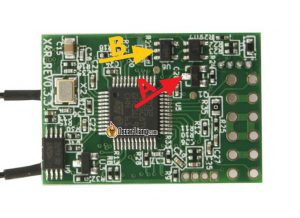












73 comments
I have found that this is just a way frsky is screwing people over, there is no reason for this.
If there was they would tell the buyers before they buy but most people would not buy a product that they have to modify.
Like the tdsr12 or the tdsr10 that goes with the X20 hd transmitter that can not work with the orange cube plus , they would not have costumers that feel like frsky screwed them over
It would have been easy to add a uninverted port
Then all of this would not be needed.
Like waiting and looking for a way to uninverted the td sr 12
I think the hobby has moved away form Frsky hardware. Most people nowadays use ExpressLRS radios.
Thanks so much! I am trying to interface a xm+ to a mobula board, and it has no inverted input so this may save me from having to make an inverter.
Hola, haz el favor de poner información en la web sobre el receptor frsky archer sr6, gracias
OMG IT WORKED!
Every thing else I tried to get a sbus receiver to show up in betaflight failed. Setting serialrx_inverted = ON didn’t work. Hours later, I try soldering a wire from the uninverted pin of the rx to the flight controller UART and instant success. Thank you!
Do you also know the inverted SBUS pin on an Archer R4?
Do you know where the uninverted signal pin for a Archer R6 is ?
Thanks
I tracked down the uninverted SBUS and S.Port pins on the Diatone MSR, which is basically the FrSky R-XSR in a different form factor; it’s even firmware compatible. The photos you have of the R-XSR made it quick to track them down too, thanks for that. Here’s a link to a photo of the pins I identified photos.app.goo.gl/f9fNgv6Fn6bhNByt5
Hi. I moved to FrSky from Spektrum because I wanted better telemetry, but I am having the same difficulty (i.e. I have failed) in getting telemetry data from the TELEM2 port of my Pixhawk 4 via an FrSky R9MM inverted S.Port to the telemetry page of my FrSky Horus X10.
I am not a programmer, but ok with hardware, and have now spent about 20 hours investigating and reached a dead end
I have re-flashed the Pixhawk 4 with the latest firmware (V13), and have set the “TEL_FRSKY_CONFIG” parameter to be TELEM2.
The inverted S.Port of the receiver is connected directly to the Rx(in) (pin 3) of the TELEM2 connector, and the Tx(out) (pin 2) of TELEM2 is connected through a diode (cathode to TELEM2 Tx(out)) back to the inverted S.Port of the receiver. ie data are “diode ORed” together, and time division multiplexed.
The scope and logic analyser appear to show that after the receiver outputs two bytes (the first of which is always seems to be 0x7E), the Flight Controller (PixHawk 4) responds with 8 bytes. The idle level is “HIGH” for all data
However, this does not result in any telemetry being delivered to the transmitter, other than the receiver signal strength and the battery voltage.
It appears that the Pixhawk 4 is using 2 wires for communication, rather than half duplex.
Can anyone suggest what I may be doing wrong?
Many thanks.
Alan K.
Hi Oscar, do you know if this mod is possible with the Radiomaster R81?
Bit late response, but I used a inverter via a some resistors and a BC547 and it worked, could not find directly a inverted signal on the board (very tiny), used something like this: google.com/search?q=inverting+sbus+schematic&client=firefox-b-d&sxsrf=AJOqlzV4MJwkU_x5eG0b1UotIfao3Ygxpw:1678636051910&source=lnms&tbm=isch&sa=X&ved=2ahUKEwjf99LM3tb9AhUPtaQKHeYwD-cQ_AUoAXoECAEQAw&biw=1536&bih=721&dpr=1.25#imgrc=6u21vN6SfaP9YM
Recently I tried to update my rxsr and r9mm (2018) to F port firmware(latest) available at FrSky website using taranis x9d plus Jr bay pins. After the update only the telemetry was not working in both the receivers. So I tried to flash older firmware using taranis, I received a message saying receiver not responding. I tried serial pass-through method using betaflight, it didn’t work. So I bought stk s. Port tool to flash them. This didn’t work.
Later I flashed my R9 module with Express lrs. Then I tried to flash r9mm through serial pass-through it failed. So I tried ST Link method. Through the ST link app I disabled the read write protection and then I flashed the Elrs firmware lt worked.
Now with rxsr is their any pin out for current, Ground, clock, data, so that I can disable the read write protection as mentioned above and flash older versions and use it.
REMEMBER TO CHECK YOUR FIRMWARE IN RXSR!! FPort firmware requied if u use Uninverted Smartport, not normal!
Hi Oscar thanks for knowledge… Im getting Failsafe arming flag when my Transmitter is connected and the channels are right and I’m stuck at what it could be for 3 days now.. Its the F4 Happymodel Dimond FC FR 1 S Spi rx Frsky and can’t get it to arm..??? Any help would be greatly appreciated….
Hi Oscar
Thank you so much for all you tutos.
I am getting confused with the inverted being non-inverted and the F4 inputs.
I try to set a FrSky R9MM with the Transtec F411 of a Beetle HD with DJI air unit.
Should I connect what is labelled S.Port/F.Port or what is labelled inverted S.Port to the UART 1 TX ?
How should I set up Betaflight ports ? Should I touch the CLI ?
Thanks again.
Hi,,, is there similar points in a X9D+ ? Horus X10S?
The JR bay have a S-port out but inverted,, need to find the uninverted “Tap”
Hi, but for Jumper R1+ where is the uninverted pad?
Thanks!
rcgroups.com/forums/showthread.php?2995696-HOW-TO-MOD-no-inversion-telemetry-FRSKY-XSR-M-Eachine-XSR-E
Hello Oscar, if you need to update the R9 slim uninverted s.port, I can share it to you.
This is great information. I solved my Rx problem with this information. I have a Mamba F405 mini V1 and the SBUS pad got ripped of in a crash. I, then, connect the SBS to the UART6 but nothing moved on the Receiver tab in Betaflight. Now, with this explanation you gave, it works again. Really hard to solder that thin spot, but it worths it. Thank you.
Hello. Does any body find uninverted sbubs on Jumper R1 ?
Hi Oscar, Just wanted to drop you a note that the FrSky XM+ Sbus mod works like a charm. Yes its a challenge to solder a wire to the center pin on that circuit but the reward is a operational RX. It took time to find the info on one of your web pages but I am happy that this now works. Its one more step to get my first racing FPV quad into the air.
Thanks so much for posting this information!
Joe C.
What if a r9mini is just flashed with the mm firmware? Given there are no hardware differences between the two, this should give us inverted s.port on that sbus_in pin.
no, i believe the schematics are different, so flashing wrong firmware will lead to unexpected result.
The XSR-M uninverted mod don’t work. The pin on the “J6” part is something like a TX/RX switch… I don’t find a mod that keeps the “normal” / inverted S.Port pad functional… Soldering direct to the STM32F103 µC is not possible with a “dick” silicon wire.
Hello Oscar, I am a long time follower and I come back often to read up on your literature. I recently bought several R9mm and a R9m module bundle to use on my quads. I soldered my r9mm mini using sBus out to the sbus pad on the Clracing f4s board and the Inverted S.port to the telemetry pad on the FC. I get telemetry an Rssi, but I cannot use my Qx7 in OSD to change anything. When I move the yaw/throttle to mid and left an pitch forward I don’t get the menu. What am I doing wrong?
Did you enable Betaflight OSD?
Are your stick end points calibrated properly as suggested in this guide?
Thanks for sharing R9-slim rx uninverted soldering photo of mine. But this is not uninverted smartport connection, this is uninverted sbus out point where you can connect and use uninverted sbus out. I’m still using this rx uninverted sbus out without any problem.
Use enamel coated thin wire for easy to soldering after that use some glue to protect the connection and wire.
Thanks AJ
I recently upgraded to a x9d, I am curious since I was coming from a radiolink where I needed to invert the signal for sbus. Can I use the same inverter chip to and us a UART that has an uninverted signal for Telemetry?
May be a dumb question but is RSSI and battery voltage the only reason to connect SPort? I know on the VTX SPort it allows me to change setting on the VTX.
It’s also necessary for LUA script to work (for changing Betaflight settings and VTX settings)
Hello Oscar
many thanks for all the help for providing very useful information about uninverted ports out of Frsky receivers. If you are interested, I have found the uninverted SmartPort/F.Port on the R9 receiver and made some pictures I can provide to you for posting them in your blog.
Just let me know if you are interested and I’ll send them to you.
Best regards
Christoph
Hey Christoph, yes I am interested, please can you share that with me?
Christoph, could you please post the r9 information somewhere? I lifted my sbus pad and I need an alternate source.
Can you post a link to an image showing where? I can’t find any on my R9 Slim
Hi Oscar,
Any chance you can add the R9 Mini to this excellent infomation? They are now out in the wild.
Cheers!
LitterBug
AFAIK there is no uninverted pad on R9 Mini.
I found the uninverted pin on the R9 mini, checked and it works. Beware, it’s a really difficult soldering job on a micro pad. Photo here: dropbox.com/s/2ps3y7j18pku58t/R9mini_uninverted.jpg
Can you add the XSR-M to this article? or is it already uninverted?
I thought I was starting to understand all this until I read this article, lol. What? So if I put the XR to the P7J-Q85fB transistor modulator uninverted XSR-M-XSR-E over the J8 FC RSSI inpput to the PCCM SBUS then it will fly?
Just kidding, do I need to know about this uninverted hack to get my first quad to fly?
Only if you use Frsky radios and F1/F4 FC :)
Thanks a lot Oscar, for putting this helpful information together in in such a clear overview! Hacking FrSky receivers is even more important since we use F.Port, since this only works with inversion hacks. Hopfully FrSky does integrate soldering pads for this in the future on all of their receivers…
I have a FC F4 Pro V2, and I do not know how to weld my XSR into it, please guide me with a specific image, would appreciate. I tried but did not see the light on the RX.
Really want to use new FrSky R9 Slim Long Range Rx with F4 FC (Hobbywing xrotor) and without being able to figure out anyway to get softserial activated, I therefore really need to figure out where the uninverted smartport pin (solder point) is on this particular Rx (R9 Slim 900mhz LR). Anyone that knows, please update page with photos because I have a feeling this will become a very popular combo that will be used – R9 Slim + F4 FC…. thanks in advance.
I am in the same situation. Anyone figured out how to do it?
R9 slim has uninverte s.port and sbus.
Hey, I have a question about getting an un-inverted signal off of a MOY DS801. banggood.com/MOY-DS801-DSMX-DSM2-Mini-Compatible-Receiver-with-SBUS-PPM-Output-p-1142298.html?rmmds=search&cur_warehouse=CN
How do you do it?!?!? Haha
I’ve got one of those Super_s F4 boards that I’m trying to use this Rx on but I have no idea how to get an un-inverted signal.
Thanks for any help you can give!
Hi! Wondering a bit about the X8R. Haven’t received mine yet but have been looking for uninverted smartport solution on the web with no luck. There seem to be two boards on top of each other in the X8R. If I would desolder the pins and split the boards apart and provide hi-res pictures of each side of both boards, do you think you would be able just by looking at the pictures to figure out where to solder on a wire for the uninverted smartport signal?
/Dave
Does someone know how to get un-inverted signal from the kingkong and/or griffonFPV one ? (the lightest i know of )
I mean this one :
banggood.com/Kingkong-Mini-Frsky-D8-Compatible-Receiver-SBUS-PPM-For-X9D-X12S-X9E-Transmitter-p-1094782.html
and this one ;
nwareno.blogspot.fr/p/nwa-events-store.html#!/Griffon-fpv-8CH-frsky-micro-receiver-V1-0/p/96708135/category=26401124
Here is the Missing XSR-M
TESTET!!!!
youtu.be/mMB9hmIv6BM
Super helpful. With the Betafight F4 only UART 6 is inverted, so you have to use the inverted s port signal if you want telemetry at all, and I’m using an R-XSR, so I’m really glad they added those little uninverted pads.
Hallo @ all,
I’m trying to connect a R-XSR to a Hobbywing F4.
SBUS i s working great but i can not get the LUA script to work…
I can do LUA with an XSR receiver when i do connect A and B but
on the R-XSR i don’t know wher the B connectio is located…
Can somebody help me with this ?
I also have tried with softserial… no luck so far
Thanks in advance
Check the last diagram for uninverted SmartPort.
Make sure your RX is updated to the latest firmware.
FRSKY-XSR-M unverited pins: rcgroups.com/forums/showthread.php?2995696-HOW-TO-MOD-no-inversion-telemetry-FRSKY-XSR-M-Eachine-XSR-E
Anything new on getting Smartport inversion working on XSR-M RX? I have just installed one on my latest build with DYS F4. I really want telemetry!
Just use Softserial :) here is the tutorial.
I can confirm that the NEWER R-XSR Uninverted S. port pad shown does indeed work! Make sure you are updated to the most recent Firmware as well. It is a super small pad. I had to scrape off some clear protective film on the pad to get solder to stick, just an FYI.
thanks for the update, yes I personally tested it as well and it’s working fine!
Hi! Is it also possible to get an uninverted signal from the X8R receiver? Do you have pictures showing he right pin maybe?
Thank you!
P.S.: Sorry! Forgot to say that im mainly interested in the smart port uninverted signal!
sorry i don’t have the X8R to find out for you, do you have one? can you take some close up pictures (both sides) and send them to me? Maybe i can help you pin point a few places you can try.
This is for a x8r rev5 but if you desolder the two boards from each other and find an npn transistor with the top mark of j6, you connect the uninverted smartport signal to the side that has one pin on it. I’ve done this with a Matek F405 AIO and it works perfectly. Sorry, don’t have any pictures, didn’t have a camera when i had it in bits.
Chris
Chris: Can you get some pics, or more info on getting the smart port from a X8R?
Hey! I am wondering about the same thing in XSR-M / XSR-E, which I own and I am still using without telemetry. Where can I find pin A for that one? I would be very grateful for some tips, thanks!
it’s very hard to tell without getting one to actually test it.
I will update this post when I can confirm this. Meanwhile feel free to let me know if you find out the answer to this before I do :)
I think on the XSR-M/E, the S-port chip is the one labeled J6, it’s the only chip that has three legs. Two legs on one side and one leg on the other side. Solder your telemetry tap on the single leg side. I’m waiting for my XSR-M from Banggood to arrive and I will do the mod as soon as I get it and I can confirm then.
it would be awesome if you could share with us some photos indicating which pin is the correct one Rick :)
Thanks alot!
I too have a few xsr-e/m and am attempting to get uninverted smartport telemetry from this receiver. I have soldered to the single leg of J6 yet unable to get telemetry on my CLRacing F4 Pro on tele pad.
Same here. J6 and no result. Perhaps quad chip which is on R-XSR too. Easier is to solder directly to CPU. My next planned try is to do mod according to this manual:
dutch-rc.nl/wp-content/uploads/2017/06/XSR-M-XSR-E-smartport-pin-300×269.jpg
Very good article, as always. Can i ask you a thing? Can you reupload excel tables of Inverse kinematic for robot?
‘Cause links on dropbox are expired. Thank you and have a good day. Happy Flying!!!
LOL, sure, I have updated the link now. The file didn’t move/change, not sure why the original link didn’t work.
If you send me an e-mail I’ll send you good pis of my dead X8R, or I can send it to you. I burned the pads removing the daughter board. I realize this is old but I couldn’t find any better info .
David Posea
dposea AT yahoo.com