The Radiomaster GX12 is a feature-packed, highly customizable transmitter at only $169. It’s designed for pilots seeking maximum versatility and performance in a compact, travel-friendly form factor. The GX12 brings features typically reserved for higher-end models into an affordable package, making it an attractive choice for a wide range of users. In this review, I’ll dive into the GX12’s features, design, and performance, sharing my hands-on experience to help you determine if this is the right radio for your needs.
New to FPV? Check out my guide to learn the basics of radio transmitters:: https://oscarliang.com/radio-transmitter/
Table of Contents
Where to Buy
You can purchase the Radiomaster GX12 from these vendors:
- Radiomaster: https://oscarliang.com/product-9033
- AliExpress: https://s.click.aliexpress.com/e/_DDZ3Jd7
- Amazon: https://amzn.to/3BpngTN
The GX12 package includes these accessories:
- A durable carry case
- Screen protector
- USB-C cable
- Stickers
- Manual
Note: Batteries are not included. You can purchase compatible batteries here:
- Radiomaster: https://oscarliang.com/product-ykiv
- AliExpress: https://s.click.aliexpress.com/e/_DdrOSo1
Specifications
- Internal RF Module: ExpressLRS 2.4GHz / 900MHz Dual Band XROSSBAND
- Protocol: ExpressLRS 2.4GHz / 868MHz / 915MHz Gemini-X
- Internal RF Output Power: Up to 1W
- Cooling Fan: Yes
- Antenna: Two 2.4GHz / 900MHz omnidirectional folding antennas
- Current Consumption: 390mA – 1000mA (varies with RF output)
- Radio Firmware: EdgeTX
- Channels: Supports up to 16 channels (receiver dependent)
- Input Voltage: 6.6 – 8.4V DC
- Battery Options: 2S LiPo or two 18650 Li-ion cells or 21700 (batteries not included)
- Charging: USB-C
- Display: 128×64 monochrome OLED display
- Gimbal: GX01 1000Hz, 3D digital CNC hall-effect gimbals with folding sticks
- Gimbal Sticks: 3mm thread
- External RF Module Support: Lite module bay (Crossfire compatible)
- Firmware Updates: EdgeTX and ELRS via USB-C
- Memory: 512MB internal flash memory for EdgeTX system
- Dimensions: 183x148x78mm
- Weight: 670g (including two 18650 batteries)
Compact Design
The Radiomaster GX12 shares a similar size and layout with the Jumper T20S, my trusted daily driver for the past 15 months. Naturally, I was eager to see how this new offering from Radiomaster would measure up as a potential alternative.
The GX12 has a flat bottom, and can stand on the table without any mod, better than the T20S in that regard. Notice there are two M3 screw holes on the bottom? Potentially useful for some sort of accessories in the future or DIY mods :)
At first glance, the GX12 gives off the impression of a compact, gamepad-style radio, but don’t let its smaller form factor fool you—it’s packed with controls. Its foldable gimbal sticks and antennas make it highly travel-friendly, eliminating the need for gimbal protectors. Simply fold and go!
That said, Radiomaster’s continued emphasis on large displays puzzles me. Much like the Zorro, the display on the GX12 protrudes slightly, which detracts from its overall compactness. On the flip side, the screen’s size does enhance readability, which is a definite advantage in use. When placed side by side with the Boxer, the GX12 isn’t that much smaller, but its foldable sticks and antennas certainly make it more portable.
In terms of weight, the GX12 comes in at 670g with two 18650 batteries, making it the heaviest among radios like the Boxer and T20S, both of which hover around 650g.
For those seeking maximum portability, the Radiomaster Pocket remains the brand’s smallest and lightest option, noticeably more compact than the GX12.
There’s a fabric handle on the back, same as the Boxer.
Build Quality
The GX12’s overall build quality is on par with other Radiomaster models like the Boxer and Zorro. Its plastic housing doesn’t have a premium feel, but at a price point of $170, it’s robust enough to inspire confidence. The plastic feels durable, with no creaks or rattles, even when handled roughly.
One notable downside is the limited color option—currently, the GX12 is only available in black. It would be great to see Radiomaster introduce more color variants or unique housing styles in the future to cater to a broader range of preferences.
Switches And Controls
While the Radiomaster GX12 is marketed primarily for FPV drones, it shines as a versatile transmitter for fixed-wing pilots, thanks to features like trims, sliders (potentiometers), and a variety of customizable switches and buttons. These added options make it a solid choice for pilots using iNav or Ardupilot systems.
Plenty of Switches for All Needs
The GX12 boasts an impressive number of switches, with 4 switches and a slider on each corner of the radio. For quad pilots, this abundance might feel excessive—most would find a total of 3 or 4 switches sufficient. However, for fixed-wing pilots who require more controls to manage additional features like flaps, landing gear, and flight modes, the GX12 offers more than enough controls to handle complex setups.
Interesting Switch/Button Choices
Each corner of the GX12 includes:
- Two 3-position traditional stick-style switches (e.g., SE, SB)
- Two single-press momentary buttons (e.g., SG, SA)
Both corners have the same buttons/switches. I personally feel there are too many momentary buttons. Replacing one or two with latching buttons would have made the radio more versatile for different use cases.
Swappable Switch Panels
A standout feature of the GX12 is the swappable switch panels. These panels allow you to remove the slider for a cleaner setup.
You could also replace one of the 3-position switches (SE or SF) with a 2-position switch or another momentary switch. These replacements are included in the package.
However, note that only SE and SF switches are connected via a cable and can be swapped. The rest of the switches are soldered directly to a PCB and cannot be easily replaced.
6-Position Flight Mode Buttons
The GX12 features the familiar 6-position flight mode buttons seen on many other Radiomaster radios. This time, they come with RGB LED backlighting, which adds a visual touch and makes it easier to identify modes in low-light conditions. Additionally, these buttons remember their last state next time you power on the radio.
Gimbals
The GX12 debuts Radiomaster’s GX01 gimbals, which are CNC aluminum hall effect gimbals featuring foldable stick ends. This innovation makes the GX12 incredibly travel-friendly. To fold the sticks, simply pull the stick end away from the radio and fold it down.
When it comes to smoothness, the GX01 gimbals feel comparable to the hall gimbals on other Radiomaster radios like the Zorro or Boxer. The stickends have M3 threads and can be upgraded to aftermarket ones. The ones included are the Radiomaster Sticky360 which are my current favourite.
Compact Size with Trade-offs
The GX01 gimbals are smaller than full-sized gimbals found in the Boxer or TX16S. This results in a slightly shorter throw, which can affect precision. I was flying with the GX12 and T20S (with AG01 upgrade) back to back, the difference was noticeable. While I was able to perform freestyle moves with similar precision with practice, the full-sized gimbals feel easier because of the finer control.
Compatibility and Limitations
Unfortunately, the GX12 does not support any other Radiomaster gimbals, except the GX01. This means you cannot upgrade the GX12 with premium gimbals like the $90 AG01 or AG01 Mini. As someone who enjoys the premium feel and smoothness of the AG01 gimbals, this is a notable downside. However, the foldable design of the GX01 does offer a unique portability advantage.
Gimbal Tension Adjustability
Out of the box, I found the gimbal spring tension a bit too tight, and the throttle was slightly stiffer than I prefer. Thankfully, adjustments can be made easily via the holes in the back of the radio.
Stick Travel Adjustment
The range of throw for the vertical axis can be adjusted using the two hex screws on the front of the gimbal.
Display and Menu Buttons
The 128×64 monochrome OLED screen on the GX12 is a huge upgrade from the Boxer and Zorro for its superior clarity and aethestics. It’s highly legible even in direct sunlight. While it lacks the appeal of a color touchscreen, it’s a trade-off that saves battery life and keeps things simple—an ideal approach for FPV setups.
The menu buttons and scroll wheel are the standard across most Radiomaster radios, so there’s not much I can say about it. The aluminum scroll wheel adds a premium touch. Overall, the menu navigation feels intuitive and familiar, with no surprises here.
On top of the radio, there’s a single USB-C port that handles both computer connections and internal battery charging. Unlike previous models from Radiomaster, which use two separate USB port, it’s a great improvement. It’s complemented by a headphone jack and a trainer port.
Ergonomics
The GX12 features a thick and ergonomic housing design that offers a solid grip. Whether you’re a thumber or a pincher, the shape caters well to both styles.
However, as a pincher, I found myself wishing the gimbals were slightly recessed into the radio. To compensate, I had to adjust the sticks shorter for better reach to the endpoints, but this came at the cost of some control precision.
Despite being slightly heavier than the Boxer, the GX12 remains comfortable to hold for long flight sessions. The rubberized texture around the sides and back enhances the grip, preventing fatigue during extended flights.
If you prefer a neck strap, you’ll appreciate that the radio stays reasonably balanced, although it is slightly top-heavy. For fixed-wing pilots who need to free up a hand for launching planes, a neck strap is a must-have (not included but available separately: https://oscarliang.com/product-1z7b).
The GX12 offers a variety of switches, but I found their design and placement less than ideal. Radiomaster opted for short, skinny switches to maintain compactness, but they are stiff and located far from your fingers, making them challenging to use while holding the gimbal sticks.
Often, I had to take my hand off the stick to flip a switch, needing two fingers to avoid flipping the wrong one by mistake. While I understand the intent to balance compactness and functionality, this design feels like a compromise that doesn’t fully satisfy either goal. Radiomaster’s button-style switches from the Pocket or the traditional stick switches on the Boxer might have been a better choice.
EdgeTX
The Radiomaster GX12 ships with EdgeTX firmware (version 2.11.0-selfbuild) – the operating system of the radio. While EdgeTX comes with a learning curve for newcomers, it provides unparalleled flexibility and control over your radio’s functionality.
Radiomaster has followed Jumper’s lead by replacing the traditional micro SD card with onboard flash memory to store EdgeTX system files (commonly known as SD card content). This move eliminates the need for additional SD cards and significantly speeds up operations like file transfer and firmware updates. The 512MB internal storage is more than sufficient for the average pilot’s needs, and I personally love this streamlined approach.
ExpressLRS Dual-Band Technology
The GX12 is equipped with a 1W dual-band ExpressLRS module, capable of transmitting on both 2.4GHz and 868/915MHz singals simultaneously (868MHz for EU/UK and 915MHz for the US). This feature, referred to as Gemini-X technology, offers redundancy and ensures the most reliable radio link even in challenging environments with RF interfernce.
Radiomaster has effectively integrated their Nomad module into the GX12, a move that brings the advanced dual-band capabilities to a more compact and affordable package. For those who don’t need dual-band, the module can also be configured to transmit on either 2.4GHz or 900MHz, making it incredibly flexible.
Learn more about this technology in my review of the Nomad module: https://oscarliang.com/radiomaster-nomad-dbr4/
The internal RF module runs on ExpressLRS 3.5.2-pr3035 firmware,
And if you wish to run other protocols such as TBS Crossfire, you can too with the onboard lite module bay.
Is Dual-Band Necessary?
For most pilots, the Gemini-X dual-band feature might be overkill. If you primarily fly over open areas with minimal interference, the standard 2.4GHz module is more than sufficient. Pilots have achieved incredible ranges—tens of miles—with the 2.4GHz ELRS module, proving its reliability and robustness. But if you often fly in RF-noisy environments or require enhanced penetration, dual-band is worth considering.
Currently, there are limited dual-band receivers on the market. One example is the Radiomaster DBR4, which features four antennas to accommodate the dual-band feature.
Get the Radiomaster DBR4 Receiver here:
- Radiomaster: https://oscarliang.com/product-e6uw
- AliExpress: https://s.click.aliexpress.com/e/_DlpIBsr
- GetFPV: https://oscarliang.com/product-qayq
- RDQ: https://oscarliang.com/product-v1j5
Antennas: Convenience Meets Performance
The GX12 comes with foldable dual-band antennas, designed for both 2.4GHz and 868/915MHz frequencies. While they’re convenient and compact, they don’t perform as well as dedicated single-band antennas.
For those seeking maximum performance, Radiomaster has thoughtfully included holes on the back of the screen for mounting SMA connectors, allowing users to attach their preferred antennas (higher gain or dedicated single-band antenna).
How Antennas work in different modes?
When in Gemini mode, both antennas are transmitting and receiving across all modes. This means both antennas will transmit when set to a 2.4GHz mode in Gemini, and similarly, both will transmit when set to 900MHz in Gemini.
In Gemini-X mode, Antenna 1 transmits on 900MHz, while Antenna 2 transmits on 2.4GHz.
All other antenna modes—Ant1, Ant2, and Switch—are all single-antenna modes.
Power Consumption
The Radiomaster GX12’s current draw varies significantly based on the ExpressLRS RF output power level:
- 10mW: 0.49A
- 25mW: 0.50A
- 50mW: 0.55A
- 100mW: 0.64A
- 250mW: 0.90A
- 500mW: 1.16A
- 1W: 1.68A – 1.82A
One notable jump in power consumption occurs between 100mW and 250mW, that’s because 250mW is the default threshold for the fan to activate (you can change it in the LUA script). The fan itself adds about 0.1A to the current draw. The fan isn’t overly loud, but it’s noticeable when running
Interestingly, adjusting the display brightness has minimal impact on power consumption, with a difference of only 2mA between the minimum and maximum brightness levels.
Battery and Charging
The GX12 can be powered by a 2S LiPo or Li-ion Battery. It comes with a battery holder that accommodates both button top and flat top 18650 cells, but it won’t fit 21700 cells. Also removing the cells from the holder was frustratingly difficult. I even broke a nail while trying! Luckily you can just leave the battery inside the radio, and charge them through the USB-C port on top.
Note that batteries are not included. If you need a solid option, Radiomaster’s 3200mAh cells work well, get them here:
- Radiomaster: https://oscarliang.com/product-ykiv
- AliExpress: https://s.click.aliexpress.com/e/_DdrOSo1
I also tested a bunch of different 18650 options, see my result and recommendations here: https://oscarliang.com/best-18650-li-ion-battery/
The battery compartment measures 80x44x23mm (length, width, depth), is big enough for Radiomaster’s 2S 5000mAh Li-ion pack, but it won’t fit the 6200mAh LiPo pack used in the Boxer. Get the 2S 5000mAh battery here: https://s.click.aliexpress.com/e/_omMBGrN
Battery Life Estimates
Based on the power consumption, I estimate the battery life to be around 6 hours using two 18650 3200mAh cells at 10mW output power. Increasing output power to 100mW will bring it down to roughly 4.5 hours. And with the maximum 1000mW output power will cut battery life down to just 100 minutes.
Charging
The built-in balance charging circuit supports USB-C charging for LiPo and Li-ion battery types. Radiomaster removed the dual USB-C port setup (one for charging, one for simulators) found on their previous models. Now, a single USB-C port handles both charging and data transfer, streamlining the setup process. When you are playing simulator, it charges the batteries too.
- Charging Power: Up to 12W (5V 2.4A)
- Full Charge Time: ~90 minutes to 2 hours to fully charge a 3200mAh battery.
Simulator Support
The GX12 works seamlessly with all popular FPV simulators. Once connected, it’s automatically recognized and appears as “TX16S” in the controller list, but this naming quirk doesn’t impact its functionality.
Tear Down
The Radiomaster GX12 is straightforward to disassemble, requiring only four hex screws on the back to be removed.
However, there’s a warranty sticker on the bottom of the radio housing, removing this sticker voids your warranty.
Generally, you don’t really need to take apart the radio because:
- You can adjust the gimbal spring tension through holes in the back housing after removing the rubber grips. Admittedly it’s easier to adjust with the back housing removed entirely because the screws are buried quite deep inside.
- The shoulder panels for the switches are modular and can be replaced without opening the radio. Simply undo the screws on the panels to swap or rearrange switches.
Additionally, the PCB is hydrophobic-coated, offering protection from moisture and increasing durability in challenging environments.
Drawbacks Summary
While the GX12 excels in many areas, some design compromises might deter certain users. Here’s a quick rundown:
- Gimbal Size: The smaller gimbals reduce precision and control feel compared to full-size gimbals found in the Boxer and TX16S, but the trade-off is improved portability with foldable sticks.
- Weight: At 670g, the GX12 is even slightly heavier than the larger Boxer, which may affect comfort during long flight sessions. Additionally, the radio is slightly top-heavy, which affects balance when using a neck strap.
- Dual-Band Antennas: The dual-band antennas are convenient but don’t match the performance of dedicated single-band antennas. External single-band antennas can be added, but this requires DIY modifications.
- Switches: While there are plenty of switches, four out of eight switches on the shoulders are momentary buttons that cannot be swapped out. Replacing some of these with latching toggles would increase versatility.
- Display Choice: The large display sticks out at the top, compromising the radio’s compact form factor (since they are clearly going for a compact radio?).
- Wireless Trainer Support: The lack of wireless trainer support is a missed opportunity for head tracking.
Final Thoughts: Is the GX12 Worth It?
The Radiomaster GX12 aims to deliver a “do-it-all” solution, and in many ways, it succeeds. It’s a feature-packed transmitter that’s compact, portable, and reasonably priced at $169. The inclusion of dual-band ExpressLRS and foldable gimbal sticks makes it stand out in a crowded market.
However, the compromises made to accommodate such a wide audience may limit its appeal for some users.
- Beginners and those who value simplicity might find options like the Pocket more approachable and affordable.
- Pilots prioritizing precision and control feel may prefer full-sized gimbals found in radios like the Boxer or TX16S MKII.
- For a compact radio with full size gimbals, the T20S remains my go-to.
That said, the GX12’s versatility is unmatched. It’s an excellent choice for pilots who need one portable radio to handle a variety of use cases, from drones to fixed wings. Its $169 price point, combined with Gemini-X dual-band technology (a module worth $45 alone), makes it an outstanding value for those who appreciate its feature set.
You can purchase the Radiomaster GX12 from these vendors:
- Radiomaster: https://oscarliang.com/product-9033
- AliExpress: https://s.click.aliexpress.com/e/_DDZ3Jd7
- Amazon: https://amzn.to/3BpngTN
If you’re seeking a compact, customizable, and advanced transmitter that balances cost and functionality, the Radiomaster GX12 is worth serious consideration.














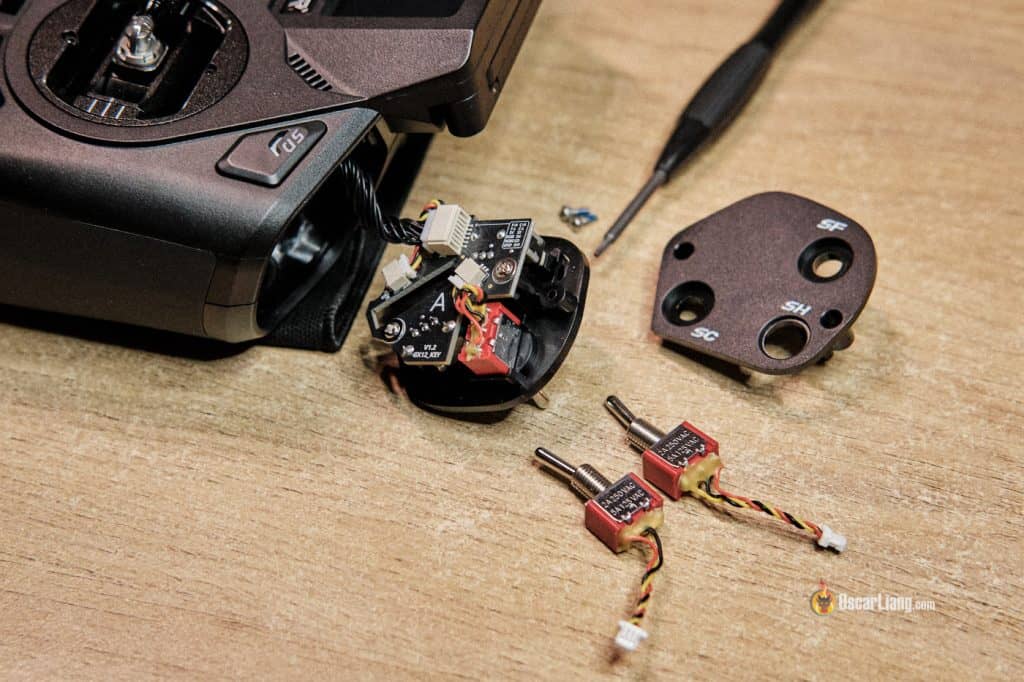






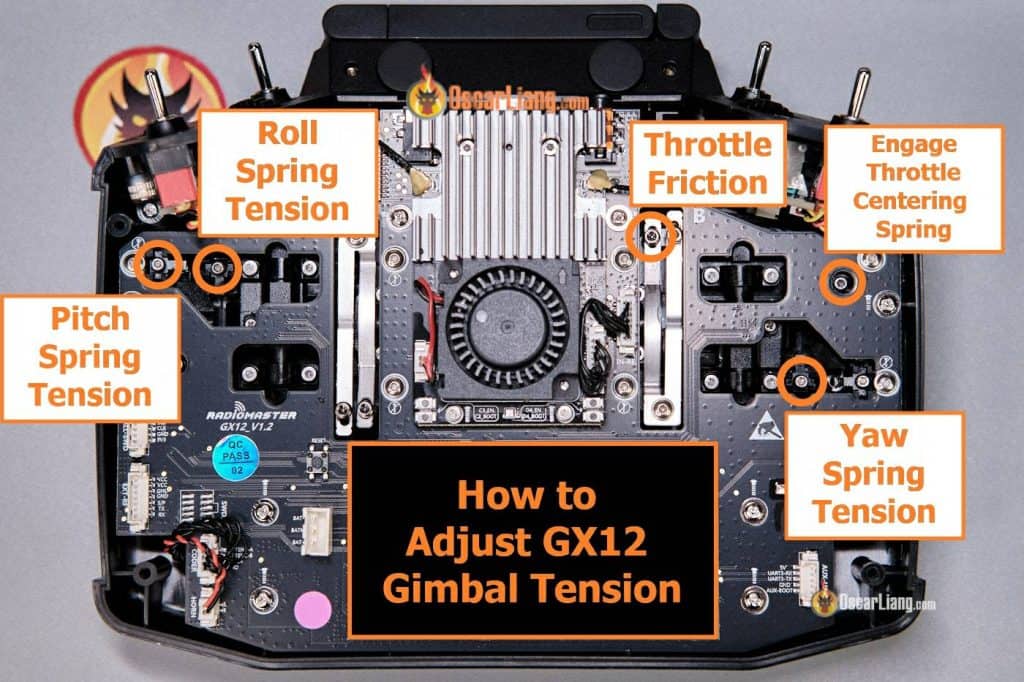



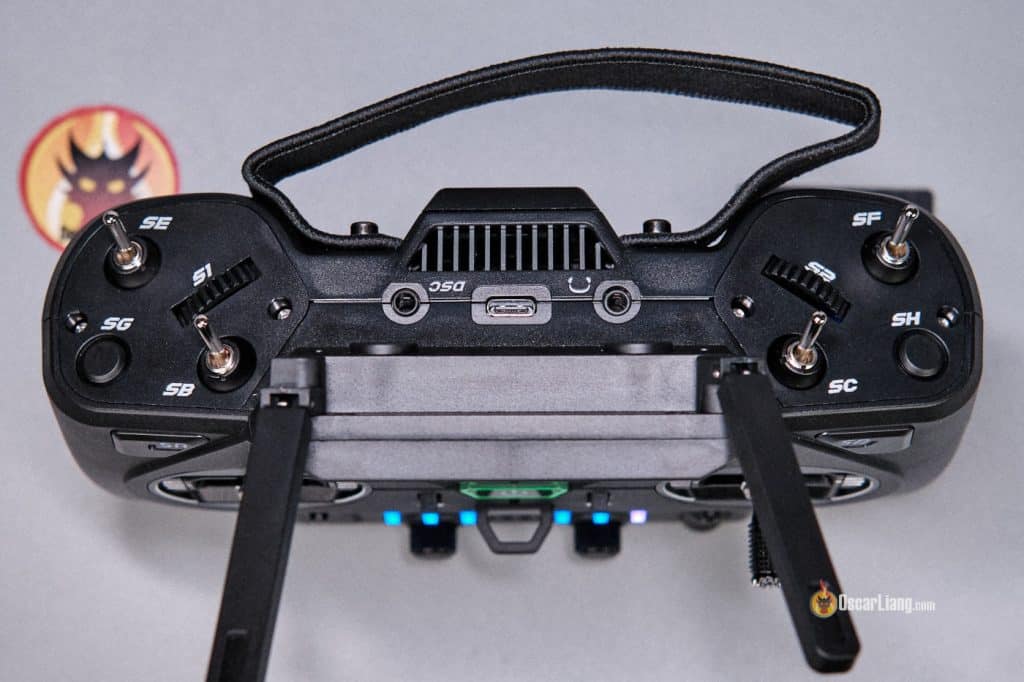










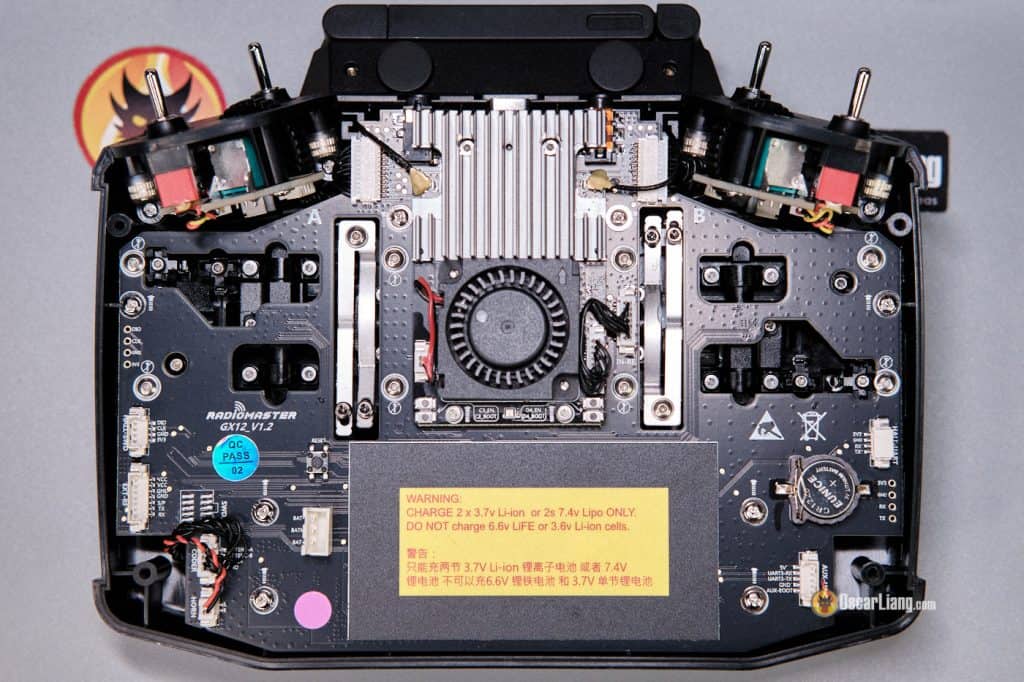

25 comments
Is it possible to use the radio as a single band transmitter with a normal 2.4 receiver? If so, which configurations should i put in the radio? Could I use gemini on the same band if using a standard receiver? Best antenna mode when using it with traditional receivers? Thank you all
Yes, in the ExpressLRS LUA script, select a packet rate that has 2.4GHz next to it, that would be in 2.4GHz only frequency mode. To enable Gemini mode, select Gemini in Antenna Mode.
By traditional receiver do you mean single antenna 2.4GHz receiver? You have the options of Ant1/2 and Switch, it really depends, read about it here: https://oscarliang.com/expresslrs-gemini/#Antenna-Mode
I already built a custom 5000 mAh 2S pack for this radio using 21700. So 21700 will fit into the radio, just not with the original battery holder which is designed for 18650.
Can the backlit buttons be dimmed? They are blinding at night and when playing sim i a dark room.
is mark A and B on the board rely on the position antenna A and antenna B ? i cannot find where is antenna a and B. thanks , im using diversity and using SWITCH option, and using single antenna, im using SWITCH to on elrs lua.thanks, need an help for this :)
Which microcontroller and wifi backpack chip does it have?
STM32? ESP8285?
I installed nightly edgetx version for my gx12 and maybe someone knows if it is possible to change the glow mode of these two buttons(sa,sd) specifically?
I pushed a commit to enable wireless trainer and head tracking. Lets hope it’s accepted.
The gimbals on my GX12 don’t fold, is that a known issue? They were folded when I unboxed it, I unfolded them to test it and now I’m unable to fold them back. One of them moves a little bit when I pull, but not far enough to be able to fold it, the other one seems to be stuck entirely and doesn’t move at all. I’m afraid I’ll cause damage if I apply too much force.
Overall the build quality doesn’t seem that good when comparing it to my Boxer Crush, the trim switches are quite loose and rattle, same as the battery tray cover. I do prefer the ergonomics of the GX12 though, so I will probably return it and wait for a Crush/Max version.
It took me more force than I expected to pull the sticks out far enough to fold them, at first I didn’t get them out far enough before folding them and they kept snapping back to straight. They do have to come up pretty far before they’ll stay when folded over.
Hello, can you please help me to setup Edge Tx Companion for the GX12? I received mine a few days ago and the radio is not in the list yet. There are warnings about compatibility when I set the transmitter model to the TX16S. I would like to change model settings in the companion app as it’s much faster that way. Thank you in advance
Is it possible to change those momentary switches Sa, and Sd, to 2 position switches? I would like to have an arm switch there on the sa switch but I don’t think its possible to change those.
Yes!
“Switches: While there are plenty of switches, four out of eight switches on the shoulders are momentary buttons that cannot be swapped out. Replacing some of these with latching toggles would increase versatility.”
You can set each switch to be latching! I set my shoulder switch to toggle between 3 positions when pressed! It also makes a high, medium, and low beep when I push it to tell me the position. Also it flashes the light in acro, solid in horizon, and off in angle!
I did fit 21700 batteries in my GX12, but you need flat head 21700 and they fit pretty easily. I think you tried button head 21700 and those probably wouldnt fit.
I apologize, I had the 18650s in the battery bay.. 21700 probably wont fit in the case Radiomaster has provided. I am going to try that soon.
HELP :-/
Oscar, is it possible to download the ELRS-Firmware of the GX12 from the Radio, and send me?
I just bricked mine, trying to make it 2.4/868 instead of the pre installed 2.4/915. And no firmware download available :-O
Try downloading the nightly release firmware – it contains the GX12 radio firmware: https://github.com/EdgeTX/edgetx/releases
there is a modification on this version of edge tx taht allows to handle the 6 posistions and all the momentary button as latches. also for the 6 position you can group some buttons together and act like a – position etc. (hoipe i’m clear enough) which for me is perfect as for example i will group the 6 pos switches as 2×3 positions switches
Always love your reviews. As a Zorro-owner, I’m quite excited for this as it retains the shoulder sliders (missing from the Boxer), but solves the battery issue. The gimbals may be slightly smaller than the Boxer, but they are still bigger than the Zorro. This is a Zorro-killer, as the only advantage the Zorro now has is the 4-in-1 option (just get a module). I disagree with your opinion that the larger screen is a detriment. The size makes programming and quick views of telemetry far easier, and I don’t think you could squeeze it much further while still having antenna stowage. I would not purchase a radio with a smaller screen, as I don’t want to dig out my glasses every time I need to check something. Also, the buttons can be treated as latching buttons in software, as they are too small to be mechanically latching. Otherwise, I think your review is spot-on (especially the missing wireless trainer). They list the internal storage, but I couldn’t find any reference to the RAM? The Zorro has limitations with some LUA scripts due to the tiny RAM, and I wonder if they improved that?
Have you ever actually used a transmitter with an OLED display in direct sunlight? the is the only reason i WON’T be buying this. I have used one, and they DO NOT WORK in ANY type of sunlight. I don’t care what Radiomaster’s marketing says, this makes the radio useless to me.
Not sure what kind of displays you used, I had no issue using these displays in sunlights. They also have brightness adjustments to make them brighter.
The gimbal outer circle seems smaller but it looks like the main gimbal size and travel range are the same with the full-size. Many reviewers have confirm it. Is the information correct?
Would increasing the sticks length offer similar precision as full sized gimbals ? Or it’s the bigger diameter that gives precision ?
I also have read that these gimbals are fully digital, the AG01 are analogic.
The gimbals are not recessed so won’t allow too much increase in stick length.
Do you have gimbal stick length differences between different radios? I know you commented that the boxer is like 26-28mm and pocket is 21mm