I reviewed the iSDT SC 620 500W battery charger, which is going to replace my good old Accucel-6. Features including XT60 power input connectors and max 20A charge current.
Get your iSDT SC-620 LiPo Charger From BG: https://goo.gl/I38qrZ
Update (Jun 2018): The SC620 has been discontinued and replaced by a newer model iSDT Q6.
There is quite a lot of information I want to cover in this review, so please read through post carefully in case you miss something.
SC-620 Battery Charger Spec
- 2.4″ colour LCD screen (320×240 pixels)
- Input Power: 9-30V DC, XT60 connector
- Output port: 0-30V, XT60
- Charge Current: 0.1-20.0A
- Max Charge Power: 500W
- Discharge Current: 0.1-5.0A
- Max Discharge Power: 15W
- USB Outout: 5V / 2.1A
- Balance Port supports 2S-6S
- Supported Battery: LiFe / Lilon / LiPo / LiHv(1~6S) / NiMH / Cd(1~18S) / Pb(1~12S)
- Dimension: 115 x 130 x 52 mm
- Weight: 289g
Support for LiHV battery is a big plus :)
The charger looks really stylish and well made, however there is absolutely nothing else that comes with the charger, no cable or any accessories except a piece of manual.
The LCD screen is really bright, visibility is great outdoor even under the sun. It has a light sensor built-in to automatically adjust screen brightness.
On the left side we have the output XT60 connector, balance port for LiPo, USB output port and LNK port for firmware update.
The charger operates with a knob button control.
It has a XT60 input connector, and the cooling fan is located on the bottom of the unit.
A Great Outdoor Battery Charging Solution
Interestingly the iSDT LiPo charger uses XT60 connectors for both input and output instead of the common banana jacks we find on most chargers. This makes it a great indoor as well as outdoor charging solution. You can use it with a large capacity LiPo to charge smaller packs.
I think it would be great to get a 4S 16000mAh pack or even a 6S 12000mAh to go with it. Assuming you have 4S 1300mAh LiPo packs, the 4S 16Ah can probably charge your battery 8 to 9 times, while the 6S 12Ah can do about 10 times. This is assuming the charging efficiency is 80%, it’s not an accurate estimation, only to give you an idea.
If you decide to use LiPo battery as charger input to charge other packs, it’s important to setup “Min Input Voltage” to something like 3.6V x cell count, to prevent over-discharging your Lipo. For 4S this would be 14.4V, for 6S this would be 21.6V.
Apart from charging for flying, I think it’s also a great solution to bring down the voltage of any unused packs if you decide not to fly them. Just set the input voltage cut off to the the storage voltage and use the full pack to charge up some of your discharged ones.
Here I am testing the unit, charging one 4S pack from another larger 4S.
It’s really light weight and compact given the rated power. If you want an even more portable solution, the SC-608 (150W) is only 110g and just twice the size of a GoPro.
iSDT LiPo Charger Feature
Basic Operation – Before Charging
Here let’s go through the menu. As you power on the charger, the home screen appears. It gives you the basic detail about your battery and charger.
Short press the button will bring you to the Task Setting.
The charger does 3 main tasks:
- Balance Charge
- Storage Charge
- Discharge
(Rumour says in future firmware updates there will be one more task – Direct LiPo charge without balance lead, which would be faster than balance charge)
And you can change battery type, cell count, and charge currents as shown in the above picture.
I noticed the max charge current is 20A doesn’t matter how many cells LiPo you are charging. So the 500W charging power rating is only relevant when you are charging a 6S LiPo. For example when charging 4S LiPo the max power would only be 336W.
Storage charge puts your batteries at 3.8V per cell.
It also automatically detects the cell count from balance lead, and if you have chosen the chemistry correctly, very neat and smart.
During Charging
Once you have started charging, it monitors the charge current, how much mAh has been pumped into the pack, voltage of input power and the battery, as well as the charger’s temperature.
It also measures the battery’s internal resistance of each cell when charging. I found the IR values are consistent with my Turnigy power meter but a little higher. The values also tend to change slightly during the charge cycle.
System Setting
By holding the select button for more than 2 sec, you will enter the System Setting screen. Where you can set:
- Max Input Power
- Min Input Voltage
- Backlight level
- Volume
- Language (Traditional Chinese, Simplified Chinese and English only)
- Firmware share (I guess this is to share the charger firmware with another charger, without the need of downloading the file again)
- OS Info (firmware version)
- Self-testing
Further Reading: You might also want to check and calibrate the voltage reading accuracy of this charger.
Getting a Power Supply (PSU)
A frequently asked question is “what sort of power supply should I get” or “can I use my existing PSU to power it?”.
You can get any power supply as long as the voltage meets the requirement, and you set up a correct maximum input power on the charger. And yes you probably canuse your existing PSU with the iSDT SC chargers.
You should get at least a 500W PSU for this charger. Smaller PSU should work too, but you won’t get the full potential of this device.
- We covered how to choose a LiPo Charger PSU before.
- Here is how you can make a cheap PSU for battery chargers from computer/server PSU.
Situation 1 – say you don’t have a PSU and you are looking for one. If you want to charge 4S LiPo at 4A, your charger will be working at a wattage of 4S * 4.2V * 4A = 66W. Assuming the charger efficiency is 80% (a good average estimation), you should be looking for a PSU that can deliver 82.5W or larger. Also it would be safer to lower your “max input power” on your charger (in system setting).
Situation 2 – say you already have a PSU, in my case I already own a Turnigy 105W PSU for my previous charger. I might be getting 105W * 80% = 84W if I had 80% efficiency. When charging 4S LiPo, the max charging current I can set it to would be 84W/16.8V = 5A. This is what i meant you are not using the charger to it’s full potential with smaller PSU (max charge current could have been 20A).
In practice the charger will do a bit better since the current can be higher when the LiPo voltage is lower. (P = V * I)
Here I added a XT60 plug to my existing 105W PSU.
You might also need to modify your parallel charging board to support XT60 connectors.
Firmware Update ( Important! )
The stock unit comes with firmware version V2.0.0.45. To fix various bugs and improve the charger’s reliability and performance, it’s recommended to update to the latest firmware as soon as you can. (The latest firmware to date is V2.0.3.56)
The firmware update requires a LNK port dongle, you can save money by DIY one with 4-pin 3.5mm jack and FTDI adapter. Here is my tutorial of flashing firmware on my iSDT SC620 charger.
But if you are going to buy this charger, you might as well grab the SCLinker dongle and save yourself time and trouble.
Some major bugs fixed are
- Start up faster – the charger no longer goes through the self test every time you power it up (option moved to system setting)
- Fixed self-reboot problem
- Improve compatibility with laptop chargers
- … and many more please see firmware release logs
Official Charging Board and Power Supply
iSDT also make products around these chargers such as parallel charging boards and power supply. These save you from modifying your existing PSU and para boards to add XT60.
The parallel charging board allows you to charge 4 LiPo’s max at the same time. Good thing about it is it already come with XT60 connector. The power supply is rated at 160W only and it also has a XT60 output connector ready.
Overall
So far I really like this SC-620 charger. I am impressed with the user interface, mechanical design and the build quality. Very easy to use and much better than the usual 4 button design.
It doesn’t come with any accessories and requires some sort of DIY for your PSU, so it might be a disappointment for some people.
The button was hard to press at first, and I had to hit it really hard to get it to work. I removed it and inserted it back again that seems to fix it.
Here is the manual for reference.
Chinese Language Only?
For those who are having language issues, please take a look at the comment, as well as this page of the forum thread:
http://intofpv.com/t-isdt-sc-608-and-sc-620-lipo-charger-firmware-update?page=2














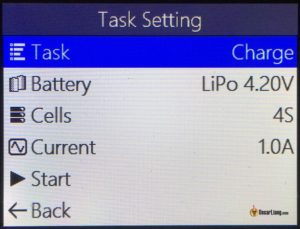






20 comments
Hello Oscar! Thanks for your great review. My SC-620 is discharging at a rate of 1amp. It’s there a way to add additional loads to the discharge cycle to speed up discharging? I can’t find any option for selecting higher discharge amp rates.
unfortunately no , isdt sells thier own intelligent discharger
Is this still a problem with getting one in Chinese only???
If so We should hammer the internet with ISDT Companies inability to ship other language or International version of their product.
And let everyone know how retarded this company is. Also let everyone know how belligerent arrogant ISDT in not resolving this matter.
good day oscar, what is the best charger for turnigy nano tech 4s 4000mAh 25-50C.?
Hi Oscarliang,
I have some error when boot up the isdr sc-620 charger, it stuck with error message 407-7 . I dont know what is the error because it is written in Chinese. Do you know how to fix? And advise?
Thank you.
Regards,
Azlan
+60166711330
[email protected]
could you post your question with picture of the error msg, on our forum?
http://www.intofpv.com
Oscar.
Been following your reviews for years now. Thank you for your tutorials and reviews. This is the first time commenting as I am torn on which charger to buy.
I have pre ordered the new Q6 Plus from Banggood for 55. I can buy the 620 for the same price. I really need the 1amp balancing which they both have. My current 20 amp charger is no longer balancing. I don’t plan on field charging yet, still getting more comfortable with FPV goggles. I would love a data log to my PC.
Which of the 2 chargers would you recommend? Or is there another charger that you think is better?
Replied to your question on the forum :)
found this if anyone still looking for language fix:
https://www.rcgroups.com/forums/showthread.php?t=2757441#post36014887
https://www.rcgroups.com/forums/attachment.php?attachmentid=9271083
https://www.rcgroups.com/forums/showthread.php?t=2678748&page=21
rcgroups forums is down now… damn. It seems I simple have no luck with that chargers. Anyone have “SC-608 V2.0.2.35.zip” left on his computer to re-share it?
first thing: thank you oscar for another great review!
been following you reviews and posts and i always get a lot of knowledge!! cheers
i have the same problem here with the chinese..(sc 608)
got to update the FW but still chinese- seller cant help (aliexpress- and when i try opening a dispute it says “system busy, try later”
also emailed isdt and they’ve asked for the product’s page screenshot- no help from them yet!
all i have to do is wait for someone to get the unlock code and post it some where…
soooo…. anyone ??
I am the next :-(
I bought one of this iSDT-SC-608 field chargers at Aliexpress…. seller sold 60, 23x 5 start rating so should be good. The field charger came with English packaging but when started all OS was in Chinese.
OK – went to menu & the language selection was greyed out. Upgrade on latest firmware still just Chinese language. There is really a “chinese version” with Chinese language only & a “international version” with English and Chinese of that charger available.
The worst… not upgradeable to “International” via their software & flasher plus iSDT mislabeled a “few” packages as others (from here, YT & ISDT fb page) also received wrong “chinese versions” from various shops (Banggood, Ali, Hobbyking) – so no sellers mistake here. The next worse is ISDT refuse to be guilty even the most stupid can see they are as simple packed wrong product in correct packaging.
Any idea what is the difference between the both versions and if it can be “internationalized”? Unbelievable that all…. ordered now one again from Banggood and hope it is just a jumper or so.
Or I must now learn Chinese, damn :-)
UPDATE: I got the message from producer that hardware is 1:1 the same and they have un-lock codes. But now comes the bad…. they only give it to “banggood clients” & from “authorized dealers” even when they did the error. I asked who are this resellers but they even don`t know…. so that company is a totally rip-off.
Thats a pure joke as you should buy another one of their chargers without any help or solution wanted. Hopefully that damn code will be cracked by someone soon or an alternative OS will be written for that damn piece of shi*.
@Oscar – So I would warn all people from now of that brand and never recommend it to anyone from today. That is the worst from all of whole China and a totally rip-off.
Yea i think the product is great, but manufacturer and seller can’t put these chargers in the right boxes :)
Hello Oscar,
My 150w version came today and it’s in Chinese. I can’t change the language setting in the menu because it “greyed out” when selecting it and only beeps. How do I change it to English?
Maybe try to flash the latest firmware?
Israel,
I had the same problem with the SC-608 I received recently. Updating the firmware did not fix the issue. I contacted the support department of the retailer (Aloft Hobbies in the US) and the person I spoke to said that their supplier had accidentally sent them the “wrong version” of the charger, so apparently there is one SC-608 model that is English-language-capable and one that is not. I’m waiting for the replacement to arrive and can update when I have it, but I know it’s possible to get them in English because I’ve seen one on the internet. =)
I would try contacting the retailer you purchased it from and see if they are aware of this and will exchange yours. Good luck!
that’s shocking…
I have the same problem… Only chinese language. After the update still the same . Does anyone make a way to upload firmware with english language?
The worst – the company behind it. There is an “un-lock code” available as hardware is 1:1 the same what “internationalize” it but this is not given to people as you should buy a new one (their words).
This is far the greatest rip-off company ever – mislabeled products and now the buyer is guilty for buying their products and should buy the next from them – lol. Everybody should give poor ratings on their fb page that others are warned.