Have you ever completed a new FPV drone build, only to face frustration when it flips over or refuses to take off whenever you arm it? You are not alone, this is a very common issue. Typically, the issue is usually due to incorrect configuration, or faulty components but this is rare. In this guide, we will help you troubleshoot the problem.
If you’ve followed our guide to build and setup your FPV drone, you should have avoided many potential causes that can ruin your first takeoff. If you haven’t checked it out yet, it’s not too late – you might still learn something valuable.
Now, let’s get back to work and address these issues!
Table of Contents
Propellers Installed Incorrectly
If your drone can’t take off, the first thing you should check is the propellers.
For the default motor direction (with the “Motor direction is reversed” option disabled in the Motors tab in Betaflight Configurator), ensure the propellers are installed as shown in the image above. This configuration is commonly called “props in”. When the motor direction is reversed, it’s referred to as “props out”.
For beginners, we recommend leaving this option disabled (as it’s the default) to avoid confusion.
Also, ensure the propellers aren’t installed upside down. The top side typically has a glossy finish with small extruding model numbers on the leading edge near the hub, while the bottom side features a matte finish.
Further Reading: What differences does reversing motor direction make?
Make sure all the propeller nuts are securely fastened. A motor with a loose propeller generates little to no lift. Make sure all prop nuts are tightened and that the props can’t move when holding down the motor bell.
Get a proper prop nut tool for efficient fastening: https://oscarliang.com/fpv-tools/#Prop-Nut-Tools
Incorrect Motor Spin Direction
For the rest of this troubleshooting guide, remove all propellers for safety.
Check the spin direction of the motors. If you’re running “props in” (with the “Motor direction is reversed” option disabled), ensure the motors spin according to the arrows in the diagram:
- Motor 1: Spinning clockwise
- Motor 2: Spinning counterclockwise
- Motor 3: Spinning counterclockwise
- Motor 4: Spinning clockwise
For “props out”, the motors should spin in the opposite direction.
To check and reverse motor direction, use the “Motor Direction” tool:
- Plug in the battery to power up your drone.
- Go to the Motors tab in Betaflight Configurator.
- Click on “Motor Direction” under the quadcopter image, and use the wizard to check and reverse motor spin directions.
Here’s a short video on how it works.
Pro tip: To determine the motor's spin direction without props on, lightly touch the motor bell with your fingertip while it's spinning and let your finger drag across the bell. You should feel more resistance if the bell is spinning in the opposite direction.
Other methods of reversing motor direction include swapping two motor wires and adjusting the ESC configuration as explained in this post: https://oscarliang.com/reversed-motor-prop-rotation-quadcopter/
Incorrect Motor Order
Quadcopter motors are labeled 1, 2, 3, and 4 in this order:
- Rear left: 1
- Front left: 2
- Rear right: 3
- Front right: 4
To check motor order, go to the Motors tab in Betaflight Configurator, and spin each motor one by one using the sliders at the bottom of the screen (make sure to check the “I understand the risk…” option first). Confirm if the spinning motor corresponds to the motor number.
If the motors are in the wrong order, you can correct this issue in a few ways. The easiest method is to use the “Reorder Motor” wizard:
- Plug in the battery to power up your drone.
- Go to the Motors tab in Betaflight Configurator.
- Click on “Reorder Motors” under the quadcopter image, and use the wizard to check and reorder your motors.
Here’s a short video on how it works.
Alternatively, you can swap the ESC signal wires on the flight controller or remap motor output in Betaflight CLI.
Motor Screw Contact with Windings
If a motor screw is too long and touches the motor windings, it can create an electrical short in the motor. The motor may appear to spin up just fine when you arm it, but the quad could flip over immediately upon trying to lift off the ground.
Running the motor like this for an extended period can cause overheating, potentially damaging both the motor and ESC.
To check if your motor screws are touching the windings, follow this guide: https://oscarliang.com/check-motor-screws-touching-winding/
Verifying Flight Controller Orientation
If your drone still isn’t taking off, the issue may be the flight controller orientation. There’s an arrow on flight controllers, and the arrow should point forward when you install it in the frame. Incorrect orientation can cause your drone to flip out or fail to take off.
To verify, connect your drone to Betaflight Configurator, and navigate to the Setup tab, where you’ll see a 3D representation of your quad.
As you tilt your drone on all axes (roll, pitch and yaw) with your hands, the 3D model in the configurator should move the same. If it does not, ensure your Accelerometer is turned on, you can enable it in the Configuration tab.
If Accelerometer is enabled, but the 3D model isn’t following the movement of your quad correctly, the flight controller likely has an incorrect orientation. To fix this, either rotate your flight controller physically inside the drone, or change the “Board Alignment” parameters in the Configuration tab. Most people find the latter solution easier as it avoids messing with wiring or making the USB port inaccessible.
To do this, go to the Configuration tab and locate the “Board and Sensor Alignment” section.
In most cases, you only need to change the “Yaw Degrees”. If you’re unsure what value to use, try 0, 90, 180, or 270 degrees – one of these should work. In rare cases, you might need to correct “Roll Degrees” and “Pitch Degrees” as well, for example when you’ve mounted the FC board upside down. Do not change the “GYRO Alignment” and “ACCEL Alignment options.
Turtle Mode Activated By Accident
Turtle mode (also known as “Flip over after crash”) is an incredibly useful feature that flips your quad back upright when it’s downed and overturned. However, if Turtle mode is accidentally enabled, you might experience difficulties taking off.
If your quad doesn’t respond to throttle changes but flips out when you adjust pitch or roll, this is likely the cause. If you have Betaflight OSD enabled and displaying “warning”, you should see “CRASH FLIP” in your OSD to confirm this.
If this is the case, check if you’re unintentionally activating the feature. Alternatively, you can try disabling “Flip Over After Crash” in the Modes tab.
ESC Protocol Compatibility
If you use an ESC protocol that your ESC doesn’t support, your quad might behave unexpectedly. Most ESCs on the market currently support DShot600, and since DShot doesn’t require ESC calibration (which can also cause issues), it’s the recommended protocol to use.
If you’re unsure whether your ESC supports DShot, try Standard PWM, which is supported by all ESCs. This will help you determine if it’s a protocol-related issue.
You can change the ESC protocol in the Configuration tab.
Check Motor Mixer
In the Motors tab, you’ll find an option called “Mixer”. This option determines which motors to run and adjusts the percentage of throttle applied to each motor. You’ll typically only need to modify this setting when using an unusual frame or motor configuration.
For a standard quadcopter, you should leave it at the default setting – “Quad X”.
Is Receiver Working Properly?
Go to the Receiver tab and ensure the bars move in the correct order according to your stick inputs. Keep in mind that some flight controllers may require a LiPo battery to be plugged in to power up the receiver.
If the channel order is incorrect, try a different “channel map” – usually, it’s either TEAR (Default) or AETR for most users. You can fix wrong channel order as explained here: https://oscarliang.com/channel-map/
Also, make sure the bars move in the correct direction:
- Throttle value increases as you move the throttle stick up
- Yaw value increases as you move the yaw stick right
- Pitch value increases as you move the pitch stick up
- Roll value increases as you move the roll stick right
If they move in the opposite direction, you can reverse that channel in your radio settings. The steps depend on the radio you use, so it’s best to search online for instructions specific to your model.
Test in Acro Mode
If the problem happens when you are in Angle or Horizon mode, it’s worth testing it in Acro mode.
Acro mode relies solely on the Gyro and doesn’t use the Accelerometer, whereas Angle and Horizon modes utilize both sensors.
An uncalibrated or malfunctioning Accelerometer can cause the flight controller to “freak out” when attempting to take off in Angle or Horizon mode. To address this, try taking off in Acro mode and see what happens.
Reset Settings and Update Firmware
It’s possible that incorrect settings in Betaflight are causing your issue. In this case, consider starting fresh by wiping the entire configuration and start from scratch. You can find the “Reset Settings” button in the Setup tab of the Betaflight Configurator. Remember to backup your settings first: https://oscarliang.com/backup-restore-betaflight-config/
Additionally, it’s a good idea to update your firmware to the latest version to benefit from recent bug fixes and improvements. Here’s a guide on how to update Betaflight firmware: https://oscarliang.com/flash-update-betaflight/
Faulty Motor or ESC
If none of the previous steps have resolved the issue, it’s time to inspect the motors and ESC.
A malfunctioning motor or ESC can cause the drone to flip out. If it consistently flips in the same direction, that’s likely the culprit.
To determine whether it’s the motor or ESC, try swapping the motor with another one on the same quad and observe if the problem persists with that component.
If the problem follows the component, you’ve found the cause. If not, repeat the process with the ESC.
4S is Fine, but Flips Over on 6S
This issue is likely due to a gyro calibration problem.
At 6S voltage, there might be more electrical noise coming from the voltage regulator, or other sources that increases the electrical noise floor, preventing the gyro from calibrating properly.
It’s best if you could fix the root of the problem, which is the noise issue, but as a quick workaround, you can try increasing the gyro_calib_noise_limit value in CLI.
This CLI setting controls how long Betaflight waits to calibrate the gyro zero, as well as how much noise is considered acceptable for completing the calibration.
ESC Temperature Protection
Try disabling Temperature Protection in the ESC settings. When this is enabled, it reduces the power to the motor, or even turn off the motor completely. If this fixes your issue, you should find out why your ESC is getting so hot – or maybe it’s just a false reading by the ESC sensor. Understand the risk by turning off temperature protection.
Still Experiencing Issues?
If none of these suggestions have resolved your problem, you may have a defective flight controller or a faulty gyro that needs replacement. You might observe symptoms such as a constantly spinning 3D model on the Setup page or a disarm flag indicating “NO GYRO.”
If you’re still having trouble, please join our IntoFPV forum where we are more than happy to assist you!
Conclusion
By following these essential troubleshooting steps, you can identify and resolve the most common issues that cause FPV drones to flip over during takeoff. With patience and attention to detail, you’ll have your drone back in the air in no time.
Edit History
- Feb 2019 – Tutorial created
- Apr 2023 – Guide updated




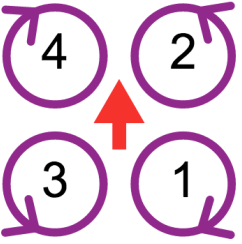


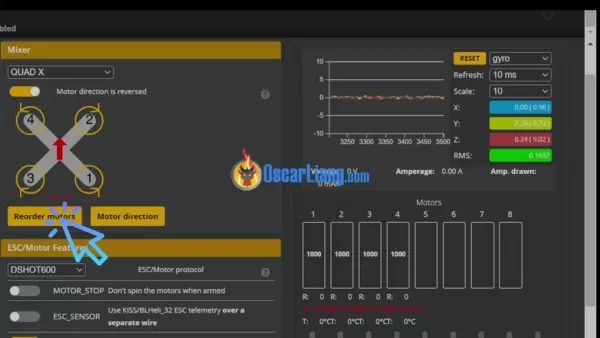
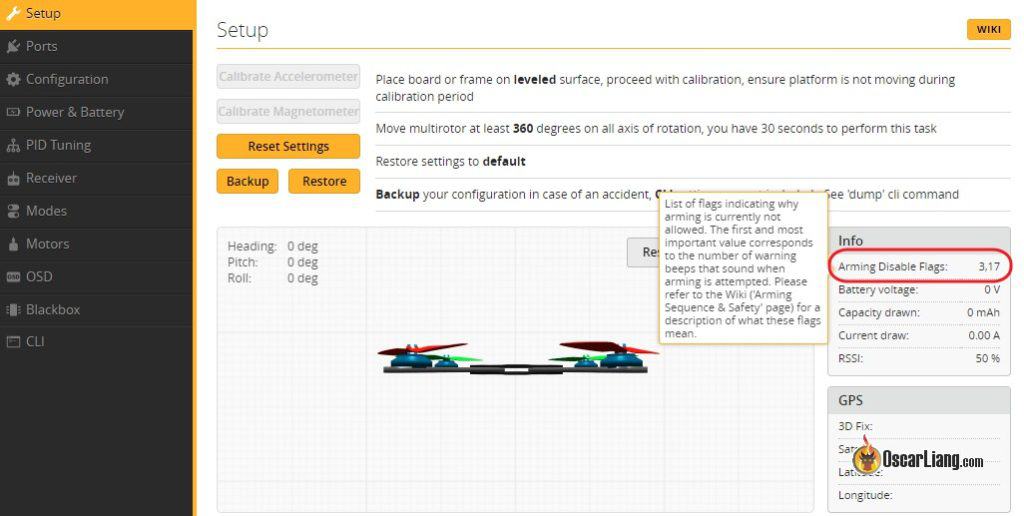
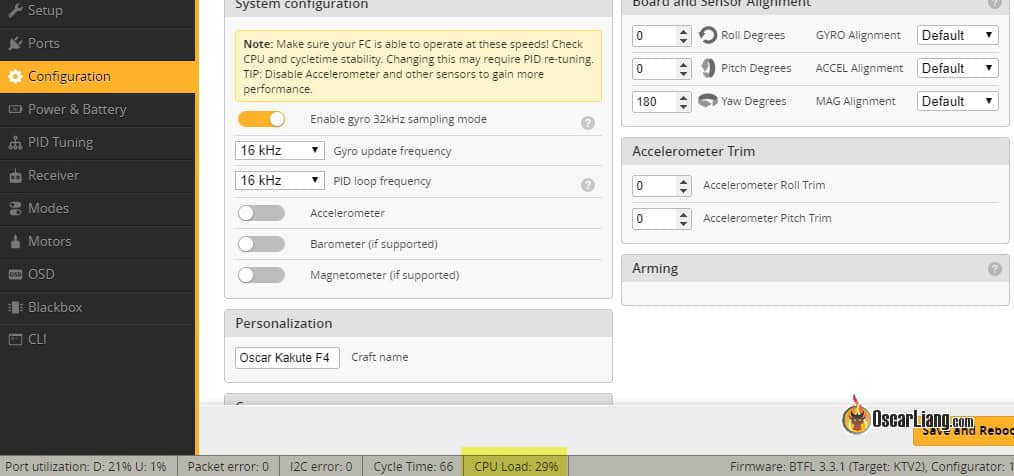
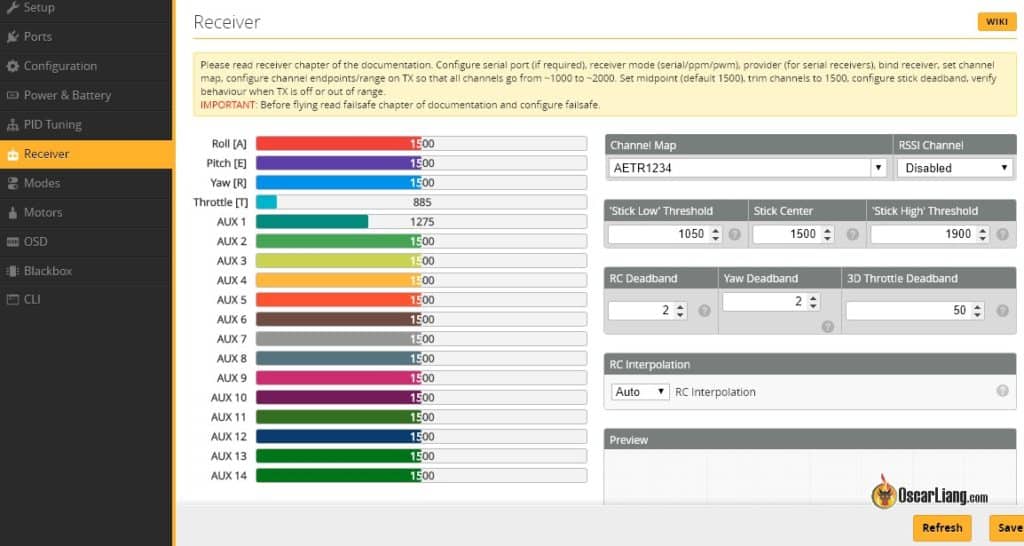
12 comments
Another great article! I have a HappyModel CrossF4 ELRS 1-2S flight controller.. and I didn’t save default betaflight setting..just flashed to latest. It had wrong orientation. I always disable accelerometer, so it was harder to notice :D
I have a hobbywing 60a esc for my 5 inch rooster with the brainfpv radix fc. In order to mount the esc with the giant F$#@ing cap (lol) I had to have the battery leads in the front of the quad instead of in the rear. I got everything soldered, updated in betaflight and blheli 32 and thought things were good. My 2nd rooster same build works great. But this one takes off, things are fine. I do a right hand roll and it drops out of the sky. I checked my solder joints for any wires touching and everything so I am unsure of what is causing the crash on roll.
Exactly the same ESC /FC and same problem here. Do you know what happened to yours ?
Did you find out ? I have the same setup and same trouble
Why my fpv, in arming and increase the throttle my quard is flipping sir..
So.. Give me solution for that sir
Another big thank-you for this article. I’d broken a motor and fried a VTX on my Phantom at the end of last season (i.e. , when the snow started falling), and was desperate to get it back in air. After successfully replacing the motor, I took it out this spring, armed it, gave it some throttle, and it flipped over. And over. All I had to do was Google “quad flips over at takeoff” yesterday, and your article popped up. So I worked step-by-step through it, and when I got to “flight controller orientation,” I knew I had it. A little test indoors confirmed.
Today, we are expecting 2-5″ of snow. :(
I just wanted to write to say thank you. I had a problem that saw my quad flipping on liftoff earlier and this article/checklist gave me something to follow to methodically eliminate potential causes, and find the root cause. For someone new like me, this sort of content is invaluable. Youtube videos are great and all, but the written word and the structure of an article like this is much more helpful when you need to follow a set of steps. Thanks for taking the time to write this!
Hi Oscar. Thanks for all the great content, i’ve learned a lot form your tutorials. You may never see this post with all the questions you get but i’m sure you’ll know what the problem is. I recently built a 5″ quad and in 4 of it’s first 18 test flights it disarms due to “Runaway takeoff proevention” this happens even after sucessfull takeoff after hovering for a number of seconds. Had a look at blackbox logs and it clearly oscillates out of control just before runaway but can’t really interperet what the cause is. I’m thinking it could be PID’s but not sure which way to go. I’ve posted CLI + snapshot details in beginners section in forum under “Blackbox log roll axis runaway takeoff”. Any insight would be much appreciated. Thanks.
FC = speedybee F7
Xing 2207 2750kv motots
JHEMCU BL32-55A Dshot1200 4in1
Hskrc freestyle 250 frame.
Dalprop cyclone 5045
Teranis x9d with xfire microtx +nanorx
TBS unify pro 32 hv + TBS triumph mmcx
Skyzone 03O goggles.
Great stuff, this fixed it for me. What highlighted the issue was manually pitching and rolling the drone and watching the 3D model pitching and rolling in the wrong directios (yaw was OK). I rotated each 180 degrees and now all is well.
I didn’t expect this to fix anything since I was taking off in Air Mode, but it did!
Oscar,
Excellent article, just want to add that another reason possible is with dual gyros in use at the same time, could be a configuration error, like is the case for the Succex-D F7 on BF 4.1.3 by default it set the first gyro at 270 alignment the default must be CW0:
gyro_1_sensor_align = CW0
Allowed values: DEFAULT, CW0, CW90, CW180, CW270, CW0FLIP, CW90FLIP, CW180FLIP, CW270FLIP, CUSTOM
Default value: CW270
and gyro 2 like this, where default must be CW90:
gyro_2_sensor_align = CW90
Allowed values: DEFAULT, CW0, CW90, CW180, CW270, CW0FLIP, CW90FLIP, CW180FLIP, CW270FLIP, CUSTOM
Default value: DEFAULT
I said BF 4.1.3 because is the one I installed on this SucceX-D F7 V2, the SucceX F7 Twing V1 defaults are correct on BF 4.1.1 and 4.1.3.
Thanks!
This default values wrong was the reason for roll of death at take off, LOL.
And another question: This is very odd: So last time I checked the motor placement with the motor tab in betaflight and battery connected, all motors were in the right place. Yet still the quad would move forward if I put in a right roll (quad sits on the ground and I just put in enough right roll to make it lift up 2 arms). Then I reordered the motors accordingly, and then the movement was correct. How could this be? I always thought that the betaflight motor tab test was the ultimate test…?
Hi Oscar, thanks for that priceless content!
I might have had a different cause for my flipping. First of all, I “narrowed” it down by using the 6s-pids ( github.com/betaflight/betaflight/wiki/4.0-Tuning-Notes ) to having it arm ok, then when I gave throttle, it even hovered, but if I put in more throttle it would start to spin in the air around the yaw axis and basically fall down.
I then took out the vbat connection from the ESC (Typhoon32 4in1) to the FC (clracingf7), which was included in the little 8-cable-bundle that connects all the motors plus telemetry and Current sensor and voltage to the FC (I took out the two little cables from the respective connectors) and soldered the big battery pads directly to the vbat+ and vbat- on my fc instead. And the spinning was gone! This occured to me because it was the first time that I’ve used the connector instead of soldering it directly, which until now had been the only way to make the FC and VTX power up.
Well and then I soldered other motors back to the working quad, and the spinning was there again as if it had never gone. So it seems that fried motors have similar, if not the same symptoms as the ESC-FC connection…
Oscar, can you confirm that this voltage connection could have anything to do with the spinning/flipping? If not, could the ESC be damaged by soldering heat or something else so it produces this kind of error? Why would the direct connection produce different results anyway?
And finally, are there ESCs that have some kind of accelerometer or gyro or some other orientation sensor?
Thanks!!