This tutorial walks you through how to setup the Radiomaster TX16S radio. I will try to explain everything you need to know how to use the TX16S for the first time, including battery, radio settings, model setup and gimbal calibrations.
Here is my review of the Radiomaster TX16S, you can get it from https://bit.ly/34FLB2Y.
The TX16S and T16 are actually very similar, you can follow this guide to setup both radios.
Table of Contents
Installing Battery
There are several battery options for the TX16S. The most common being two 18650 cells, and that’s what I personally use. The radio comes with a 18650 battery holder, so it’s pretty much plug and play.
18650 battery are not included so you have to get your own. I personally use Panasonic NCR18650B 3400mAh because they performed the best in my test.
There are other options thanks to TX16S’s large battery compartment:
- 2x 21700 Li-Ion Cells (5000mah) – https://oscarliang.com/product-pk4h
- RDQ 2S LiPo (5000mah) – https://oscarliang.com/product-27gr
- RDQ 2S LiPo (3000mah) – https://oscarliang.com/product-qd5e
To turn on the Radiomaster TX16S, simply hold down the power button in the center of the radio for a few seconds.
Startup Warnings and Why
Brand new radios shouldn’t give you any warning when you first turn it on, but in case you do, here’s a list of possible warnings and how to fix them.
- Throttle Warning – your throttle stick is not at the lowest position when the radio is turned on. Simply move the throttle stick all the way down will get rid of this warning
- Switch Warning (aka Control Warning) – some of the switches are not in their default positions. Simply put all the switches to their UP position to remove this warning
- Failsafe Not Set – Go to “Model Setup” (press MDL button), scroll down and find “Failsafe”, set it to No Pulse
- Alarms Warning – This warning will appear if Sound mode is set to mute
- SD Card Warning – SD card content version does not match the firmware version. If you get this warning, follow this guide to fix it
If everything goes well, you should get to the default home page, which should look something like this.
TX16S Radio Setup
Hold down the “SYS” button (top left) for 2 seconds to access the Radio Setup Page.
The things to change right now are:
- Date & Time
- Battery meter range (for 18650, 6.0 – 8.4V, for 2S LiPo, set 7.0 – 8.4V)
- Alarms
- Battery low => for 18650, 6.6V, for 2S LiPo 7.4V
- Inactivity => 10m (if the radio is untouched for 10 minutes, it starts beeping)
- Sound off => Disabled
- Check RSSI on shutdown => Enabled
- Backlight
- Mode => Keys (only menu buttons would activate backlight, sticks and switches won’t, this saves battery as you don’t need backlight while flying)
- Duration => 15s (backlight stays lit for 15 seconds)
- OFF brightness set to lowest to save battery
- Alarm => Enabled (backlight turns on when there’s a warning on the radio)
- Pwr Off delay – the time it takes to hold down the power button to switch off the radio, this is basically a safety feature to avoid accidentally turning the radio off. I personally set it to 1s for faster shut down, but if you want to play safe just leave it at default (2s)
- USB mode – set it to ASK
- (Optional) lower haptic strength and length, default was a bit too strong
- (Optional) set Sound to “All” so you get the “beeps” when scrolling
Here’s my whole radio setup:
To exit and go back to the main screen, just press the “RTN” button.
Calibrating Gimbals and Sliders
Go to Radio Setup page again, then press “PAGE” button a few times to go to “HARDWARE” page, select “Calibration” option to calibrate the sticks and sliders. Just follow the instruction, it’s pretty straight forward.
The gimbal stick calibration interface looks like this:
Make sure you only move the sticks as shown in the following image. For best result, avoid moving the sticks in circle. Be as gentle as possible when pushing the sticks, so the radio reads the end points correctly.
Make sure you also move the sliders, rotary switches. You also need to calibrate the 6 flight mode buttons, they are actually treated as a slider in the radio. If your flight mode buttons are not working, chances are you haven’t calibrated them yet.
Calibrate Battery Voltage
To ensure accurate battery voltage reading, you should calibrate the radio’s battery voltage.
Remove the battery from the radio, and check voltage with a voltage checker, or a digital multimeter.
Put the battery back in the radio, go to the “Hardware” page (hold SYS button and press PAGE button), scroll down to Battery Calibration and verify if the readings are the same. You can adjust it with the roller wheel button.
Creating Models
Although you can transfer models between OpenTX radios, but I highly recommend creating model profiles from scratch to avoid any conflicts and incompatibility issues. Once you created one model, you can use that as a template and just duplicate it for your other models, so it’s really not that hard.
Pro Tip:
Some people prefer to create a new profile for every single drone they have. But if you have a dozen of models like I do, it becomes a lot of work, and it’s hard to manage.
So what I personally do is only create a model profile for each RF protocol, and I bind all my quads that use the same protocol to that profile. For example, I only have four profiles, and they are for Frsky D8, D16, Crossfire and FPV simulators.
The other benefit with this method is consistency, as all your quads would have exactly the same radio configurations.
To create a new model, first go to the “Models” page by holding down the roller button for 2 seconds from the home screen, then select “Model Select” option.
Here you can view all the model profiles you’ve created. You can do a number of things by holding down the roller button.
Creating Model Profile From Scratch
To create a new model profile for quadcopter, go to the “Models” page (hold down the roller button, and choose Model Select).
In Models page, hold down the roller button again and select “Create Model” option.
Here you can choose a model template based on the type of aircraft, but currently there are still no multirotor, only glider and plane available. Don’t worry, we can work around this, hopefully the missing multirotor template will be added in future OpenTX firmware update.
For now, to create a model from multirotor, just select “Plane“, and then go through the following steps (press PAGE button to move onto the next step)
- “Does your model have a motor?” Yes
- “What channel is it on?” CH3
- “Number of ailerons on your model?” One, or two with Y cable
- CH1 (A)
- “Does your model have flaps?” No
- “Pick the tail config of your model” One channel for Elevator and one for Rudder
- CH2 (A), CH4 (B)
Once you have created the model, you can also use it as the template for future quadcopter models. Simply duplicate this model instead of creating a new one, but note that it will also copy all the model settings.
Creating Model for Fixed Wings
For fixed wings, the steps are exactly the same as a quadcopter model. However you do need to change the mixer settings as described here: https://oscarliang.com/taranis-mixer-for-wings/
Model Settings
After creating the profile, now is time to setup your model, such as the Model Name, RF module setting etc.
To access “Model Setup” page, press the “MDL” button from the main screen.
RF Module Setting for Frsky
- Set External RF module to Off
- Change Internal RF module to MULT, Change sub mode to the protocol of your choice
For example, for Frsky 2.4GHz receivers, like the R-XSR and XSR, choose Frsky and D16. Some tiny whoops might require D8.
Note: you can’t change channel range to “Ch1 to Ch8” for lower latency, the only option is “Ch1 to Ch16”. I think this might be a bug and hopefully will get fixed in the future.
Don’t forget to set Failsafe method to “No Pulse” (this is your choice, see why I choose no pulse here)
Finally, you should fine tune RF Frequency to optimize range. This is only needed when using the internal Multi-protocol module.
RF Module Settings for Crossfire
Crossfire is a popular long range radio system. Once you’ve installed the Crossfire module in the module bay of the TX16S, you can enable it by:
- Set Internal RF module to Off
- Change External RF Mode to CRSF
There are more settings related to Crossfire in the Crossfire Configure Tool (hold down the SYS button), including Failsafe and Frequency.
Create Switches
Switches are not setup out of the box, they can be used for arming the quadcopter, activating beeper etc.
Enter Model Setup page, then go to the Mixer page by pressing the PAGE button a number of times.
In here, create a new mix on CH5, under “Source”, select the switch you’d like to use (Pro tip: just flip the desired switch, it will automatically appear).
Repeat the same steps on the following channels (e.g. Ch6, Ch7 and Ch8) and add more switches and sliders. There are 16 channels available for SBUS (Frsky D16) and Crossfire, minus the 4 channels used for the sticks, you have a total 12 channels you can use to assign to switches, knobs and sliders.
Can’t figure it out? Here is a more detailed step by step guide.
Duplicate Model Profiles
If your models have more or less the same configurations, you can simply duplicate your the model you’ve just created.
Personally, I don’t create profiles for different models, that’s a lot of work if you have a bunch of drones. I create profiles only for different RF protocols. For example, I have one profile for Frsky D16, one for Frsky D8, and another for Crossfire. Each profile is bound to multiple models that are using that RF protocol.
It’s totally up to you how you manage your model profiles by the way, there is no wrong or right way :)
Create Model for FPV Sims
Duplicate from one of your quadcopter models, and set both internal RF and external RF to off. you don’t need to use RF module when flying FPV simulators via USB cable, this will save battery and keeps your RF module cool :)
Adjust Gimbal Tension
The TX16S offers gimbal adjustments at the back of the radio. By removing the back rubber panels, you can access the screws through the holes to change the stick spring tension.
However I personally find it difficult to do as I can barely see those screws.
So I normally just take the radio apart. You can find out how to do this in my review. And here are the screws responsible for the gimbal stick tension.
Updating Firmware
You don’t have to update firmware, unless there is a bug with your current version, or the new firmware offers a feature you really want. You can follow this guide to flash OpenTX to the TX16S and T16.
Beware that flashing new firmware might reset radio settings, and it’s best if you backup your models before doing so in case something goes wrong.
Tips and Tricks
Custom Sound Pack
You can download custom sound pack and replace the original one. My favourite is Amber sound pack, the sound quality is better than the original.
Download here: http://open-txu.org/home/version-2/v2-2-resources-2/
Unzip and replace the files in the SOUND/en folder on the SD card.
Playing Custom Sounds
You can play custom sound files on your TX16S. I have a tutorial on how to create custom sound file for OpenTX radios. You can even play your favourite songs.
Make sure the filename doesn’t exceed 6 characters, and the file extension doesn’t exceed 3 characters, or the file won’t show. And it doesn’t like symbols in the filename either.
File format: 32000khz Mono Wav
Custom Interface Color and Layout
See my tutorial.
Model images must be PNG file, filename 6 character max in one word no space, no symbols. Put them in the image folder in the SD card.
Splash screen (startup screen): 480×272 pixel, name it splash.png and place it in the image folder in the SD card.
Assign Volume Control to Knob
I found it really convenient to be able to adjust radio sound volume using one of the potentiometers (S1 or S2).
Go to Radio Setup Page again, then press “PAGE” button a few times to go to “Global function” page, and assign volume control to a knob. You can also do it under model setup, special function, but I prefer doing this in Global function so it takes effect on all models.
Replacing Internal Button Cell Battery
If your radio stops saving settings such as date and time, you probably need to replace the button cell battery inside the radio (or it’s missing). You can buy this quite cheaply online.
Lithium 3V CR1220, Amazon (affiliate link): https://amzn.to/3yDyDBe
Edit History
- May 2019 – article created
- Nov 2019 – updated for T16 Pro (internal module), added model dup/lication and model setup for simulator
- Feb 2021 – updated for TX16S (all settings and images), added sections ‘start up warning’, stick adjustment, battery calibration,
- May 2021 – added tips and tricks





















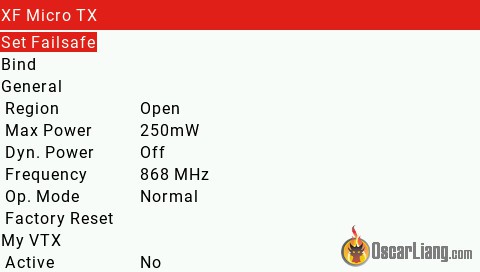
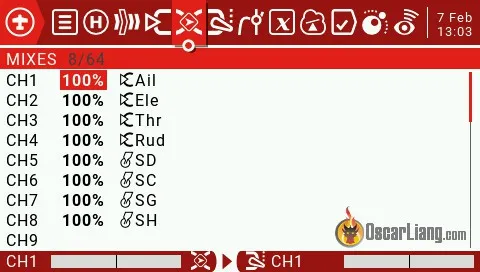



88 comments
Excellent, informative and easy to read article. This helped me a lot more than most videos that I have to pause most of the time because they go too fast. Then I have to rewind and view it again and maybe again. I do have a question that maybe you can help me with. I lost a channel by accident and would like to get the channel back. The channel had nothing in it so it’s no big deal but I would like to have my full contingent of channels. Thanks for your help – TUC.
Thanks for the kind words.
To your question, you can’t really “delete a channel”, it should always be there.
Each channel can be assigned a switch, I am guessing what you mean is you deleted that switch assignment?
If you aren’t using that switch/channel, I don’t think you need to worry about it, it’s not going to affect your flying, and your channel is still there.
But if you want to reassign a switch to that empty channel, you can follow this guide: https://oscarliang.com/create-new-model-profile-edgetx/#Channel-Configuration
Hey 👋
Long time lurker first time poster. I am a bit of a noob getting back into flying UAVs and I just wanted to say a huge thank you for all the amazing resources you have created here. It has become my absolute go-to site for anything and everything about flying! Brilliant stuff, so well written and easy to understand.
Thanks Oscar!
Hi would this transmitter be ok for edf jets
Hi,oscar and everyone.I am new to fpv. Just got my TX 16s yesterday.I tried to assign S1/S2 to volume and backlight in Global Functions.But in the switch list,S1 and S2 are not available.The radio came with edgetx 2.7.What am i doing wrong?
Hi,
You’ve nothing to do. In edge TX this is already done. (I also got my TX16S in December so we have the same version)
could you help to understand why i might not be able to binfd any of SA/SB/SC/SD switchers for bettaflight? I easily did it for SF/SE/SH/SG. Basicly, I don’t see any reaction on switching SA/SB/SC/SD at tabs reciever/moders in BF. I tried several times to remove all inputs, add them from scratch but no luck:(
you need to assign the switches you want to use in the radio, you can follow these guides:
How to Setup Switches in OpenTX Mixer/Inputs (Taranis, Nirvana, T16)
Betaflight Modes Explained and How to Setup
Can I use two different external modules alternately? I have crossfire and elrs external modules.
Not at the same time, but you can swap it out to a different external module. Make sure you select the correct protocol under External RF though. Between ExpressLRS and Crossfire the configurations are the same so you don’t need to change anything.
Hi Oscar,
I’m setting up my first Tx16 mk2. Before this I’ve been flying Futaba since childhood with tons of fixed wing / RC experience.
The first time I set up a model in the tx16 (yesterday) it gave me model type options. When I try to create another from scratch now, it simply copies the current model. How do I create a totally new model with model type options?
Thanks in advance..
I think Model Type is a legacy setting in OpenTX, there’s no more need to select model type going forward in EdgeTX to make things easier and less complicated in the future.
I ought to update this guide at some point.
Merci for your TX16s setup tutorial – Great !!!
can you help me get my new TX16s to bind I have tried every reciever and even in multi . i studied as much as i can . I read i need to fine tune frequency but my new radio does not have that option like it shows in videos .It has a JB on screen when i power up
First of all, what receiver do you have?
Secondly, what version of the TX16S did you get? (what’s the internal RF module?)
Hi Two questions.
1. I can’t get rates to work reliable with TX16 particularly if mixes are used. Seems to work on one model but not on another. Can’t see any difference in the set up.
2. This refers to both Jumper T12 and RM Tx16 what is the RTC batteries and where are they located
Hey there Oscar I’m glad I discovered your page this is great. I got a new Radio King radio and I’m trying to figure out how to make it say bind or binding or when the model is bound. It just says Binding on the radio screen but it doesn’t produce the sound. I know the sound is there. Can you help me Please? Thanks, Michael
Please do a presentation about the tx16s mark 2. I have been trying to get guidance about the new touchscreen entries. Thanks, Kevin
what do you mean by the “new touchscreen entries”?
The setup guide for the Mark 2 version needs to be demonstrated in a video. Can you please do a model aircraft setup. Currently only a drone setup is available. Thanks Kevin
I have used nothing but Spektrum products for the past 5 years but I have yet to get one that actually works without either being replaced or repaired. The main reason is because I use Blade Helicopters and it’s convenient. But I am seriously considering getting this TX16S. I have read and reread most of the write-ups about it and I haven’t really seen anything negative. Are you able to help me out with making this decision? What I mean is i need to know if my Blade Heli’s can be bound to this transmitter? And what type of warranty do they provide?
nice post, keep it up
Hello Oscar,
I’m trying to set my Nitro heli governor using a separate switch on Tx16S. I’m using Microbeast Plus which assigned CH 8 for GOV. Can you walk me through this setup on the TX16S?
Hi
I have same problem
Did you find any solution?
How long do the batteries usually take to charge? My radio has been complying about a low battery every time I turn it on.
My brand new radiomaster tx16 has a issue on yaw stick , output from a small amount of yaw input is huge , at 20-25% yaw input I have a 100% yaw ouput , is this a gimbal issue or a setting? If setting how can I fix it?
Hi Oscar
Is there a way to modify what my switches do when in USB/joystick mode? I can calibrate my sticks in Windows, but I can’t figure out how I would set up switches for a flight sim. It’s not recognizing the mixes I have set up.
AUX channels only work in some sims. They are usually Ch5, Ch6, Ch7, Ch8, depends on which switches you assign to these channels in your radio.
Is there a way to calibrate my receiver battery sensor on my tx16 for my Quadcopter battery voltage, I plug in a full battery and on the page that shows me all my Telemetry information like Crossfire strength and satellite count ,etc.but my quadcopter battery is fully charged and it only shows 78% .instead of 100.
it’s reporting what the FC is telling the RX. Maybe the FC is reading the voltage wrong? You can check it in Betaflight Configurator, connect the USB cable, and LiPo, you should see the voltage reading (remember to remove props first). If it’s wrong you can calibrate it in the “Power” tab, i have a guide on that, you can search for it.
Hola tengo la TX18S y se desactivaron los potenciómetros exteriores los que hay en las esquinas superiores y no se como activarlos de nuevo.
Los asignó a un canal pero no hacen nada.
Un saludo y gracias
Hi,
My TX16 has on Quads on Radio Model Wizard page. There is no Planes/Glider option on the Radio but there is through Companion, but no Quads in that.
Is it possible to get all 3 wizards, Glider, Plane and Quads on the Radio?
I have a T18 and use the 6P buttons to select INAV flight modes. Only the sound assigned to 6P1 works.
Is this a known bug ? The sound prompts work if I use a multi position switch, but I use those to control “flight mode modifiers, flaps, landing gear, and lights. Have you seen this and if you have is there a work around ?
I am having a really hard time setting up my TX16S to my Flywing FW 450l v2. I need to set my PWM to 1000 and can not find where the setting is located. Where in the menu would I find this setting?
Here: https://oscarliang.com/adjust-tx-channel-mid-end-point/
Great content. Quick question i have a new tx16s-hall when trying to set it up it fails to recognise when its plugged into a pc usb mode is set to ask, same with the pc it doesn’t register anything is attached even in device manager any ideas starting to think the usb module is dead
There are two USB ports, are you using the correct one? The USB port for FPV sim is located on top, bottom one is for charging only.
Hello Oscar, I really enjoy your work. I have a question. How can I change the “region” back to “open” on the TBS crossfire module?
Thanks Oscar!
System settings => Crossfire Configuration => Micro TX Module (if you are using the micro one)
Hi Oscar, Could you give some tips on the settings for controlling a Tugboat. Twin screws and port and starboard bow thrusters. Many thanks in advance
Regards Mike
Any idea why my crossfire module won’t come on when connected to radiomaster? Works fine with spektrum tx but nothing through the Jr bay.
Did you enable “external RF” and set it to Crossfire in model setup page? If this is set to off Module bay will not be powered.
I don’t know if anyone else has this issue but on my radiomaster TX16S when I set it to frsky d8 there is no fail safe option whatsoever. On d16 it’s there but I can’t seem to get it to come up on d8. Not sure if this is normal or not.
Just set failsafe in Betaflight, doesn’t really matter in your radio.
Hi Oscar,
My Radiomaster Tx16s would occasionally emit a constant binding beep in the middle of flying session. It did not affect the flying performance but the constant beeping sound is just irritating.
The sound goes off when I turn off the radio. Can you advise on how to resolve this issue. Many thanks
Hi Oscar
Can you help please? I have a brand new Jumper T16 Pro V2 and I’m unable to access the Model set-up Page via the MDL button. Followed all instructions to this point.
Current firmware is V 2.3.5
Many thanks
Ian
Hold down the MDL for 2 seconds, is it not responding? Maybe the button got stuck inside. You might be able to fix it yourself but if you are not confident in doing that, contact your reseller.
Hope you can help me. I have jumper t16 pro v2 setup to kopilot I’m using mode 2 AETR. The motor will only start when over
half way up on throttle. any suggestions?
Hi Oscar do you know if the t16 can connect to a macbook to run an fpv simulator like velocidrone or any others? If yes, what cable and how do i set it up? Thanks
Is the ch1-ch8 problem solved?
Hi Oscar thanks for all your informative advice. I have a jumper t16 pro and have downloaded free rider and fpv air2 to my pc windows 10. The simulators won’t see the jumper when it’s plugged into the pc with the supplied cable. I watched a video that said in device manager you have to change the USB device to get rid of BETTER_USB_HS but when I try to update it it won’t let me and says Windows has determined that better USB HS is the best driver for this device. When I plug the jumper in it does make a beep on the pc and shows USB icon in the jumper screen. Or is there anything on the jumper I need to set up to make it work with a simulator. Many thanks. Ian
Under model setup, scroll down and you should see USB mode, make sure “Joystick” is selected.
Him sorry if this in the wrong place, i need some help please.
Iam new to open tx and i have a jumper t16 pro.
i am trying to set up a dsm2 dsmx brick reciever which in the normal set up binds and works ok.
i want to change my aileron channel to become my rudder,as the model is 3 channel no ailerons
and i would like rudder -elevator both on the same stick.
i have tried changeing the channel letter in the model set up picture of tail group etc. but this doesnt work.
any surgestions please.
regds steve
Hey there,
I got the new T16 Pro, with the internal RF Module – flashed to the latest OpenTX Version 2.3.4 – but i can not chose the option for the internal RF Module!!!! There just is no internal RF, only external, witch dose not work / bind or do anythink – what am i doing wronge?! Pls help!
I haven’t updated mine yet so i am not sure what the problem might be. I think i will do it the next few days, if I encounter the same issue i will come back to you.
My Turnigy Evolution gimbals were starting to get sloppy and I was ready to upgrade to a big-boy transmitter. The Jumper T16 Pro got great reviews and support for multiple protocols sealed the deal.
Using the Evolution, I had TGY-i6AC (FS-i6AC) receivers in my builds. I was surprised there was very little T16/OpenTX set up information for this receiver. The standard No Pulses Failsafe did not work with the iA6C.
Protocol: FSky 2A on the T16 model setup,
Type: Flysky AFHDS2A, Subtype: PWM and IBUS in OpenTX Companion
Failsafe: Custom/Set on the T16 model setup, CH3 (throttle) -100, CH5 (Failsafe) -100
Custom/Failsafe Positions, 3 value -100, 5 value -100 in OpenTX Companion
Getting a solid connection from transmitter to the i6AC receiver is a little wonky. I usually takes a couple of tries to get a full 5 bar connection, but once it connects with that full 5 bar connection is stays connected.
Oscar.. Your posts have been so informative.. I was an original purchaser for the t12.. im feeling a bit left out by JUMPERTX.. am i forever stuck on JUMPERtx Fork? i see many running the new OPENTX and i cannot for the life of me get the firmware to push.. I get errors and Wrong firmware msgs.. i have the companion.. it says to upgrade yadayda i can read my radio and model profiles copy them etc.. but cannot push the new openTX to it.. :( any suggestions would be beneficial.. I have spent more time tinkering with firmwares etc then flying and it is starting to bum me out.. I have both the 4in1 and R9 mods.. kind of a pain to have to flash a FLEX firmware just to run the r9 and standard for the 4in1.. plus cant get true OPENTX this has become a logistics nightmare.. even when i get a new receiver.. i have to reflash everything.. it really is not fun I just want to program and fly..
Hi Oscar!
You say: “Alarms => Battery low => for 18650, 6.6V, for 2S LiPo 7.4V” . But the minimum voltage in specs for T16 pro is 7.0V. Why set battery alarm below min voltage? Or what is the min alarm voltage I can safely set? Can I go even lower than 6.6V, if my 18650 batteries allow so? Thanks!
it still works below 7V.
the T16 Pro 18650 battery holder does not accommodate protected batteries. It’s easy enough to remove the protection circuit if you bought the wrong ones (like I did).
Oscar, you might want to add a short chapter on how to create and align a model image. Took me a while to find out!
Splash Screen:
path: SD/IMAGE/mymod.png,
dimensions: 480x272px
Background Image:
path: SD/THEMES/DEFAULT/background.png,
dimensions: 480x272px
Model Image:
path: SD/IMAGE/mode.png (max 6 chars)
dimensions: 192×114
Hi Oscar,
first of all, thank you very much! I learned a lot about how to fpv from you!
Coming from heli, microquads and whoops are now my thing. To be able to
fly almost anywhere is untoppable:) Two months ago i sold my dx8 and got
myself a T16. I should have switched years ago as opentx is just what i ever
wanted, and probably all i´ll ever need…Now my question: I got myself the
orignal T16 and would like to for an internal module. I heard that this is possible
now. Is this the same as the external jp4in1? Is there anything important to know
switching to internal?
Thx
Lars
No, it’s completely different board, but they work the same, except the internal RF module free up the external bay.
I think it’s not necessary, unless you frequently use other external modules like the Crossfire. Otherwise if you only use the multi-protocol module, there is no point of doing it.
I just got my T16 Pro, and followed these instructions. Things seem to work, except that I get a ‘Minimum Trim Reached’ warning whenever I move the left rear pot above mid level. It appears that the pot is working ok – the indicator for it moves properly all the way from top to bottom as I move it. But I keep getting this warning. I got the warning when I first turned on the radio, I got it as I moved the left pot during calibration, and now I get it whenever I move the left pot above mid level. Any idea why this would be? Why would the left pot be connected to a trim warning?
Check if there is a global function doing that? (long press menu, and press page until you arrive at global function)
Also try creating a new model from scratch and see if you still get that?
Thanks. You’re second suggestion was on the money – this does not happen with new models. It just seems to be something that someone did with the ‘Model 01’ that was initially on the transmitter. Somehow the left back pot had been assigned to trim something (I didn’t actually figure out what), and was exceeding the range of available trim. Anyway, since it was just a glitch in this (unneeded) model, it does not represent a real problem. I have a couple of models working now, and am proceeding to figure out how do more things with the T16.
i have the t16 hall pro and you have to use the internal mod. for setting up to bind, not external. as its built in this model.
Hello. I just got a t16 pro. After trying to add a new model from open tx, when I disconnect the usb cable I get a storage warning bad radio data on the screen. The new model is not added to the radio. Any ideas?
I think this is again the problem with transferring in a model set to use internal radio module. Apparently that results in ‘Bad Storage’ and ‘Emergency Mode’ message, and the T16 basically just stops functioning properly. Hopefully this will be (is?) fixed in later firmware. I believe the fix would be to reinitialize the T16 with default files on the SD, and then avoid transferring in any models set to use internal radio.
Can you please explain how to flash firmware to x8r frsky receiver using Jumper T 16 radio. Taranis the option is available for flashing to receiver. I got jumper T16 and x8r, but binding is not happening as the firmware in both does not match. Please help
Hello Oscar, i just received my new t16, i have been flying for 30 plus years and always used Futaba and Jr, anyway i got the radio to learn about opentx, to make a long story short is there any way to factory reset the radio..
thanks in advance.
Does the T16 have dual rates and exponential functions, I cant find them in any of the menus?
Hello, I have problem with my T16, I cannot use as game controller to play freerider android, although i already set to game controller but freerider wont detect the T16.
Is there any setup that I missed?
Thanks in advance
i don’t think it works with tablets or smartphone, only PC
Hey how do I add model images? I added a .jpg file to the images folder and its only like 192×48 px but the radio doesn’t list it as an option when trying to set it in the model setup.
I believe it has to be BMP file format. I will do a tutorial on this in the coming weeks.
HI
I would like to add wav sounds on the SD card, but all the files i’ve tried doesn’t match the radio.
Does anybody try ?
See this tutorial how to create wav sound files for radios.
Hi, I’m new with opentx and jumper t16. Question it’s possible to use heli with Jumper T16? I mind there is a base program inside for the control of swashplat?
I think so, but i can’t confirm since i don’t fly Heli myself.
I think so, but I don’t fly Heli so not sure how to set it up.
Hi Oscar,
Please can you help???
I have a T16 and have been trying to set a failsafe beyond -110% to activate the RTH function on my autopilot.(MFD)
i can get it to opeerate on my throttle stick but the failsafe will not go below 100% so the autopliot goes into random modes usually circle or stabilised which is not really ideal.I would like it to come home not fly off.
Regards Pat,Willis.in Worthing
Hi Oscar,
I was trying to update my firmware and the jumper.xyz/jumpertx-t16 website for the firmware is not found. Do you know anything about this?
Thanks,
Tomas
Maybe you want to put Volume of the Tx to one of the Potis as a Global Function…
it’s in my next post
I recently purchased one of these Jumper T16 and can’t for the life of me get the switch warning to go away..
Everytime I power it up I get a switch warning for SD no matter what position I have it in..
Do you think it is a bad/defective switch?
I’ve been flying with the Taranis XD9 Plus for many years and love it but this Jumper with it’s scroll wheel and splashy colorful screen really caught my eye…
I’ve had the Jumper module for the Taranis for some time as well..
Any way I hope you can help me with that annoying warning..
sounds like a defective switch to me. can you confirm the switch is working? You might be able to fix it quite easily instead of asking for replacement, just check the soldering or replace the switch. They only cost a couple of dollars.
Great Content for someone like me that is new to Open TX. Please do more!!!